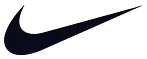在寻找一个更好的替代谷歌表单来创建您的表单吗?
一个明智的决定。谷歌表单易于开始使用,但缺乏定制和功能。
forms.app是一个更好的谷歌表单替代品,您可以免费使用。为了帮助您做出明智的决定,这里是谷歌表单和forms.app之间的区别。
谷歌表单 vs. forms.app – 免费计划
如果您正在寻找谷歌表单的表单构建器替代品,您已经知道谷歌表单尽管免费,但它也有局限性。您可能也想知道谷歌表单和forms.app在免费计划方面的区别。因此,这里是比较:
功能 | forms.app | 谷歌表单 |
问题类型 | 35 | 11 |
表单模板 | 5000+ | 17 |
步骤视图 | (仅限列表视图) | |
每月提交量 | 100/月 | 无限制 |
条件逻辑 | (有限) | |
Webhooks | ||
签名字段 | ||
电子邮件通知 | ||
嵌入选项 | (有限) | |
自定义表单URL | ||
提交后重定向 | ||
收集付款 | ||
实时客户支持 | ||
保存并稍后继续 | ||
表单计划设置 | ||
文件上传 | ||
AI辅助 |
就相似性而言,这两种表单创建工具都很容易使用。您不需要购买就可以使用它们,并开始从您的受众那里收集表单提交。
就差异而言,Google表单没有许多免费计划上提供的功能,而forms.app则提供。Google表单也没有提交配额,并且只有一个免费计划。虽然Google表单很适合入门,但其缺乏定制和基本功能使其不适合大多数企业。
关于forms.app的常见问题
forms.app是一款全能的表单构建工具,可以创建漂亮的表单、调查和测验。forms.app提供许多定制选项,以使您的表单与您的品牌相匹配,并获得更多的响应率。以下是您在切换到forms.app时可能会问的一些问题:
Both forms.app and Google Forms are popular tools for creating online forms, but they have some key differences:
- forms.app offers extensive customization options, which you cannot find in Google Forms, such as field layouts, form view options, custom CSS, animated backgrounds, and much more.
- forms.app comes with advanced features, such as payment collection, e-signature field, and conditional logic.
- forms.app has more form fields, totaling up to 35 form fields.
- forms.app is easier to collaborate on with its team collaboration features.
- forms.app is easier to connect with other business applications.
forms.app offers a free forever plan that allows up to 100 responses per month. So, if you need less than a hundred responses per month, you can create powerful forms and collect responses on forms.app for free.
If you require more than 100 monthly responses, forms.app also offers affordable paid plans. For more information, visit our pricing page.
One of the questions you may ask is “forms.app looks great, but is it as secure as Google Forms?”. The answer is yes and more. forms.app follows international standards and deploys state-of-the-art technology to run its services. forms.app also offers 2FA methods to help you protect your account, even on the free plan.
So, if you are looking for a secure alternative to Google Forms, forms.app will not disappoint you. Learn more about security and data protection.
Yes. forms.app fully complies with the GDPR framework and provisions. The application runs on Google Cloud services, and the server location is within the EU. forms.app doesn’t share, store, or use any information without consent. By following ethical and modern standards, forms.app ensures privacy by design and by nature.
forms.app is an all-around online form builder; so you can create not only forms, but surveys, quizzes, polls, questionnaires, and so on. The app has users around the world and in many professions.
From small business to enterprise, from education institutions to NPOs, any organization can use forms.app to gather information from their audience. forms.app is a good choice for personal use, as well.
Yes, forms.app offers powerful integrations with many business tools you may be familiar with, such as Google Sheets, Excel, HubSpot, Slack, and many more. As a versatile form building tool, forms.app also has official technical partnerships and integrations with payment processors and payment gateways, such as Stripe and PayPal.
In addition to native integrations, you can connect with hundreds of applications through Zapier.
forms.app also enables webhook connections, so you can connect with any application with a bit of technical wizardry.
forms.app is a robust drag-and-drop form builder. It has a friendly user interface and is, overall, an excellent tool for data collection. It is a better Google Forms alternative for free and offers to create beautiful forms and collect data in real time. Here are the pros and cons of using forms.app to create your forms.
Pros
- Generous free plan: forms.app offers almost all features in its free plan and allows collecting up to 100 responses.
- Stylish forms: Thanks to its easy customization options, forms.app can help you create really beautiful-looking forms that match your brand. With forms.app forms, you can wow your audience and get more responses overall.
- User-friendly interface: forms.app is beginner-friendly and makes it really simple to create beautiful forms with its drag and drop fields. If you have used apps like Google Forms, you will find creating a form on forms.app much easier.
- Outstanding customer support: While Google Forms doesn’t offer customer support, you can reach out to our support team at any time with questions about the forms app.
- 5,000+ form templates: Compared to Google Forms’ 17 templates, forms.app has a vast library of pre-built templates for creating various types of forms. The number of templates on forms.app totals more than 5,000, and the templates are free for everyone.
- AI assistance: forms.app offers extensive AI features to help users create their forms, change the tone of their questions, add options to their questions, and more.
Cons
- Less recognizable: While forms.app is secure and helps create stunning forms. The platform is a less recognizable brand compared to Google Forms.
- A higher plan is needed after 100 monthly responses: forms.app has many nifty features and customization options, however, businesses should purchase a paid plan to collect more than 100 responses.
关于Google表单的常见问题
Google表单是一款众所周知的表单构建工具,是Google Workspace下提供的。从技术上讲,Google表单是一款调查管理软件,正如其名称所示,它由Google开发和支持。以下是您可能会问的关于Google表单的一些问题:
Google Forms has a few key elements, and it lets you customize them to a degree. Here are the customization options you have:
- Changing primary and secondary colors: Google Forms has settings for its primary color and its secondary color. By opening the “theme” section, you can change these colors. However, it is not possible to change the color of a group of elements separately.
- Changing header image: The header image is a section shown at the start of a Google Form, and it’s optional. The header image has a 4:1 ratio, so you have to manually adjust your images for the header section.
- Changing fonts: While it is not available to upload custom fonts, Google Forms has an option to change the fonts and font sizes.
While allowing basic level customization, Google Forms does not allow changing field & form layouts, adjusting the border shapes, changing individual colors, and other customization options, such as custom CSS, videos as backgrounds, and more.
On Google Forms, it is not possible to show or hide individual questions. However, it does have a feature to show “sections” based on answers. So, if you have questions for multiple pages, you can create multiple sections and use conditional logic to show these sections. Bear in mind that this remains limited and insufficient most of the time. Learn more about conditional logic in Google Forms.
By default, Google Forms is not compliant with the General Data Protection Regulation (GDPR). However users can make manual changes to comply with GDPR provisions. To make a Google Form GDPR compliant, the users must include the following details in their forms: (1) Consent notices to explain their purposes of data collection and processing, (2) their privacy policy, and (3) cookie policies.
Google Forms is only available on the web; this means you can only create forms on a browser. But the forms you created can be opened and filled on mobile devices, tablets, and desktop computers. Here are the steps to build forms on Google Forms:
- Sign in to your Google account or sign up.
- Click “blank form” or choose a template.
- Add questions and customize your form.
- Click “send” to share it with your audience.
- The results will be saved on a Google Sheets document, which you can find by opening the “Responses” tab.
Your form will have a standard Google Forms look, and you will not be able to change its URL. If you would like to have more customized and modern forms, create your form for free here.
Google Forms is free for anyone with a Google Account. A Google account comes with a 15 GB storage on its free plan; so it is possible to create unlimited forms and collect responses if you have enough space. If you require more storage space, a paid Google Workspace subscription is required.
While it’s possible to create forms and collect responses as long as you have the file space, Google Forms comes with other limitations, especially in terms of functionality and customization.
For instance, it’s not possible to change the form layout in Google Forms, change individual colors, set up advanced conditions, and so on.
Yes, considering forms.app’s flexible styling options, powerful features, and its free plan, forms.app is a better alternative to Google Forms.
Google Forms is a widely used online form creator. It has its merits and downsides for different uses. Here’s the breakdown of the advantages and disadvantages of using Google Forms for business purposes.
Pros
- Ease of use: Google Forms has an intuitive interface that makes it easy to create forms without any coding knowledge.
- Integration with Google Services: The platform integrates with Google Sheets, Google Drive, and other Google services.
Cons
- Limited customization: Google Forms offers fewer customization options, which is often not enough for business purposes.
- Lack of advanced features: Google Forms doesn’t have some advanced features available in forms.app, such as embedding forms as pop-ups and more extensive conditional logic options.
- File upload restrictions: The platform’s file upload feature requires users to be authorized by Google. This may be a drawback for anonymous forms or surveys.
- Design limitations: While Google Forms allows some customization, it doesn’t offer the same level of design flexibility as forms.app.
- No support: The platform does not offer support for technical or other issues.
forms.app vs. Google表单 - 功能
作为一款简单的表单创建软件,Google表单具有基本功能,例如添加不同类型的问题、计算分数和收集文件。然而,当涉及创建真正定制和高级表单时,大多数时候,这是不够的。以下是forms.app和Google表单具有的功能列表:
特点 | forms.app | Google表单 |
AI辅助 | ||
收集签名 | ||
接受付款 | ||
字段布局 | ||
条件逻辑 | (有限) | |
自定义元图像和描述 | ||
自定义子域名 | ||
自定义域名 | ||
自定义CSS | ||
预填充 | (有限) | |
Webhooks | ||
弹出式嵌入 | ||
自动评分 | ||
文件夹 | ||
团队协作 | (有限) | |
GDPR合规性 | ||
垃圾邮件保护(验证码) | ||
移动设备应用程序 | ||
Meta Pixel集成 |
简而言之
你想知道简短的版本吗?Google表单对个人使用来说还不错。但是,企业可能会发现它缺乏功能和定制性。Google表单具有标准外观,你可以改变很少的东西来匹配你的品牌风格。
如果……
- Google表单的设计和美感对你来说已经足够了,你正在寻找免费的调查软件来进行个人使用。
forms.app对你来说是理想的,如果……
- 你想为你的品牌创建定制的表单并获得更多回复。
- 你需要高级功能,比如条件逻辑、回忆答案和不同的嵌入选项。
- 你已经使用像Google表格、Slack、Notion等工具来进行你的业务流程,并且喜欢自动将你的表单数据发送到你的应用程序。
世界各地的公司都喜欢forms.app表单
准备突破Google表单的限制了吗?
使用forms.app创建强大的表单,与您的品牌风格相匹配,并获得更多的回复。
 对比
对比