Website Feedback Survey Template
Do you want to learn what your visitors think about your website? If your answer is yes, then use a website feedback survey and enjoy getting feedback automatically. You can embed your questionnaire to your website easily in a pop-up page, full page form, or a part of the page. Open this free website feedback survey template today and gain valuable insights.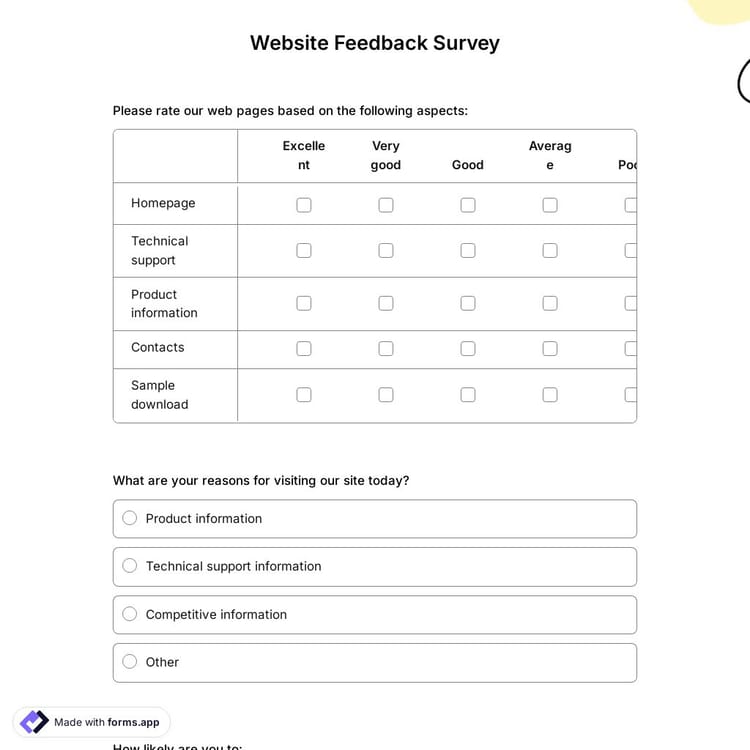
Why should you use a website feedback survey?
If you have a website for your business, for eCommerce, for publishing your work online, or for any other purpose, how people see the products or work really matters. Therefore, it is important that your website should look professional and engaging. Once you have created your survey form with the website feedback survey template on forms.app, you can easily learn the user experience and have a higher chance to improve it.
- Collecting customer feedback easily: With an online form, gathering feedback is really easy. Once people open your website, they can fill out the survey easily, and you will see the responses instantly on forms.app.
- Creating a better website: After enough submissions, you will see what your visitors want and start changing your website. Also, knowing you listen to the voice of customers, visitors will be extremely happy about the changes.
- Increasing your conversion rate: A better-looking and more functional website will surely lead to an improvement in customer experiences. When the satisfaction levels go up, people will purchase more products or services on your website.
How to create an outstanding website feedback survey
forms.app provides ready-to-use website feedback survey templates for you. So, you can easily use these surveys and start collecting feedback. But, in order to get the best results, you may also edit your website survey questions.
On forms.app, you will have various options regarding editing and designing your survey. You can easily use them to change the content or the appearance of your website feedback survey. But you may also use some pro tips and tricks to make your survey form more functional and optimized.
- Keep your survey short and simple: Today, it is well-known that people don’t like long surveys. They think it will take their time and see these surveys as unnecessary. Therefore, you have to make sure that your website feedback survey looks clean and simple. This way, you will increase the response rate of your website visitors.
- Add some specific questions as well as general ones: According to your website style, you can add custom questions to know people’s opinions. But it is also important to learn about the overall experience of your visitors. So, once you have opened the website feedback survey template, you can add Likert scales to learn general satisfaction or employ optional open-ended questions.
- Have an engaging design: Just like web design, the appearance of your feedback survey also matters when it comes to attracting more people. With an engaging and professional looking-design, you can easily convince more visitors to spend their time finishing your website feedback survey. To help you with designing your survey forms.app offers numerous free themes and advanced options.
How to choose the best options for your website feedback survey
Once you have created the content, head over to the form settings to choose the best options for your website feedback survey. There, you can enable the thank you page, integrate other web applications into your survey, and do many more. And lastly, copy the embed code to add it to your website. But you can also share your form on social media or send it via email. Use this free website feedback survey template and improve your website now!
Frequently asked questions about Website Feedback Survey Template?
Creating online forms and surveys is much easier than ever before. Without needing to code a single line, you can simply create forms or surveys and customize its fields, design, and general options with just a few clicks through forms.app’s intuitive form builder interface. After that, you can share using one or more of many sharing options and start collecting responses immediately.
Powerful features:
- Conditional logic
- Create forms with ease
- Calculator for exams and quote forms
- Geolocation restriction
- Real-time data
- Detailed design customization
Forms and surveys created on forms.app’s form builder can be easily integrated with many third party applications via Zapier. You can integrate with more than 500 third party applications such as Slack, MailChimp and Pipedrive. For example, you can create contacts on MailChimp and send notifications to a specific Slack channel per submission you received through your forms.
It is alright if you don’t want to put in more time to create a survey from scratch. Jumpstart with one of many ready-to-use templates and get to the work of collecting responses without bothering yourself at all. If you would like to, you can customize your template’s form fields, design and adjust general survey settings.
You can share your surveys in any way you like. If you want to share your survey and collect responses through your form’s unique link, you can simply adjust privacy settings and copy-paste your form link anywhere. And if you would like to embed your form in your website, you can easily copy and paste embed code in your website HTML.
On forms.app, you can customize your form’s theme and design elements in depth. Once you switch to the ‘Design’ tab after getting your form done, you will see many different design customization options. You can change your form theme by choosing your own colors or picking one of many ready-made themes.
Categories
This website feedback survey template is free and customizable