Course Evaluation Survey Template
When teaching a class, seeing different aspects of your course from students’ perspectives brings you many opportunities. By analyzing the student learning rates, you can provide a better learning experience for them. And a course evaluation survey offers you the best way to data collection and analysis. Get started today with this free course evaluation survey template!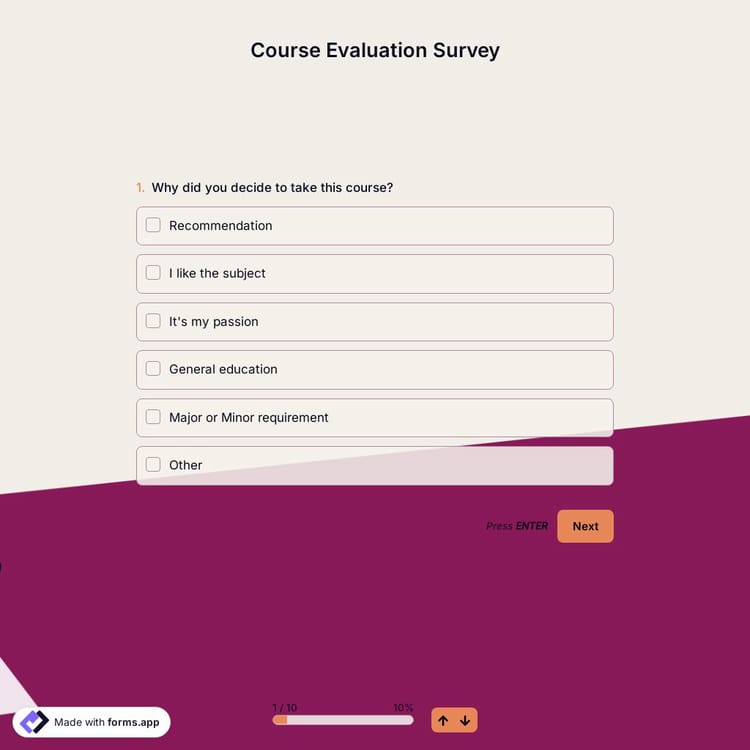
Get valuable feedback by using an online course evaluation survey
It is best to know your students and adjust your course material accordingly when it comes to education. With an online course evaluation survey, you can easily ask questions about the classes and collect valuable data from your students. This way, you will learn what they are happy about and what they want to be changed.
For example, a teacher may be unaware that s/he goes too fast for the class. By conducting a simple survey, you can easily learn what your students think about the classes they have. Also, with online forms, this data collection process is now much faster and easier for you. After you have opened this free course evaluation survey template and created your free assessment form, all you have to do is wait and collect submissions automatically.
Customize your course evaluation survey with no effort
forms.app provides smart and easy-to-use options for customization. So, you can easily edit the questions or change how your survey looks without any coding experience. Once you have opened an evaluation survey template, you can easily use it as a base and add your own questions and form fields. If you want to get detailed student feedback, for instance, you can simply add open-ended questions. With forms.app, it is possible to:
- Add selection fields or opinion scales for a simpler review process
- Design awesome-looking surveys instantly with ready-to-use themes
- Add your school logo to your course evaluation survey
Easily analyze results
Using online forms will make both the feedback-collecting process and the review process faster and easier. By using forms.app, you will have instant access to advanced statistics for your questions. This will help you analyze the survey submissions more easily and quickly.
If you choose to do so, you can also add points to the answers through forms.app’s calculator feature. This way, you will get an exact score for each submission and evaluate the situation more clearly. Use this course evaluation survey template now to collect student feedback for free!
Frequently asked questions about Course Evaluation Survey Template?
Creating online forms and surveys is much easier than ever before. Without needing to code a single line, you can simply create forms or surveys and customize its fields, design, and general options with just a few clicks through forms.app’s intuitive form builder interface. After that, you can share using one or more of many sharing options and start collecting responses immediately.
Powerful features:
- Conditional logic
- Create forms with ease
- Calculator for exams and quote forms
- Geolocation restriction
- Real-time data
- Detailed design customization
Forms and surveys created on forms.app’s form builder can be easily integrated with many third party applications via Zapier. You can integrate with more than 500 third party applications such as Slack, MailChimp and Pipedrive. For example, you can create contacts on MailChimp and send notifications to a specific Slack channel per submission you received through your forms.
It is alright if you don’t want to put in more time to create a survey from scratch. Jumpstart with one of many ready-to-use templates and get to the work of collecting responses without bothering yourself at all. If you would like to, you can customize your template’s form fields, design and adjust general survey settings.
You can share your surveys in any way you like. If you want to share your survey and collect responses through your form’s unique link, you can simply adjust privacy settings and copy-paste your form link anywhere. And if you would like to embed your form in your website, you can easily copy and paste embed code in your website HTML.
On forms.app, you can customize your form’s theme and design elements in depth. Once you switch to the ‘Design’ tab after getting your form done, you will see many different design customization options. You can change your form theme by choosing your own colors or picking one of many ready-made themes.
This course evaluation survey template is free and customizable