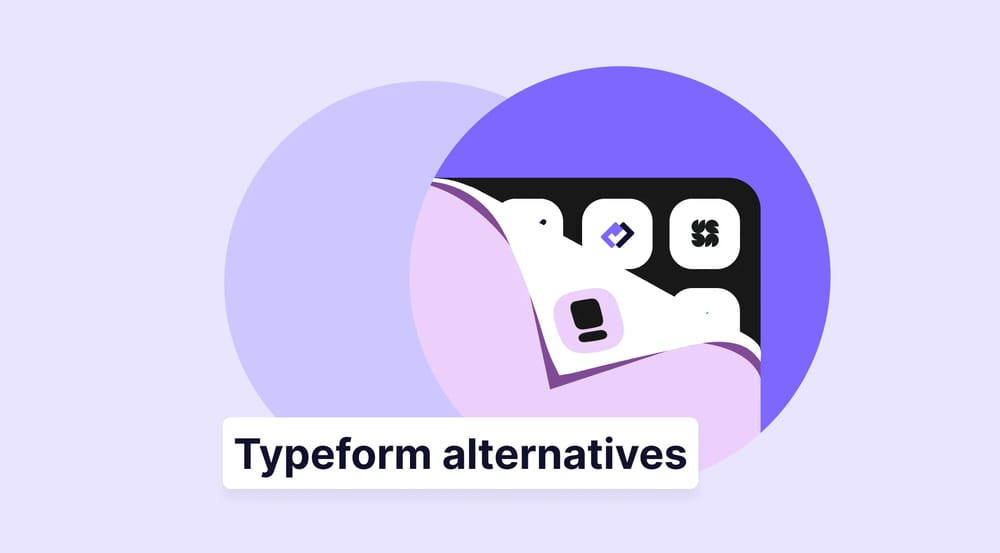As a business, institution, or freelancer, your data collection tools are your biggest asset. Online forms save time, manpower, and resources while helping you understand your audience. You’ve likely heard of Typeform; it is famous for its “one-question-at-a-time” format and sleek design.
However, Typeform isn't for everyone. Users often cite its restrictive free plan and steep pricing tiers (starting at $29/month) as major hurdles. Our dedicated team spent 40+ hours testing over 30 form builders to curate this list for 2026. We looked for the best blend of specific features, pricing, and user experience to bring you the top 14 Typeform alternatives.
💡 All tools featured in this content have been updated for 2026 (including features and pricing). Monthly payment options are listed for all tools that offer them.
TL;DR for the best Typeform alternatives
- forms.app: Best for budget-friendly scaling
- Opinion Stage: Best for deep branding control
- Survicate: Best for continuous CX/UX feedback
- Startquestion: Best for internal CX/EX analysis
- Google Forms: Best for absolute zero cost
- Microsoft Forms: Best for internal M365 integration
- Formstack: Best for regulated industry compliance
- Wufoo: Best for affordable payment forms
- Gravity Forms: Best for native WordPress control
- Moosend: Best for low-cost email automation
- Pabbly: Best for unlimited submissions/payments
- MightyForms: Best for abandoned lead recovery
- Formsite: Best for encrypted data security
- BlockSurvey: Best for maximum privacy/anonymity
First glance at Typeform alternatives
Tool | Best for | Standout Features | Entry Plan |
forms.app | Value, speed, and feature blend | Payments, signature collection, advanced customization | [Free plan ] $29 - Basic |
Opinion Stage | Deep branding and design control | Conversational forms, quizzes, custom CSS (Enterprise), white-label options | [Free plan ] $32 - Pro |
Survicate | Continuous CX/UX feedback | Excellent for continuous feedback, deep native CRM/behavioral targeting integrations (NPS, CSAT) | [Free plan ] $79 - Starter |
Startquestion | Dedicated CX/EX specialist | Strong focus on Employee/Customer Experience (EX/CX) metrics, high number of responses per tier | [Free plan ] $79 - Start |
Google Forms | Zero cost and simplicity | Completely free, unlimited submissions, seamless integration with Google Sheets/Workspace | [Free plan ] |
Microsoft Forms | Internal M365 organization use | Seamless integration with Microsoft 365, multi-lingual support | [Free plan ] |
Formstack | Secure workflow automation | High security (HIPAA, PCI compliance), legally binding e-signatures, powerful workflow automation | [Free plan ] $99 - Forms |
Wufoo | Simple, dependable data gathering | Robust payment provider integrations, supports file uploads in any format, dependable veteran | [Free plan ] $22 - Starter |
Gravity Forms | Native WordPress powerhouse | Native integration with WordPress, extensive library of official and third-party add-ons | [Free plan ] $59/year - Basic License |
Moosend | Affordable email automation suite | Functions as an all-in-one email marketing and automation platform, anti-bot protection | [Free plan ] $9 - Pro |
Pabbly | Unlimited submission volume | Unlimited submissions and payments at a low, fixed cost, robust conditional logic | [Free plan ] $59 - Paid plan |
MightyForms | Lead generation and conversion | Proprietary Abandoned Form Recovery, real-time analytics, superior native PDF form submissions | [Free plan ] $29 - Starter |
Formsite | Secure data visualization | Form submission encryption, massive library of 40 question types, robust data visualization/reports | [Free plan ] $24.95 - Personal |
BlockSurvey | Encrypted privacy guardian | Privacy-first design, end-to-end encryption, Zero-knowledge architecture, GDPR/HIPAA compliance | $49 - Standard |
About Typeform: features & pricing
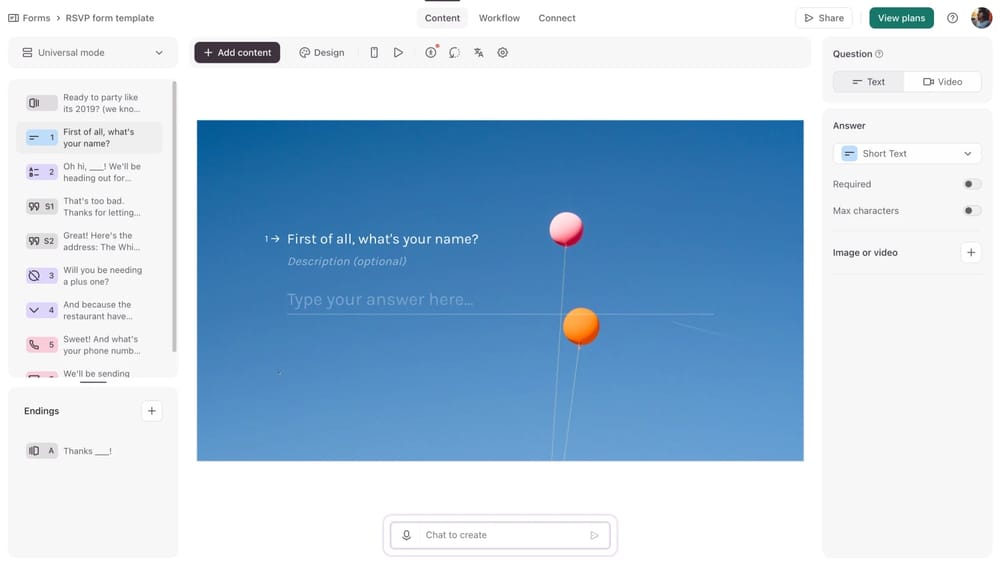
Workspace of Typeform
Typeform is an engaging platform for creating online forms and surveys. It lets you build and distribute conversational questionnaires easily, whether you start from one of its many visually stunning templates or create your own from scratch. With its user-friendly interface and deep customization options, Typeform makes it easy to design forms, collect responses, and analyze results in just minutes.
Typeform offers a free plan that lets you collect up to 10 responses per month. If you need more than that, you'll need to upgrade to a paid plan. Paid plans start from 29 USD per month and reach 349 USD per month (with custom pricing for Enterprise).
Plan | Price (per month) | Category |
Free | 0$ | Plans for everyone |
Basic | 29$ | Plans for everyone |
Plus | 59$ | Plans for everyone |
Business | 99$ | Plans for everyone |
Enterprise | Custom pricing | Plans for everyone |
Growth Essentials | 199$ | Plans for marketing |
Growth Pro | 349$ | Plans for marketing |
Growth Custom | Custom pricing | Plans for marketing |
Talent | 149$ | Plans for HR |
Enterprise | Custom pricing | Plans for HR |
How to choose the best Typeform alternative
The best tool is not the one with the most features; it's the one that aligns with your research goals, budget, and required level of professional security. Use these three core questions to frame your initial decision:
- What is the goal of the form?
- Who is the user, and how deep is the analysis?
- What are your financial and security requirements?
By prioritizing your selection based on these three dimensions, you move beyond a simple feature list to select the tool that truly fits your operational needs. To narrow down your list further, ask these specific questions during your evaluation:
- How intuitive is the onboarding? Can a non-technical team member build and launch a branded form without coding skills?
- How deep are the integrations? Do the connections merely dump data, or can they trigger complex workflows (e.g., updating specific CRM fields)?
- Is the pricing model transparent? Does the cost scale predictably with response volume, or are there steep price jumps between tiers?
- How robust is the reporting? Can you visualize data natively and share live dashboards, or will you need to export everything to Excel?
- Does the tool support team scaling? Are there features for granular user permissions, Single Sign-On (SSO), and workspace organization?
- What is the quality of support? Is help available via live chat in your time zone, or is it limited to slow email tickets?
- Are there hidden usage caps? Are there strict limits on “logic jumps,” file upload storage, or the number of questions per form?
- Can we test before we buy? Is there a sandbox environment or free trial available to verify that complex logic works as expected?
14 alternatives to Typeform for 2026: Free & paid
A good platform for creating forms and surveys is crucial because of what they offer and how they help you. If you use something too expensive, too complex, or too limited, it will affect your business and online forms. There are different form builders in the market, and it is up to you to choose the one you want. And, you can only decide on the best one for you by looking at the features and details. That is why we have gathered 14 Typeform free alternatives. Let’s start with the first one:
1. forms.app (Overall best choice)
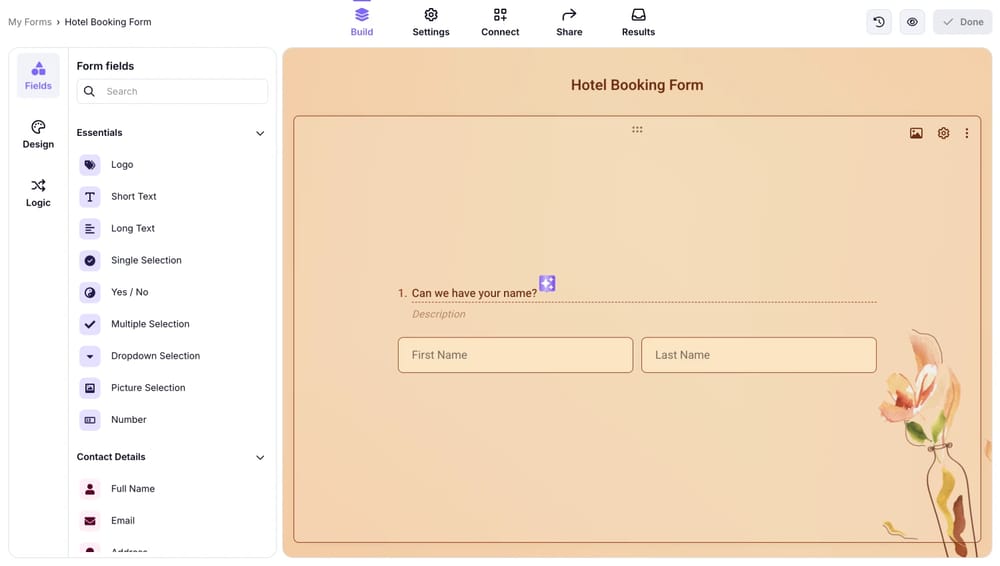
Workspace of forms.app
forms.app is a Typeform alternative for creating eye-catching online forms, surveys, and quizzes. It offers a generous, fully featured free plan and advanced capabilities like calculators, product baskets, and extensive customization options.
Why it’s a good alternative: This is the superior choice over Typeform for users who prioritize affordability and a generous free tier, as it offers powerful features like payments and conditional logic at a much lower price point than Typeform's premium plans.
Pros of forms.app:
- forms.app’s form builder offers many advanced customization features
- Supports payment and signature collection
- No commissions when accepting payments
Cons of forms.app:
- Limited payment options
- 300 product limit
- Limited responses in the free plan
forms.app pricing:
- Free plan: ✅
- Basic: 29 USD per month
- Pro: 39 USD per month
- Premium: 79 USD per month
2. Opinion Stage (Customization champion)
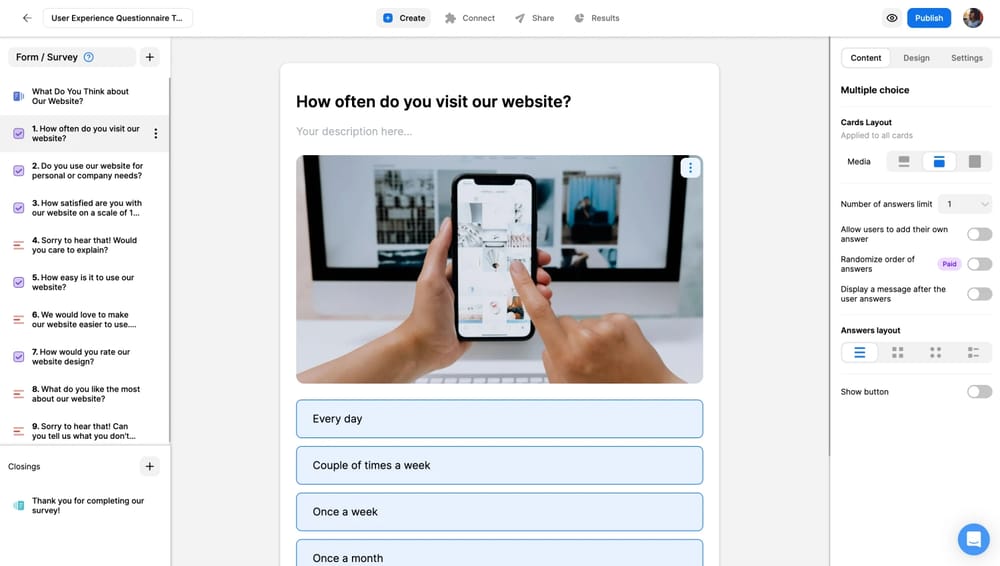
Workspace of Opinion Stage
Opinion Stage is an interactive form builder that specializes in creating engaging, conversational forms, quizzes, surveys, and polls. With its clean visual editor, users can quickly launch fully branded content and leverage AI support for faster creation.
Why it’s a good alternative: This is the ideal alternative to Typeform for users whose top priority is deep branding and design control, as it uniquely offers custom CSS and white-label options (features Typeform lacks in equivalent tiers).
💡 Editor’s experience: We tested this tool and confirmed its custom CSS and white-label options in the higher tiers offer truly deep design control. The drag-and-drop editor is clean, but the UI is indeed a step less sleek than Typeform's.
Pros of Opinion Stage:
- Personalized flows using skip logic and answer piping
- Easy-to-use visual editor with AI support
- Specialized tools for quizzes, polls, and surveys
Cons of Opinion Stage:
- Custom CSS is only available in the high-tier plan (Enterprise)
- Interface/builder workflow may feel less modern
- Limited free plan (25 responses/month)
Opinion Stage pricing:
- Free plan: ✅
- Pro: 32 USD per month (1,000 responses)
- Business: 99 USD per month (10,000 responses)
3. Survicate (Continuous feedback engine)
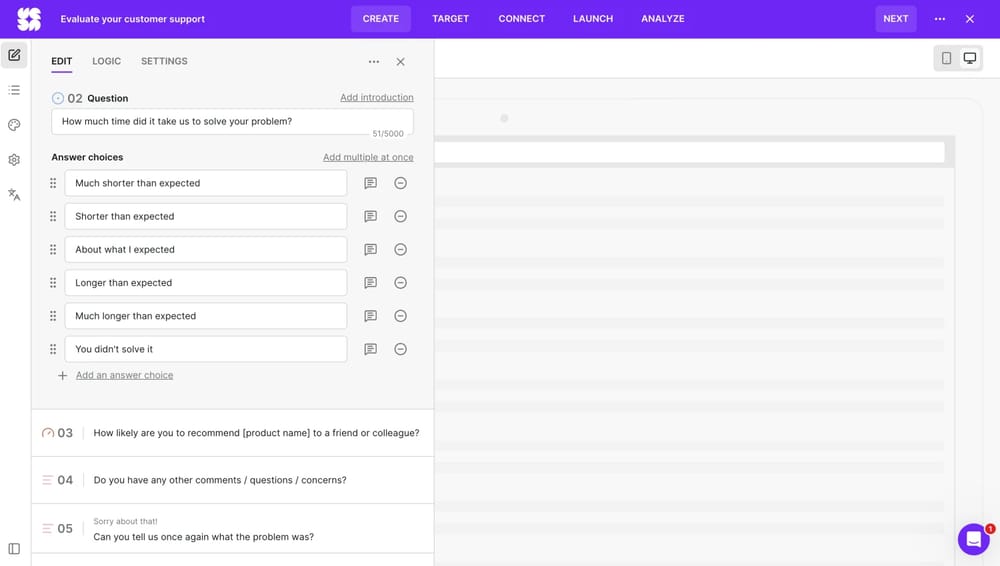
Workspace of Survicate
Survicate is a robust, simple-to-use survey platform explicitly designed for collecting continuous feedback across various channels, including websites, in-app, and email. The platform features an AI survey creator and advanced targeting options, making it a flexible, fully customizable tool for effortless customer and user experience (CX/UX) data collection.
Why it’s a good alternative: Survicate is the superior choice over Typeform for businesses focused on deep, continuous, and integrated user feedback. Unlike Typeform, which is primarily a design-focused data collector, Survicate excels at targeting and triggering surveys based on user behavior for CX/UX programs (NPS, CSAT).
Pros of Survicate:
- Ideal for continuous CX/UX feedback
- Deep native integrations with CRMs
- Can deploy surveys via multiple channels
Cons of Survicate:
- Significantly higher starting price
- Learning curve for leveraging complex targeting
- Less focus on the highly polished, single-question visual flow
Survicate pricing:
- Free plan: ✅
- Starter: 79 USD per month (100 responses)
- Growth: 49 USD per month (100 responses)
- Volume: From 299 USD per month
- Pro: From 299 USD per month
- Enterprise: From 499 USD per month
4. Startquestion (Dedicated CX/EX specialist)
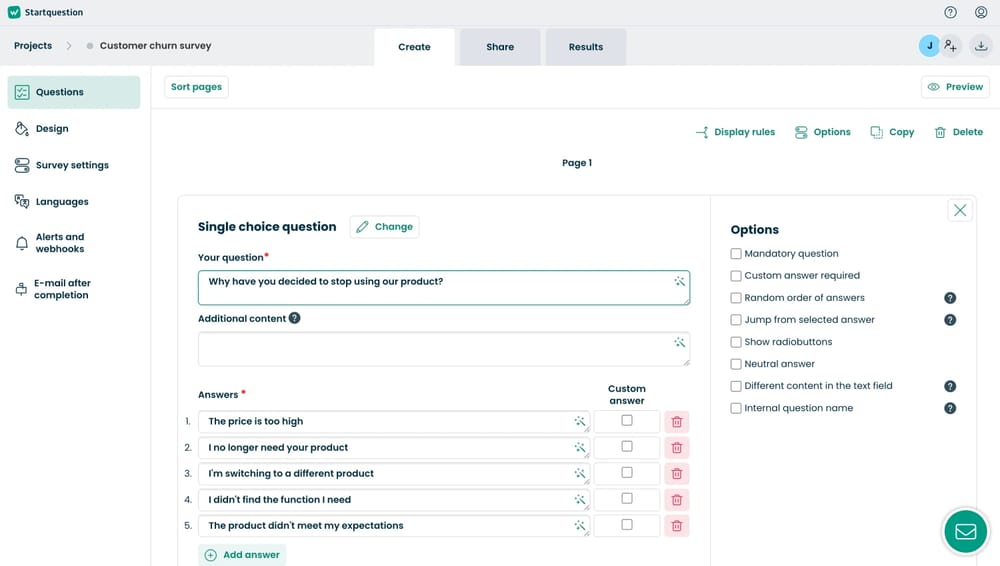
Workspace of Startquestion
Startquestion is a platform focused on collecting targeted feedback from both customers and employees (CX/EX), streamlining the process of analysis and insight sharing within an organization. It simplifies survey creation with an AI generator, a database of templates, and automatically generated reports.
Why it’s a good alternative: Startquestion is the better choice over Typeform for businesses prioritizing internal and external experience management (EX/CX).
Pros of Startquestion:
- Focus on employee experience (CX/EX) metrics
- High number of responses allowed per survey tier
- AI survey generator for quick creation
Cons of Startquestion:
- Pricing for business/team plans ($79+) escalates quickly
- Users report limitations in the customization of downloadable reports
- Less visual and conversation-focused than the Typeform interface
Startquestion pricing:
- Free plan: ✅
- Start: 79 USD per month (1000 responses)
- Business: 119 USD per month (3000 responses)
- Team: 239 USD per month (10000 responses)
- Enterprise: From 4375 USD per month
5. Google Forms (Free & familiar default)
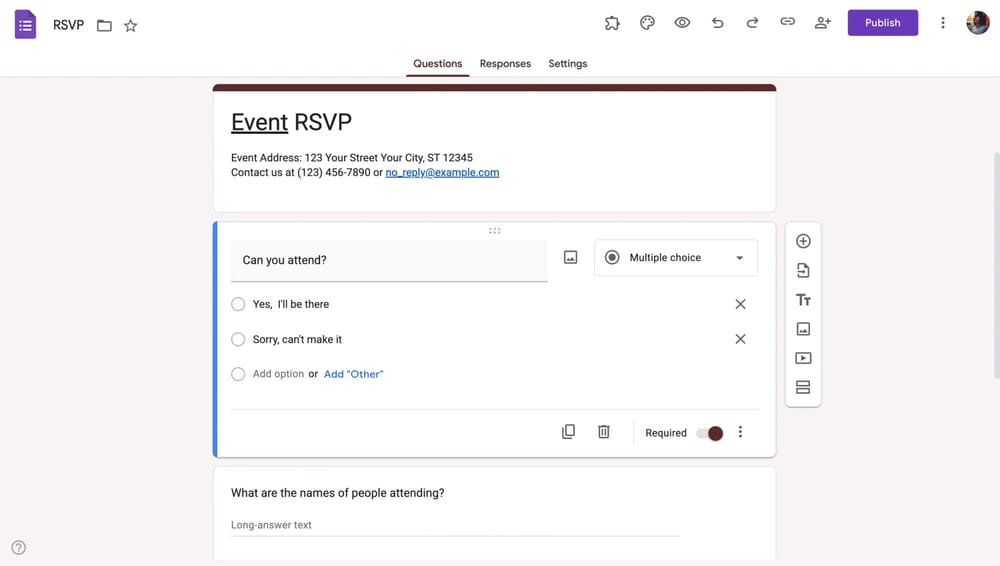
Workspace of Google Forms
Google Forms is the first free Typeform alternative that comes to mind, offering a completely free and accessible solution for anyone with a Google account. While its design and customization options are limited, its ubiquity and simplicity make it the default tool for quick data collection.
Why it’s a good alternative: It is the absolute best alternative to Typeform for users whose priority is zero cost and unlimited submissions, seamlessly integrating data into Google Sheets for analysis. While it lacks Typeform's beautiful, conversational design and native advanced features, it is unmatched for internal organizational surveys and basic data gathering.
💡 Editor’s experience: While it's blazing fast and completely free, the design options are extremely restrictive. It's the perfect choice for internal, no-frills data collection where branding is irrelevant.
Pros of Google Forms:
- Seamless integration with Google Workspace (Sheets, Drive, etc.)
- Accessible to everyone with a device
- Basic conditional logic can be used
Cons of Google Forms:
- No native features for payment collection or collecting e-signatures
- Extremely limited design capabilities and only a few basic templates
- Lack of a robust, built-in analytics dashboard
Google Forms pricing:
- Completely free ✅
6. Microsoft Forms (Enterprise default)
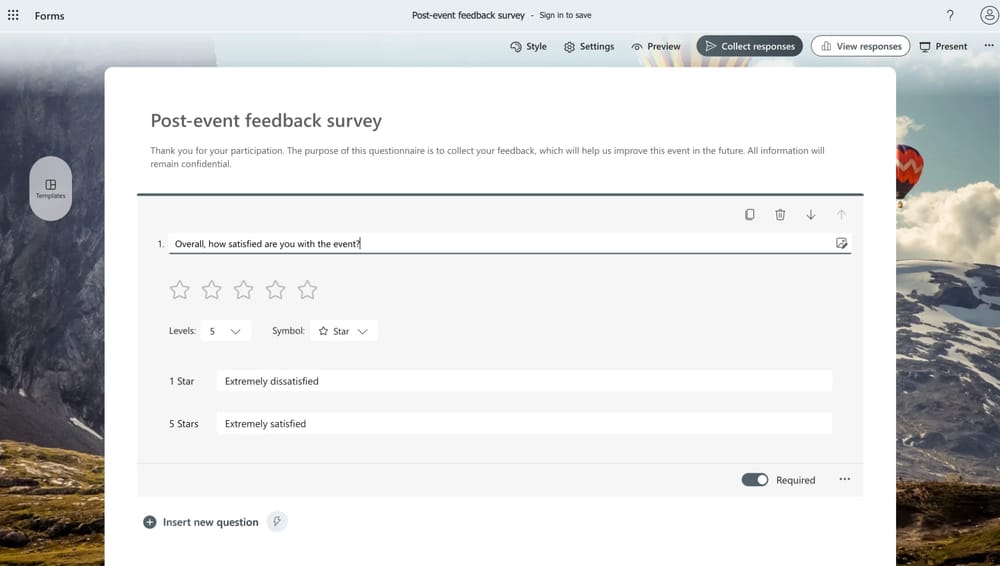
Workspace of Microsoft Forms
Microsoft Forms is a simple form builder that is readily accessible to anyone with a Microsoft account or a Microsoft 365 subscription. Its primary strength lies in its seamless integration with the Microsoft ecosystem, allowing for effortless data capture and visualization within familiar tools like Excel and SharePoint.
Why it’s a good alternative: Microsoft Forms is the better choice over Typeform for internal organizational use, where seamless integration with the Microsoft 365 suite (Excel, Teams, SharePoint) is non-negotiable. While it completely lacks Typeform's advanced design and conversational flow, its cost-effectiveness, simplicity, and ease of data transfer make it ideal for basic internal surveys and quick data gathering.
💡 Editor’s experience: The seamless integration with Teams and Excel is its greatest strength. It’s non-negotiable for organizations living in the Microsoft 365 ecosystem for internal, basic data gathering.
Pros of MS Forms:
- Free for anyone with a Microsoft account (or M365 subscription)
- Seamless integration with Excel, PowerPoint, Word, and Teams
- Effortless form creation and multi-lingual support
Cons of MS Forms:
- Very limited design and customization options
- No calculation function or advanced logic features
- Cannot upload documents/files directly to the form itself
MS Forms pricing:
- Free if you have a Microsoft account ✅
7. Formstack (Secure workflow specialist)
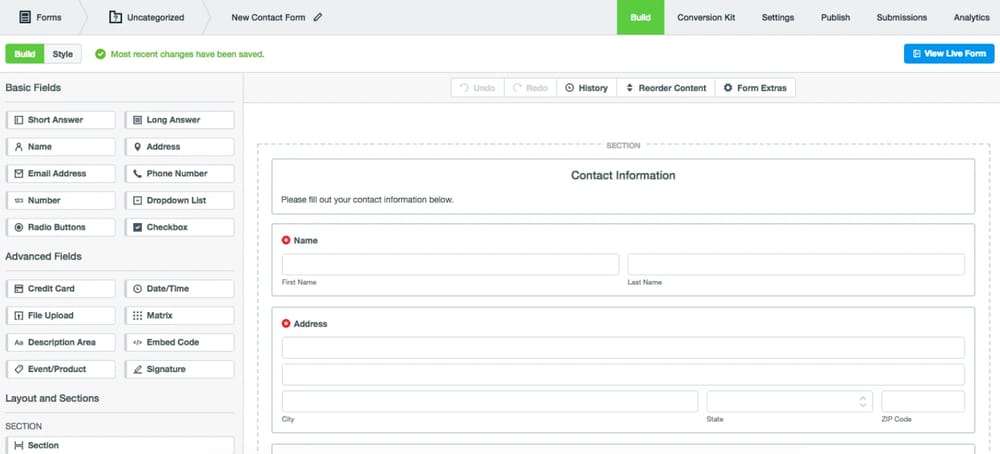
Workspace of Formstack
Formstack is a no-code form builder that emphasizes security and complex workflow automation for business processes. While it's easy to navigate, its core strength lies in its ability to support secure data storage, legal compliance (HIPAA, PCI), and document generation from form submissions.
Why it’s a good alternative: Formstack is the superior choice over Typeform for organizations in regulated industries (like healthcare or finance) that require HIPAA/PCI compliance and legally binding e-signatures built directly into the process
Pros of Formstack:
- High security (HIPAA, PCI compliance) for storing private information
- Built-in e-signatures for legally binding forms
- Powerful workflow automation and document generation features
Cons of Formstack:
- Significantly high starting price ($99/month)
- No free plan; only a limited 14-day trial
- Less freedom in visual design compared to Typeform
Formstack pricing:
- Free plan: ❌
- forms: 99 USD per month
- suite: 299 USD per month
8. Wufoo (Simple, dependable veteran)
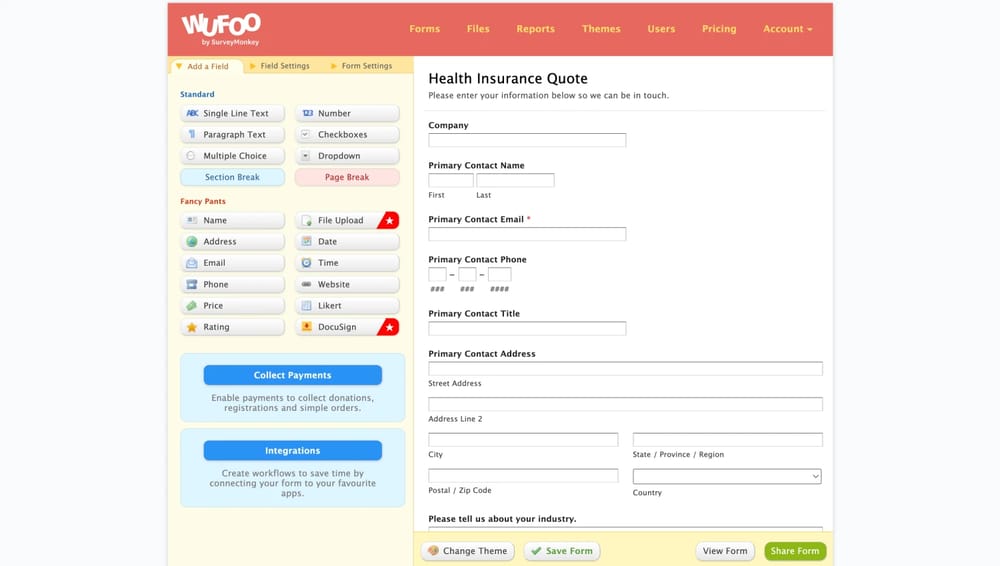
Workspace of Wufoo
Wufoo is a cloud-based form builder with a long track record, known for its simplicity and functional approach to form creation. It offers a user-friendly drag-and-drop builder, strong payment provider integrations, and the ability for respondents to upload files in various formats.
Why it’s a good alternative: Wufoo is a better alternative for users who need robust payment collection, file uploads, and conditional logic. While its design is more traditional and less visually engaging than Typeform's conversational experience, Wufoo is a proven, cost-effective workhorse that prioritizes functional data gathering over aesthetics.
Pros of Wufoo:
- Tons of integrated payment providers
- Supports file uploads in any format
- Drag-and-drop form builder
Cons of Wufoo:
- Dated design and limited visual customization
- Technical support is often limited to email communication
- No built-in AI features or advanced, conversational UX
Wufoo pricing:
- Free plan: ✅
- Starter: 22 USD per month
- Professional: 45 USD per month
- Advanced: 113 USD per month
- Ultimate: 286 USD per month
9. Gravity Forms (Essential WordPress powerhouse)
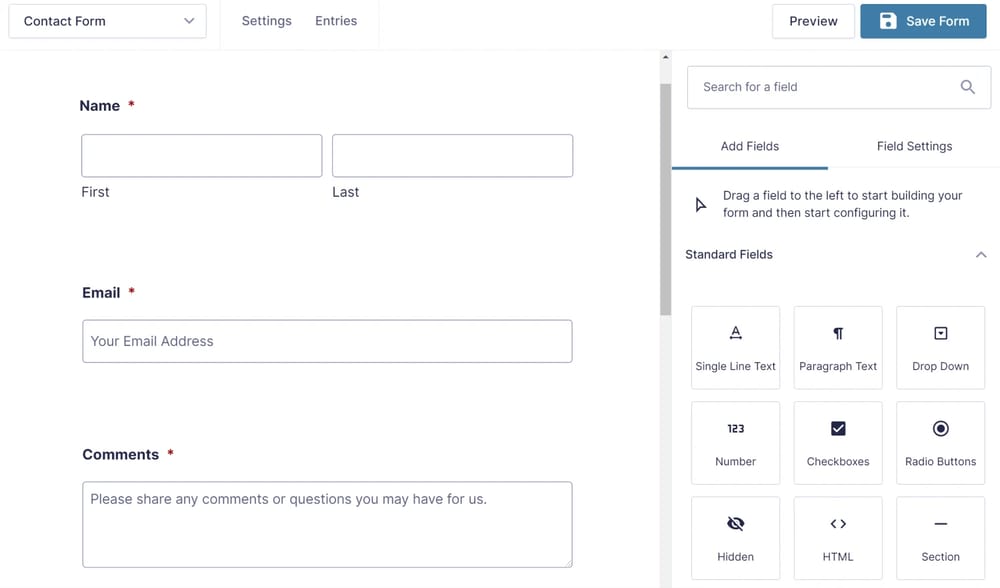
Workspace of Gravity Forms (Source: Gravity Forms)
Gravity Forms is a highly flexible, premium form creator specifically designed to integrate deeply and exclusively with WordPress websites. It offers a user-friendly drag-and-drop builder with basic and advanced form fields, enabling users to collect payments and integrate seamlessly with third-party applications via its extensive add-on library.
Why it’s a good alternative: Gravity Forms is the clear choice over Typeform for users whose core requirement is a native, secure, and developer-extensible solution fully controlled within their WordPress environment.
Pros of Gravity Forms:
- Native integration within the WordPress ecosystem
- Extensive library of official and third-party add-ons
- Handles complex conditional logic and multi-page forms well
Cons of Gravity Forms:
- Very high annual subscription cost with no free plan
- Multilingual support is not natively built in
- Dated interface and limited design customization options
Gravity Forms pricing:
- Free plan: ❌
- Basic License: 59 USD per year (1 site)
- Elit License: 259 USD per year (Unlimited sites)
- Pro License: 159 USD per year (3 sites)
10. Moosend (Affordable email automation suite)
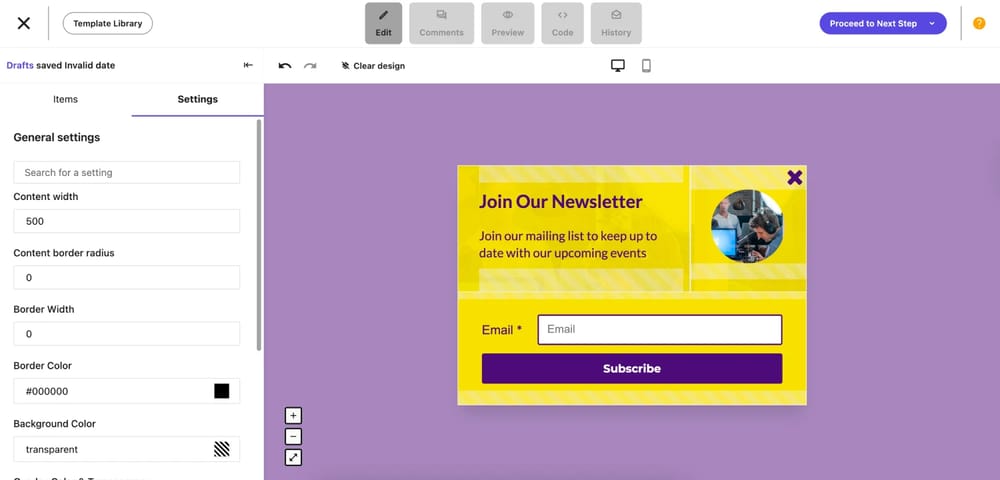
Workspace of Moosend
Moosend is a powerful email marketing platform that includes a simple drag-and-drop form builder, making it an excellent tool for lead generation and list growth. It delivers a high volume of integrations and features like anti-bot protection and real-time notifications.
Why it’s a good alternative: Moosend is the superior alternative to Typeform for users whose priority is marketing efficiency and affordability, as it provides an entire email marketing platform, automation workflows, and forms for significantly less than the price of a Typeform subscription.
Pros of Moosend:
- Highly affordable starting price ($9/month)
- Functions as an all-in-one email marketing and automation platform
- Includes anti-bot protection and custom font options
Cons of Moosend:
- No free “forever” plan (only a free trial period)
- The landing page/form builder interface can be less refined and user-friendly
- Subscription is based on subscriber count, which scales the price
Moosend pricing:
- Free plan: ❌
- Pro: 9 USD per month (500 customers)
11. Pabbly (Unlimited submission deal)
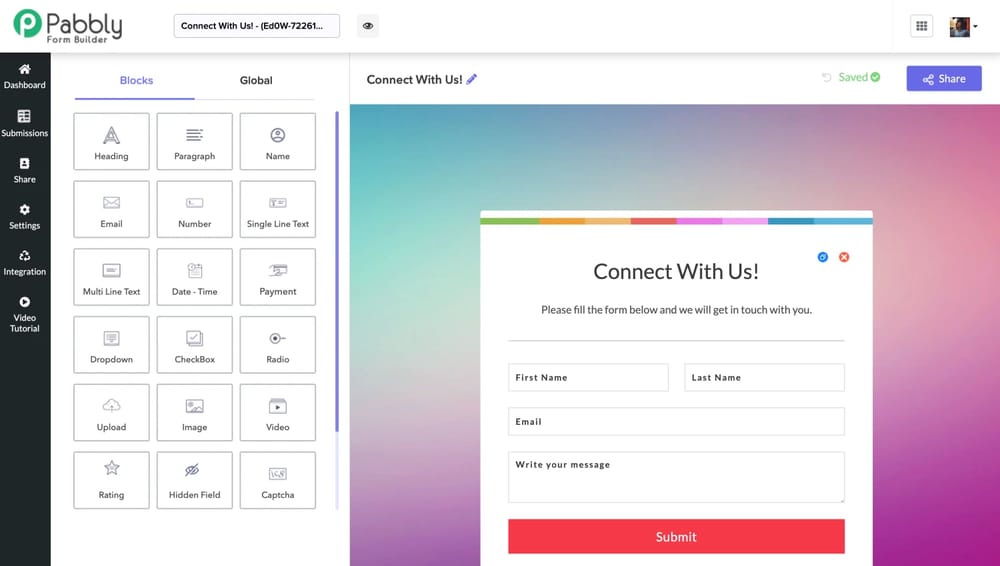
Workspace of Pabbly
Pabbly enables users to quickly create, customize, and personalize forms with a straightforward interface. A key strength is its focus on providing unlimited submissions, payment collection tools, and file uploads, all within a single, affordable structure.
Why it’s a good alternative: Pabbly is a better alternative to Typeform for users needing unlimited submissions and payments at a low, fixed cost. While Typeform charges based on response volume, Pabbly removes that limitation entirely, making it ideal for high-volume lead capture or low-cost projects where advanced aesthetic design is secondary to functionality.
Pros of Pabbly:
- Highly affordable entry price point
- Easy-to-use interface and drag-and-drop builder
- Multi-page forms and robust conditional logic features
Cons of Pabbly:
- Pricing is per form for the basic tier, which may be confusing
- Some customers find the customer support unhelpful
- Design customization is more functional
Pabbly pricing:
- Free plan: ✅
- Paid plan: 59 USD per month
12. MightyForms (Form abandonment protector)
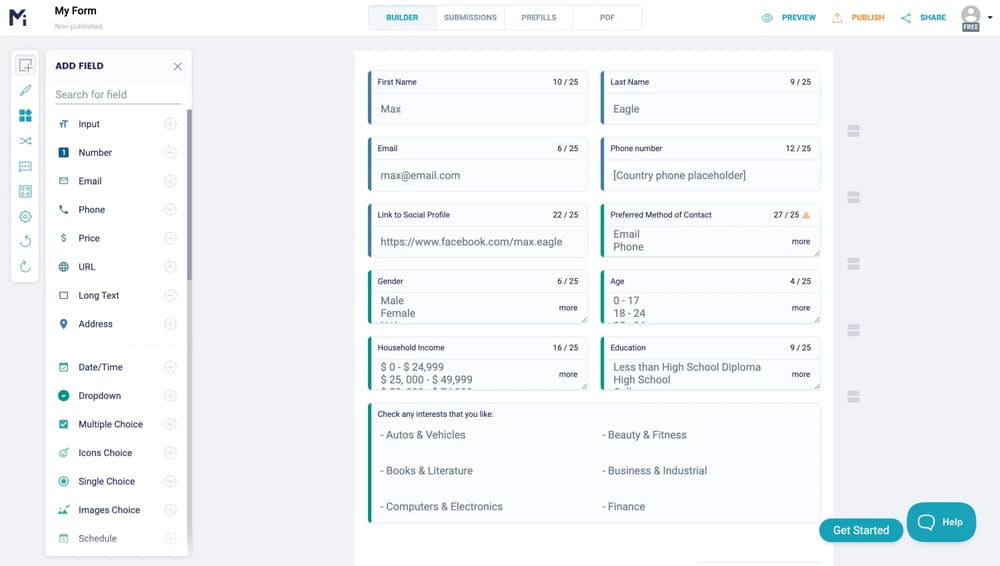
Workspace of MightyForms
MightyForms is a no-code form builder that excels at lead capture and optimization by offering unique features like abandoned form recovery and detailed real-time form analytics. It allows users to fully customize forms and integrate seamlessly with marketing and payment tools.
Why it’s a good alternative: MightyForms is the superior choice over Typeform for lead generation and sales teams that need to maximize conversion rates and track user behavior deeply. Its proprietary Abandoned Form Recovery feature, superior PDF generation (a con for Typeform), and real-time tracking give it a massive advantage for minimizing lost leads, which is well worth the affordable starting price.
Pros of MightyForms:
- Abandoned form recovery
- Superior mobile forms functionality
- PDF form submissions available natively
Cons of MightyForms:
- User interface can feel less intuitive
- Free plan limits on forms, views, and submissions are relatively restrictive
- Limited design customization
MightyForms pricing:
- Free plan: ✅
- Starter: 29 USD per month
- Pro: 99 USD per month
- Business: 499 USD per month
13. Formsite (Secure data visualizer)
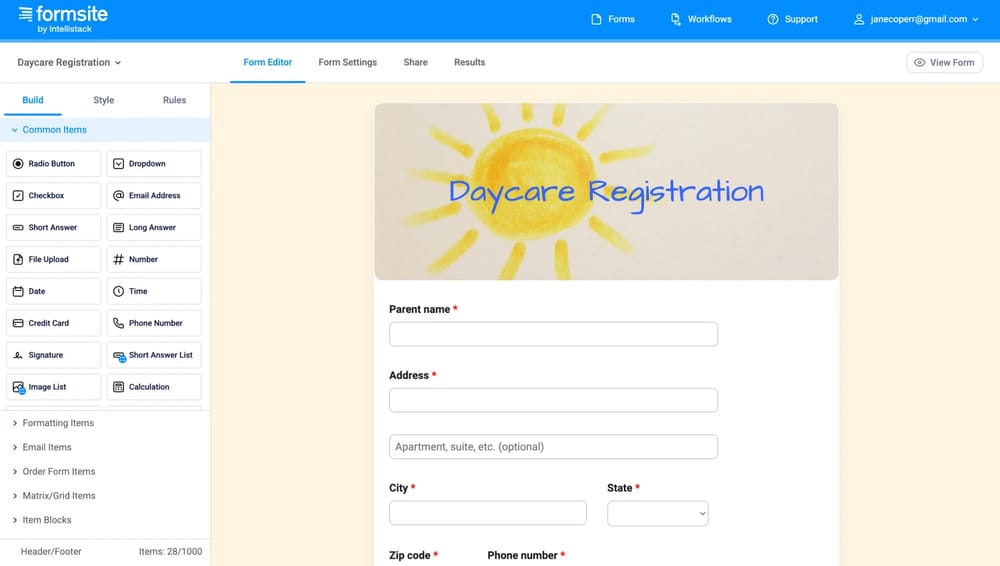
Workspace of Formsite
Formsite is one of the most secure form builders available, offering end-to-end encryption for form submissions, making it ideal for collecting sensitive data. It also provides a robust analytics suite with a wide range of data visualization options, including graphs, tables, and custom reports.
Why it’s a good alternative: This platform is the clear choice over Typeform for organizations where security compliance (encryption) and advanced data visualization are primary concerns. While Typeform provides better conversational design, this tool offers a massive library of 40 question types and superior reporting tools for in-depth analysis, justifying the slightly higher price point.
Pros of Formsite:
- Form submission encryption for enhanced data security
- Wide range of data visualization options and custom reports
- 40 question types
Const of Formsite:
- A big learning curve for implementing complex features
- Price jumps between pricing plans can be significant
- Cost may be high for early-stage startup companies
Formsite pricing:
- Free plan: ✅
- Personal: 24.95 USD per month
- Professional: 39.95 USD per month
- Business: 69.95 USD per month
- Business+: 99.95 USD per month
- Enterprise: 249.95 USD per month
14. BlockSurvey (Encrypted privacy guardian)
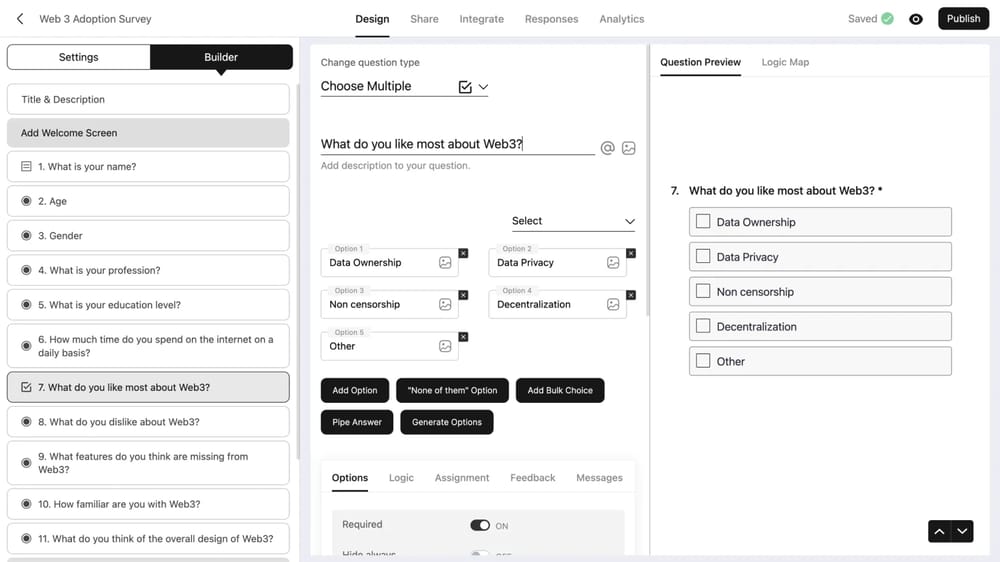
Workspace of BlockSurvey
BlockSurvey is a privacy-focused survey platform designed specifically for secure data collection, using end-to-end encryption and secure storage to ensure the anonymity of respondents. It is ideal for organizations handling sensitive surveys and feedback, and it integrates AI features for creation and analysis.
Why it’s a good alternative: BlockSurvey is the superior choice over Typeform for any organization prioritizing security, zero-knowledge architecture, and GDPR/HIPAA compliance. While Typeform excels at visual engagement, BlockSurvey guarantees that only the creator can decrypt the data.
Pros of BlockSurvey:
- Privacy-first design with end-to-end encryption
- Zero-knowledge architecture
- Supports Web3 token-gating
Cons of BlockSurvey:
- Learning curve due to the decentralized identity/Web3 concepts
- Some users report that the UI layout can feel cluttered
- Higher response limits are restricted to the more expensive plans
BlockSurvey pricing:
- Free plan: ✅
- Standard: 49 USD per month
- Premium: 99 USD per month
- Team: 149 USD per month (3 users)
Final verdict: Choosing the right Typeform alternative
To wrap it all up, the best choice depends entirely on your priority and budget.
- For the best value: forms.app is the top all-rounder, offering advanced features (like payments) and a generous free plan for less than Typeform's premium tiers.
- For zero cost: Google Forms is the clear winner for anyone needing free, unlimited submissions and seamless Google Workspace integration.
- For marketing: Choose involve.me (for AI/A/B testing) or MightyForms (for Abandoned Form Recovery) to maximize conversions.
- For CX/UX: Specialized platforms like Survicate and Startquestion excel at integrated, continuous feedback programs.
Use the available free plans and trials to test the platform that best matches your core needs!
Frequently asked questions (FAQs)
Yes, Gravity Forms is a highly flexible, premium form builder designed to integrate deeply and exclusively within the WordPress ecosystem, making it the ideal choice for users who need a native, developer-extensible solution fully controlled within their WP site.
Pabbly is the top alternative for high-volume users, as it offers unlimited submissions and payment collection at a low, fixed cost. Unlike many competitors, including Typeform, Pabbly removes the limitation of charging based on response volume.
Yes. forms.app and Wufoo both support integrating with various payment providers and forms.app specifically advertises that it takes no commissions when accepting payments, making it a cost-effective choice for transactions.
For a small business, forms.app is highly recommended. It offers the best balance of features, affordability, and professional appearance. Its generous free plan and powerful capabilities like conditional logic and payment collection, all at a significantly lower premium price than Typeform, make it the most cost-effective and versatile choice for growing companies.
- TL;DR for the best Typeform alternatives
- First glance at Typeform alternatives
- About Typeform: features & pricing
- How to choose the best Typeform alternative
- 14 alternatives to Typeform for 2026: Free & paid
- 1. forms.app (Overall best choice)
- 5. Google Forms (Free & familiar default)
- 10. Moosend (Affordable email automation suite)
- Final verdict: Choosing the right Typeform alternative
- Frequently asked questions (FAQs)
forms.app, your free form builder
- Unlimited views
- Unlimited questions
- Unlimited notifications