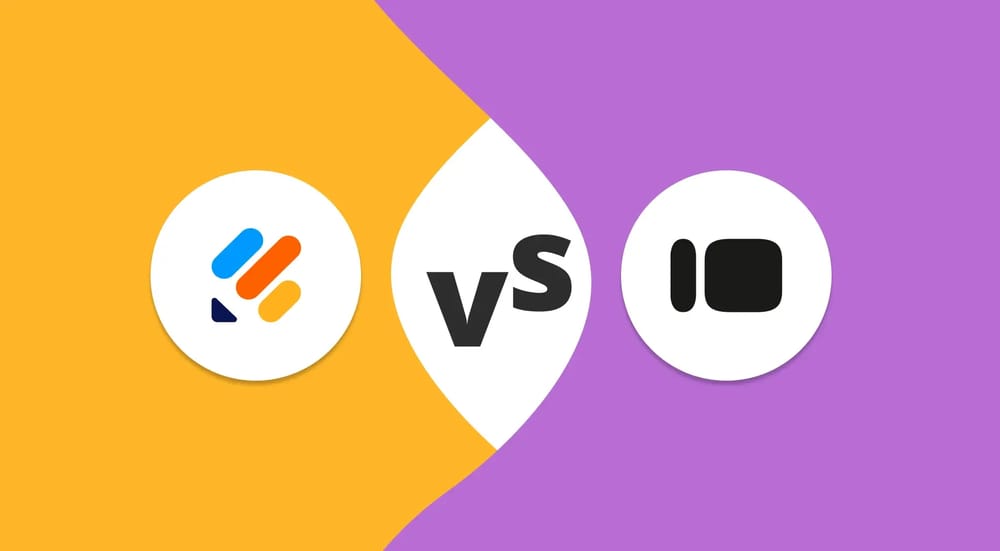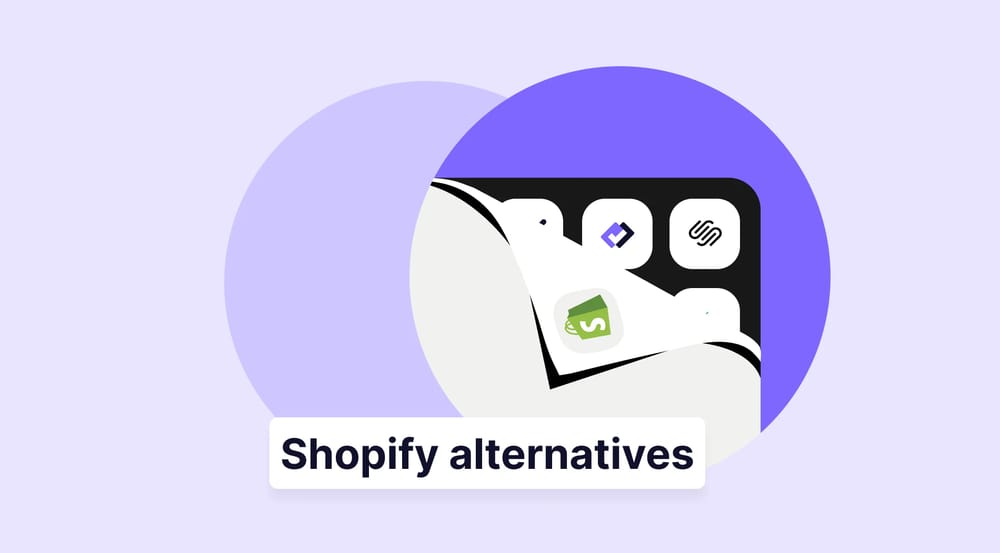As a business or startup owner, teacher, or student, you'll likely need to collect data effectively by creating web forms and documents. It's great that, nowadays, all you need is a powerful online form builder to make as many number of forms as you require. However, finding the perfect tool involves considering pricing, form templates, and other advanced features included.
In this article, we will compare two robust form-building tools that you have surely heard of: Typeform vs. Jotform. It will help you gain a full understanding of their capabilities and key features. So, consider sticking with us to see which platform is stronger. As a great bonus, you'll also discover another app that could be a fantastic alternative to both.
Jotform vs. Typeform at first glance
Every robust tool should offer quick data collection, an intuitive interface, customer support, and affordable pricing plans that won't break your budget. At first glance, Jotform and Typeform may appear similar, both offering these essential features. However, a deeper dive reveals that each platform has its own strengths and limitations that require our closer attention.
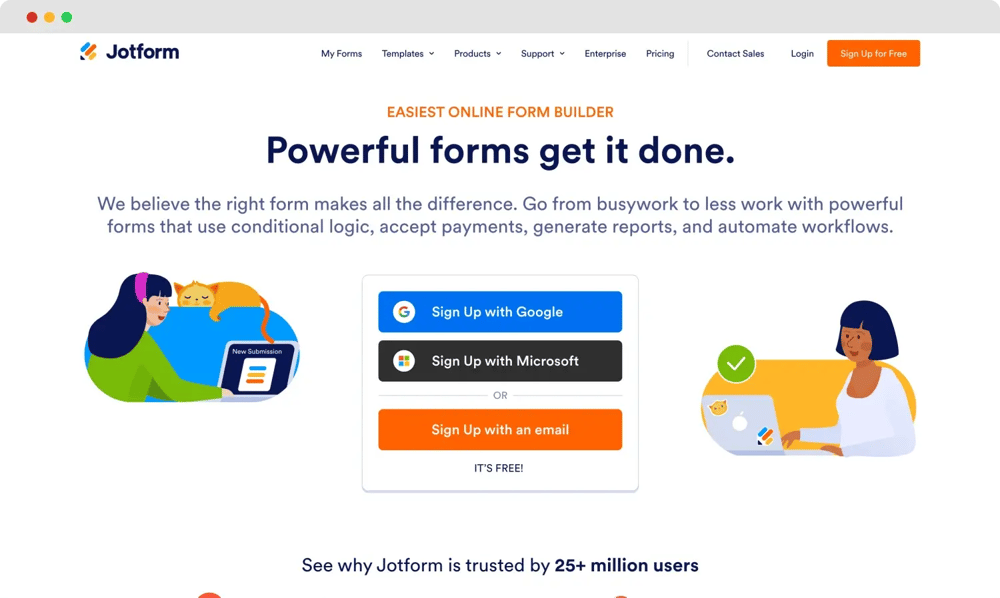
The homepage of Jotform
We will begin with a Jotform review. It is a versatile online form builder that helps you craft various types of documents, including surveys, quizzes, polls, and other complex forms, using a drag-and-drop builder. Jotform is strong in customization and provides editing PDFs, creating mobile apps, generating reports, and collecting e-signatures, catering to a wide spectrum of business needs.
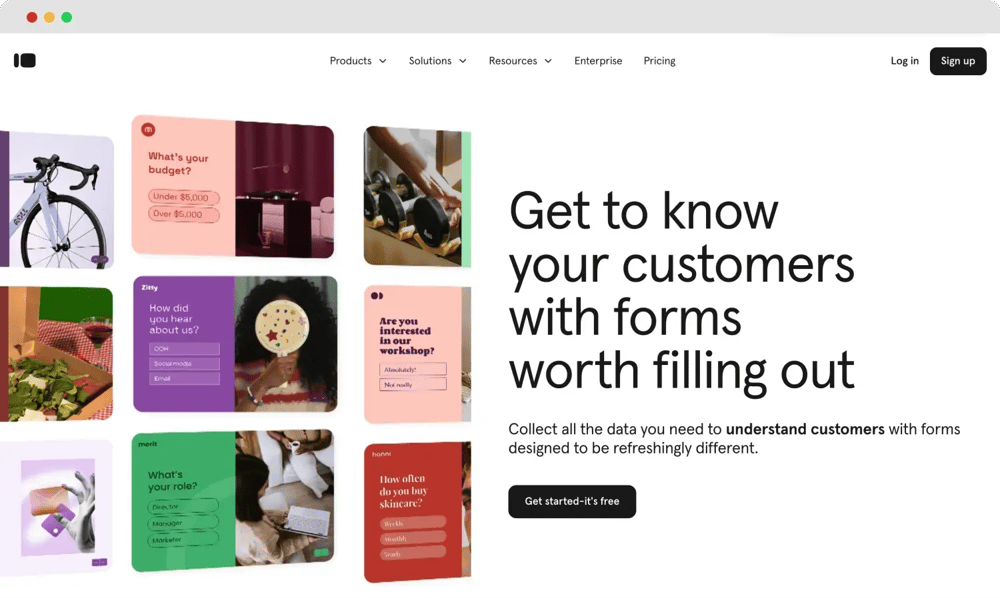
The homepage of Typeform
Typeform is also a user-friendly form builder platform designed to create web forms and surveys. It stands out with its appealing interface and one-question-at-a-time approach, which enhances user engagement and simplifies navigation through forms. Typeform offers features like conditional logic for personalized responses, analytics tools to explore response data, and some AI options to optimize form performance.
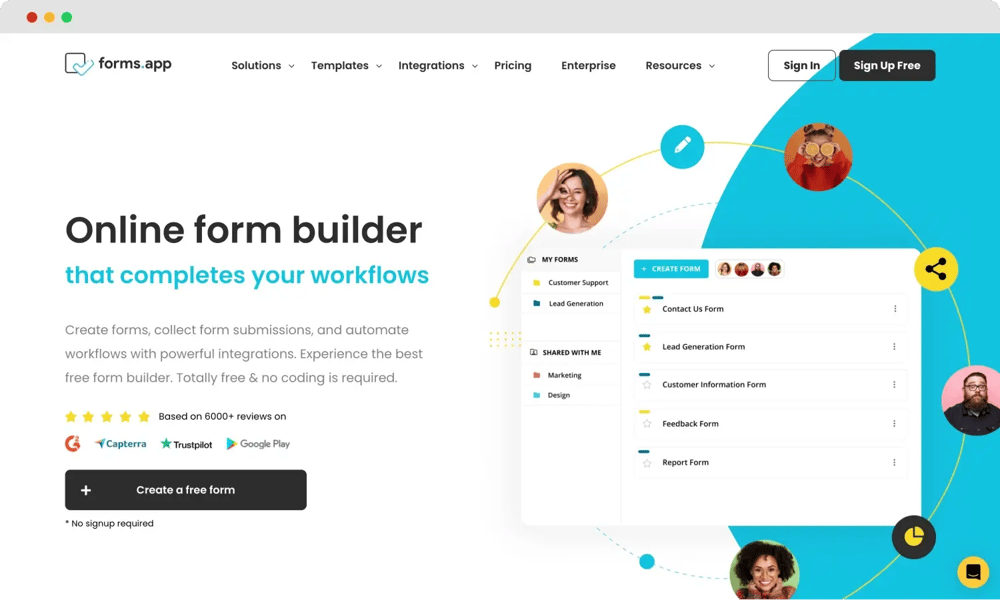
The homepage of forms.app
Moving forward, we want to introduce you to another platform. Clearly, forms.app is the best Google Forms alternative, making it a strong contender against today's competitors. forms.app provides an intuitive interface, all the advanced features, and innovative AI capabilities, ideal for businesses aiming to build fantastic forms and optimize workflows. Plus, its cost-effective pricing plans will surprise you.
Jotform vs. Typeform: 7 Essential points
After a quick look, you might have your impressions of Jotform and Typeform. However, to learn which one is stronger, we need to go through all the vital factors step by step. Below, you'll discover valuable insights into the pricing, number of form fields, unique features, and potential limitations of these tools. Consider continuing reading to uncover more helpful information.
1. Pricing
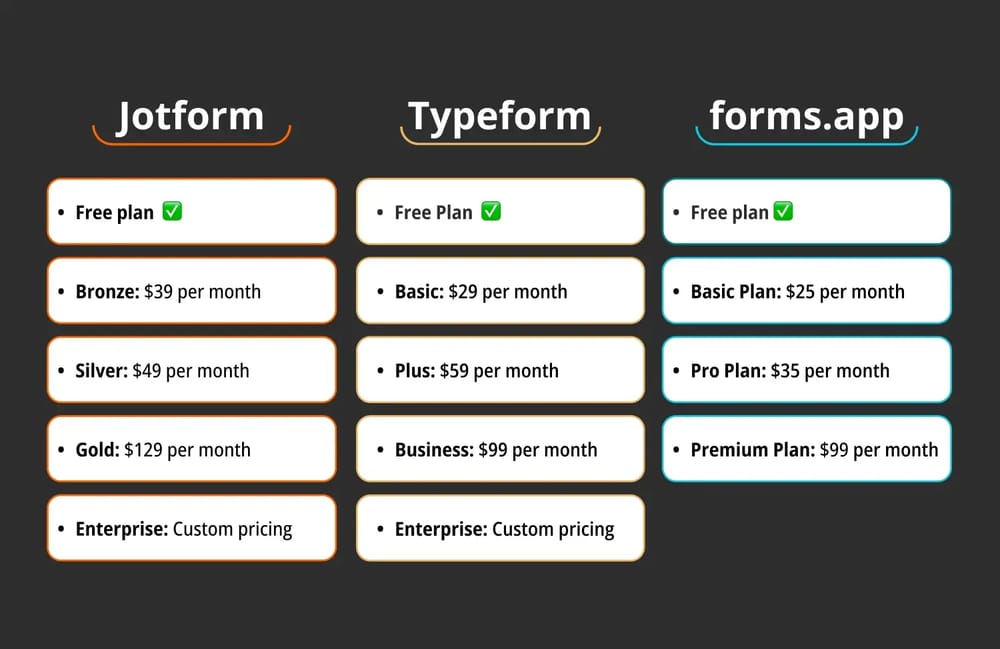
Pricing comparison between Jotform, Typeform, and forms.app
Jotform offers pricing plans, starting with a generous free plan and extending to three paid tiers: Bronze, Silver, and Gold, starting at $39 per month. While the free plan provides basic functionalities, the paid plans unlock increased form limits and form submissions. However, it might be pricey for smaller teams and organizations seeking extensive capabilities. Here are Jotform’s pricing plans:
- Free plan ✅
- Bronze: $39 per month
- Silver: $49 per month
- Gold: $129 per month
- Enterprise: Custom pricing
Speaking of Typeform, it has pricing plans to accommodate different needs. The platform also provides a free plan, allowing unlimited form creation and AI usage but limiting monthly responses to 10. For users requiring more robust features, Typeform's paid plans include Basic, Plus, and Business plans, starting at $29 monthly. Here are Typeform’s pricing plans:
- Free plan ✅
- Basic: $29 per month
- Plus: $59 per month
- Business: $99 per month
- Enterprise: Custom pricing
If your team requires advanced features and innovative solutions at a more affordable price, consider choosing forms.app. It offers a free plan with full access to all features and templates. For more extensive needs, forms.app's paid plans start at $25 per month, providing additional benefits and capabilities. Explore all the pricing plans offered by forms.app:
- Free plan ✅
- Basic Plan: $25 per month
- Pro Plan: $35 per month
- Premium Plan: $99 per month
2. Form features
Moving to the form specifics, Jotform features an impressive array of tools, including a drag-and-drop interface, customizable templates, and mobile optimization. The platform will help you and your team create both traditional and conversational forms with ease. Plus, upgrading to the Gold plan grants access to HIPAA compliance, ensuring data security for sensitive information.
In contrast, Typeform’s core focuses on conversational forms, which provide an engaging user experience. It supports payment collection only through Stripe integration, although this limits flexibility. Typeform also includes AI powers to help you in question creation. With its robust conditional logic, you can hide fields, show branching questions, and calculate values based on user responses.
Speaking of Typeform and Jotform alternatives, forms.app offers an intuitive builder packed with all essential features. It has strong Conditional logic, a Calculator function for forms with calculations, Geolocation restrictions for targeted data collection, and a Payment collection feature. Most importantly, all these features are available in the free plan, making it both practical and affordable.
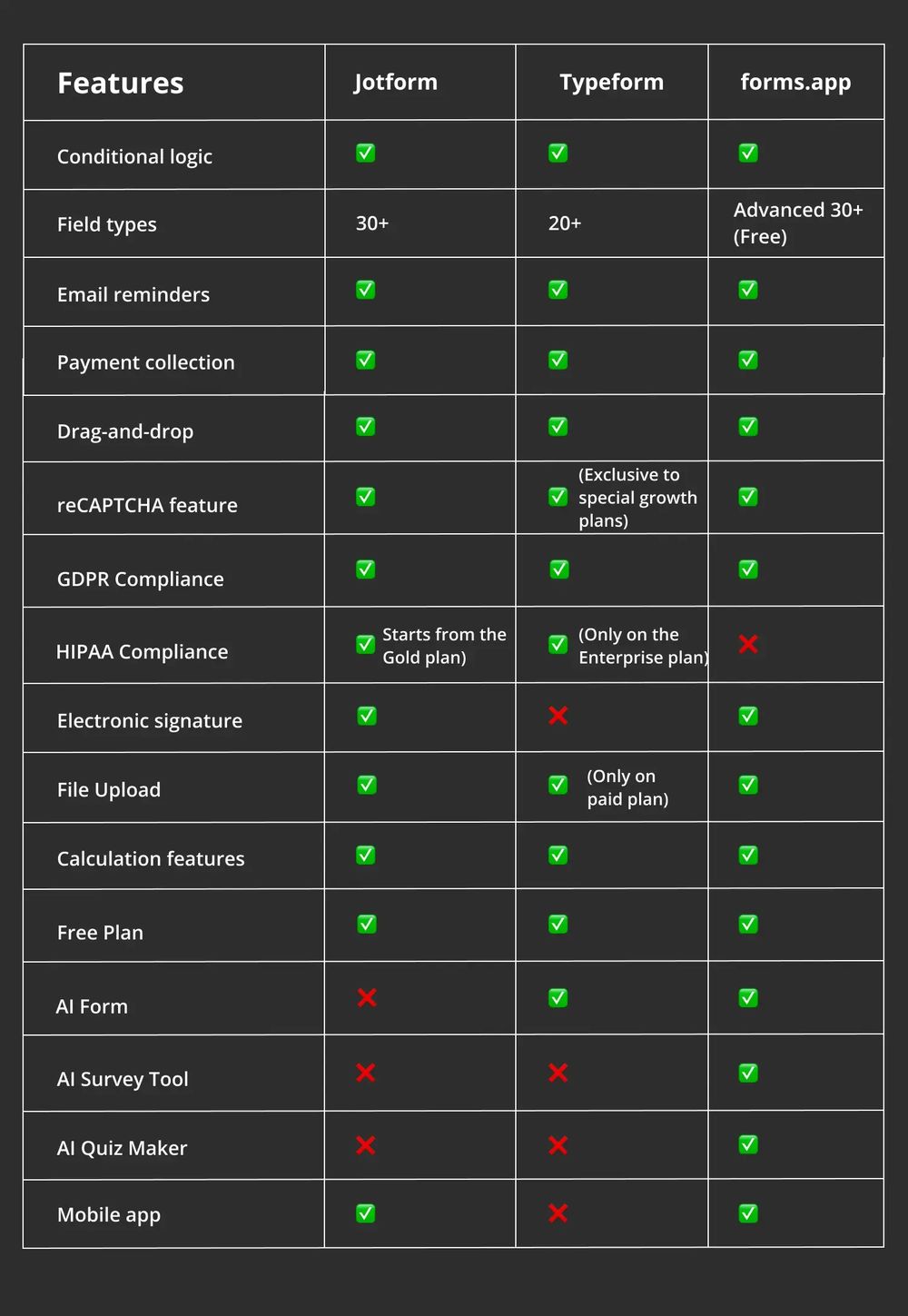
Feature comparison between Jotform, Typeform, and forms.app
3. Customization options
Jotform has many strong customization tools for you to use. You can create custom themes, add images and videos, choose fonts and colors, and apply custom CSS without coding. The drag-and-drop Form Designer lets you effortlessly personalize your form's background and customize other elements. Additionally, you can improve your forms by including video questions, enhancing customer experience.
Typeform also offers customization capabilities to match your forms with your brand, including adding logos, customizing colors, choosing fonts, and incorporating images or GIFs. Plus, Typeform provides brand kits with logos, unique color palettes, and reusable themes. However, advanced branding options are mostly available on higher-tier plans, which might limit some customization for those on basic plans.
4. Field types
Jotform has 30+ different field types to cater to many of your needs. These fields include basic elements like text boxes, dropdowns, and multiple-choice options, as well as more advanced elements such as date pickers, signature fields, and product lists. Additionally, Jotform features specialized widgets for advanced purposes, such as an Image slider and Calculator, making your forms more functional.
Typeform also provides a variety of fields, including contact information fields, multiple-choice options, ratings, text, and more. However, it's important to note that the platform restricts using certain field types, such as Payment collection, File upload, and Video questions, until you upgrade to higher pricing plans. This limitation can be a drawback since these fields are particularly useful for users.
Considering the tool's field types with Jotform's examples and Typeform's variety of fields, it may seem enough until you face many hidden limitations, such as restricted access and limited free plan availability. Opting for forms.app means you will immediately get access to 30+ unique fields. What's more, all these fields are available even in a free plan.
5. Integrations
Jotform has more than 150 native integrations, making it an impressive solution for connecting with various third-party apps. It integrates seamlessly with essential tools like HubSpot, Mailchimp, and Salesforce, as well as trusted payment processors. Jotform offers a greater variety of payment integrations, including PayPal, Apple Pay, Google Pay, and Venmo, with a total of 40 payment options available.
Typeform offers popular integrations that help save time by connecting with top apps. It seamlessly integrates with Calendly for scheduling meetings, HubSpot for attracting visitors and converting leads, and Klaviyo for personalized marketing. Typeform's integration capabilities span various categories, including Analytics and reporting, Automation, Collaboration, and Customer Support. Plus, it integrates with Zapier, enabling connections with countless other services.

Integration comparison between Jotform, Typeform, and forms.app
6. Team collaboration
Jotform excels at team collaboration with features like shareable links, sub-user access, and form embedding. You can collaborate in real-time using Jotform Tables and Jotform Inbox. Plus, the platform lets you manage documents, even offline, with Jotform Mobile Forms. Jotform also offers productivity tool integrations, notification emails, and automated reminder emails, providing smooth teamwork.
Firstly, to collaborate on Typeform, you need a Plus plan or higher. You will be able to share workspaces with other Typeform users, regardless of their plan type. You can invite employees to your Organization and Workspaces for collaborative creation and access. Roles you can assign include Owner, Editor, who can build and modify, and Viewer, who has view-only permissions.
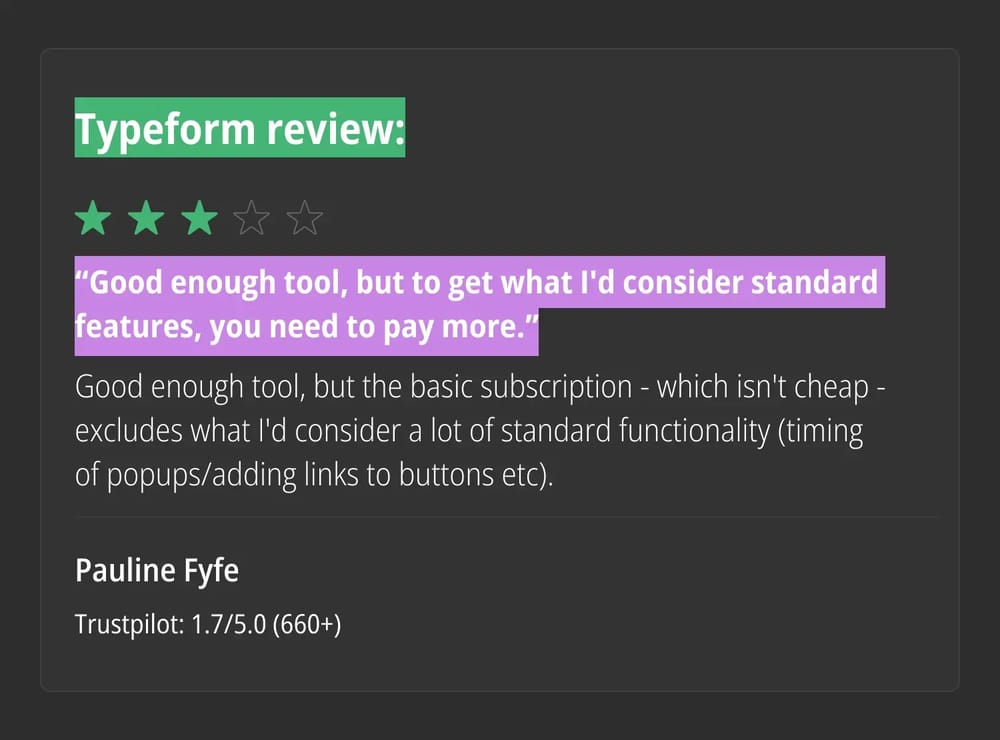
Typeform review
7. Templates
Jotform is a really strong competitor in this step, boasting 10,000+ form templates. Its rich library includes a wide variety of solutions, such as order forms, registration forms, event registration forms, payment forms, various applications, and many more. Additionally, Jotform offers templates in multiple languages, making it a versatile and comprehensive tool for clients around the world.
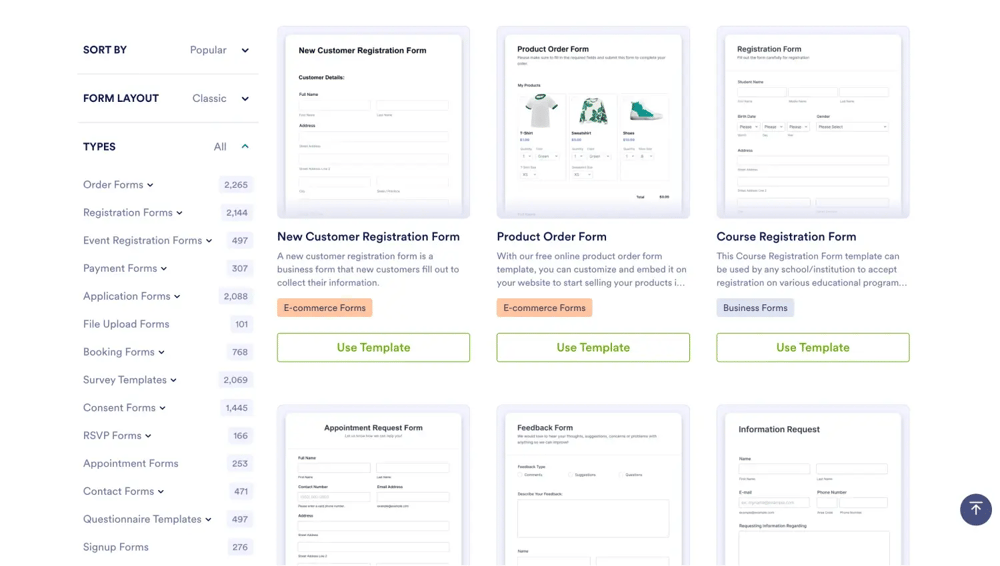
Template gallery of Jotform
Typeform offers over 600 templates for forms, surveys, and polls, catering to various needs across different roles such as Marketing, Product, Sales, Customer Success, and HR. Additionally, Typeform provides a special AI-powered feature that helps you build questions for your future forms, enhancing your form creation experience by generating relevant and effective suggestions tailored to your needs.
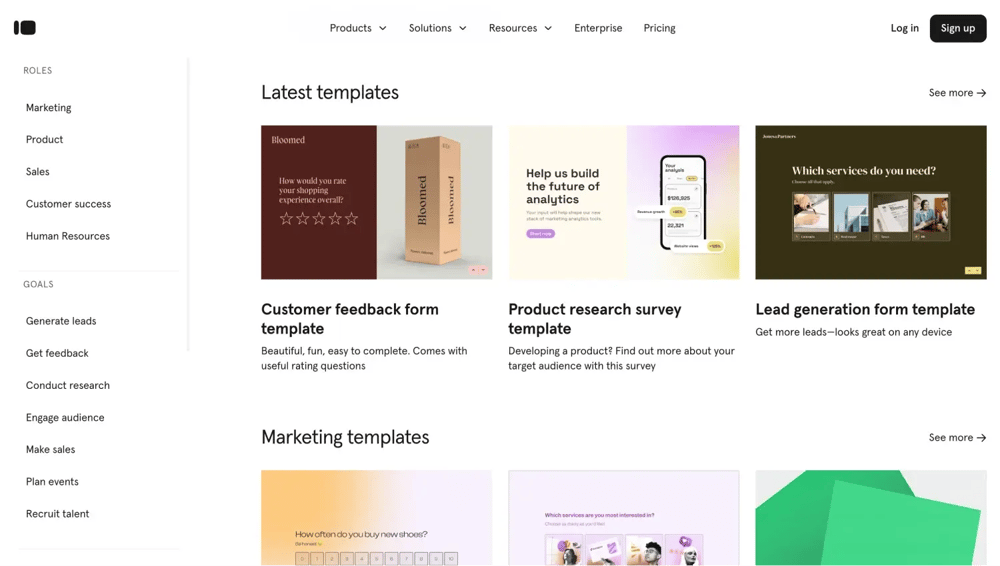
Template gallery of Typeform
Despite the capabilities of these two platforms, you can still explore the powers of a fantastic alternative to Jotform and Typeform. forms.app offers 5000+ free templates for creating any forms and documents. With its AI form generator, AI quiz maker, and Rewrite with AI feature, you can effortlessly create impressive, functional web forms and enhance your content.
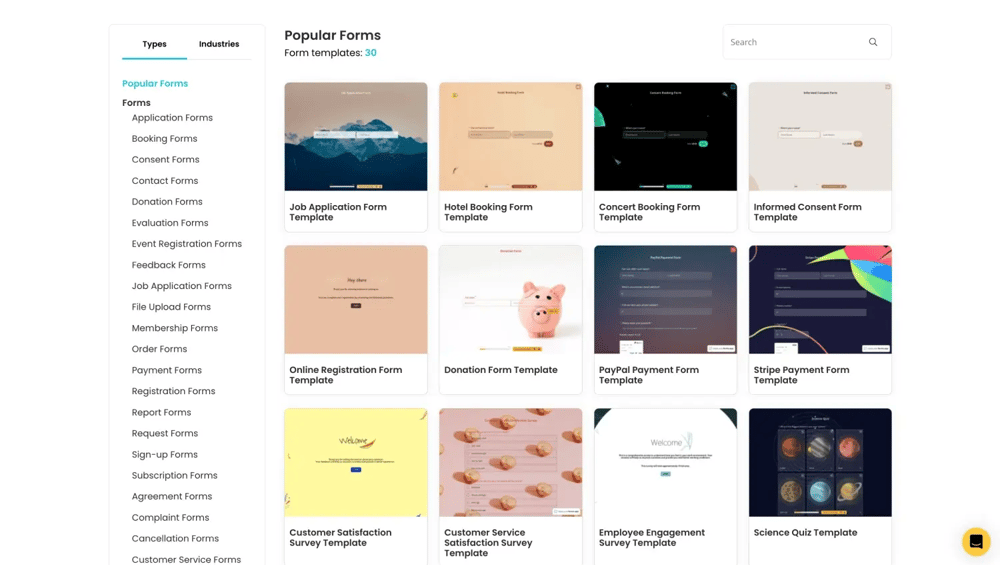
Template gallery of forms.app
A better alternative: forms.app
Choosing the right platform can be confusing with the numerous options available, such as today's powerful tools. Some offerings are perfect for small teams or individuals due to their pricing plans, while others cater to enterprises seeking effective form-building and collaboration capabilities at once. So, exploring alternative apps is always beneficial.
forms.app is an advanced AI-powered online form builder tool that will transform your process of form creation. Ideal for both businesses and individuals, it simplifies the creation of diverse forms, surveys, and quizzes. With forms.app, gathering valuable information and performing data analysis becomes effortless. Consider discovering its key features below:
📚 Extensive template library: forms.app has 5000+ pre-designed templates tailored for various fields and needs. These templates cater to all your form-building requirements, offering convenience and efficiency.
✨ Intuitive interface: Whether you're new to form building or an experienced user, forms.app's drag-and-drop form editor ensures a seamless experience, easily guaranteeing professional results.
🧩 Robust integrations: The tool seamlessly connects with popular third-party applications, including Slack, HubSpot, WordPress, Stripe, PayPal, and Google Drive. These integrations will enhance productivity and your team's workflow.
🤖 Powerful AI tools: forms.app has AI-powered features like AI Form Generator, AI Survey Tool, and AI Quiz Maker. They operate independently and give impressive results for every type of form.
📱 Mobile app: With forms.app's mobile app, available on Google Play Store and Apple Store, you can craft forms on the go. It empowers you and your team to stay productive across both desktop and mobile platforms.
Conclusion
In conclusion, we've explored and compared two highly robust and popular tools in the form-building market: Jotform and Typeform. While both offer extensive capabilities, each tool also has its own set of limitations that can be vital for your business processes. So, choosing between these two and saying which is better ultimately depends on your actual business goals and form-building needs.
As a final bonus, we will give you some important factors, so considering them in the future can be a huge game-changer in your app selection journey. These include the tool's interface, user-friendliness, pricing plans, access to advanced features, and, of course, the helpful AI powers. So, Jotform and Typeform alternative—forms.app—caters to all of them and is definitely worth considering.
forms.app, your free form builder
- Unlimited views
- Unlimited questions
- Unlimited notifications