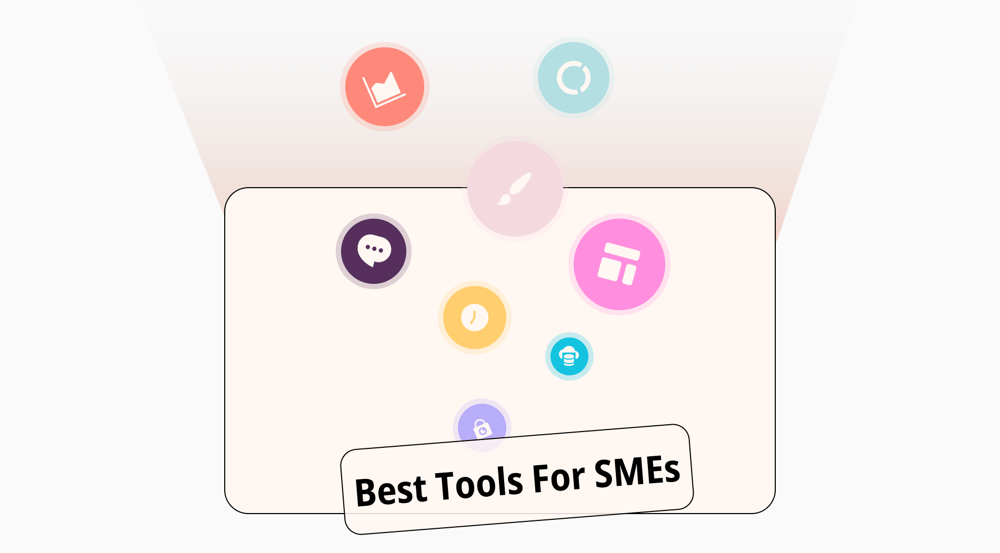Forms are essential tools for almost every business use case, from collecting customer feedback and generating leads to helping internal teams request new hardware. While the concept is simple, the market is flooded with hundreds of tools claiming to be the “easiest” or “most powerful.”
Finding a tool that maintains the integrity of your brand image while offering robust data collection features can be overwhelming. That’s why we did the heavy lifting for you.
Our dedicated team spent 40+ hours actively testing the top form builders on the market. We didn't just look at feature lists; we listed pros and cons of each platform to test their limits. We evaluated them based on ease of use, design flexibility, integration capabilities, and price-to-performance ratio.
💡 All tools featured in this content have been reviewed and updated for 2026 standards. Pricing reflects the most current monthly options available.
TL;DR for the best form builders 🏆
1. forms.app – The top pick for value
2. SurveySparrow – Best for mobile forms
3. Google Forms – Best free option
4. 123FormBuilder – Best for enterprise workflows
5. Cognito Forms – Best calculations
6. Zonka Feedback – Best for customer experience management
7. Woorise – Best for giveaways and landing pages
8. Formester – Best for smart spam defense
9. MightyForms – Best for lead recovery
10. Pabbly – Best for volume users
11. Typeform – Best for high-end UX
12. Paperform – Best for e-commerce
13. SurveyMonkey – Best for research
14. Formplus – Best for offline use
15. Formstack – Best for regulated industries (Healthcare/Finance)
16. Formsite – Best for long applications
17. FormKeep – Best for developers
18. Formidable Forms – Best for WordPress
19. HubSpot Form Builder – Best for CRM
20. ProProfs – Best for education
21. Wufoo – Best for reliability
22. Aida Form – Best for media
23. Microsoft Forms – Best for Office 365
24. BlockSurvey – Best for privacy & Web3 security
25. Softr – Best for client portals & Internal tools
How did we test?
We didn't just read the brochures; we built real forms, tested the logic, and analyzed the data to see which platforms actually deliver. Here are the five key questions we asked during our review:
1. Is it truly easy to use? We tracked how many clicks it takes to build and publish a form from scratch. If the interface felt clunky, laggy, or required a tutorial to perform basic tasks, it lost points.
2. Does the “Free Plan” have real value? Many tools claim to be free but hide essential features. We analyzed the fine print to ensure the “free” tier didn't have crippling limits on submissions or data exports.
3. How smart are the features? We tested the “brain” of each builder. We set up conditional logic rules, calculations, and payment integrations to ensure they worked seamlessly without breaking the user experience.
4. Is it mobile-friendly? We opened every form on iOS and Android devices. To pass, layouts had to adapt instantly to vertical screens, and buttons had to be easy to tap on mobile.
5. Is your data safe? Security is non-negotiable. We verified that every tool on this list offers standard SSL encryption, spam protection, and complies with major privacy regulations like GDPR.
First glance at the top 20+ form builders
Tool | Best For | Standout Features | Free Plan |
forms.app | Overall Value & AI |
| (Paid starts at $29/mo) |
SurveySparrow | Mobile / Chat Forms | Conversational, chat-like UI, Mobile-first approach, Offline data collection | (Paid starts at $39/mo) |
Google Forms | Free / Basic Needs | • 100% Free forever • Seamless Google Sheets integration • Unlimited questions | Free Plan |
123FormBuilder | Enterprise Workflows | • Salesforce integration • Workflow automation triggers • 3,000+ templates | Free Plan (Paid starts at $37/mo) |
Cognito Forms | Complex Calculations | • Powerful calculation engine (totals/discounts) • Payment links • Bridges gap between builder & coding | Free Plan (Paid starts at $19/mo) |
Zonka Feedback | CX Management | • Real-time negative feedback alerts • NPS & CSAT focus • Close-the-loop features | Free Plan |
Woorise | Marketing campaigns & lead capture | • Forms + landing pages in one builder • Multi-step & conversational forms • Giveaways & contests | Free Plan (Paid starts at $29/mo) |
Formester | Spam Defense | • AI-based spam protection • Partial submission capture (incomplete data) • Multi-user collaboration | Free Plan (Paid starts at $13/mo) |
MightyForms | Lead Recovery | • Real-time data capture (before submit) • Abandoned form recovery tools • Autoresponder tools | Free Plan (Starts at $29/mo) |
Pabbly | Volume Users | • Unlimited submissions on all plans • No transaction fees • Multi-page forms | Free Plan (Paid starts at $59/mo) |
Typeform | High-End UX | • "One question at a time" conversational flow • Video & rich media integration • High completion rates | Free Plan (Paid starts at $29/mo) |
Paperform | E-commerce / Small Biz | • Landing page style builder • Dedicated inventory management • Booking/Appointment syncing | Free Plan (Starts at $29/mo) |
SurveyMonkey | Deep Research | • Industry benchmark comparisons • AI-driven data analysis • Deep reporting tools | Free Plan (Paid starts at $30/mo) |
Formplus | Offline / Field Work | • Offline submission capability • Signature & Location collection • Google Drive/OneDrive sync | Free Plan (Paid starts at $25/mo) |
Formstack | Regulated Industries | • HIPAA & GDPR compliance • Document generation (PDF contracts) • Workflow automation | Free Plan (Starts at $99/mo) |
Formsite | Long Applications | • "Save and Return" functionality • Secure data handling • Reliable workflow logic | Free Plan (Starts at $24.95/mo) |
FormKeep | Developers | • Backend-only (Bring your own HTML/CSS) • Developer-friendly API • Superior spam protection | Free Plan (Paid starts at $4.99/mo) |
Formidable Forms | WordPress Sites | • Turns form data into web content (Views) • Directory & Listing creation • Visual styler for WP | Free Plan (Starts at $79/year) |
HubSpot | CRM Integration | • Native HubSpot CRM database connection • Progressive profiling (builds profile over time) • Automatic follow-up emails | Free Plan (Paid starts at $890/mo) |
ProProfs | Education / Quizzes | • Quiz & Training capabilities • 100+ expert templates for registration • Multilingual support | Free Plan (Starts at $39.99/mo) |
Wufoo | Reliability & Speed | • Visual "Rule Builder" for logic • Fast, lightweight interface • 400+ Ready-to-go templates | Free Plan (Paid starts at $22/mo) |
Aida Form | Media Collection | • Audio & Video response recording • Modern interface • Unlimited fields | Free Plan (Paid starts at $15/mo) |
Microsoft Forms | Office 365 Users | • Real-time Excel integration • Deep Teams & SharePoint integration • Enterprise-grade security | Free Plan (with Microsoft Account) |
BlockSurvey | Privacy & Web3 | • Decentralized blockchain storage • Zero-knowledge architecture (private ownership) • Anonymous voting | Free Plan (Paid starts at $49/mo) |
Softr | Client Portals | • Builds client portals from form data • SQL database integration • Complex step & section logic | Free Plan (Paid starts at $59/mo) |
20+ best online form builders to create your forms
Many online form builders offer user-friendly features. You can select the best form-building software for that feature. Every form builder has distinctive form tool characteristics. Here are the best online form makers:
1. forms.app (The top pick for value)
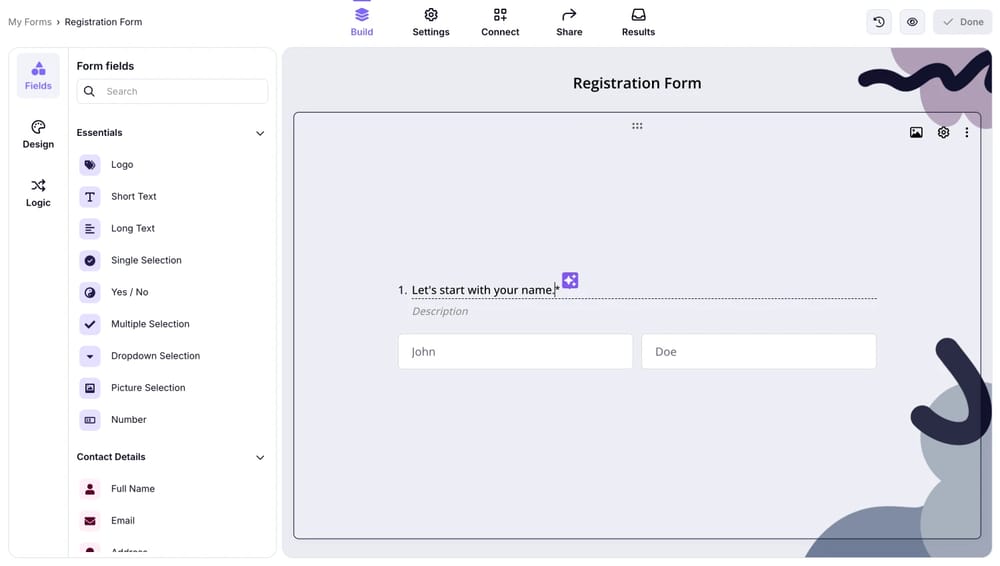
Workspace of forms.app
forms.app is one of the best form makers that stands out for its modern interface and powerful AI capabilities. Regarding price and performance, forms.app is at the top of the list.
Why it’s a top pick: forms.app offers the most generous feature set on its lower-tier plans compared to competitors. While others lock "conditional logic" or "payment collection" behind expensive paywalls, forms.app makes these accessible. The mobile app is also significantly better than most, allowing you to build forms on the go.
Pros of forms.app
- AI form generator for instant setup
- Multilingual forms
- Mobile-friendly form builder app
- Advanced conditional logic & calculators included
Cons of forms.app
- Newer ecosystem
- Max 300 products in the product basket
forms.app pricing:
- Free plan: ✅
- Basic plan: 29 USD per month
- Pro plan: 39 USD per month
- Premium plan: 79 USD per month
2. SurveySparrow (Best for mobile forms)
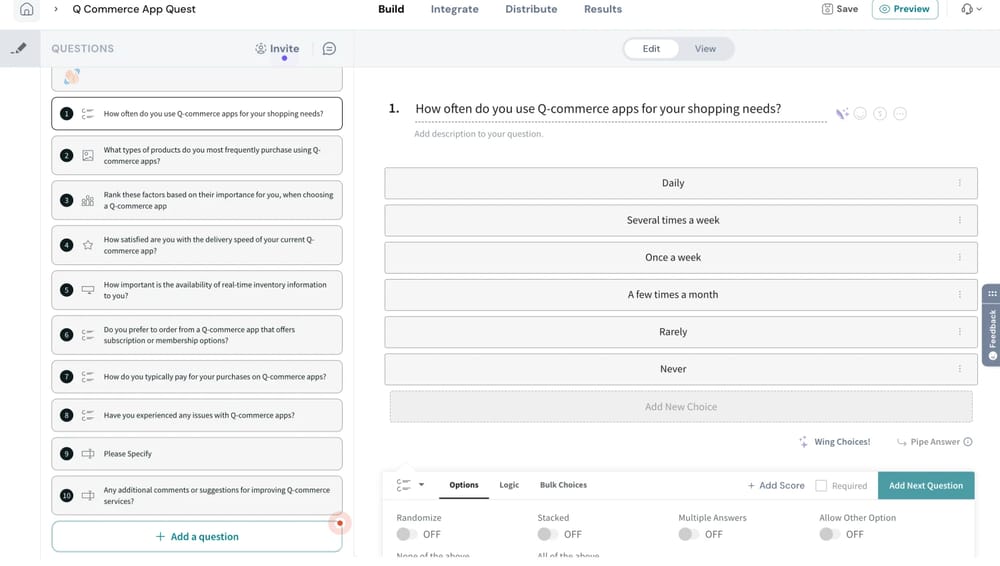
Workspace of SurveySparrow
SurveySparrow is a no-code form builder if you want to create conversational, user-friendly surveys that feel more like a chat than a form.
Why it’s a top pick: SurveySparrow stands out because of its “mobile-first” approach. Its chat-like interface creates a conversational flow that works perfectly on smartphones, often resulting in much higher completion rates than static forms.
Pros of SurveySparrow:
- Conversational UI
- Smart Logic
- Rich integrations (1500+ via Zapier)
Cons of SurveySparrow:
- Distinct style
- Advanced features require higher price plans
SurveySparrow pricing:
- Free plan: ❌
- Basic: 39 USD per month (billed quarterly - 600 responses)
- Starter: 59 USD per month (billed quarterly - 3,600 responses)
- Business: 149 USD per month (billed quarterly - 12,000 responses)
- Professional: 399 USD per month (billed quarterly - 24,000 responses)
3. Google Forms (Best free option)
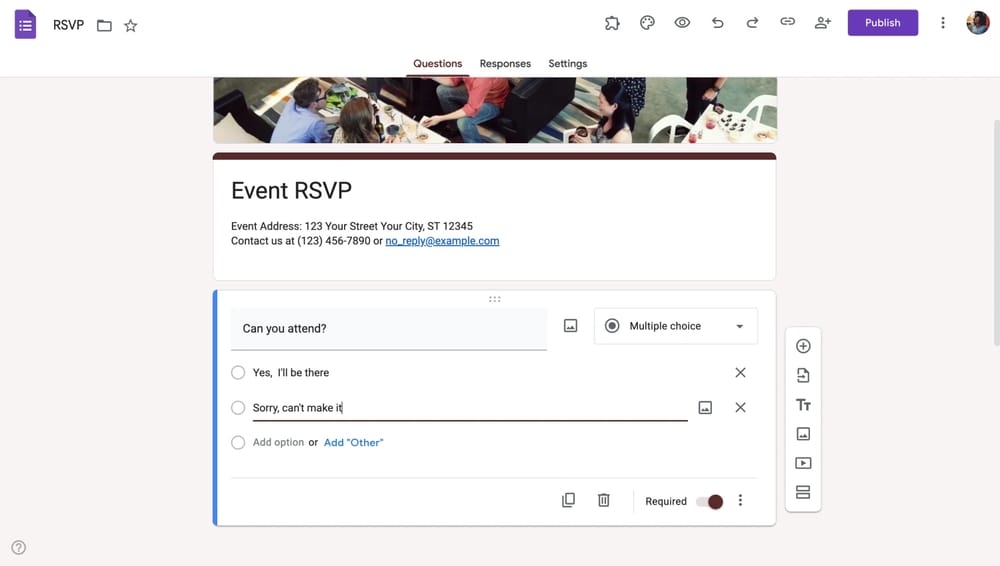
Workspace of Google Forms
Creating a form in Google Forms is easy and free. Since it has an interface that does not require expert knowledge, you can quickly complete your form.
Why it’s a top pick: If your requirements are basic, collecting RSVPs, or simple feedback, there is no reason to pay for software. Google Forms is completely free, supports unlimited questions, and dumps data directly into Google Sheets for analysis.
💡 Editor’s experience: Reliability is the keyword here. We set up a quick RSVP form and watched the data populate in Google Sheets in real-time without a single glitch.
Pros of Google Forms:
- Completely free forever
- Real-time collaboration (like Google Docs)
- Seamless Google Sheets integration
Cons of Google Forms:
- Very limited design customization
- No payment integrations
- Basic logic capabilities only
Google Forms pricing:
- Completely free
4. 123FormBuilder (Best for enterprise workflows)
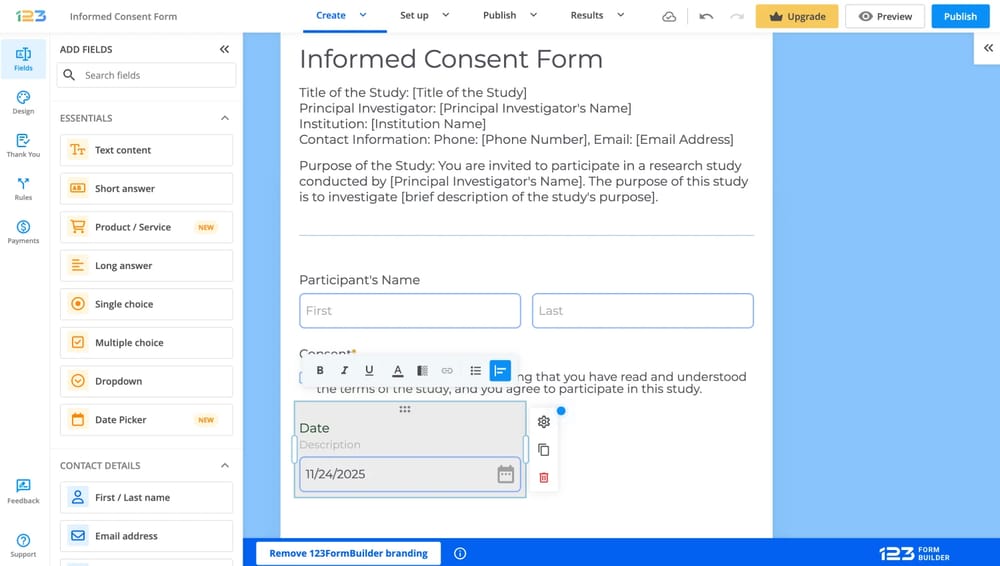
Workspace of 123FormBuilder
You can easily create beautiful forms with 123FormBuilder by dragging and dropping different elements. It shines in its ability to push that data into other systems like Salesforce.
Why it’s a top pick: This tool is built for the “heavy lifters.” If you need to automate organizational workflows, such as triggering a complex approval process when a form is submitted, 123FormBuilder’s digital integration tools are top-tier.
Pros of 123FormBuilder
- 3000+ Templates
- Salesforce & payment integrations
- Multi-language support
Cons of 123FormBuilder
- Interface feels slightly dated
- Higher tiers required for best features
123Formbuilder pricing:
- Free plan: ✅
- Gold plan: 37 USD per month
- Platinum plan: 49 USD per month
- Diamond plan: 99 USD per month
- Enterprise plan: 225 USD per month
5. Cognito Forms (Best calculations)
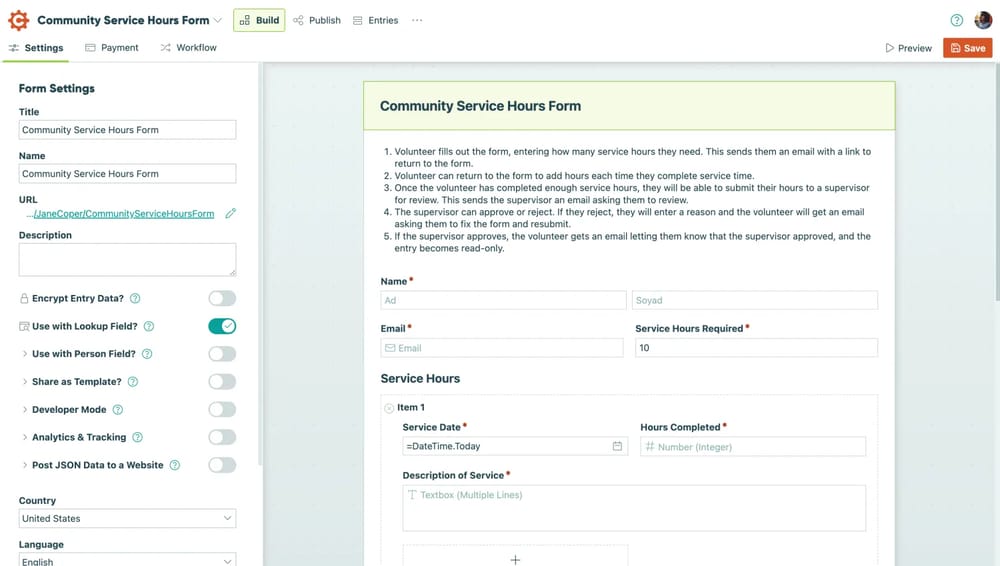
Workspace of Cognito Forms
Cognito Forms is an online form builder software that lets you create simple forms, but punches above its weight class in terms of technical capability with calculation fields.
Why it’s a top pick: It bridges the gap between a simple form builder and custom coding. If you need a form that calculates a total cost based on five different variable inputs and quantity discounts, Cognito is the best engine for the job.
Pros Cognito Forms:
- Powerful mathematical calculation engine
- Payment links and terms
- Unlimited forms in the free plan
Cons Cognito Forms:
- Visual design options are somewhat basic
- Free plan has tighter storage limits
Cognito Forms pricing:
- Free plan: ✅
- Pro plan: 19 USD per month
- Team plan: 35 USD per month
- Enterprise plan: 129 USD per month
6. Zonka Feedback (Best for customer experience management)
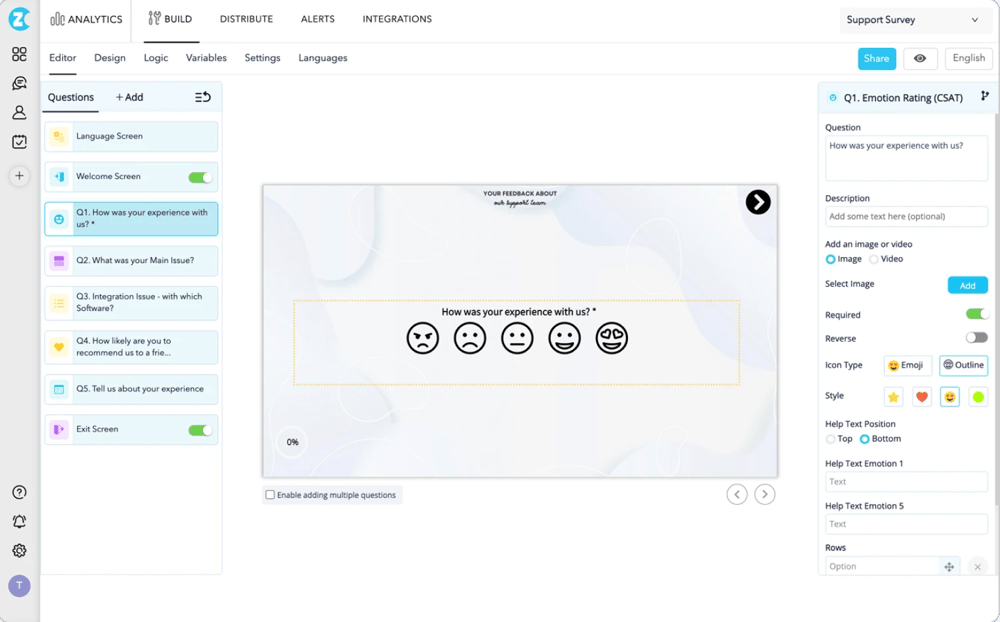
Workspace of Zonka Feedback (Source: Zonka Feedback)
Zonka Feedback is a strong choice if you want more than basic data collection. It offers an easy survey builder plus solid analytics, letting you create forms, surveys, quizzes, and polls to track customer satisfaction.
Why it’s a top pick: Zonka Feedback doesn’t just gather insights; it helps you act on them. Real-time alerts notify your team when someone leaves negative feedback, enabling quick follow-up. If you’re focused on improving NPS or CSAT, this tool is built for it.
Pros of Zonka Feedback:
- Manages customer experience and feedback loops
- Real-time alerts
- Multilingual forms
Cons of Zonka Feedback:
- Higher entry prices
- Overkill for basic use
Zonka Feedback pricing:
- Free plan: ❌
- Feedback Management: Custom pricing
- AI Feedback Intelligence: Custom pricing
7. Woorise (Best for lead generation & viral campaigns)
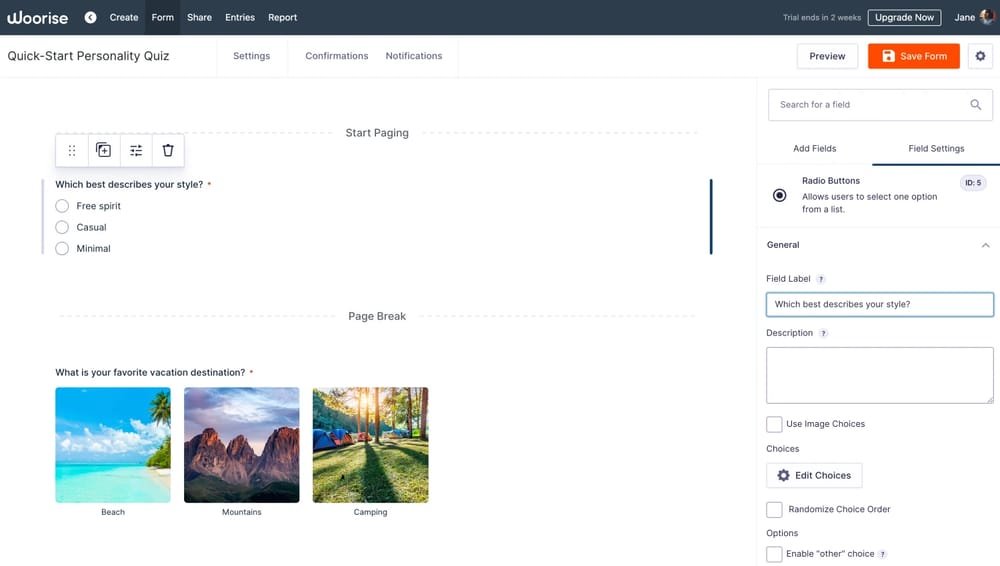
Workspace of Woorise
Woorise is a type of form builder designed for marketers and businesses who want more than simple data collection. It combines forms, quizzes, landing pages, giveaways, and pop-ups into a single platform focused on lead generation and campaign performance.
Why it’s a top pick: Woorise stands out by turning forms into complete marketing campaigns. Instead of just collecting submissions, you can build high-converting landing pages, run viral giveaways, and create interactive quizzes (personality, scoring, product recommendation) that actively engage users and improve conversion rates.
Pros of Woorise:
- Forms + landing pages built in one editor
- Powerful quizzes (personality, scoring, assessments, product recommendations)
- Popups and embeddable widgets
Cons of Woorise:
- No free plan (only 14-day free trial)
- Takes some time to get familiar with the advanced features
Woorise pricing:
- Free plan: ❌
- Basic plan: 29 USD per month
- Grow plan: 49 USD per month
- Pro plan: 99 USD per month
8. Formester (Best for smart spam defense)
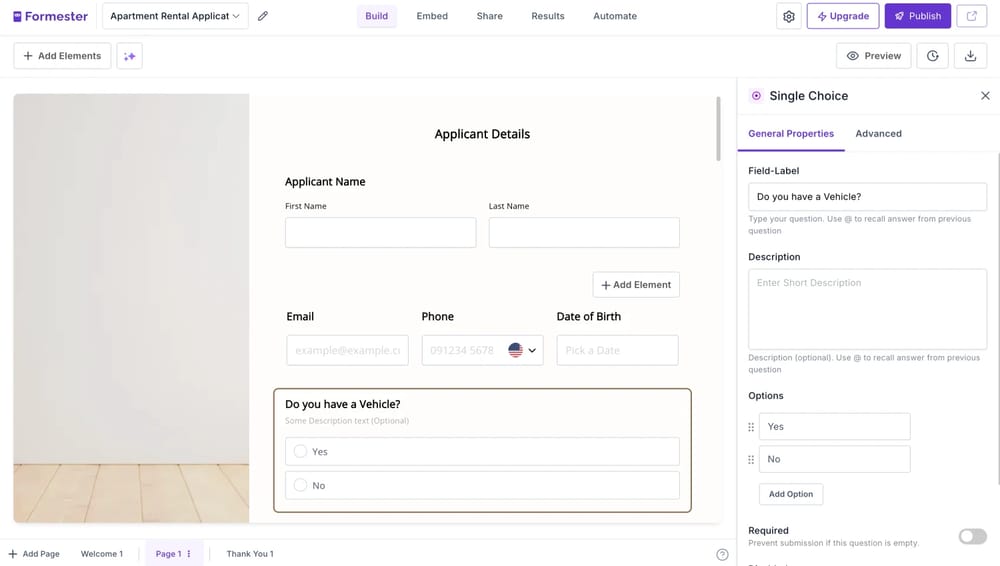
Workspace of Formester
Formester combines modern AI capabilities with a generous feature set, offering innovative tools like AI spam protection and multi-user collaboration to give you a premium experience at a value price point.
Why it’s a top pick: Its ability to capture partial submissions ensures you don't lose leads who drop off halfway through the form, making it a powerful tool for conversion optimization.
Pros of Formester:
- Advanced AI-based spam protection features
- Capture incomplete data with the partial submissions
Cons of Formester:
- Smaller template gallery
- Focuses more on value/growth than deep enterprise compliance
Formester pricing:
- Free plan: ✅
- Personal: 13 USD per month
- Business: 49 USD per month
9. MightyForms (Best for lead recovery)
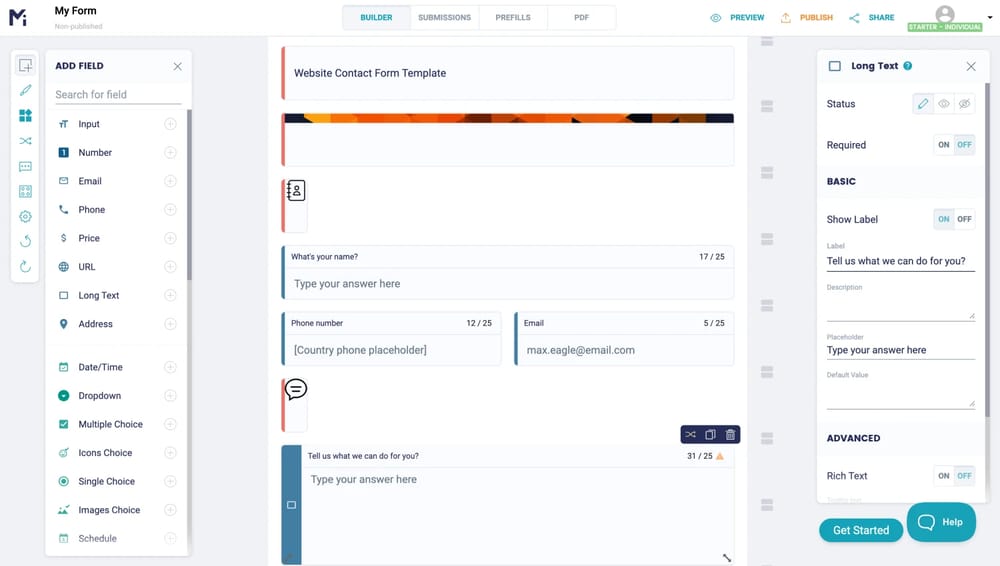
Workspace of MightyForms
MightyForms specializes in lead recovery. Its standout feature is the ability to capture data before the user hits submit.
Why it’s a top pick: The “Real-time data capture” allows you to contact leads who abandoned the form halfway through. This is critical for high-stakes lead generation where every click costs money.
Pros of MightyForms:
- Abandoned form recovery
- Autoresponder tools
- Real-time data collection
Cons of MightyForms:
- No free plan (only free trial)
- Steeper learning curve for beginners
MightyForms pricing:
- Free plan: ❌ (only free trial)
- Starter: 29 USD per month
- Pro: 99 USD per month
- Business: 499 USD per month
10. Pabbly (Best for volume users)
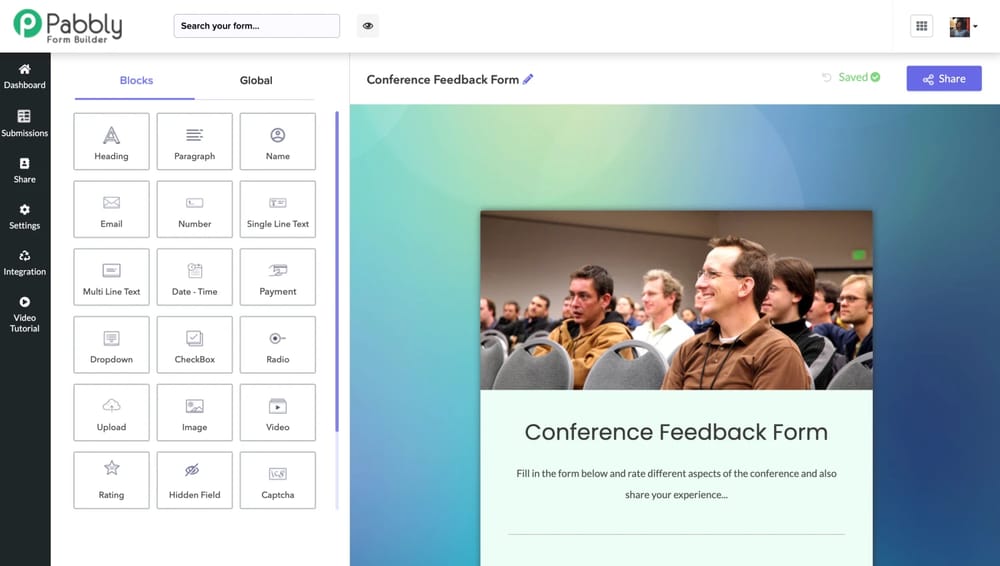
Workspace of Pabbly
Pabbly form builder makes it super easy to create elegant forms with a unique pricing model: it doesn't charge per submission.
Why it’s a top pick: It is the cost-effective choice for high-volume users. If you expect 10,000 responses but don't want to pay enterprise rates, Pabbly is the solution because it offers unlimited submissions on all plans.
Pros of Pabbly:
- Unlimited submissions included
- No extra transaction fees on payments
- Multi-page forms
Cons of Pabbly:
- Interface is less polished than competitors
- Integration setup can be complex
Pabbly pricing:
- Free plan: ✅
- Pro: 59 USD per month
- Ultimate plan: 79 USD per month
11. Typeform (Best for high-end UX)
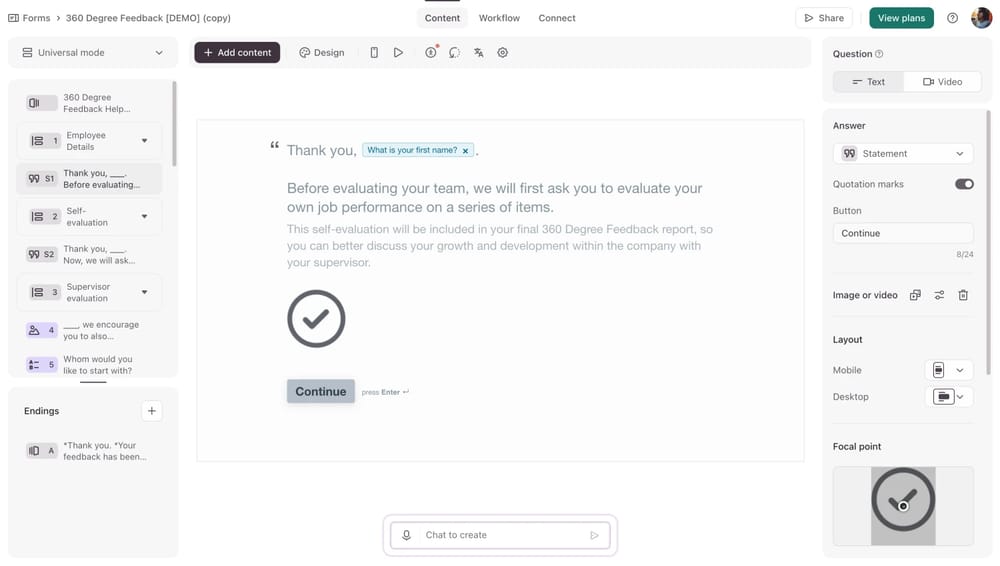
Workspace of Typeform
You can create conversational forms with Typeform. It revolutionized the industry with its “one question at a time” interface.
Why it’s a top pick: For marketers and brand-conscious agencies, Typeform is unrivaled. It looks beautiful on every device and makes forms feel like a conversation rather than an interrogation, which often boosts completion rates.
Pros of Typeform:
- Beautiful, engaging user experience
- Video and rich media integration
- Calculator and logic features
Cons of Typeform:
- Expensive compared to similar tools
- Rigid structure (hard to do compact data entry)
Typeform pricing:
- Free plan: ✅
- Basic: 29 USD per month
- Plus plan: 59 USD per month
- Business plan: 99 USD per month
- Growth essentials: 166 USD per month
- Growth pro: 291 USD per month
12. Paperform (Best for e-commerce)
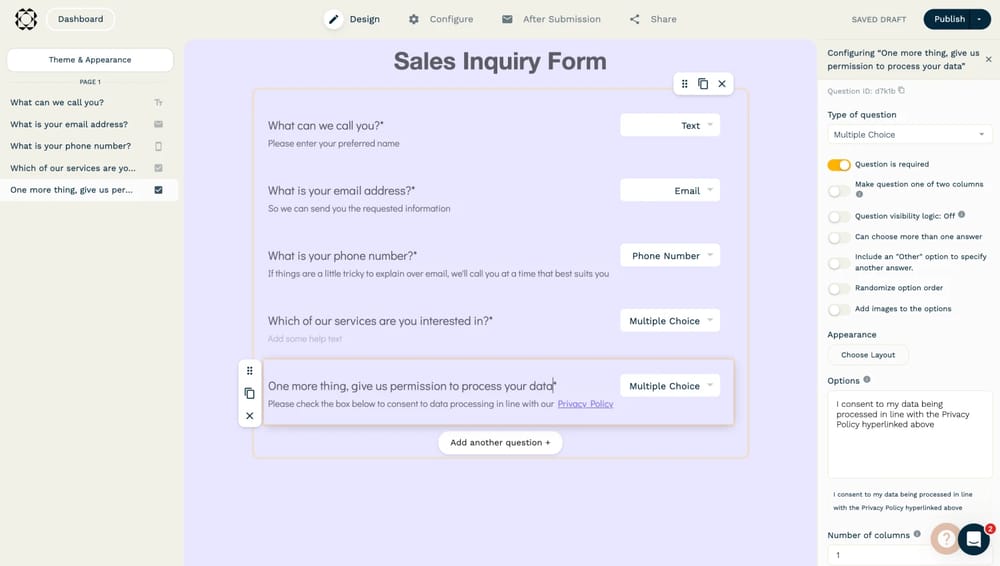
Workspace of Paperform
Paperform is one of the widely used online form builders that functions more like a “landing page builder.”
Why it’s a top pick: It handles inventory and bookings exceptionally well. If you are a small consultant or selling a limited run of products, you can build your entire storefront on a Paperform, inserting text, images, and videos between questions.
💡 Editor’s experience: Editing in Paperform felt like writing a Medium post or a Google Doc. It’s incredibly intuitive. We were able to insert product images and videos directly between questions, effectively building a mini-landing page.
Pros of Paperform:
- “Doc-style” editing experience
- Google Calendar appointment syncing
- Dedicated inventory management
Cons of Paperform:
- The editor has a learning curve
- No “forever free” plan
Paperform pricing:
- Free plan: ❌ (only free trial)
- Essentials: 29 USD per month
- Pro: 59 USD per month
- Business: 159 USD per month
13. SurveyMonkey (Best for research)
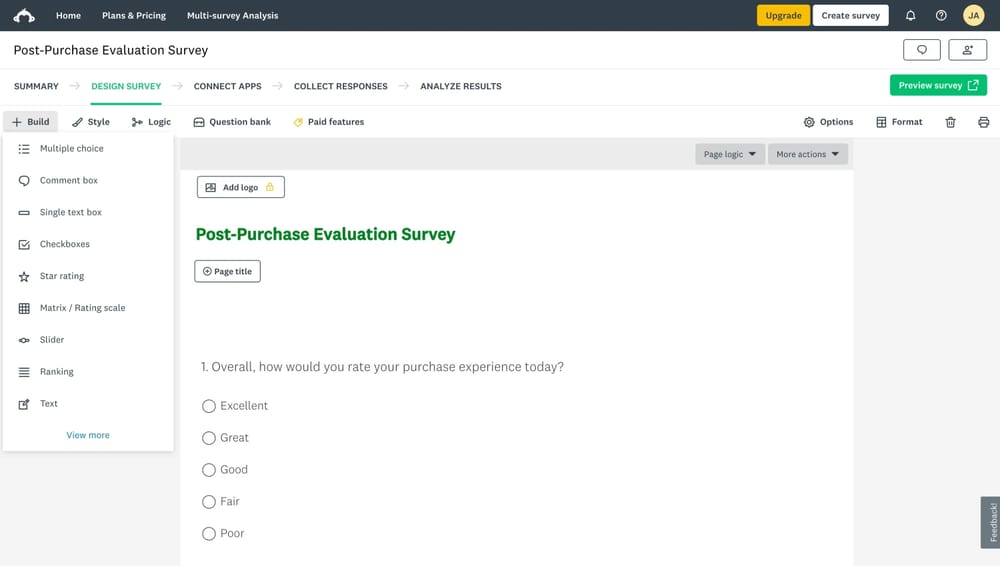
Workspace of SurveyMonkey
SurveyMonkey is more commonly used for standalone surveys, but its data analysis features are world-class.
Why it’s a top pick: If you need to compare your form results against industry benchmarks, SurveyMonkey is unique. It offers deep reporting tools and AI-driven analysis that standard contact form builders lack.
SurveyMonkey pricing:
- Free plan: ✅
- Team Advantage: 30 USD per month/user
- Team Premier: 92 USD per month/user
- Premier Annual: 139 USD per month
- Advantage Annual: 39 USD per month
- Standard Monthly: 99 USD per month
14. Formplus (Best for offline use)
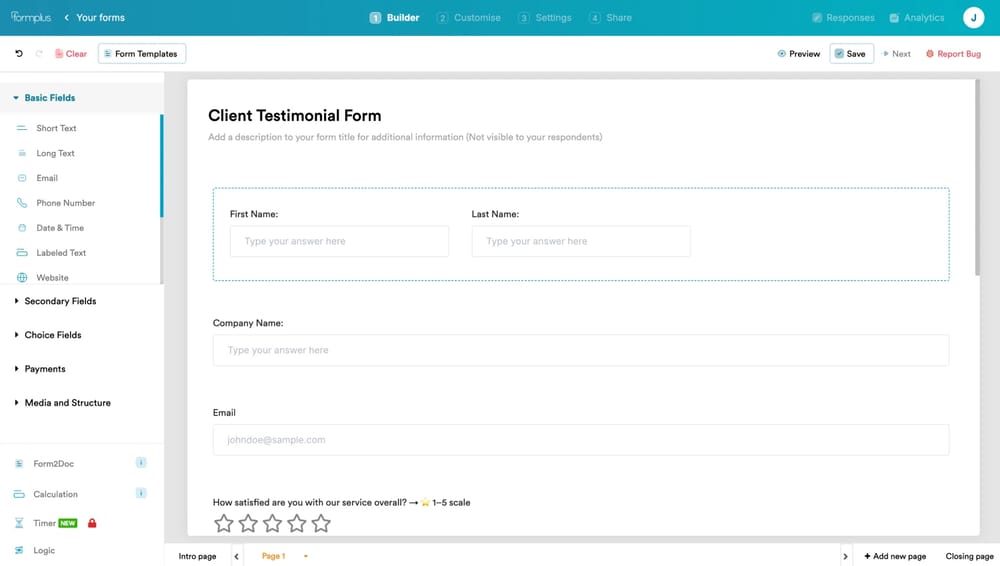
Workspace of Formplus
You can easily create online and offline forms with Formplus. This implies that users can be offline to complete their forms, which sync later.
Why it’s a top pick: This is ideal for field workers, trade shows, or areas with spotty internet. The “Signature collection” and “Location” features make it great for logistics and operational data collection.
Pros of Formplus:
- Offline submission capability
- Google Sheets/OneDrive integration
- Signature collection
Cons of Formplus:
- Template library is smaller than competitors
- Visual editor can feel clunky
Formplus pricing:
- Free plan: ✅
- Starter plan: 25 USD per month
- Professional plan: 45 USD per month
- Platinum plan: 85 USD per month
15. Formstack (Best for regulated industries - healthcare/finance)
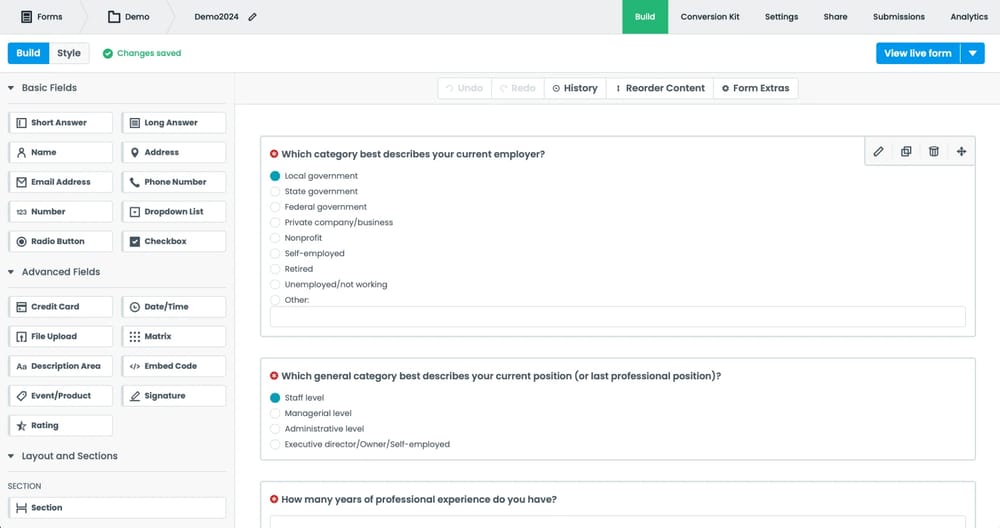
Workspace of Formstack (Source: Formstack)
Data collection will undoubtedly become more manageable when you use Formstack, the “fortress” of form builders.
Why it’s a top pick: It is the go-to for healthcare (HIPAA compliant) and finance. It also allows for document generation (taking form data and creating a PDF contract automatically), making it a powerful enterprise tool.
Pros of Formstack:
- HIPAA & GDPR Compliance features
- Workflow automation
- Document generation
Cons of Formstack:
- Expensive (No free plan)
- Overkill for simple contact forms
Formstack pricing:
- Free plan: ❌
- forms: 99 USD per month
- suite: 299 USD per month
16. Formsite (Best for long applications)
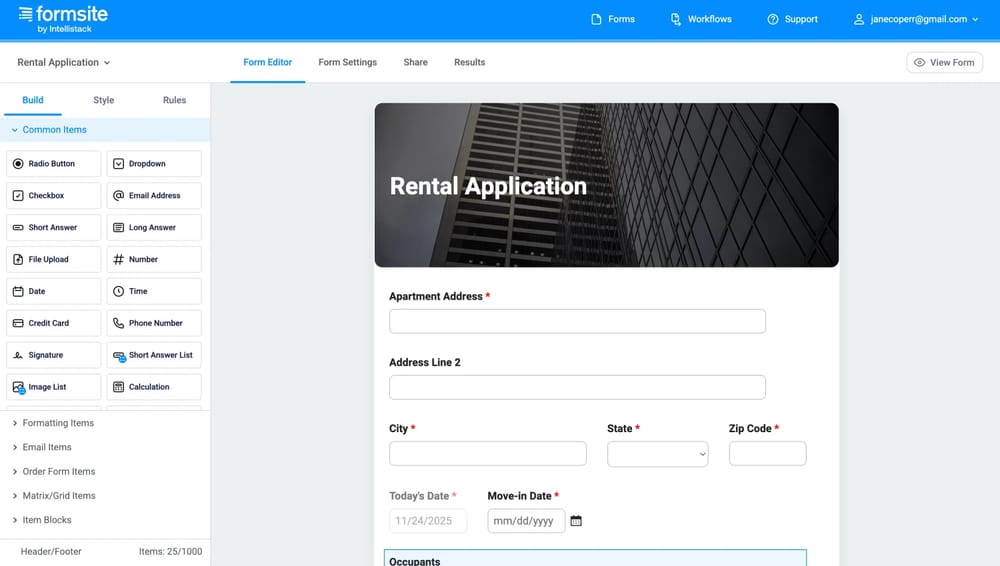
Workspace of Formsite
You can quickly create your form by dragging and dropping elements on Formsite. It is a reliable, secure builder that has been around for a long time.
Why it’s a top pick: Its standout feature is “Save and Return.” This is essential for long applications (like grant proposals or job applications) where a user cannot finish in one sitting and needs to come back later.
💡 Editor’s experience: We simulated a long grant application process to test the "Save and Return" feature. It worked flawlessly. The interface looks a bit 2010, but the reliability for long-form data entry is rock solid.
Pros of Formsite:
- “Save and Return” functionality
- Secure data handling
- Workflow logic
Cons of Formsite:
- The interface looks a bit dated
- No free plan
Formsite pricing:
- Free plan: ❌ (only free trial)
- Personal: 24.95 USD per month
- Professional: 39.95 USD per month
- Business: 69.95 USD per month
- Business+: 99.95 USD per month
- Enterprise: 249.95 USD per month
17. FormKeep (Best for developers)
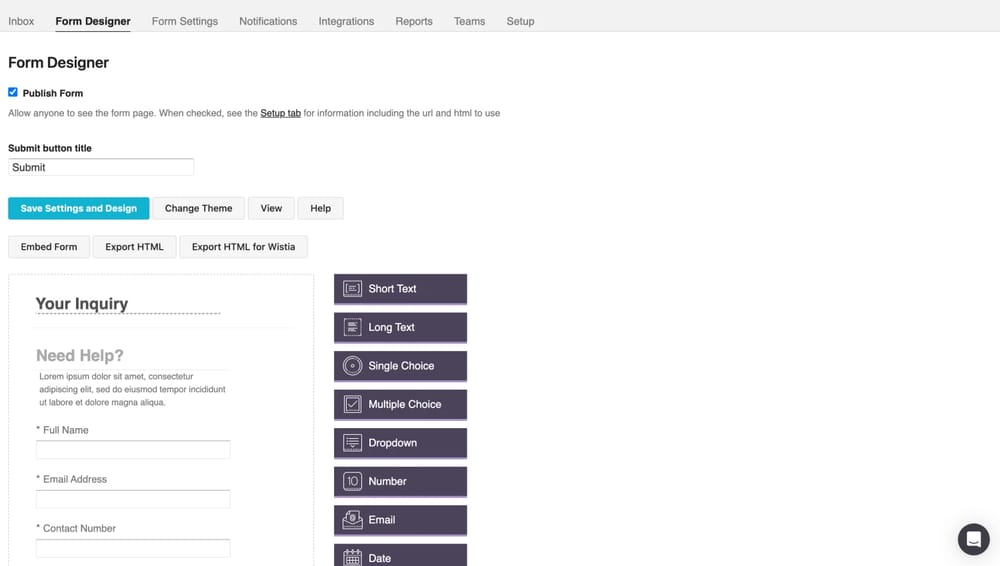
Workspace of FormKeep
FormKeep is a form builder that cares about security and acts as a backend for your custom code.
Why it’s a top pick: It gives you 100% control over the design because you write the HTML/CSS yourself. FormKeep just handles the spam protection and data storage, making it the perfect tool for developers who hate the look of embedded iframes.
Pros of FormKeep:
- Complete design freedom (Use your own HTML)
- Superior Spam protection
- Developer-friendly API
Cons of FormKeeps:
- Requires coding knowledge (Not a drag-and-drop builder)
FormKeep pricing:
- Free plan: ✅
- Essetian: 4.99 USD per month
- Professional: 19.50 USD per month
- Premium: 59 USD per month
18. Formidable Forms (Best for WordPress)
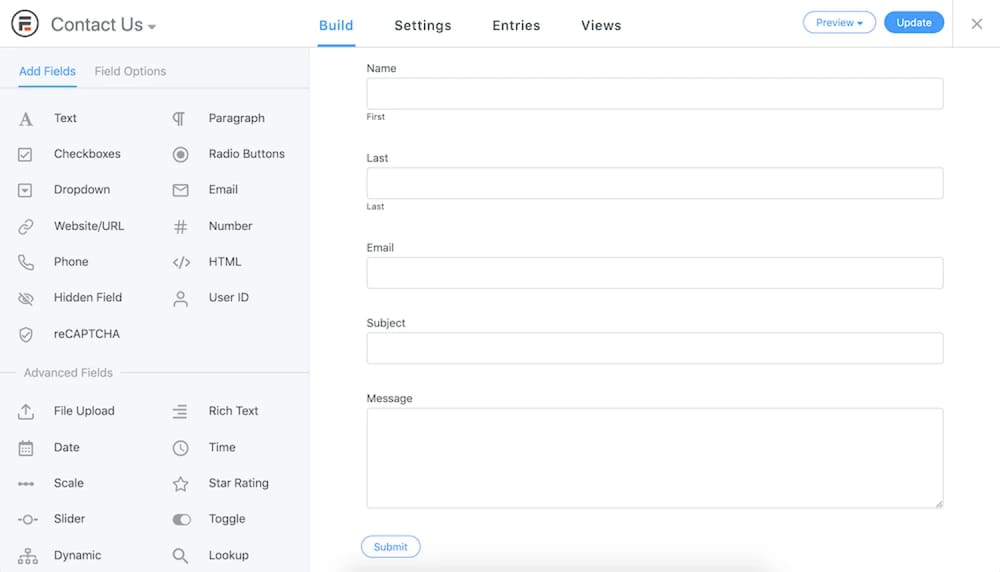
Workspace of Formidable Forms (Source: Formidable Forms)
Many helpful features are available to users of Formidable Forms. It is the most advanced WordPress form plugin on this list.
Why it’s a top pick: It isn't just a form builder; it's a “solution builder.” You can use it to turn form data into directories, listings, or job boards directly on your WordPress site.
Pros of Formidable Forms:
- Turns data into web content (Views)
- Calculator features
- Visual styler for WordPress
Cons of Formidable Forms:
- Only works on WordPress
- Advanced features have a learning curve
Formidable Forms pricing:
- Free plan: ❌
- Basic: 79 USD per year
- Plus: 199 USD per year
- Business: 399 USD per year
- Elite plan: 599 USD per year
19. HubSpot Form Builder (Best for CRM)
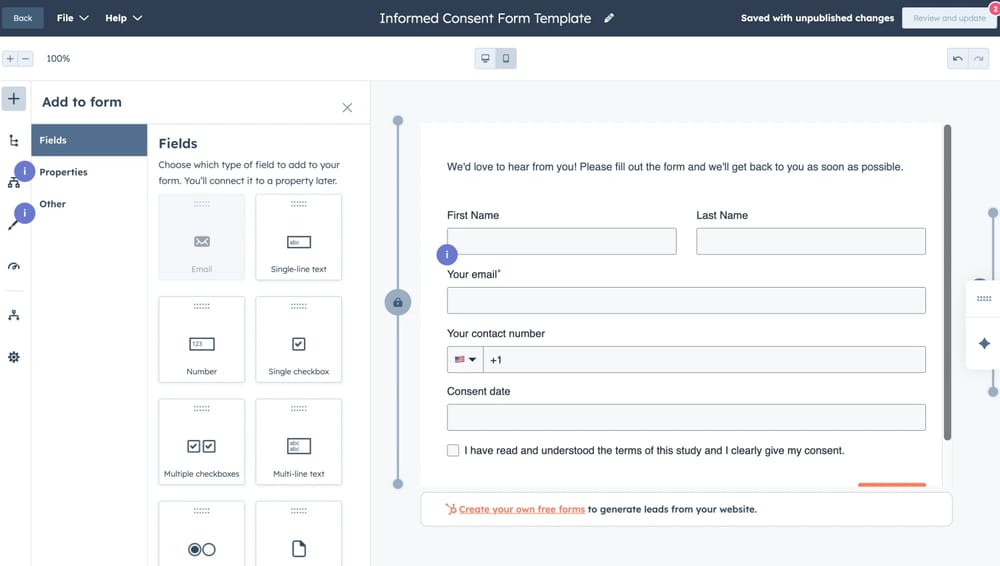
Workspace of HubSpot Form Builder
HubSpot is a collection of marketing and CRM tools. Its form builder is designed specifically to capture leads and move them immediately into a sales pipeline.
Why it’s a top pick: If you are already using HubSpot, this is a no-brainer. The “progressive profiling” feature (available on paid plans) is a game-changer; it remembers return visitors and asks them new questions, building a profile over time.
Pros of HubSpot:
- Native connection to the HubSpot CRM database
- Automatic follow-up emails
- No technical expertise required
Cons of HubSpot:
- Styling options can be tricky
- Plans are expensive
HubSpot Form Builder pricing:
- Free plan: ✅
- Professional plan: 890 USD per month
- Enterprise plan: 3,600 USD per month
20. ProProfs (Best for education)
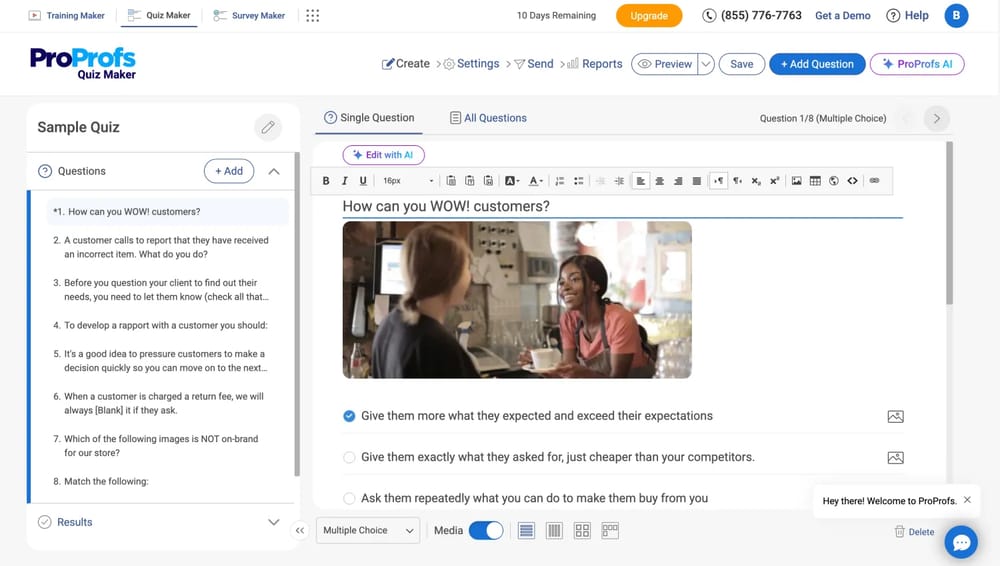
Workspace of ProProfs
You can easily create web forms that attract visitors' attention on the ProProfs form builder. It is widely known for its quiz and training capabilities.
Why it’s a top pick: It offers over 100 professionally designed templates specifically for registration and petition forms, making it excellent for educational contexts and internal training assessments.
Pros of ProProfs:
- 100+ Expert templates
- Great for quizzes/education
- Multilingual support
Cons of ProProfs:
- Design customization is limited compared to design-first tools
ProProfs pricing:
- Free plan: ✅
- Essentials: 39.99 USD per month
- Premium: 69.99 USD per month
- Business: 149.99 USD per month
21. Wufoo (Best for reliability)
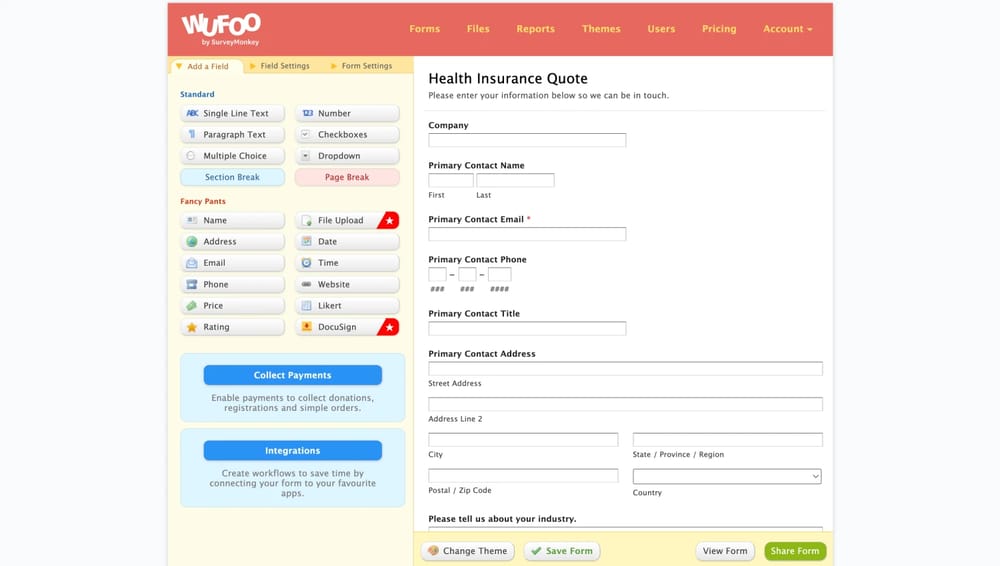
Workspace of Wufoo
Wufoo offers a variety of website templates that you can quickly edit. It is one of the oldest and most reliable cloud form builders.
Why it’s a top pick: It’s fast, reliable, and everyone knows how to use it. The “Rule Builder” for logic is visual and very easy to understand, making it a favorite for IT teams who want something that “just works.”
Pros of Wufoo:
- 400+ ready-to-go form templates
- Very fast and lightweight
- 256-bit SSL encryption
Cons of Wufoo:
- Interface feels very old
- Limited new features compared to modern tools
Wufoo pricing:
- Free plan: ✅
- Starter plan: 22 USD per month
- Professional: 45 USD per month
- Advanced: 113 USD per month
- Ultimate: 286 USD per month
22. Aida Form (Best for media)
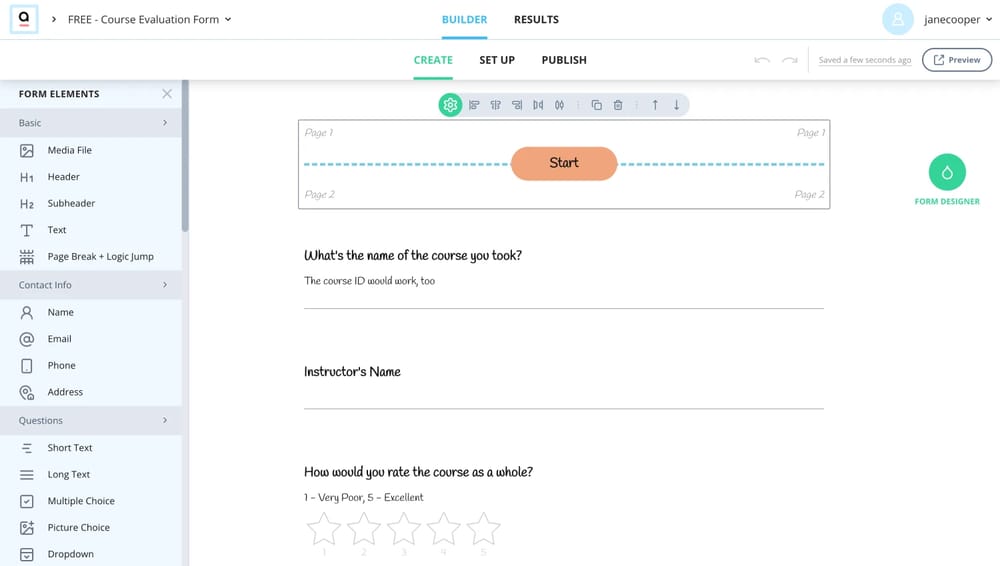
Workspace of Aida Form
You can create as many forms as you want on AidaForm. It allows you to collect orders, registrations, and reviews with a modern twist.
Why it’s a top pick: AidaForm allows respondents to record audio or video directly in the form. If you need to collect video testimonials or conduct remote interviews, this is the tool for you.
Pros of Aida Form:
- Audio/Video response collection
- Unlimited fields
- Modern interface
Cons of Aida Form:
- Fewer integrations than major players
Aida Form pricing:
- Free plan: ✅
- Starter: 15 USD per month
- Expert: 30 USD per month
- Ultimate: 50 USD per month
23. Microsoft Forms (Best for Office 365)
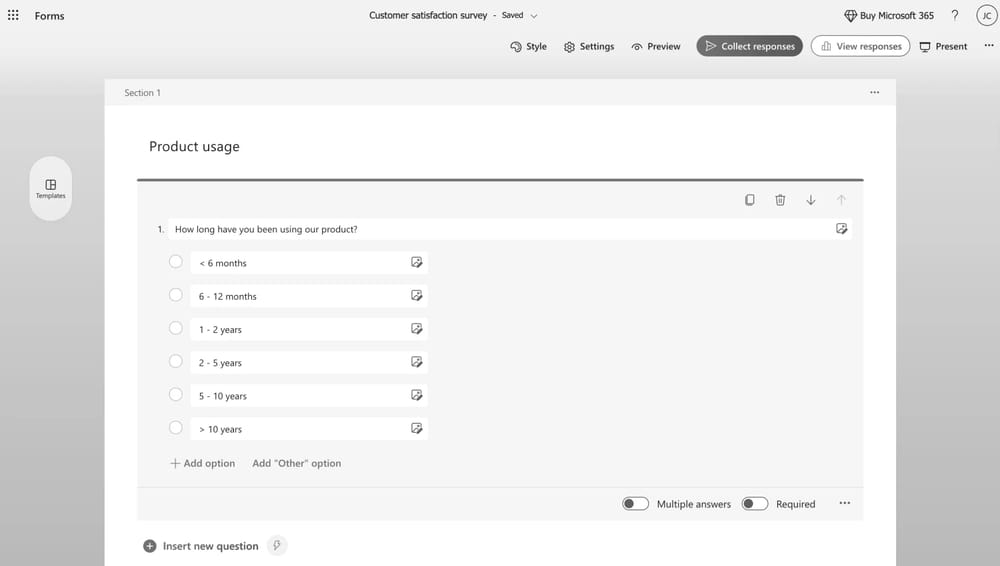
Workspace of MS Forms
Microsoft Forms is easy to use and works well with Excel. It concentrates on getting a quality form in the hands of your audience as soon as possible.
Why it’s a top pick: For corporate environments locked into Microsoft Teams and Office 365, this is the most secure option. The ability to export live data directly to Excel (not just a CSV download) is a huge time saver.
💡 Editor’s experience: If you live in Excel, this is your tool. We loved that we didn't have to "download as CSV"; the data just appeared in our Excel Online workbook instantly.
Pros of Microsoft Forms:
- Deep integration with Microsoft Teams & SharePoint
- Real-time Excel integration
- Secure and familiar interface
Cons of Microsoft Forms:
- Very basic design options
- Lacks advanced integrations with non-Microsoft tools
Microsoft Forms pricing:
- Completely free
24. BlockSurvey (Best for privacy & Web3 security)
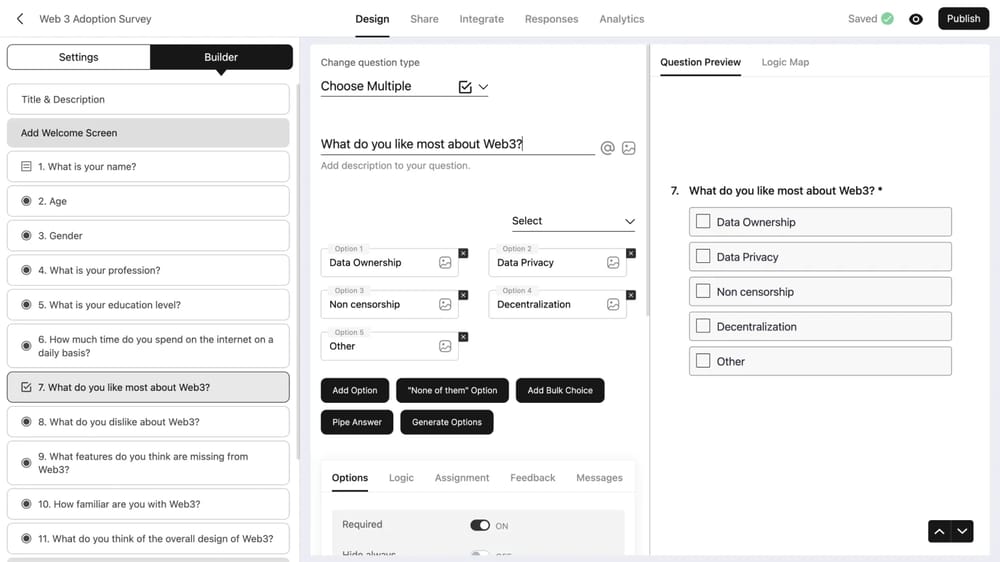
Workspace of BlockSurvey (Source: BlockSurvey)
BlockSurvey is a decentralized form-builder platform that reimagines data ownership. Unlike traditional tools that store data on centralized servers, BlockSurvey ensures your data remains secure, confidential, and fully owned by you using blockchain technology.
Why it’s a top pick: BlockSurvey sets the gold standard for trust in the Web3 era. It is one of the few builders where the platform itself cannot see your data (“Zero-knowledge” architecture). If you need anonymous voting, confidential whistle-blower reports, or protection from third-party tracking, this is the most secure option.
Pros of BlockSurvey:
- Decentralized storage
- Privacy-first
- AI-powered design
Cons of BlockSurvey:
- Niche focus
- Web3 learning curve
BlockSurvey pricing:
- Free plan: ✅
- Standard: 49 USD per month
- Premium: 99 USD per month
- Team: 149 USD per month (only 3 users)
25. Softr (Best for client portals & Internal tools)
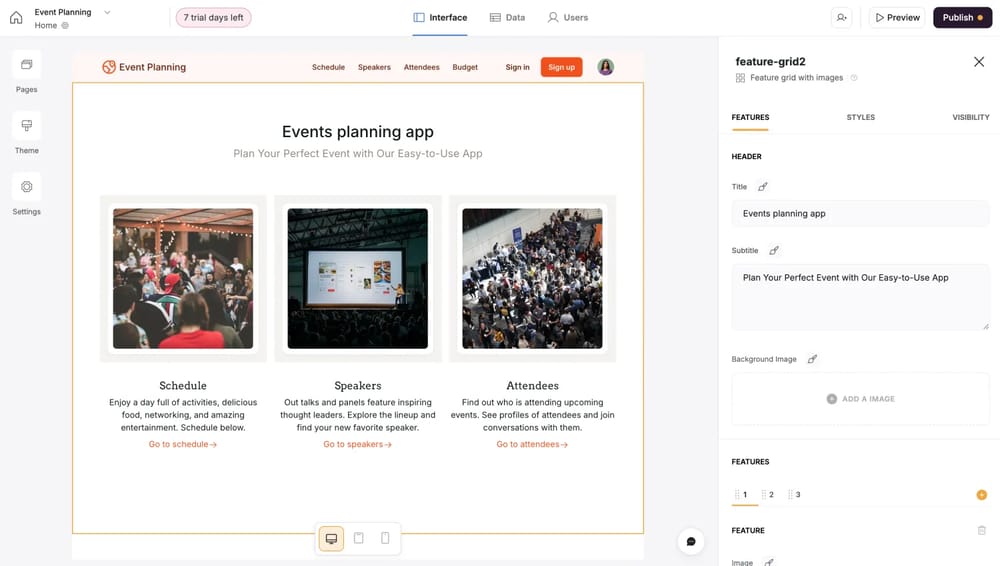
Workspace of Softr
Softr is a powerful platform that goes beyond simple form building. It allows you to build entire client portals and internal software where forms are a central part of the workflow.
Why it’s a top pick: It simplifies the entire process by guiding users to forms, collecting that data, and then instantly displaying it back to them in a client portal or dashboard. Its ability to handle complex Step Logic and Section Logic while integrating with SQL databases makes it a powerhouse for internal business tools.
Pros of Softr:
- Full app building
- Deep data integration
- Advanced logic
Cons of Softr:
- Overkill for simple needs
- Data source dependent
Softr pricing:
- Free plan: ✅
- Basic: 59 USD per month
- Professional: 167 USD per month
- Business: 323 USD per month
Summary: Finding the best free form builder and paid options
Choosing the right tool comes down to your specific goals, whether you need complex logic, payment processing, or just a simple way to collect feedback. If you are just starting out or have a limited budget, finding the best free form builder can save you significant overhead while still providing essential features like unlimited questions and basic data export.
However, “free” doesn't have to mean “basic.” While older tools often limit you to simple text fields, modern platforms like forms.app have raised the bar, proving that the best free form builder can actually compete with premium enterprise software. By offering robust features like AI generation, payment collection, and advanced design logic right out of the gate, these tools allow you to balance your budget without sacrificing the advanced features you need to grow.
Frequently asked questions (FAQs)
Consider ease of use, design flexibility, integrations with your website or apps, data export options, embed compatibility, mobile responsiveness, and the reliability of the platform.
Tools like forms.app and 123FormBuilder let you use custom CSS for free. Zoho Forms appears to let you embed forms and alter sizing/embedding options, but there is no support for custom CSS directly in the form builder.
For the majority of small businesses, forms.app is the best all-around choice.
Why: It hits the "sweet spot" between price and power. Unlike Enterprise tools that cost hundreds of dollars, forms.app includes critical business features—like payment collection, product baskets, and conditional logic—on its lower-tier plans. This allows a small business to look professional and take orders without high overhead.
However, depending on your specific business model:
- If you have $0 budget: Use Google Forms. It’s not the prettiest, but it’s free, unlimited, and reliable for simple tasks.
- If you sell services (Quotes/Estimates): Use Cognito Forms. Its calculation engine handles complex math (e.g., Hours x Rate + Tax) better than any other tool.
- If you sell products (Mini-Store): Use Paperform. It acts like a landing page builder, allowing you to insert product images and text between questions, effectively replacing the need for a full website.
- TL;DR for the best form builders 🏆
- How did we test?
- First glance at the top 20+ form builders
- 20+ best online form builders to create your forms
- 1. forms.app (The top pick for value)
- 5. Cognito Forms (Best calculations)
- 10. Pabbly (Best for volume users)
- 15. Formstack (Best for regulated industries - healthcare/finance)
- 20. ProProfs (Best for education)
- 25. Softr (Best for client portals & Internal tools)
- Summary: Finding the best free form builder and paid options
- Frequently asked questions (FAQs)
forms.app, your free form builder
- Unlimited views
- Unlimited questions
- Unlimited notifications