1. Import into your account
View this event feedback survey template and click on “Use template” after making sure this is what you are looking for.
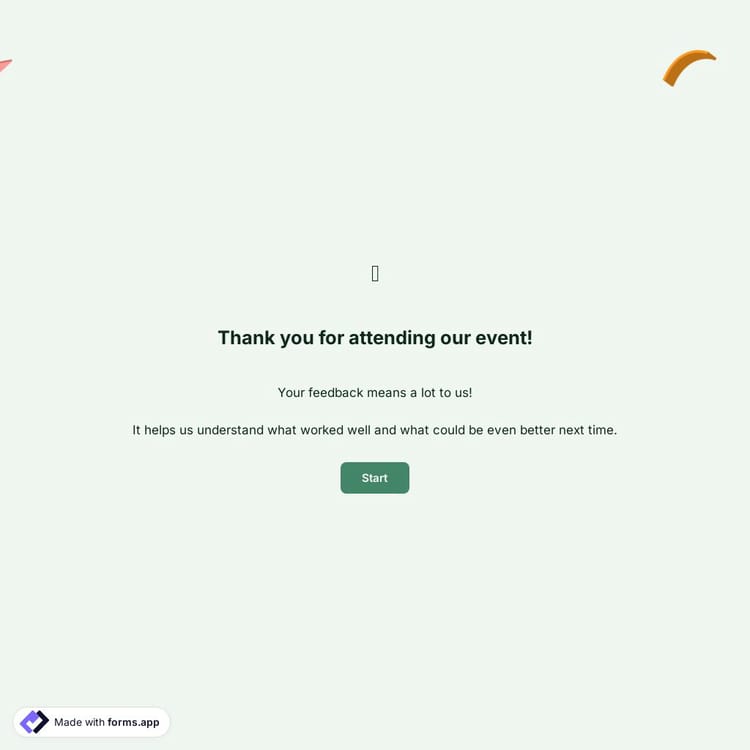
An event feedback survey is an online questionnaire used by event organizers to collect valuable feedback from participants about their overall opinions and satisfaction. This free online event feedback survey template offers you all the fundamental fields and questions you will need:
Form questions that inquire about:
Fields and features we thoughtfully included, such as:
💡 This template comes with pre-set welcome & ending pages, and a ready-made layout that’s applied automatically.
The questions to include in an event feedback survey can vary depending on the type of event you are holding. However, the sample post-event survey questions below can be helpful to have a high response rate and fruitful feedback.
Once you have completed your survey, you’ll have a dedicated results page. There, you will have access to AI insights, Statistics, and Responses. Here is what you can do with them:
AI Insights is an innovative feature that enables you to analyze form responses with AI. You can get general trends, related charts, key points, and suggestions, as well as ask more questions about the analysis.
Statistics offers a number of valuable information for you, as a form owner. Once you are in Statistics, you will be able to see data about your form, respondents, and answers. Additionally, you will have access to data on device types, platforms, locations, scores, and more.
In the Responses section, you have two viewing options: List and Grid view. After selecting and viewing a submission, you can print it, add a note, or send it to the trash. You can view the percentages and get a general idea of the submissions on the statistics page. Also, you can download your data as .xls or .csv files.
You can match your business style by changing every element of the form through forms.app’s drag-and-drop interface and multiple question types.
You can easily integrate this employee emergency contact form with 500+ apps. To do this, simply select the app you want to integrate your form with, and then click on “Connect to Zapier” or choose other apps you’d like. Finally, you’ll see some easy-to-follow instructions to create an account and set up the integration.
Yes, this customer service satisfaction survey template is free to use along with other free feedback surveys on forms.app.
Follow the three easy steps below to start collecting attendee feedback, measuring event satisfaction, and gaining insights to improve future events.

View this event feedback survey template and click on “Use template” after making sure this is what you are looking for.

Add or remove questions through forms.app's drag-and-drop interface and match your brand style.

Embed it on your website in 6 different ways or share your form across all social media channels.
Looking for something else? Explore similar feedback survey templates below, or browse our extensive collection of free templates on the templates page.
Just tell us how you would like to have a feedback survey for your specific needs. forms.app’s free AI form creator will create a free template for you in seconds.
Create your event feedback form with powerful features and make the feedback process simple and clear for everyone.
Get participants' precise opinions and give them specific evaluation criteria by choosing from star ratings, opinion scales, or rankings to ask your question.
Give participant free space to write their praises and complaints by choosing from short text, long text, masked text, and other open-ended questions.
If a participant gives a low rating, you can use conditional logic to ask more detailed questions to understand the reason behind their dissatisfaction better.
Collect fundamental participant contact data, such as name, email, phone number, and address, to get in contact and solve dissatisfaction.
Customize the form by showcasing your business’s branding to reflect an official and professional image.
Let participants quickly rate the event using multiple-choice questions such as dropdowns, checkboxes, or yes/no options.
Categories
This event feedback survey is free and customizable
Categories