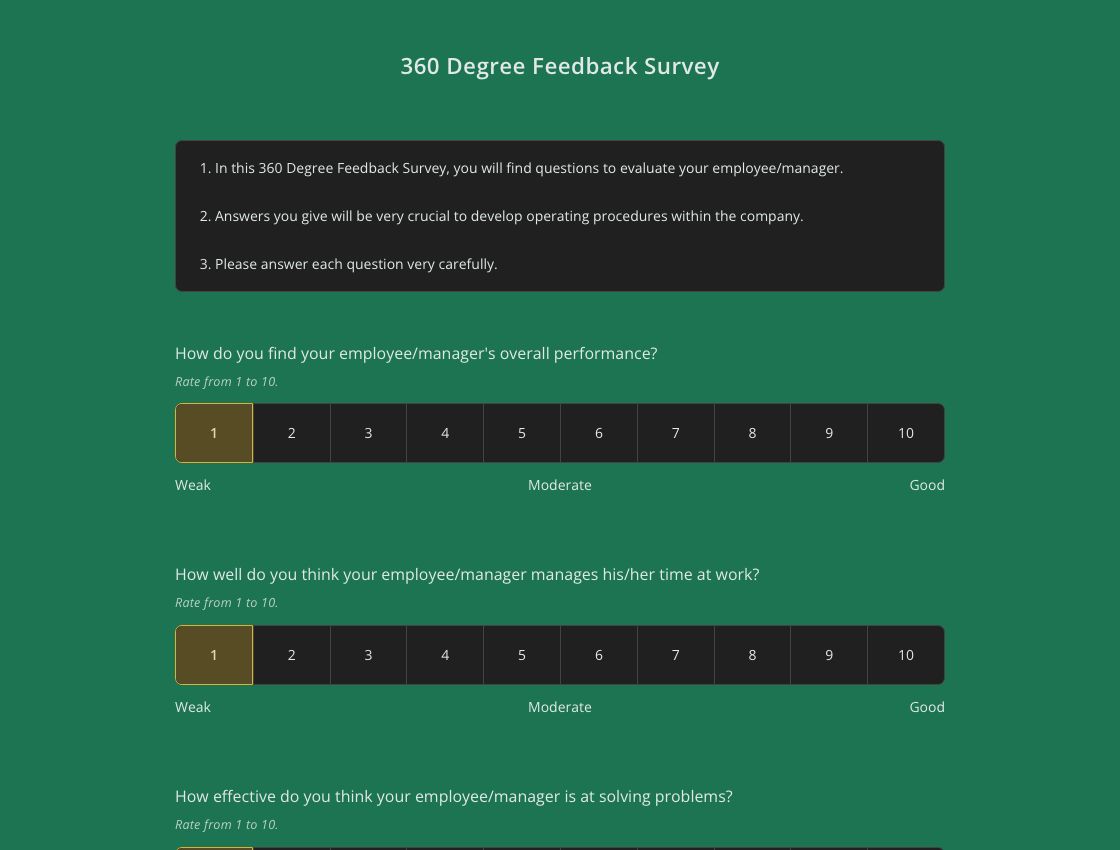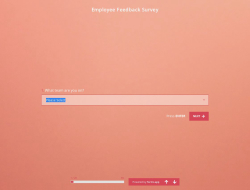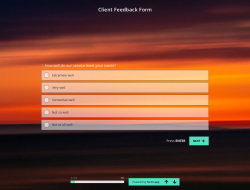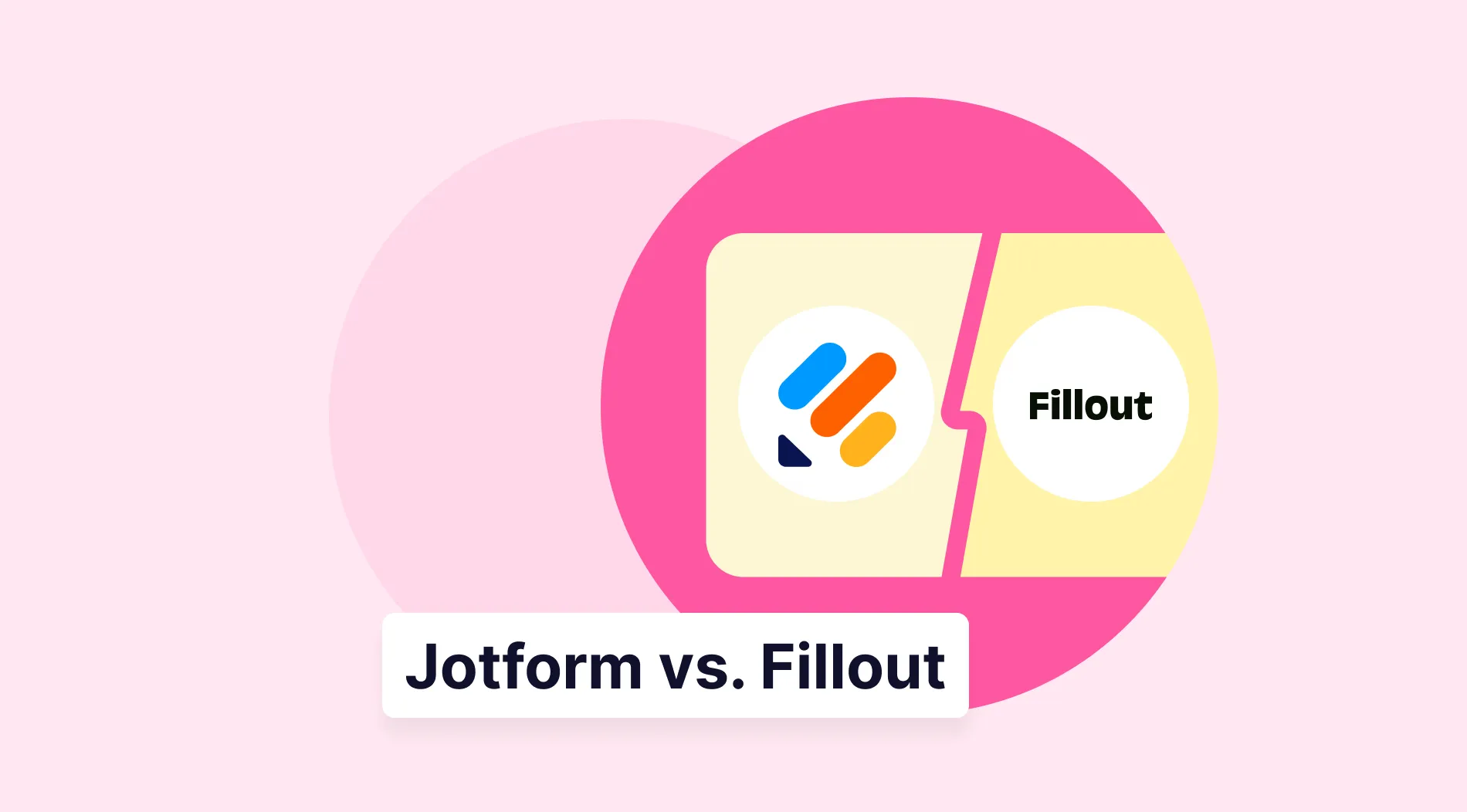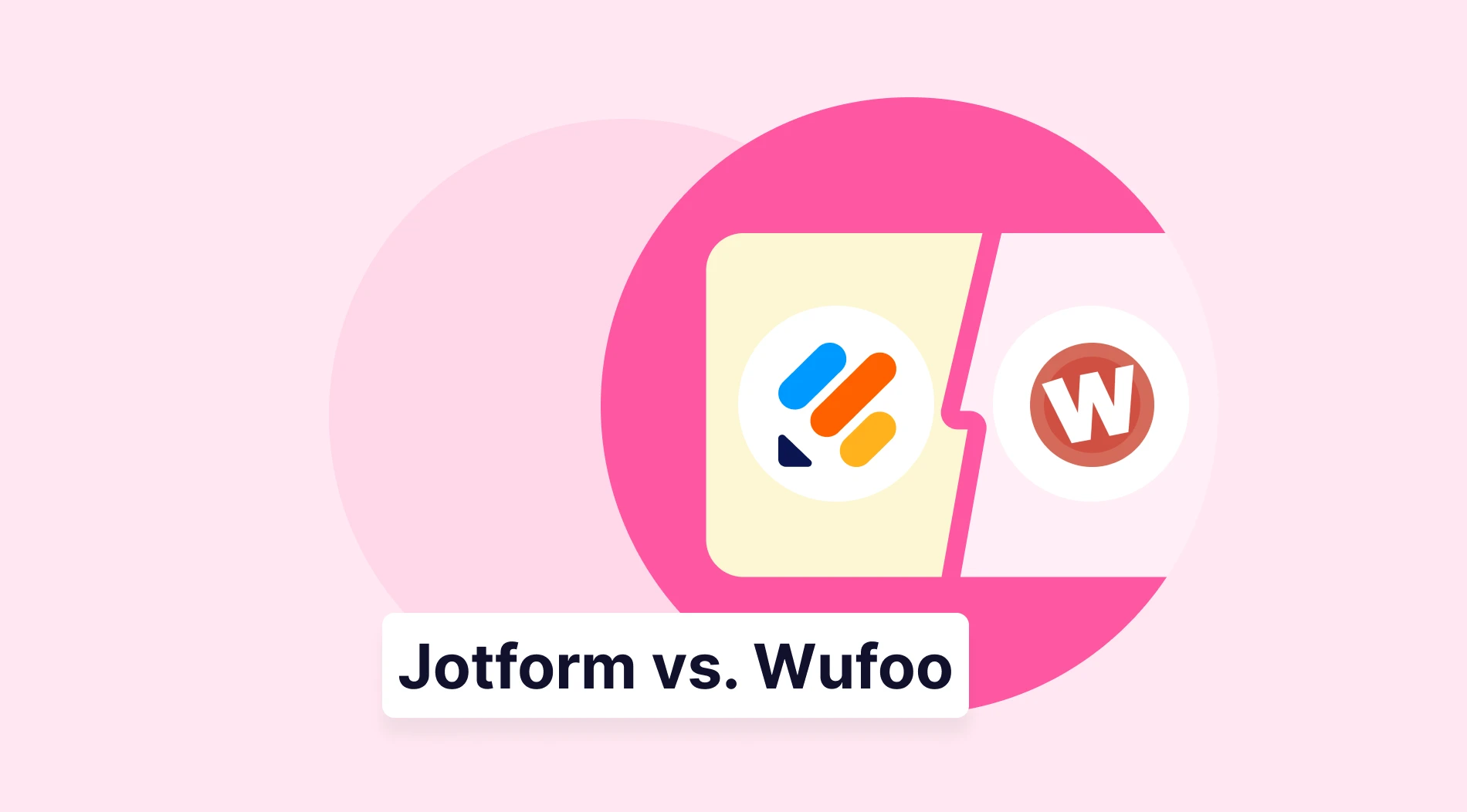Undoubtedly, 360-degree reviews are a great approach to collecting input from individuals at all levels of a company. Getting feedback can help promote individual and team performance, development, and growth. An anonymous online feedback form filled out by several persons with questions covering a wide range of workplace competencies is a powerful way of evaluating a business.
In this article, you will find out what 360-degree feedback is, where and when to use it, which institutions are it suitable for, what are its advantages and disadvantages, and finally, how to create 360-degree feedback forms on forms.app.
What Is 360-Degree feedback?
360 Degree Feedback is an evaluation survey method to gather feedback through multiple sources. Employees who work with them regularly may provide anonymous, confidential feedback as an appraisal procedure. In 360-degree feedback, you get feedback from different angles for broad knowledge. Managers, customers, and peers anonymously give feedback about each other’s strengths and weaknesses.
It is beneficial to report performance reviews directly, but a more effective technique for employee development involves gathering feedback from many sources. Any good performance management strategy must include multiple perspectives. You can use different types of 360 degree appraisal. It can be anonymous or identified, according to your preferences.
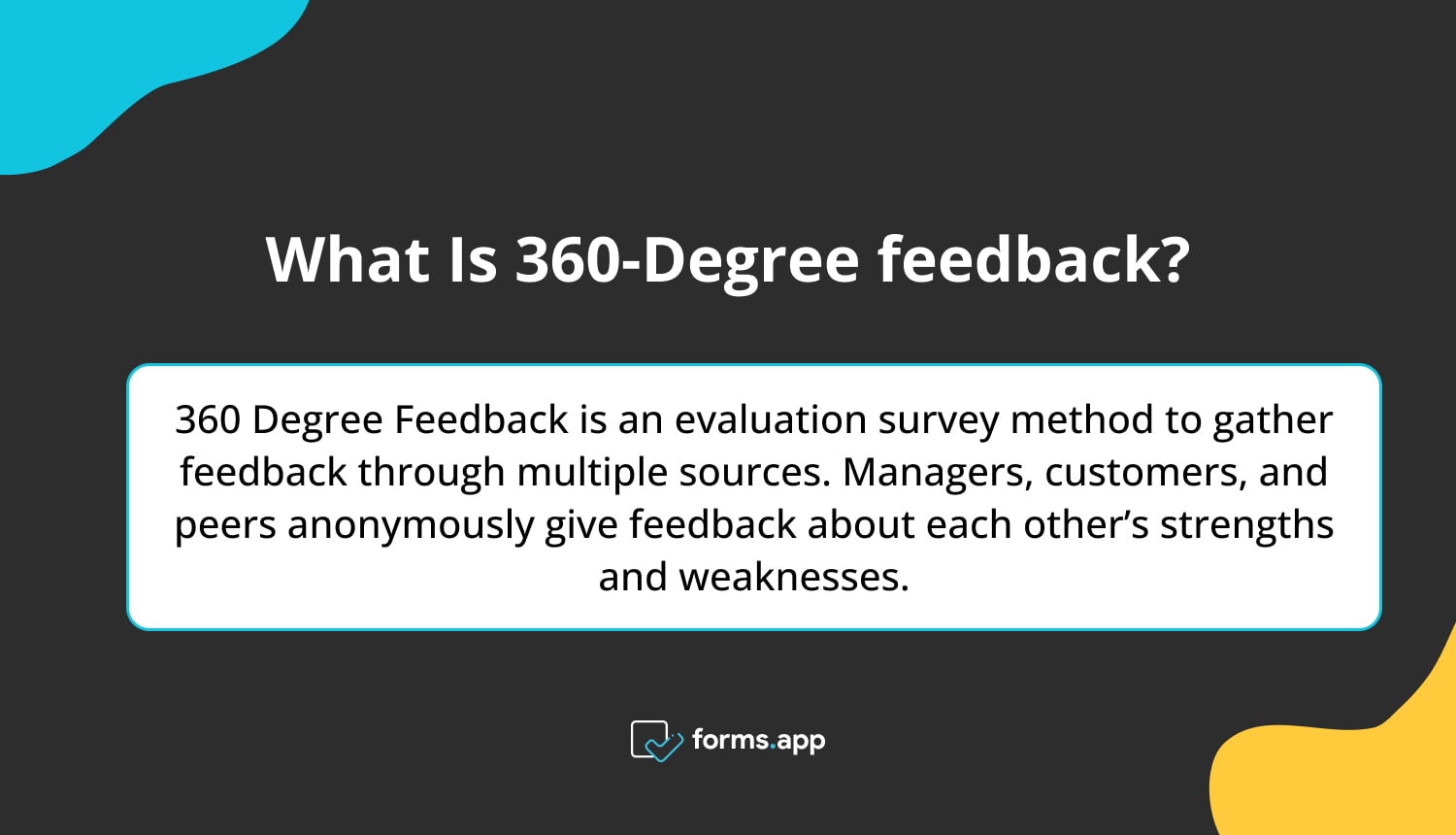
The definition of 360-Degree feedback
Advantages and disadvantages of using 360-degree feedback
While 360-degree evaluations can be an incredibly successful performance management tool, they have pros and limitations like any other method. Before beginning this process, it's critical to familiarize yourself with the benefits and to be prepared for any problems that may arise. These are some of the benefits of 360 degree feedback and the disadvantages of 360 degree feedback.
Advantages:
- It helps valuable insights: Learning the different parts of work via gathering feedback helps to organize a honeycomb effect in which every individual understands other employees well.
- They provide more prosperous, more well-rounded, and diversified feedback: It helps to understand workflow from different perspectives and different employees since the main objective is gaining feedback from other individuals.
- Managers benefit from the input: It helps to reduce the responsibility of managers since feedback is anonymous and comes from different individuals.
- The saved time during performance reviews: Unnecessary and prolonged meetings are not required since weaknesses and necessities will not be discussed in a meeting.
- Make things simpler for employees: Employees understand their effectiveness and their weaknesses without complicated meetings and direct speeches.
- Increases the accuracy of every feedback session: Regulated and related topics and questions will be a crucial part, and by following precise and repeated sessions, employees will understand the factors and necessities of their job better.
- Better relationship between team members: Understanding the hardships of each employee’s workflow will develop team understanding for each member.
- Reduces bias and discriminating factors: Since feedback is not from a specific level or manager, each employee will be even when criticizing another.
Disadvantages:
- Can sometimes focus on deficiencies rather than strengths: Main focus of the 360-degree feedback can be misunderstood and misused.
- A lengthy data collection process may be required: Because it is a repeated process, it requires data collection to develop a better feedback session.
- 360-degree reviews necessitate the proper participants as well as the correct procedure: Even though the process is held correctly, the willingness of a participant is a huge factor in creating a better environment for an employee
- A person cannot obtain additional information: Because the input is anonymous, employees will not be able to collect additional information related to feedback.
Is 360-degree feedback suitable for you?
Smaller organizations often avoid 360-degree feedback surveys because they believe they lack the means to perform them or because they run a small operation it will not profit from the effort.
However, just as people analytics and workforce analytics are critical tools for measuring your organization's pulse, so are innovative approaches to implementing successful development and performance measurements.
So if you are a small organization, you may not prefer to use 360-degree feedback and other more straightforward methods to increase the effectiveness of your business. But for more significant enterprises, anonymous feedback from different employee roles can be vital for success.
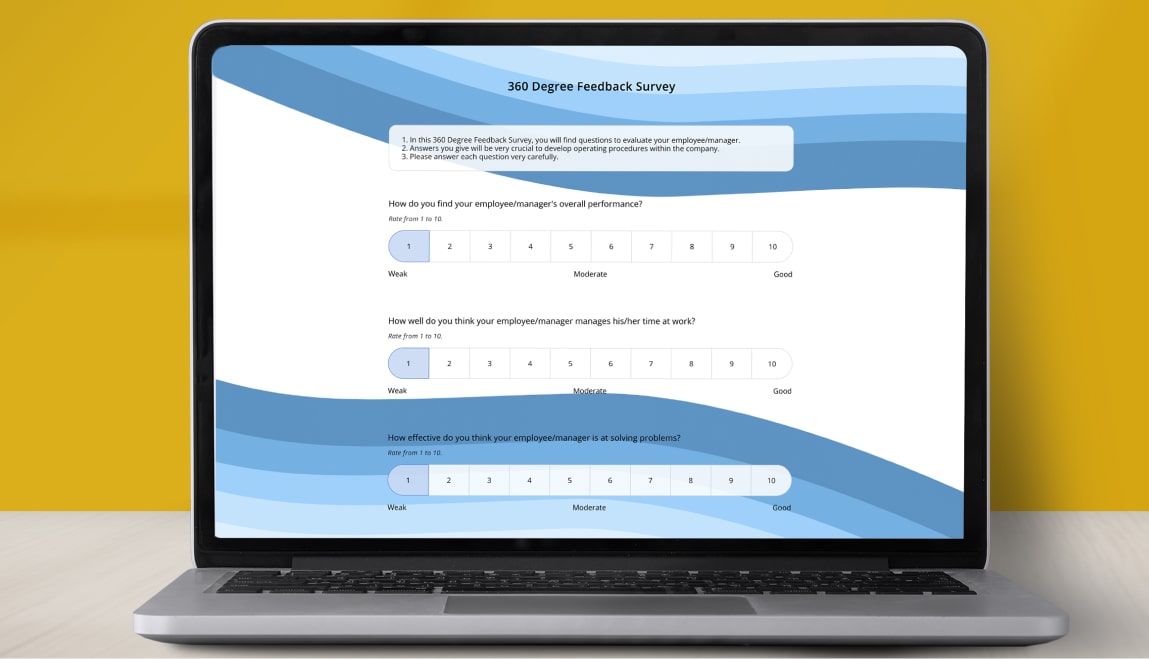
En example 360-degree feedback form
How to create a 360-degree feedback form online
Thanks to technological developments, modern-day businesses are lucky to increase their working standards with free survey templates, making it easier to keep talents in your firm. To achieve this using a 360-degree feedback form or employee survey is nearly a must. You can easily find 360 degree feedback examples and free employee survey templates on forms.app. If you are asking: how to create feedback forms or how to create a 360-degree feedback form online? Follow the easy steps below.
1 - Register or sign in to forms.app
2 - Create your form
3 - Select a suitable feedback form template
4 - Edit and personalize your form fields
5 - Design how your form looks
6 - Use features to increase the effectiveness
forms.app is an effortless form builder tool that will help you construct your forms in no time. Because of its clear and user-friendly interface, you won't need to write a single line of code to build sophisticated forms.
forms.app offers a lot to offer, including online forms, surveys, and quizzes. You can get started very quickly with instant access to hundreds of templates, easy adjustments, and beautiful form themes. Additionally, the free plan on forms.app allows access to all features. You may now create your first form to test them out.
1 - Register or sign in to forms.app
Open the forms.app page and find the register button on the top right corner. Once you have opened the register page, you will have many options to follow.
You can simply sign in with your Google, Facebook, Apple, or Stack Overflow account in literally seconds. You can also manually create your account for free.
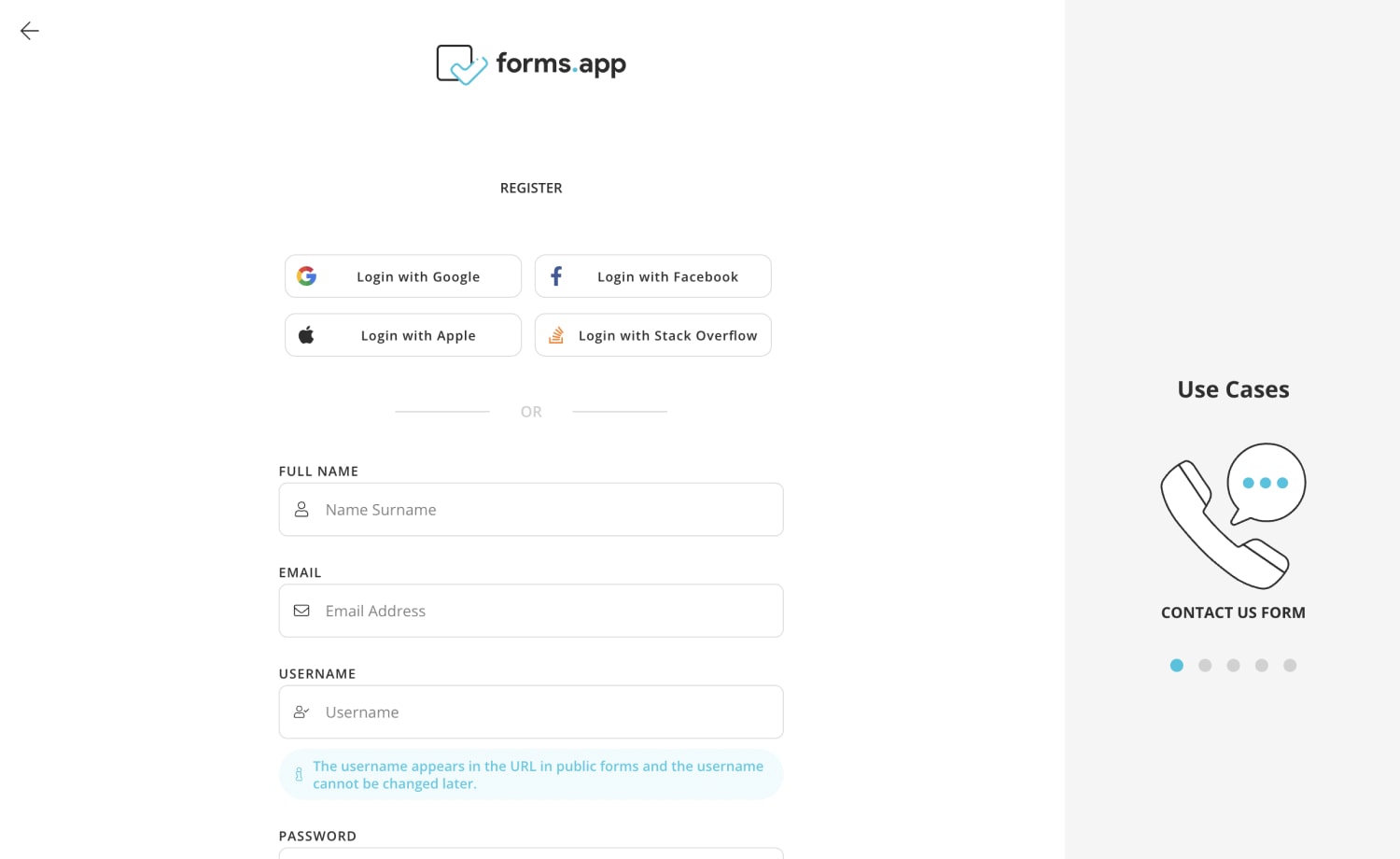
2 - Create your form
Once you have created your forms.app account, simply click the create form button and start your forms.app journey. To learn the basics about creating a form on forms.app.
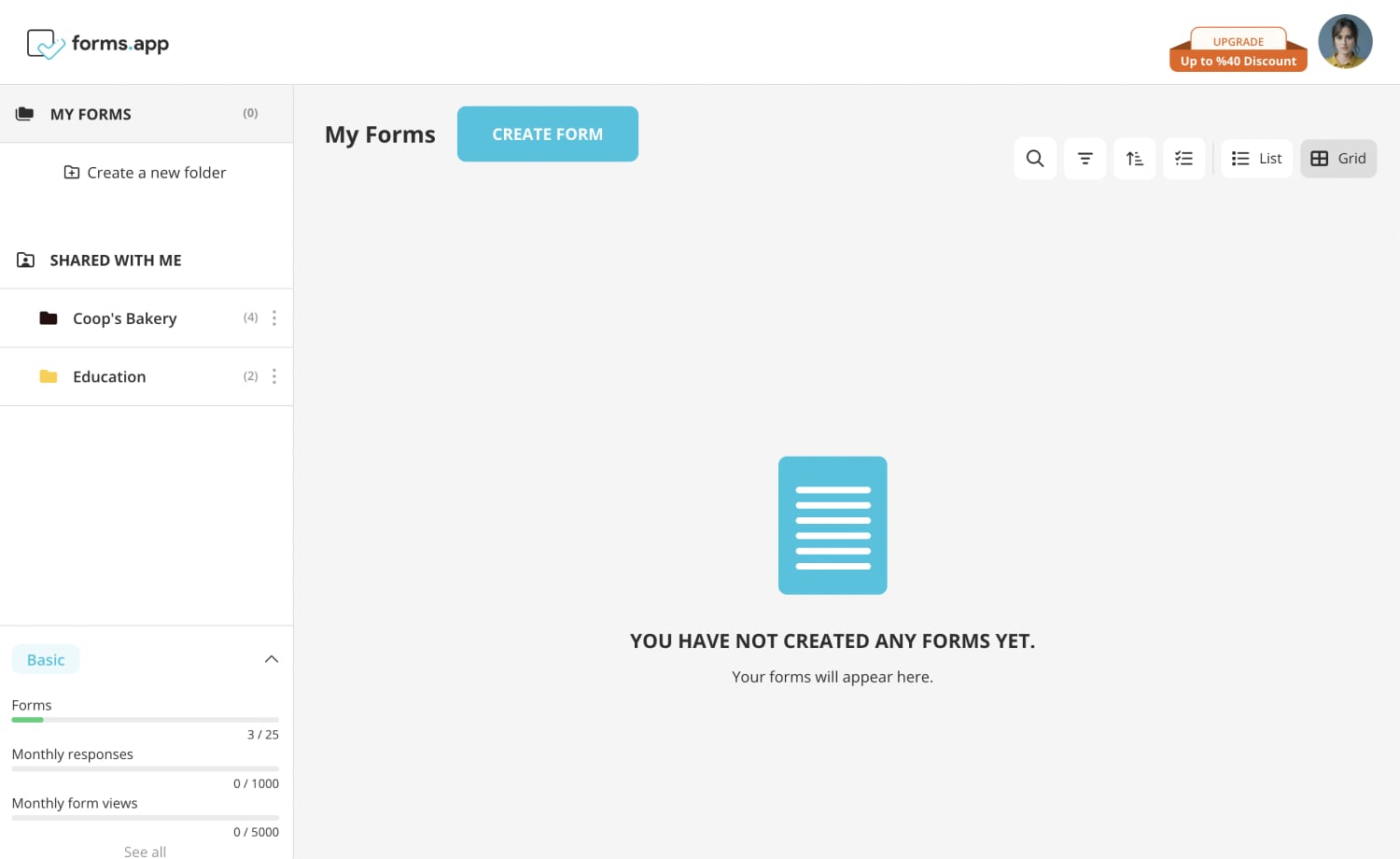
3 - Select a suitable feedback form template
Use a template or start from scratch. You have a choice of forms. Use one of the app's many pre-made forms, surveys, or quiz templates to start immediately. Alternatively, you might just start from scratch and develop your own form.
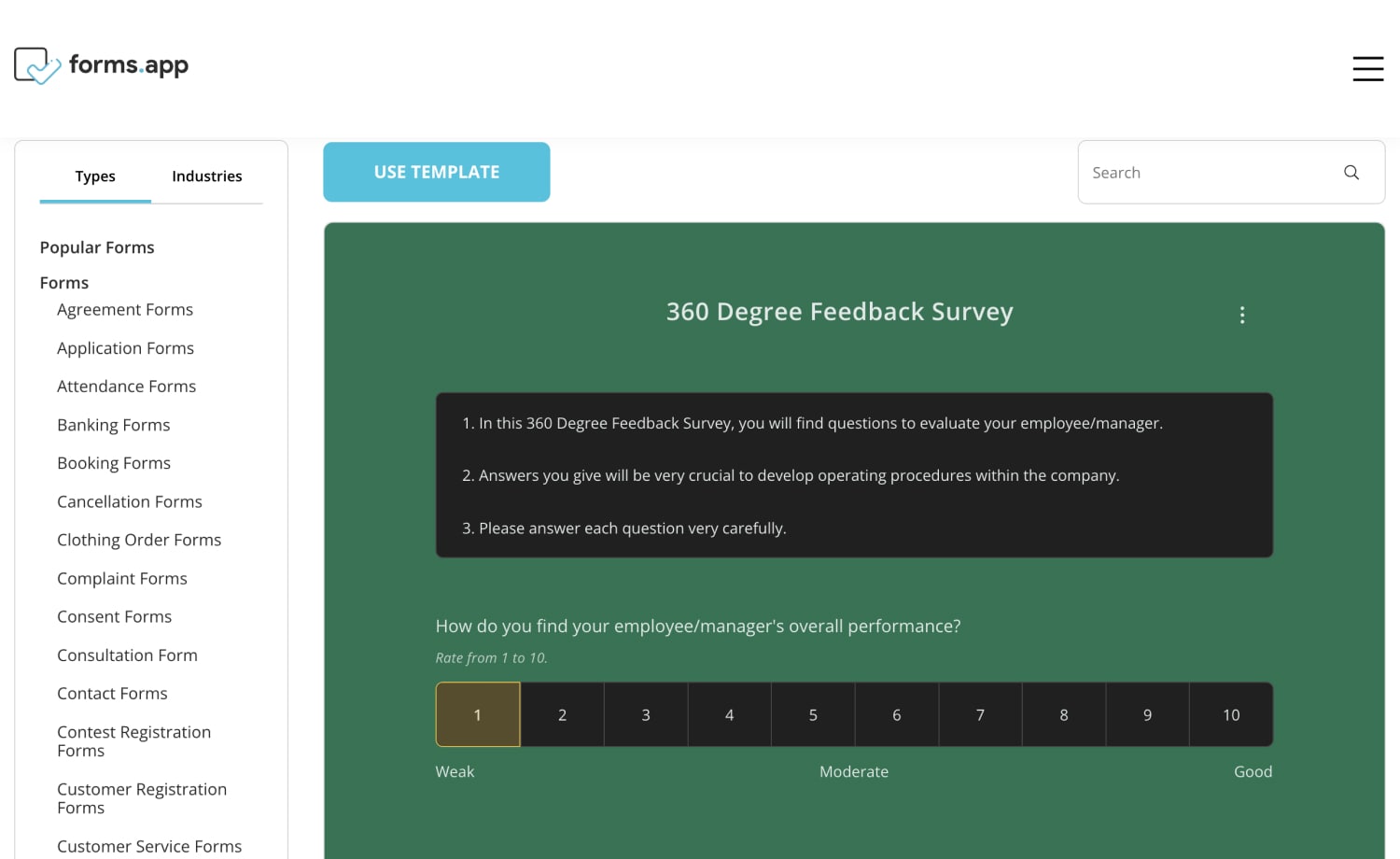
4 - Edit and personalize your form fields
You can edit and personalize your form fields however you like to make them entirely suitable for your requirements.
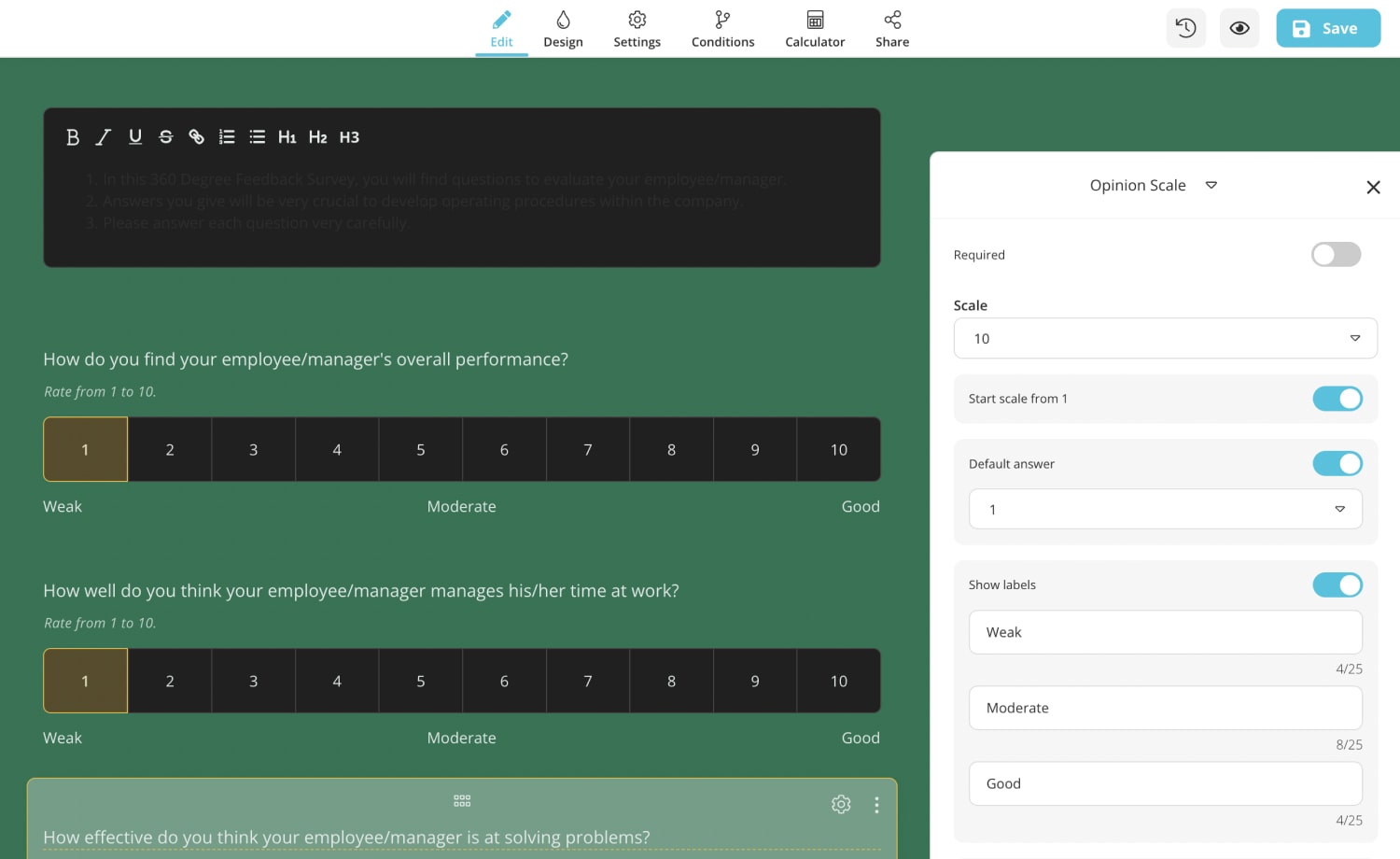
5 - Design how your form looks
When it comes to building visually stunning, lead-converting forms, forms.app is a fantastic form builder! When you're finished with your form fields and question texts, click "Design" to freely alter your form's appearance.
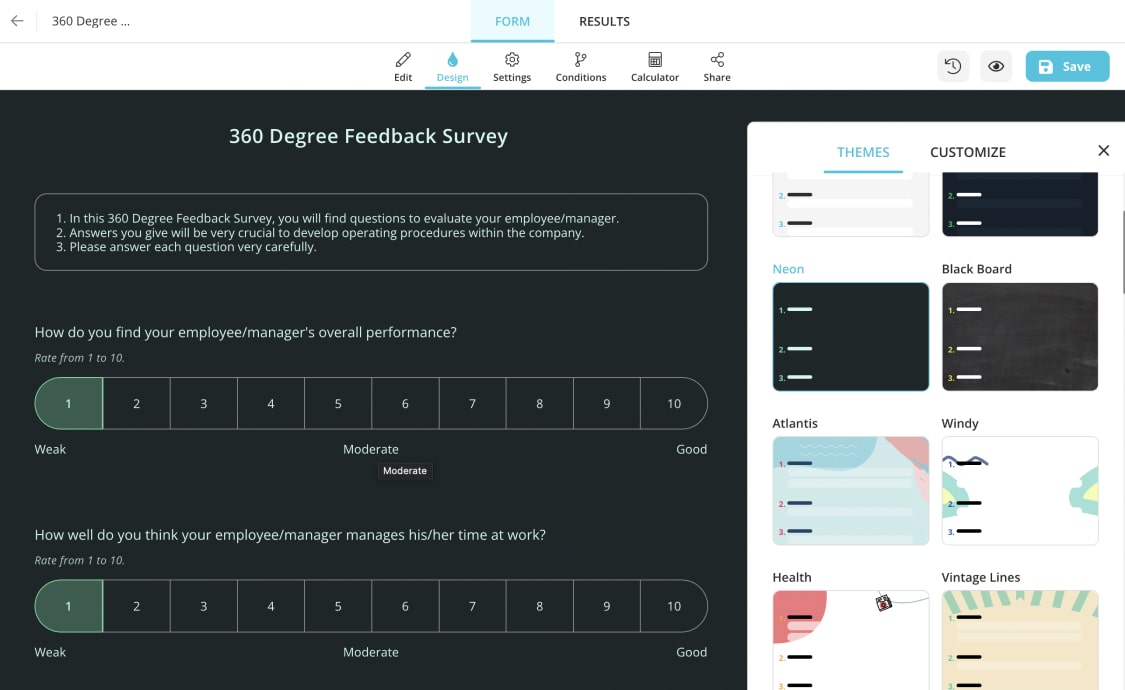
6 - Use features to increase the effectiveness
Adjust your general form settings. There are numerous feature forms.app offers. You can use the calculator feature for automating the scoring process. You also have an access to statistics page to help you analyze the data. That’s it; now you can share your feedback form and get instant results.
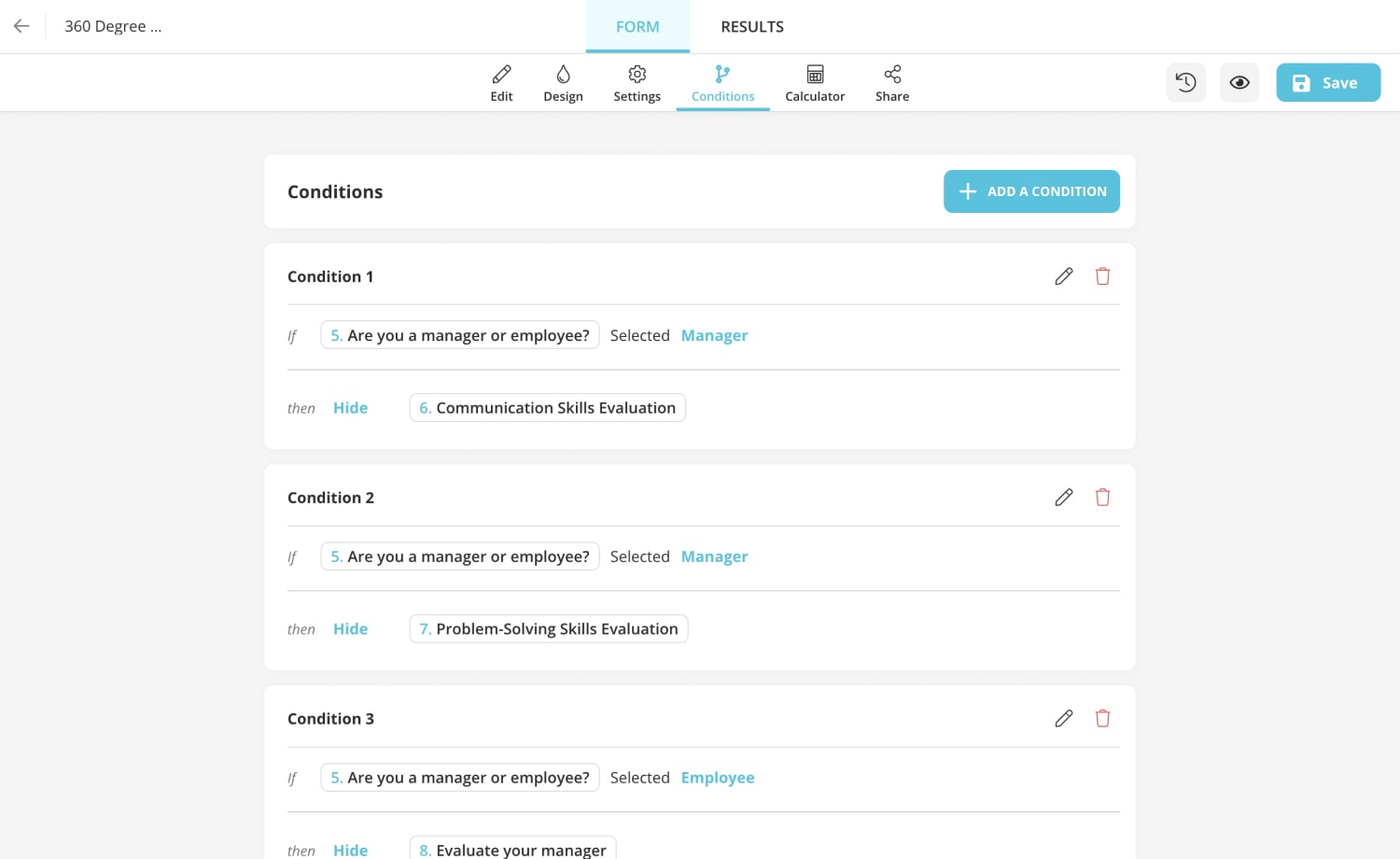
Conclusion
In conclusion, a 360-degree feedback form is essential for developing your employees and your business. It serves as an evaluation form that helps you strengthen the team spirit among your employees. It helps to recover the missing part of your business thanks to its anonymous nature and eliminates the hardships of direct criticism.
forms.app is a powerful form creature that enables you to create your own form from scratch and also offers free templates for use. Get started with free feedback form templates today and improve employee experience today!
forms.app, your free form builder
- Unlimited views
- Unlimited questions
- Unlimited notifications