360 Degree Feedback Survey Template
A 360 degree feedback survey is an anonymous survey that aims to collect information from anyone within the interaction pool of a specific employee. It allows for a more informed assessment of a working environment. With forms.app, this rather complex survey will be much easier to go through!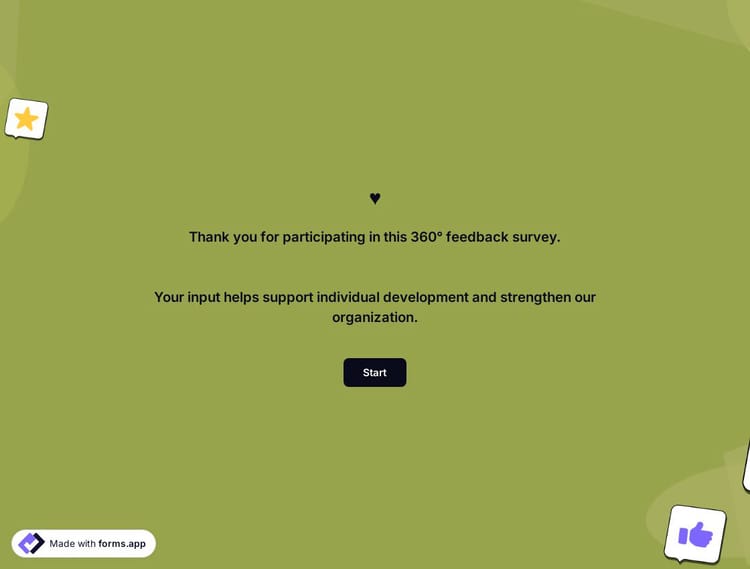
Why use an online 360-degree feedback survey?
Assessing the working environment and the job performance of employees is crucial to success. Recognizing problems or areas of improvement is the first step to getting things straight. Receiving feedback is a must for employee development.
With common methods of performance review, managers can get an understanding of the situation. But such methods lack the insight that 360 degree feedback surveys offer. To get a better grasp of the many workplace mechanics, 360 reviews can be a significant tool and they can be done in varying working environments.
How does it work?
A 360 degree feedback survey is conducted by gathering anonymous feedback about an employee from those who work closely with them. These people can be of any rank or job. Peers, colleagues, supervisors, subordinates, team members, virtually anyone of any title in the working environment. After the anonymous surveys are done, managers will evaluate the employee.
360 degree feedback surveys will include not only questions about performance but also general behavior and relations. Some questions will be open-ended for the managers to evaluate answers with pre-existing knowledge. Such surveys will make it easier to give suggestions to the employee. It will show the weak link of the organization and perhaps help fix issues within the workplace even before they manifest.
How to create a complete 360 degree feedback survey form to yield the most information?
forms.app’s free 360 degree feedback survey template has a structure of general questions. By using the template, you will have a good head start to create your very own custom survey. As it is, this template has many things you will need. But for you to have a better evaluation of an employee, you can add your own questions or edit the existing ones with ease! Here are a few tips if you choose to customize:
- Add open-ended questions and give way for those who take the survey to expand: Since the survey is anonymous, people in the team are likely to give more information about the employee that can be useful. So do let them express themselves with such questions.
- Avoid making your questions influencing: To get a clear idea of an employee, you must not make questions that will affect the thought process of the people who take the survey. Don’t ask questions that have the intent to get some sort of answer. Such questions might affect the answers to the following questions.
- Make sure your survey looks professional, simple, and interesting: A nice design is motivating because it shows your company is putting in the effort. It can give a sense of elegance and trust. Having the survey form in such a way will make people take it seriously. forms.app’s form creator will give you many options to help with that.
How to customize the 360 degree feedback survey template?
You can change the content of your questionnaire to your heart’s content and forms.app has it all. You can edit the template, add/remove anything, add conditions so that when an option is selected, more information can be obtained by follow-up questions, and many more. After you’re done with questions, just go to the design menu and make the form look more presentable. You can use any of the free themes and other tools that forms.app provides. When you’re done, share the 360 degree feedback survey with your employees.
How to review the survey results on forms.app
forms.app isn’t just about creating a form. You can interact with your forms later, like when you want to review the results. You can also get notified as soon as a survey is submitted. To review, go to the results tab. There you can analyze each survey individually. If you’d like to evaluate answers to a specific question, don’t worry, forms.app got your back.
Go to the statistics tab for a more in-depth look. You can see the percentages of answers given. This should come in handy when you want to see if other employees have the same opinion. The results tab is the perfect feature for a 360 degree feedback survey form. You’ll have everything ready for you to see with no trouble! After reviewing the survey, you can download the results if you’d like. They will also stay in forms.app. If you’d like to share the results, you can do that by using our share feature. This way, results can be easily obtained by people who should see them. Use our template now to get started and get results fast!
Frequently asked questions about 360 Degree Feedback Survey Template?
Creating online forms and surveys is much easier than ever before. Without needing to code a single line, you can simply create forms or surveys and customize their fields, design, and general options with just a few clicks through forms.app’s intuitive form builder interface. After that, you can share using one or more of the many sharing options and start collecting responses immediately.
Powerful features:
- Conditional logic
- Create forms with ease
- Calculator for exams and quote forms
- Geolocation restriction
- Real-time data
- Detailed design customization
Forms and surveys that are created on forms.app can be easily integrated with many third-party applications via Zapier. You can integrate with more than 500 third-party applications such as Slack, MailChimp, and Pipedrive. For example, you can create contacts on MailChimp and send notifications to a specific Slack channel per submission you received through your forms.
It is all right if you don’t want to put in more time to create a form from scratch. Jumpstart with one of many ready-to-use templates and get to the work of collecting responses without bothering yourself at all. If you would like to, you can customize your template’s form fields, design, and adjust general form settings.
You can share your forms in any way you like. If you want to share your form and collect responses through your form’s unique link, you can simply adjust privacy settings and copy-paste your form link anywhere. And if you would like to embed your form in your website, you can easily copy and paste the embed code into your website's HTML.
On forms.app’s form builder, you can customize your form’s theme and design elements in depth. Once you switch to the ‘Design’ tab after getting your form done, you will see many different design customization options. You can change your form theme by choosing your own colors or picking one of many ready-made themes.
Categories
This 360 degree feedback survey template is free and customizable