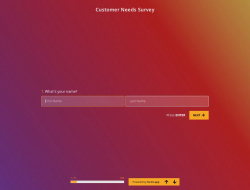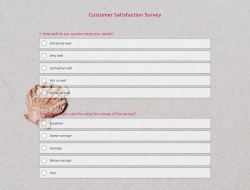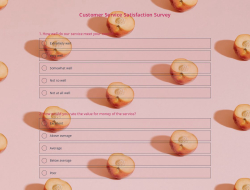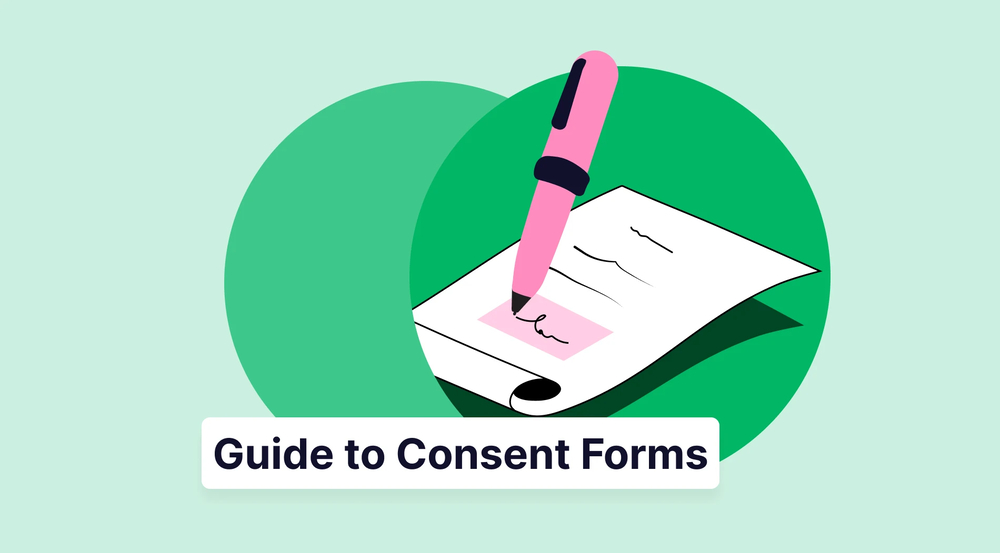Everyone aspires to have people enjoy their work, and they strive to accomplish it. Most of the time, the appreciation of this work depends on how professional it looks because as you become an expert at what you do, your company name will become a brand. People can learn how much you care about your business in a variety of ways. One of these ways is to create a survey to get feedback and demonstrate that you take your job seriously. While even a simple survey that has been meticulously prepared will get a lot of attention from many people, using unique and innovative survey designs will help you stand out from your rivals even more.
If you don't know how to create a form survey, don't worry! You may find all the resources you need to appear professional in forms.app. It is one of the best survey sites for free. forms.app provides you with a variety of features to enrich your survey design and content. It not only offers features such as themes and colors but also includes options such as collecting signatures. In addition to all of this, forms.app, thanks to its user-friendly interface, makes it easy for anybody to construct surveys in the simplest manner possible, even if they have never done it..
What is a survey design, and why is it important?
The process of creating questions relevant to the target study topic is known as survey design. Survey design matters in many aspects because it is necessary to ask the right questions in order to get the most accurate and efficient results from the survey. Therefore, question types and survey templates, which you can find on forms.app, will help you to obtain the exact results. If the purpose of the survey design is not clear, the result of this is likely to be unhelpful for both companies and survey respondents, and additionally, it will waste time.
- It offers a better experience for your visitors.
- It helps to get a bigger data sample.
- It evokes visitors’ enthusiastic feelings.
- It shows that you are an expert in your job.
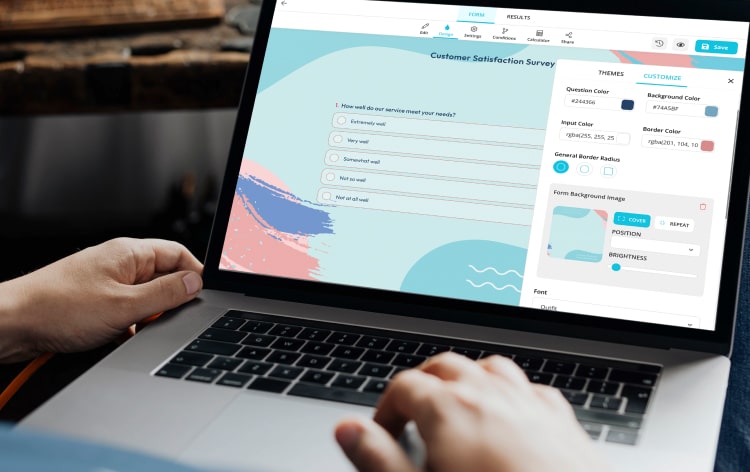
11 Crucial tips for creating professional surveys
One of the most efficient ways to leave your competitors behind is to look professional. You may do this by adding a variety of features to your survey and increasing the visibility of your business. As one of the best free survey tools on the internet, forms.app will help you in business with its many themes, templates, and customizable settings. Here are 11 significant tips for creating professional surveys;
Determine your purpose before adding questions
You should set a purpose for yourself when creating the survey. Aimlessly prepared questions will not lead you to any conclusion. You can prepare your questions according to the data you want to obtain from the survey and proceed to create a survey.
Do not make your survey too long
While there is a lot of work to be done during the day, some give importance to your survey and answer it. It would be in your best interest to keep your questions and survey short and show people that you value their time too. Otherwise, respondents may get bored with the questions and give inconsistent answers.
Use a neutral language
Another important factor when creating a survey is to use the language as plain and neutral as possible. If the questionnaire contains language that is biased or leading to certain answers, the survey will not give an accurate result. Particularly in surveys like customer surveys, where the opinions of potential consumers are crucial, language should be as objective as possible.
Preview your survey
You have prepared a survey with a lot of effort, and you want to know how it looks? Well, that’s easy. You can see how your survey looks on a computer, tablet, or phone by clicking on the preview button. There is also another option; after creating a market research survey, for example, you can send it to your friends or family and get their opinions.
Add images
Do you think the questions in your survey are difficult? Then this tip is for you. First of all, in order to get accurate results from the survey, you must make sure that the respondents fully understand the questions. If you think that they can make different meanings from the questions, using images will make your job easier. It is also a great way to keep your surveys engaging.
Use free themes
As one of the survey websites you can use for free, forms.app offers you a number of themes. If you want to look more professional, you can choose plain colors such as gray, white, or black or simpler background images. On the contrary, you can choose themes such as rainbow colors, pink or red. it's all up to your taste.
Conditional logic
If you don't want to bore the respondents with too many unnecessary questions, this is for you. You can ask additional questions to people based on the answer given. For example, on job application forms, you can ask the person if they have worked before, so you may ask about their experiences to those who say they have worked and let others move on to the next question.
Adding a Welcome page
Before starting the survey questions, you can welcome those who come in with a few friendly words. This is also an elegant way to give instructions or help them understand the purpose of your survey.
Adding a Thank-You page
You can write a thank you note at the end of the survey for those people who spend their precious time on your survey and you can remind them that your service or product will be even better thanks to their answers.
Enable and customize notifications
Depending on your request, each time it is filled, you can choose to send a message to your email or to the email of the person who filled out the survey so they can make sure that the survey has been completed successfully.
Obtain consent with e-signatures
With the signature field on your surveys and questionnaires, your work will look more professional than ever. By signing at the end of your survey, they will be giving consent for processing their data. For example, if you own a company and want to prepare a survey for your employees, you can add a more serious atmosphere to the survey with the signature feature.
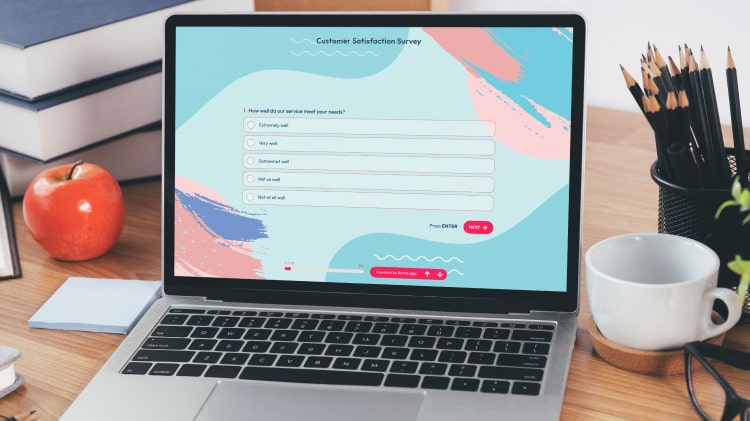
Different survey types require different designs
The tips above are suitable for almost all types of surveys, but it will be more beneficial for you to choose different designs, especially for some online surveys. For example, if you are a school principal and your target audience is only students, then it is important to use themes and designs that will attract students' attention for better results.
Getting started with ready-made templates
If making a survey is boring for you or you don't know where to start, don't worry! Over 350 ready-made survey templates are waiting for you on every subject you may need. Application forms, booking forms, and consent forms are just some of them. Here are 3 survey templates you can use totally free of charge on forms.app:
Conclusion
When everything is taken into consideration, looking professional has great importance for both your business and your customers since the forms you produce demonstrate how much you respect your job. Making an effort to use the many tips mentioned above can be your first step toward becoming a professional. Remember, you can use these tips and get started for free on forms.app!
forms.app, your free form builder
- Unlimited views
- Unlimited questions
- Unlimited notifications