
 Style & Design
Style & Design Form Fields
Form Fields Form Settings
Form Settings Account & Billing
Account & Billing- How can I upgrade my account?
- I can’t log into my account
- I forgot my password
- How can I change my password?
- What happens to my existing data when I downgrade my account?
- Will my subscription be renewed automatically?
- How to cancel your subscription?
- forms.app's Pricing
- forms.app's Basic Plan
- forms.app's Pro Plan
- forms.app's Premium Plan
- How to update your profile
 Publish & Share
Publish & Share Security
Security First Steps
First Steps.png) Team Collaboration
Team Collaboration Results & Statistics
Results & Statistics Integrations
Integrations Conditional Logic
Conditional Logic Calculator
Calculator Other Features
Other Features
How to update your profile
Your forms.app profile includes many crucial details about your account. All important details, such as email address, region, and language can only be seen by the account owner. By following a few simple steps, you can make changes to your profile and edit these details.
1 - Click on your profile picture and hit “Account” while you are on the dashboard:
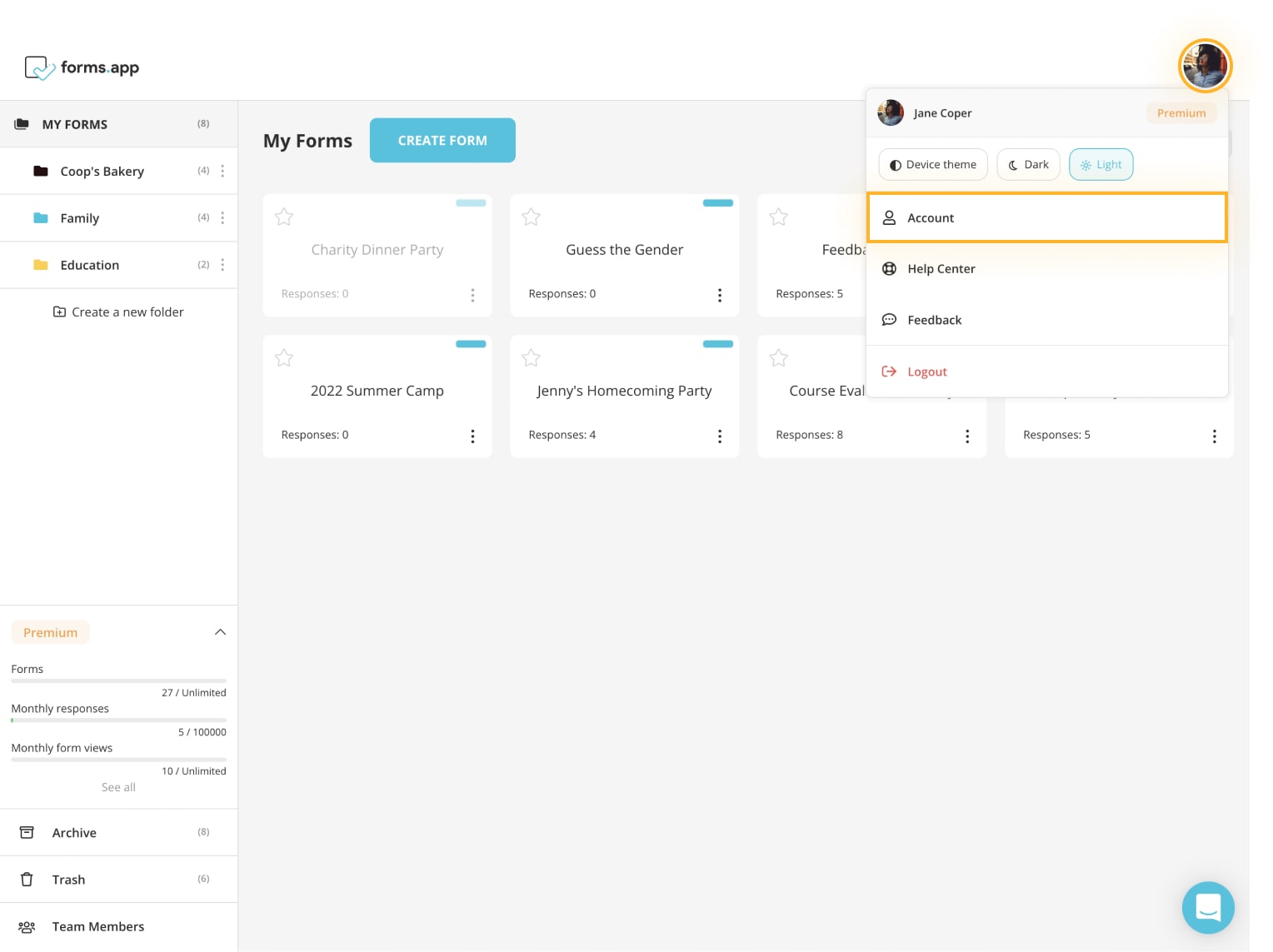
2 - On your profile, you can change your profile picture, name, email address, password, language, and region:
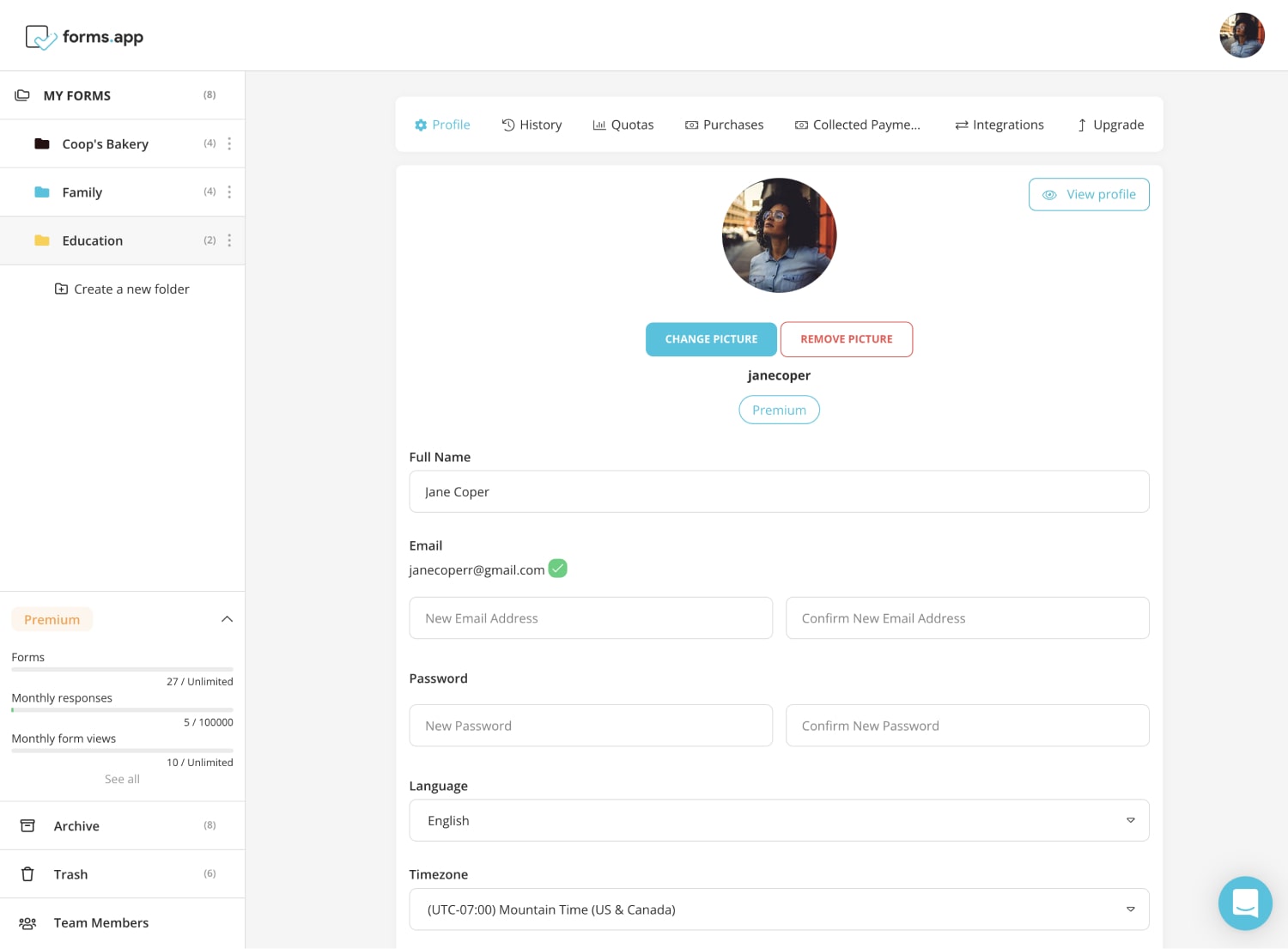
3 - You can also enter a description about yourself to show in your profile. This will be seen once your team members clicks on your profile picture in a folder:
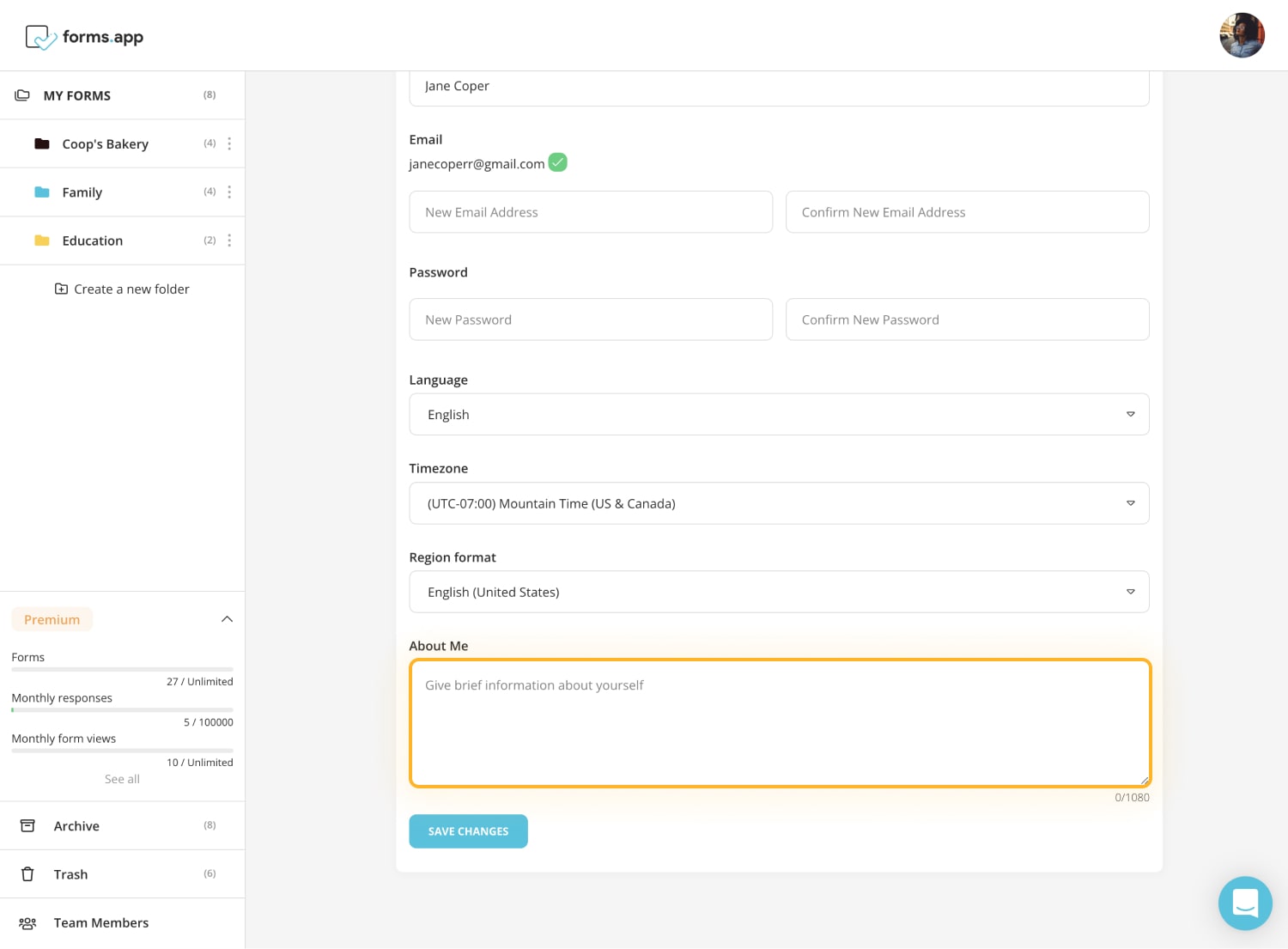
4 - Once you have made changes to your profile, click on “Save changes”:
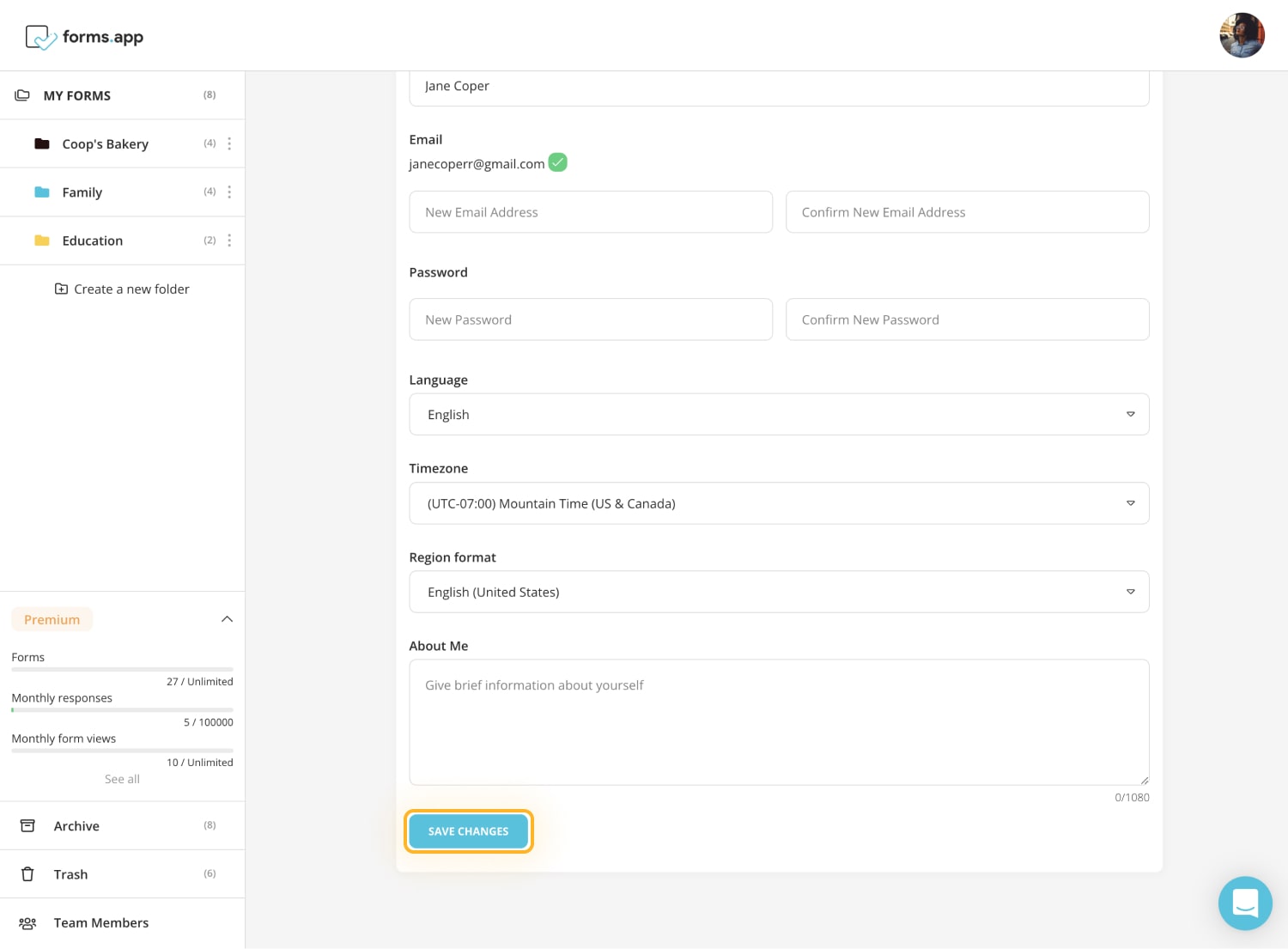
Perfect! Now you can easily change your profile details any time you want. Please visit other articles or contact us directly if you have any questions.



