How to cancel your subscription?
You have used forms.app and now you want to cancel your subscription. While we are deeply sorry that you are leaving, it is also important for us to provide an easy cancellation process for you. Let us see how.
1. Go to Account settings and open the Plans & Billing tab on the left:
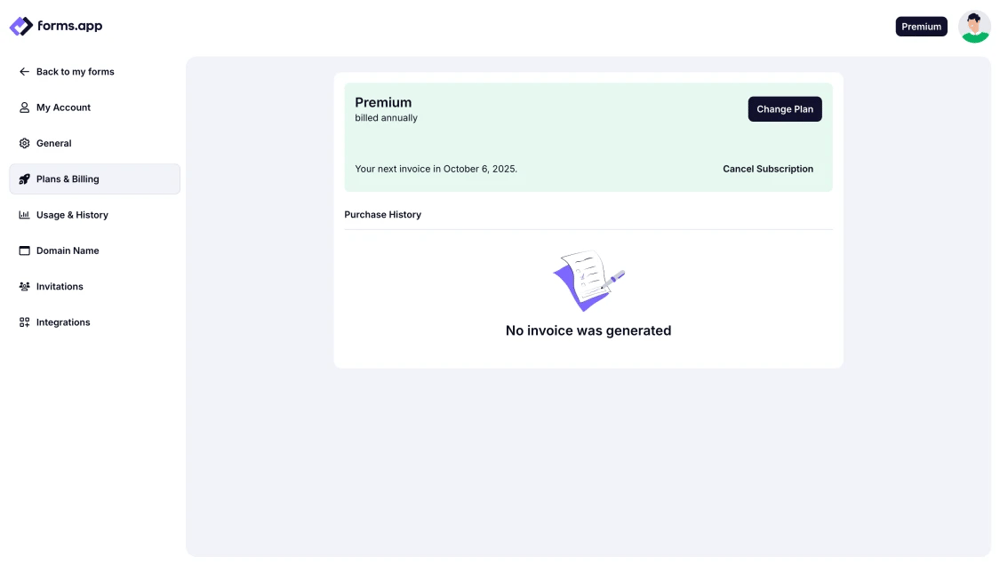
An image showing how to access the Plans & Billing tab on the left menu in your Account settings
2. Click on the “Cancel Subscription”:
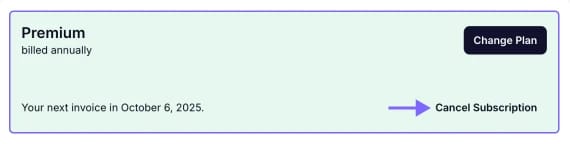
An image highlighting the “Cancel Subscription” button
3. Fill out a short survey on why you are canceling your subscription:
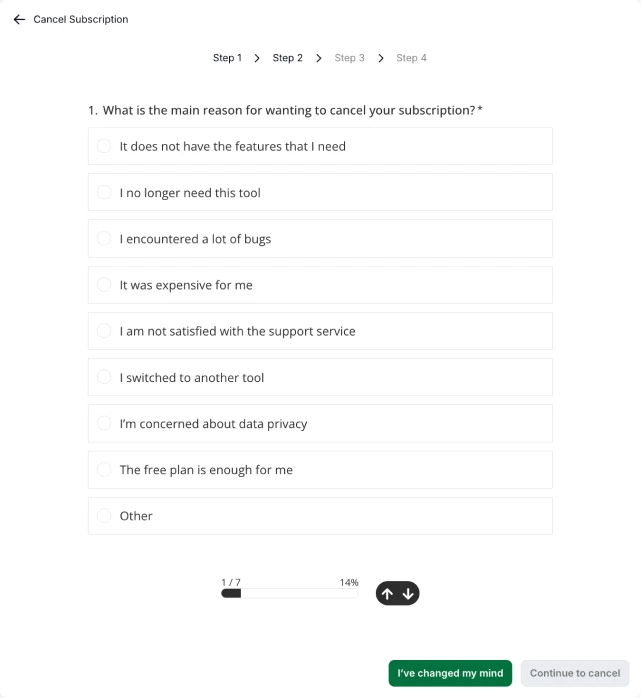
An image showing a short survey we ask you to fill out before cancelling your plan
4. Check the box below and continue with the cancellation process:
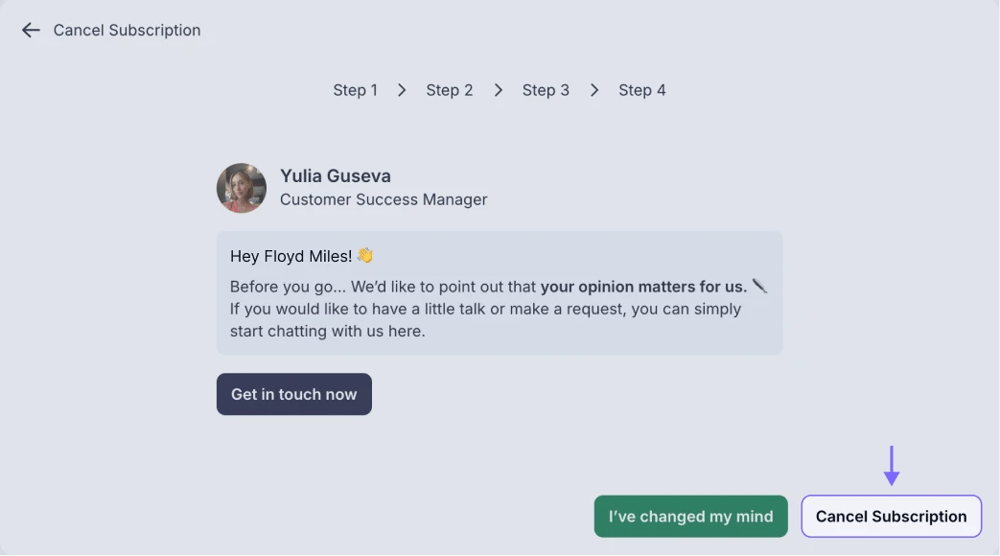
An image showing a cancellation button to finish the process
That’s it, now you can start using forms.app with the free forever plan. We are sorry that you have decided to leave 😔, and we would always welcome you back 😊.
Before you go
If you have faced any difficulties, you can easily contact us through our form or live support. We will try our best to help you with any issues. Also, you may check out other articles to find and solve an issue.
If you cancel your plan before the subscription cycle ends, you will still have access to all the plan features and limits until the end of your current subscription period. You will also see a warning message in the Plans & Billing tab of your account settings indicating the date until which your plan remains active and when it will be downgraded.
All of our monthly and annual plans are automatically renewed. Please note that your subscription will continue to renew unless you cancel it.


