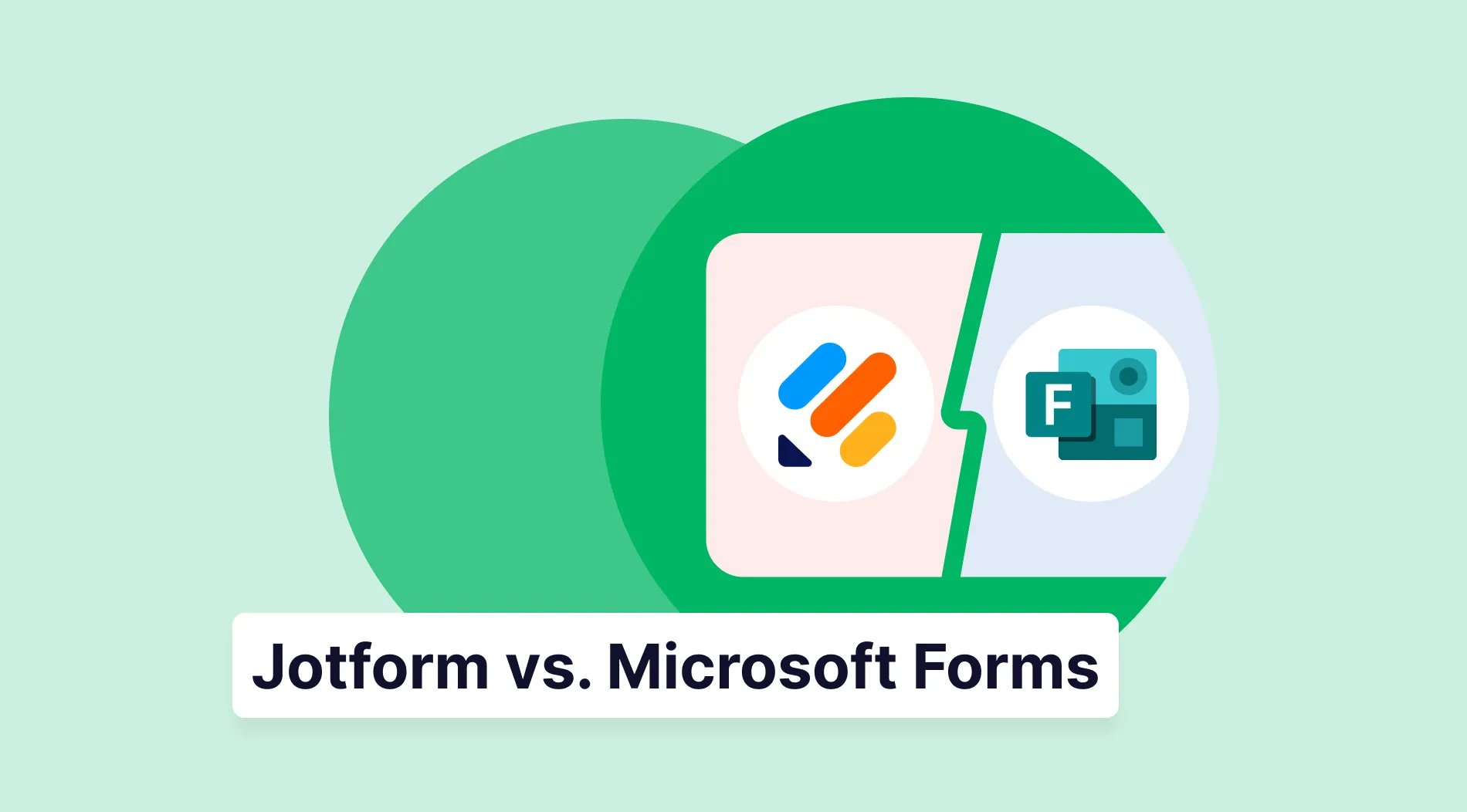The survey, which has recently gained popularity, is made to find people's attitudes, thoughts, feelings, and suggestions on particular issues. It consists of a list of questions that participants answer on paper or online.
It is essential to provide participants with the survey, a method developed to obtain information on issues. By attracting the participants, you can make them participate in the surveys. One of the best ways to make polls enjoyable is to add pictures. This article will explain in all detail how to create a survey with pictures.
Why should you use pictures in your surveys?
There are numerous advantages to including images in your online questionnaire. Photos in online surveys can improve the user experience and make it simpler for respondents to respond to your questions. Additionally, it enhances the survey's appeal, raising the chance that respondents will complete it.
Increase response rates
Adding pictures to surveys will increase the survey response rates and attract the participants' attention. Picture polls and polls will provide better results, whether that's because visuals make jobs more enjoyable or because they help people understand concepts better. Respondents of pic surveys receive a higher response rate than surveys that use only text.
Make it more engaging & fun
If the respondent encounters a text block, they can leave it before starting the survey. On the other hand, present them with a fun or engaging image from the start, and they're more likely to stick with it until the end. By using visuals in survey templates, you can attract the participants' attention and make them answer your survey until the end.
Increase brand awareness
Including your company logo in your survey can help you build brand awareness. Several businesses place their logos on the survey's first page and on each succeeding page. Your survey will be more effective at generating feedback if you include a logo. Branded photo surveys may also include additional brand elements, such as color and fonts, to safeguard the brand identity. Your brand recognition will rise since participants can recognize your company logo from the survey.
How to create surveys with pictures (5 methods)
Text-based surveys can get monotonous, especially if they are lengthy and cover a subject that the respondents find uninteresting. Images can significantly impact respondents to your polls, online forms, and questionnaires. forms.app is the best free survey maker with pictures. We've detailed how you can quickly and easily add an image to any survey question on forms.app.
1 - Question pictures
The human brain responds more effectively to images than text. By adding images to your survey questions, you can get more effective answers from the participants. You can easily add images to your questions on forms.app.
- Firstly, you can determine the question to which you will add an image.
- Then, you should click on the three dots next to the question.
- You can click on the media at the top to add an image.
- You can add the image, video, or icon you want to add by clicking Drop the files here.
- Your visual question that participants will answer is ready to use.
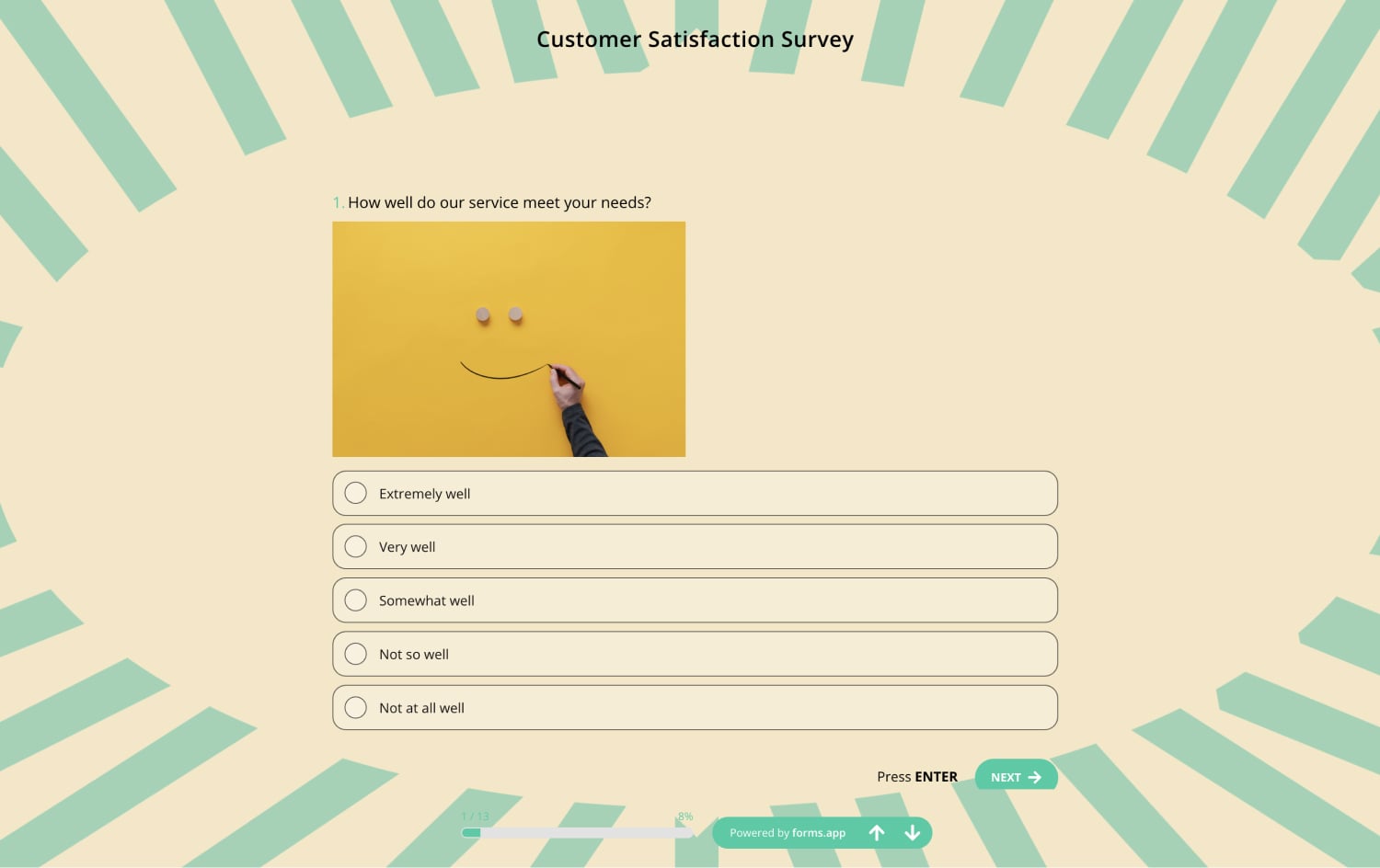
2 - Image content
Users would prefer to be more willing to participate in an utterly text-based survey. It will attract the participants' attention and allow them to breathe between the questions, making them less likely to drop out of the survey.
- First, you can click on the plus symbol on the screen.
- Then, you should click on the image content from the box on the right.
- You can upload the photo you want to add by clicking the Upload image and using the stock photos that form.app offers to its users.
- Once you've completed its size and settings, your question is ready.
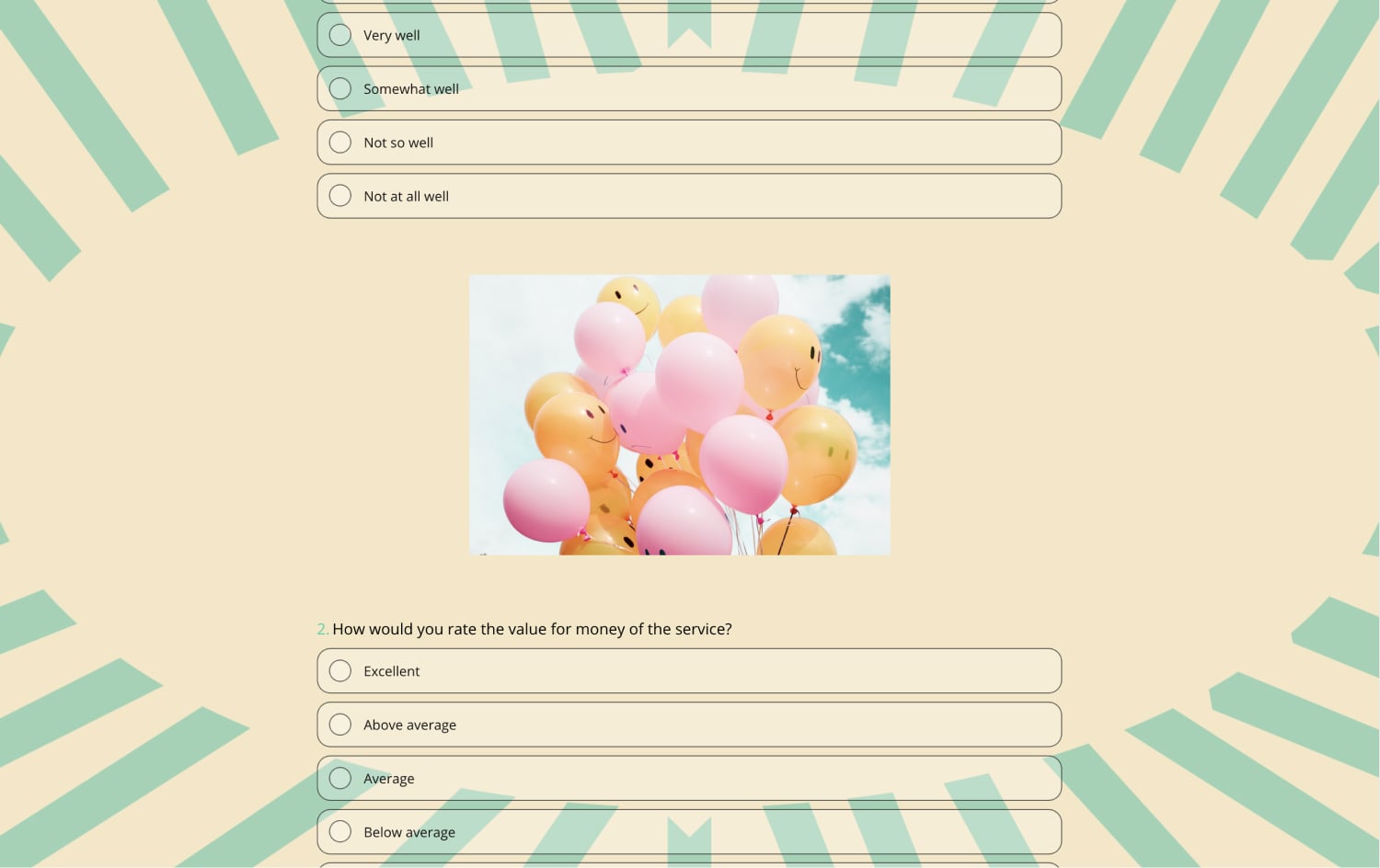
3 - Answer pictures
On forms.app, you can add images to the answers and the photos added to the questions. Users will like and want to answer when you add pictures to the answers. Adding images to the answers can get faster responses from the participants.
- You can click the plus symbol on the screen.
- Then you should click on picture selection.
- You can add as many visual options as you want to the answers by clicking the Add option.
- After completing the settings, your question is ready for participants to answer.
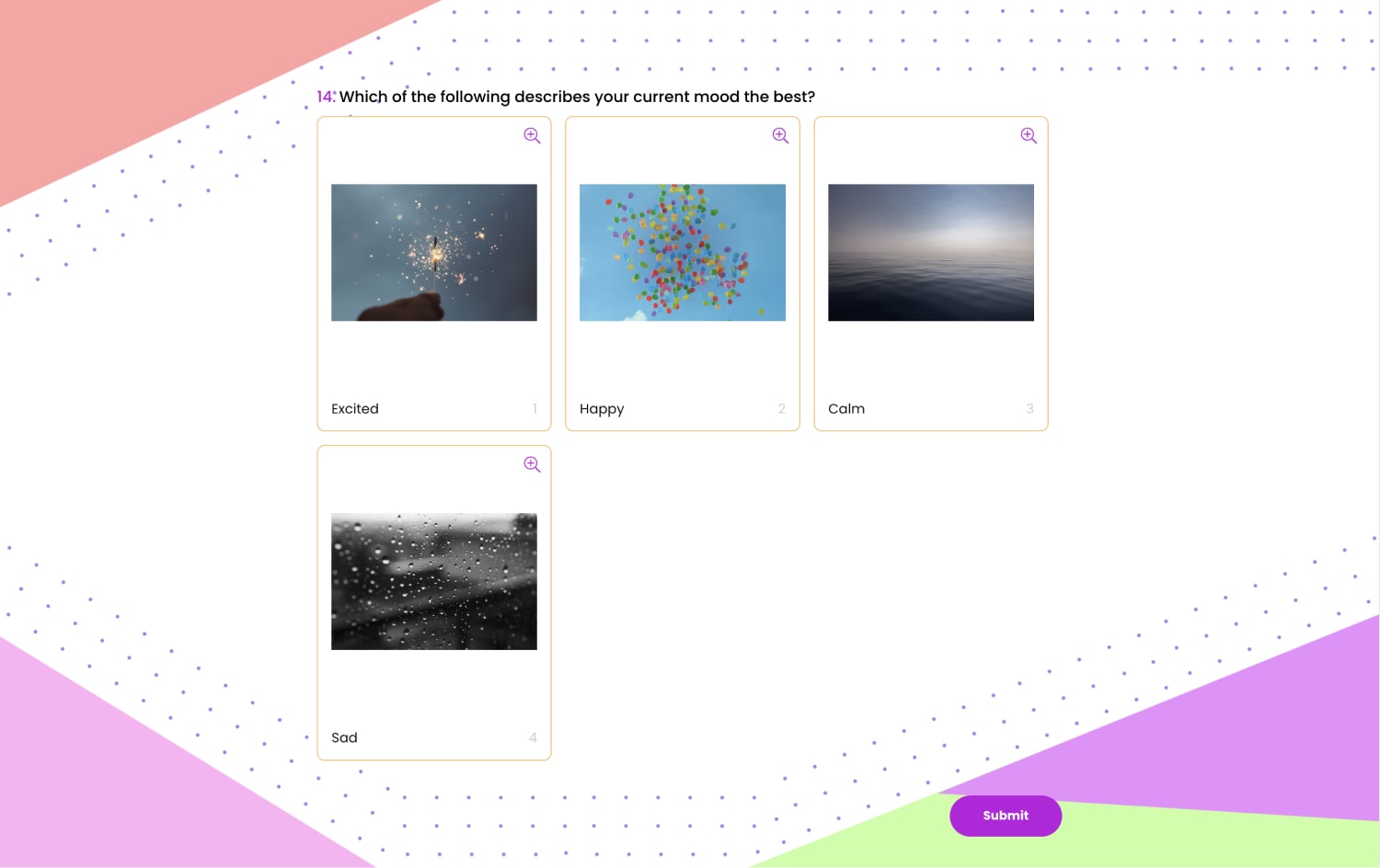
4 - Welcome & thank you page
First impressions are critical when respondents first enter the survey. You can impress the participants with an impressive visual that you greet the participants at the entrance of the survey. At the same time, a beautiful image you will use on the thank you page when the survey is completed will positively affect your users.
- You can click on the settings section at the top of the form.
- Click on the Welcome page settings on the left.
- You may click on the visually marked text photo in the Description section.
- After completing the settings according to you, click save.
- You can add images from thank you page settings to thank you page by following the same steps.
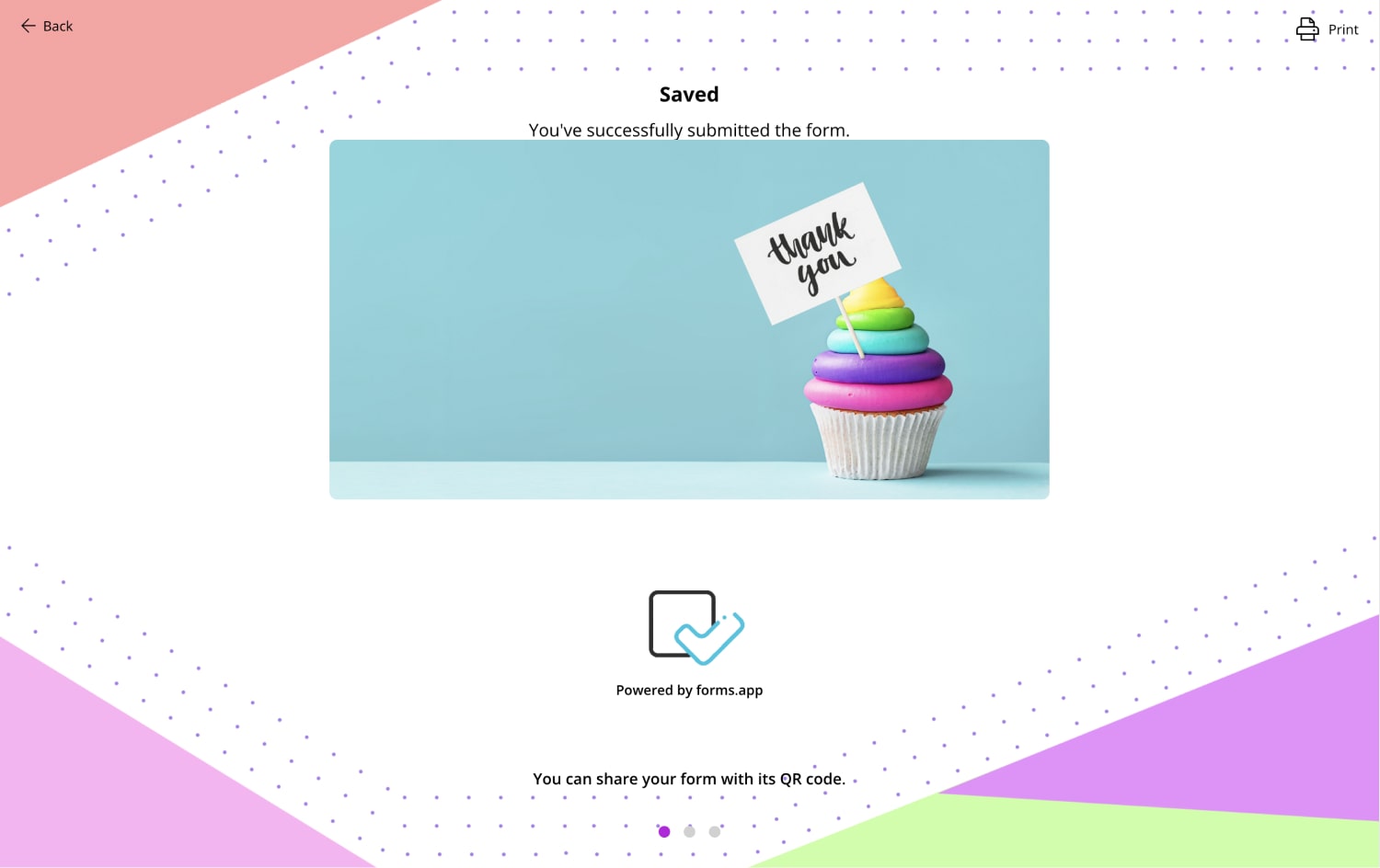
5 - Background
Background is significant in surveys. You can have the participant complete the questionnaire by using an exciting background. Some many backgrounds and themes forms.app offers to its users.
- You can click on the design above.
- You can customize the theme by clicking Customize.
- You can click on Form background image to add the photo you will use in the background.
- You can upload your brand logo or the photo you want to appear in the background of the survey by clicking drop files here.

Free examples to get you started
There are many advantages to including online survey images in your online survey tool. Respondents will find it a more straightforward answer to your questions if you have photos in your online surveys. It also makes the survey more attractive, making people more likely to complete it.
Make your survey more engaging by customizing the look and feel by adding images and photos. Adding images to make the survey more memorable can get more of them to respond. You can easily create survey photos by adding pictures to the survey questions that form.app. You can get started using the free templates below.
forms.app, your free form builder
- Unlimited views
- Unlimited questions
- Unlimited notifications
.jpg)
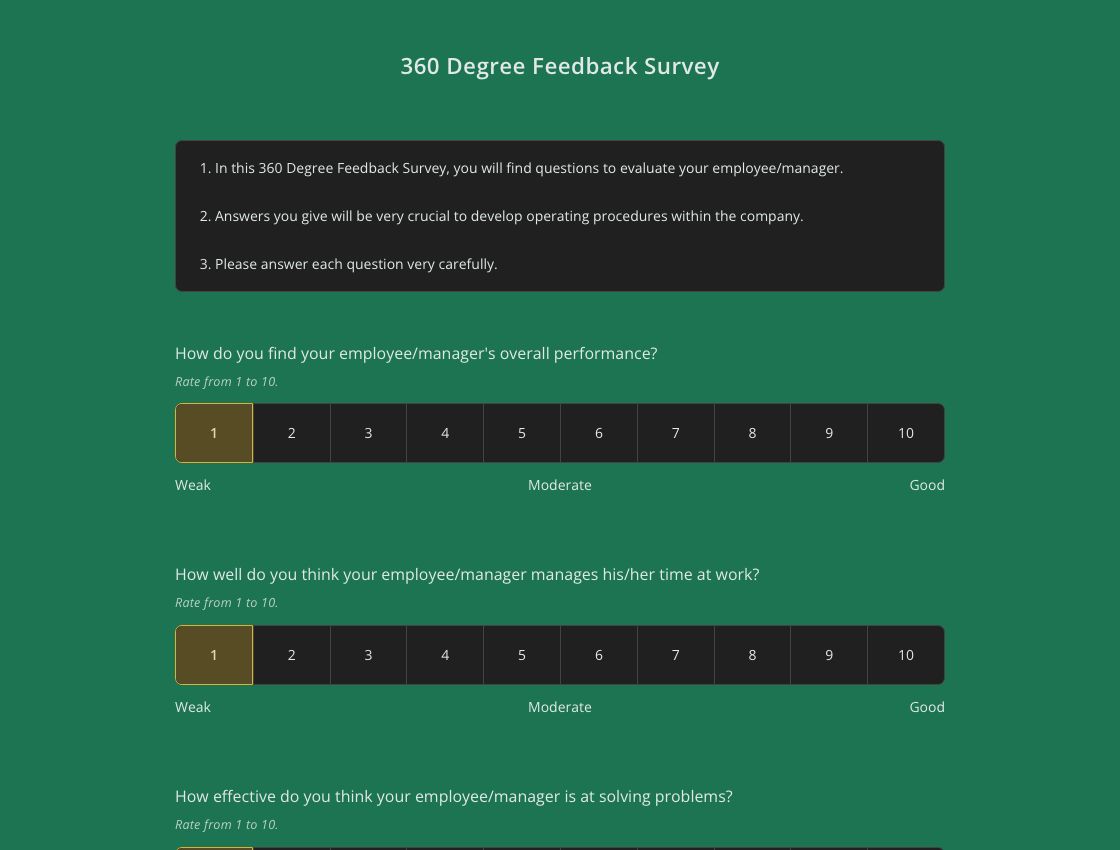
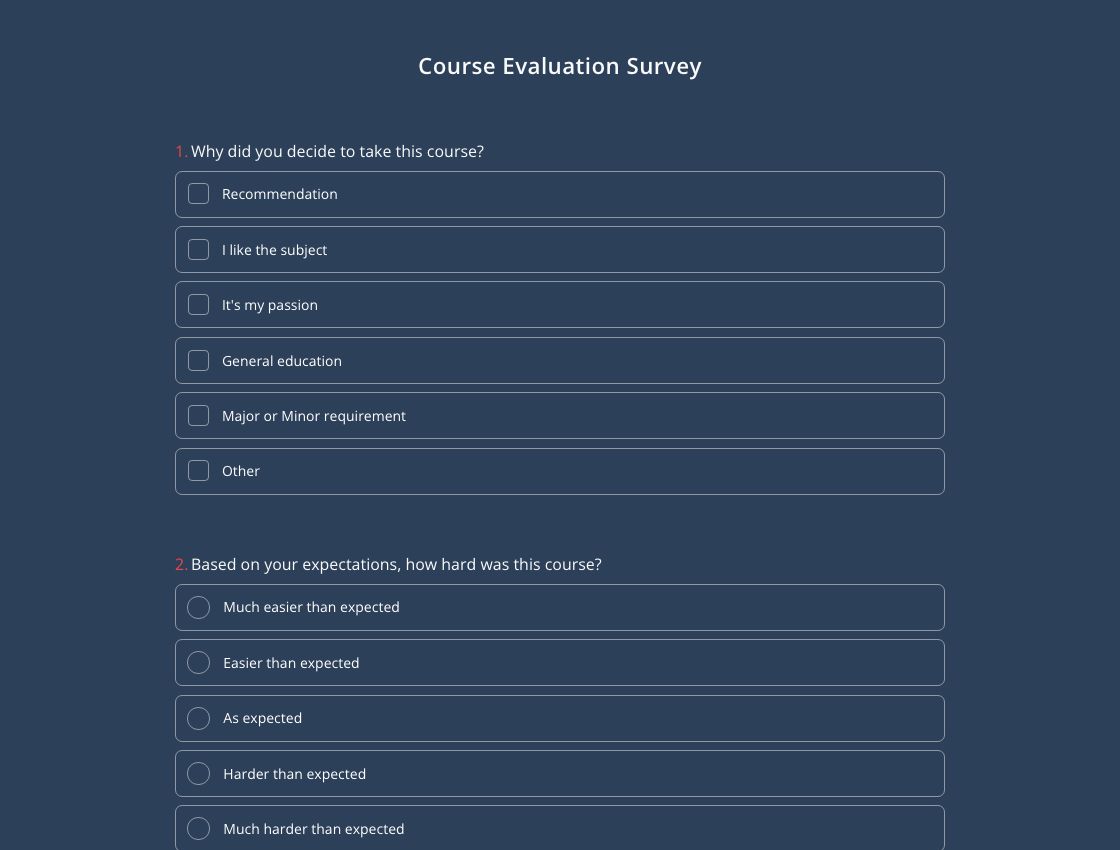

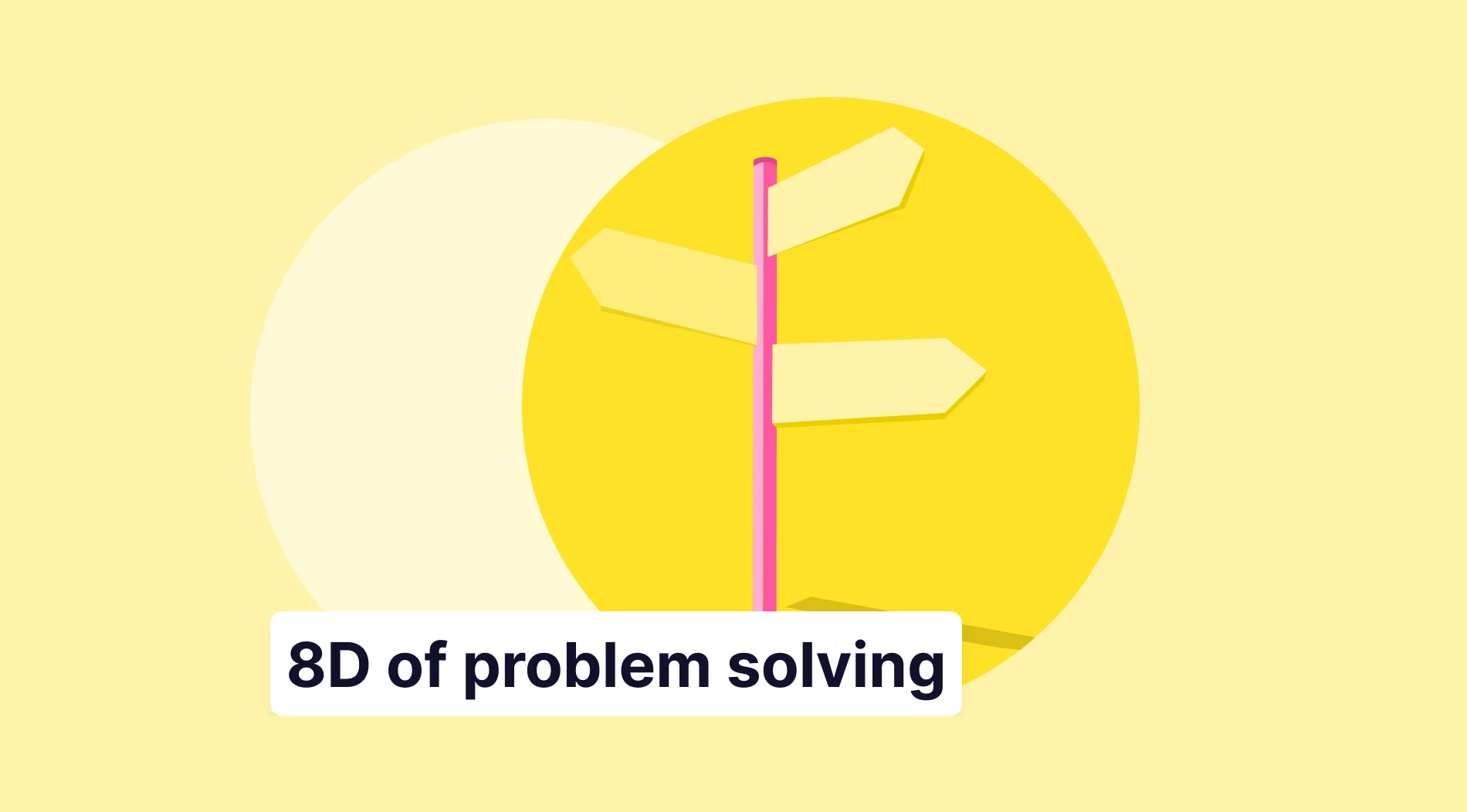
![150+ Fun poll questions for any event [2026 edition]](https://file.forms.app/sitefile/100_fun_multiple_choice_poll_questions_1.webp)