Can you think of a better way to learn, engage, or collect data than while having fun? It's a proven fact, backed by principles such as gamification and active recall, that making an activity more engaging dramatically increases focus and engagement. This is precisely where online quizzes, especially those designed as competitions, become a powerhouse tool.
If you’re ready to stop creating dull forms and start making a quiz game that captivates, you're in the right place. This guide is packed with expert quiz tips, including the secret to how to make quiz competition enjoyable, the top five reasons you need a quiz, and a simple, step-by-step tutorial on using a free quiz maker to build one, no coding required.
What makes an online quiz an essential tool?
Before diving into the tips for making a quiz, let's clearly define the instrument:
An online quiz is a digital assessment tool that evaluates a user's knowledge or personality, often presented in formats such as multiple-choice, true/false, or open-ended questions.
A great quiz is far more engaging than a simple static form. When you create online quizzes, you tap into the power of interaction, where the immediate exchange of questions and answer provides satisfying, measurable feedback. This is true whether you’re testing specific product knowledge or broad general knowledge.
By offering well-crafted answer options and personalized results, a quiz drives repeat engagement and boosts shareability far beyond what passive content can achieve.
5 Core reasons to create an online quiz (and the results they deliver)
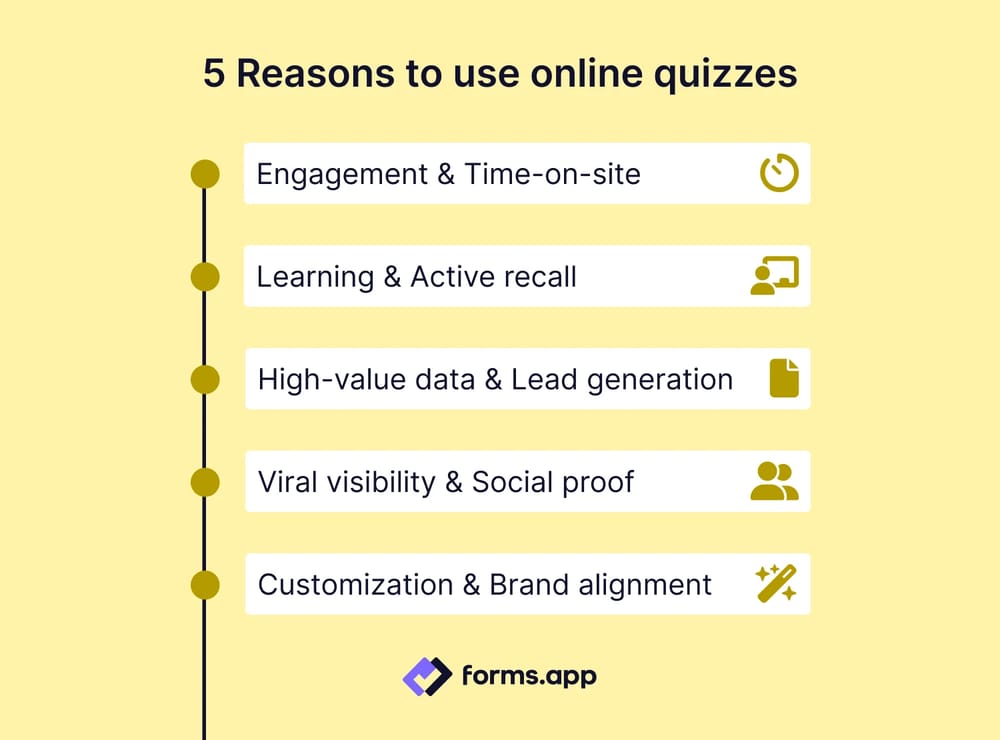
5 Reasons why online quizzes should be used
Creating an online quiz is more than just a fun feature. It's a high-ROI digital strategy. Here are 5 most compelling reasons, backed by data and digital marketing expertise:
🪝 Engagement & Time-on-site: A well-designed quiz keeps users actively involved on your platform, drastically increasing the time-on-site. For instance, high-performing quizzes, due to their active and engaging format, are known to increase user engagement by up to 50% significantly boosting the time users spend on your site and reducing bounce rates.
🧑🏫 Learning & Active recall: Quizzes are ideal tools for educational content that leverage active recall. By forcing users to retrieve information (instead of Npassively reading it), quizzes serve as fantastic educational tips for quiz competition hosts and trainers.
📑 High-value data & Lead generation: Quizzes act as powerful lead magnets. By offering personalized results or entry into a competition, you can ethically collect key audience data (such as email addresses or preferences) that standard forms can't capture, demonstrating your expertise in lead generation.
👥 Viral visibility & Social proof: The desire to share a fun or impressive result (e.g., "I scored 10/10" or "My result is X") is a strong social driver. By designing shareable results, you turn your users into brand advocates, boosting platform recognition far beyond your initial reach.
✨ Customization & Brand alignment: Quizzes are highly versatile. Whether you're hosting an internal training module or a public "pub quiz night," the ability to customize design, topics, and even the final result message ensures the quiz consistently aligns with your brand’s goals and voice, reinforcing trustworthiness.
7 Expert tips for better & engaging online quizzes
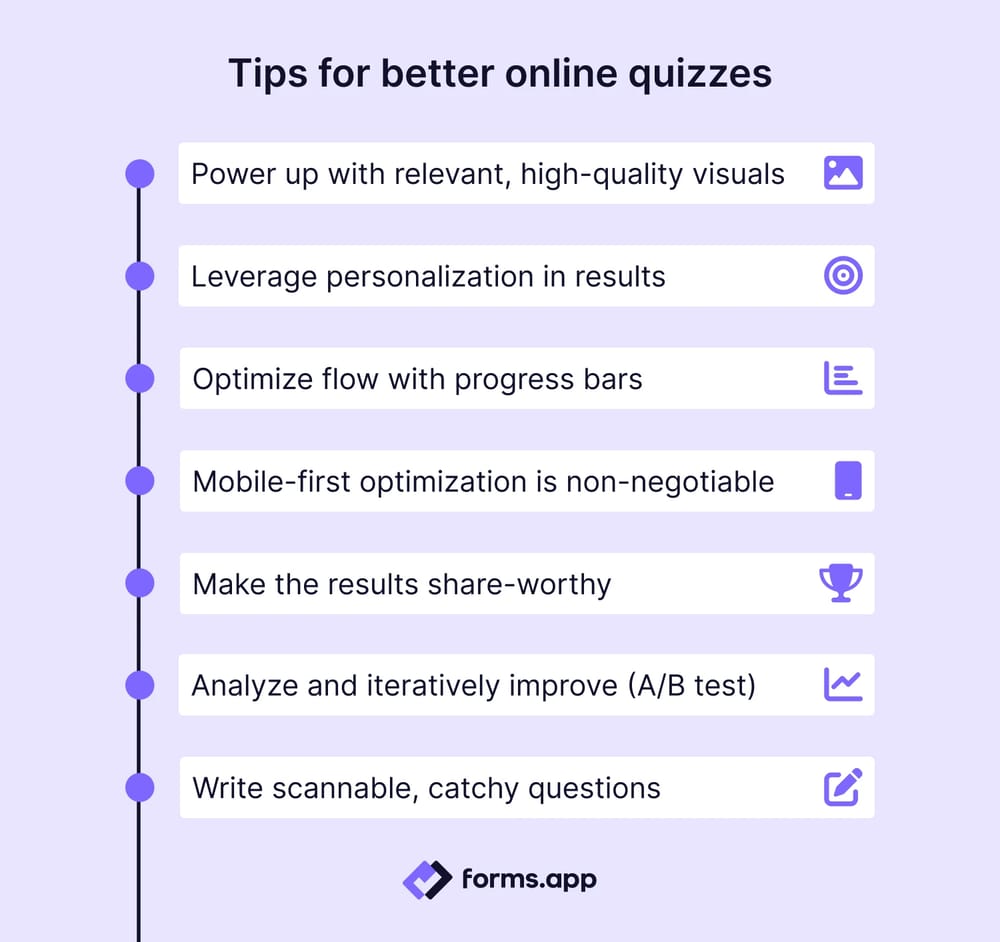
Pro tips for online quizzes
Want to ensure your content stands out? Implement these authoritative quiz tips for maximum engagement and sharing. These are the secrets to making a quiz game that people love:
1. Power up with relevant, high-quality visuals: Use images, GIFs, and short videos to break up text and make the experience dynamic. This not only appeals to the user experience but can also help illustrate complex points quickly.
2. Leverage personalization in results: This is a top quiz tip for making quiz competition more interesting. Instead of general feedback, address the user directly and reference their specific choices in the result summary. This deep personalization drives shareability.
3. Optimize flow with progress bars: Use a progress bar or chart to show users exactly how far they are from finishing the quiz. This psychological trick leverages the commitment-consistency principle, making users much less likely to quit before the end.
4. Mobile-first optimization is non-negotiable: Given that over over 55% to 60% online quizzes are taken on mobile devices, ensuring your quiz is perfectly responsive is a matter of trustworthiness and accessibility. Test it thoroughly on phones.
5. Make the results share-worthy: Ensure the final score or result page includes a visually appealing, branded image and a quick share button. Give users a clear, exciting "brag moment" to leverage social visibility.
6. Analyze and iteratively improve (A/B test): Don't just launch and forget. Look at your data to identify tricky questions, fix confusing wording, and A/B test different welcome pages or result messages.
7. Write scannable, catchy questions: Avoid long, complex paragraphs. Users lose interest quickly. Be direct, clear, and intriguing.
💡 Before: "Considering the historical context of the post-war era, which global agreement signed in 1948 established the foundation for universal human rights?"
After: "Which 1948 agreement forms the basis of universal human rights?"
How to create a free online quiz with forms.app (no coding)
Creating a professional, engaging quiz is easier than ever, thanks to specialized free quiz maker platforms like forms.app. Follow these simple steps to implement all your new tips for quiz competition success:
1. Log in to your account: Start by logging in or creating a new account (login via Google, or Apple accounts).
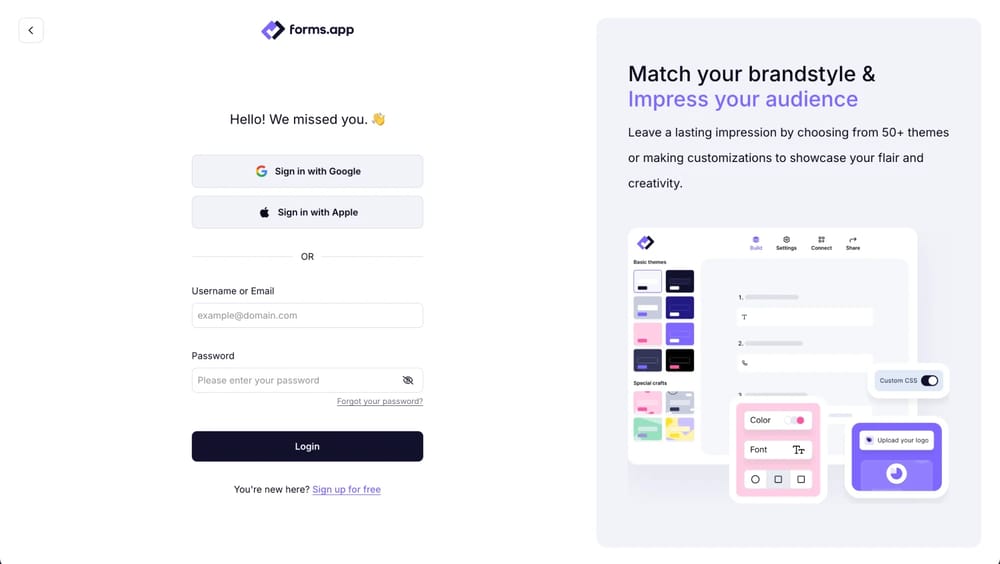
Open your forms.app account
2. Choose a template or Generate with AI: Select the 'Create Form' option. To save time and demonstrate your expertise, use the integrated AI quiz maker by inputting a topic (e.g., "Generate a 10-question quiz on 20th-century history"). Alternatively, you can choose a ready quiz template.
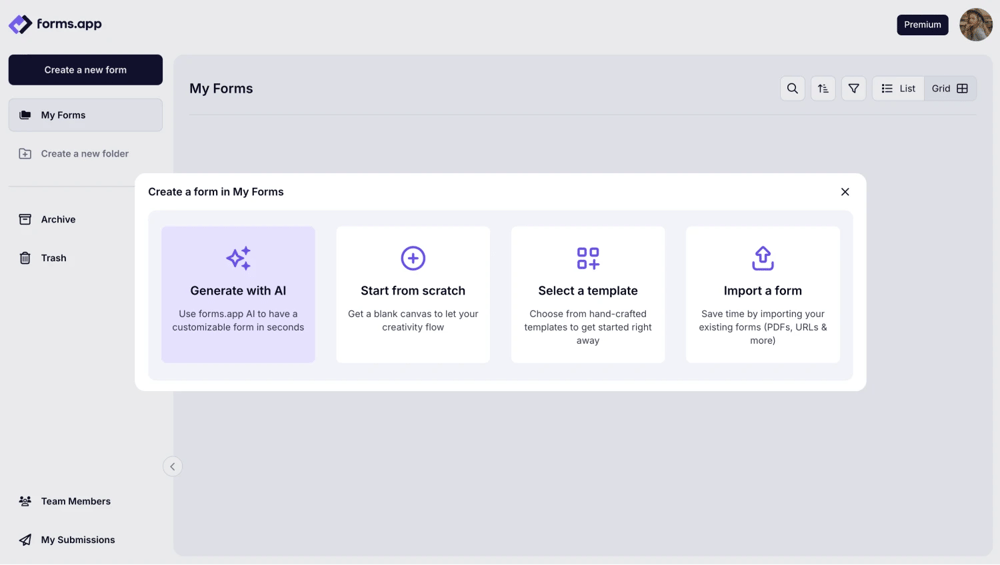
Choose a way to start
3. Personalize the design (branding): Select a theme, colors, and font that match your website or brand identity. You can add your own logo&cover.
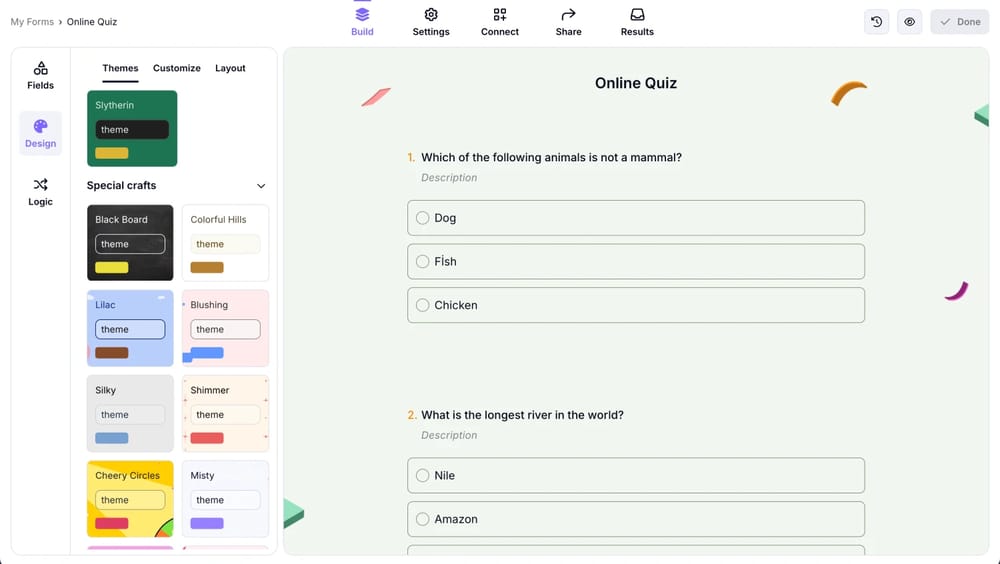
Style your quiz
💡 Editor’s experience: People love seeing visuals in their quizzes. You can add upload images, or choose the rich library of forms.app.
4. Welcome the visitors: Add a welcome page to clearly state the rules, goal, and any prizes. Similarly, add personalized ending messages based on the score.
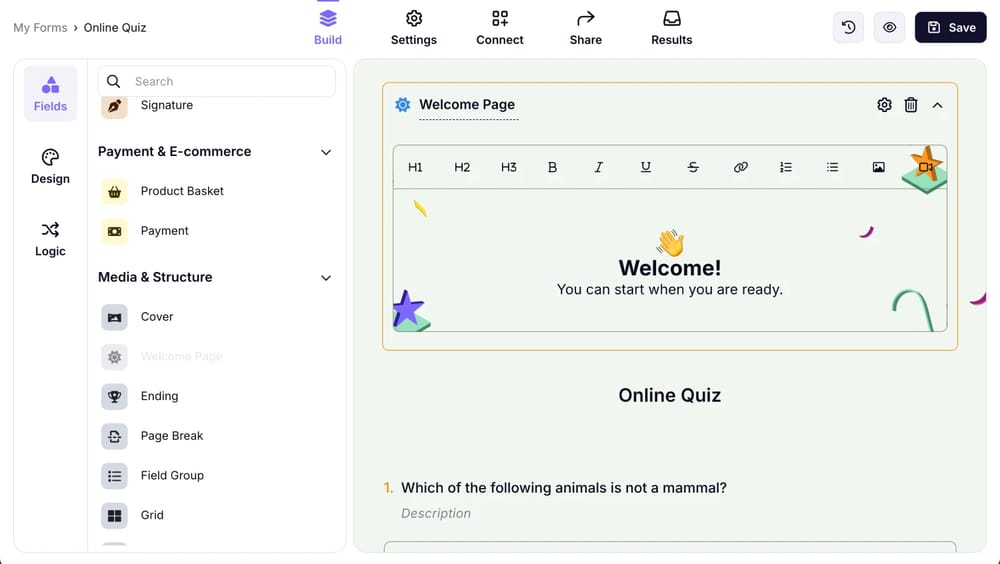
Add a welcome page
5. Use the Calculator: Head to the logic tab to assign point values to correct answers. This logic is essential for instantly and accurately providing scores or competition ranks, maintaining trust.
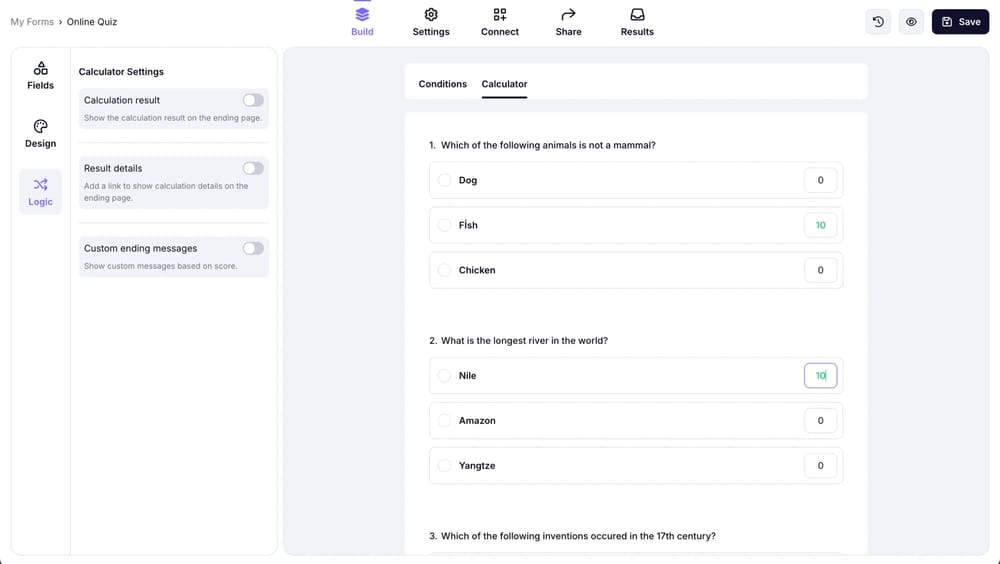
Add points to correct answers
6. Sharing and Embedding: Share the quiz link directly on social media. For maximum site traffic, use the platform's features to embed the quiz directly into a page on your website.
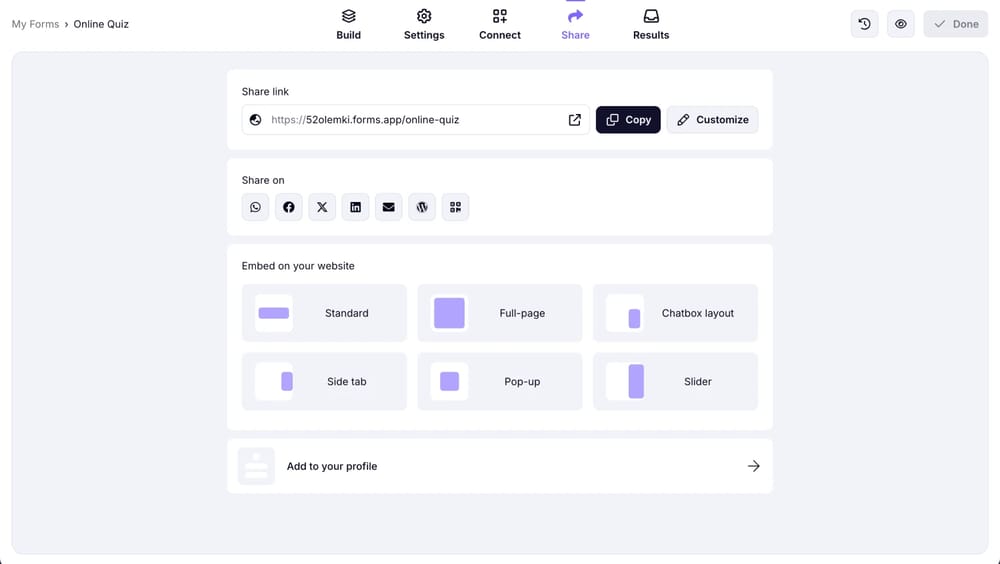
Share or embed your online quiz
Final words
An online quiz is more than a game; it's a critical tool for engagement, lead generation, and building a loyal core audience. By following these expert quiz tips, you've learned the fundamental principles behind how to make quiz competition interesting and successful. You now have the full guide: what an online quiz is, the key reasons to create one, and the actionable steps using a free quiz maker.
Now, put this knowledge into practice and start creating engaging quizzes for your platform in just minutes!
forms.app, your free form builder
- Unlimited views
- Unlimited questions
- Unlimited notifications



