1. Import into your account
View this e-commerce order form template and click on “Use template” after making sure this is what you are looking for.
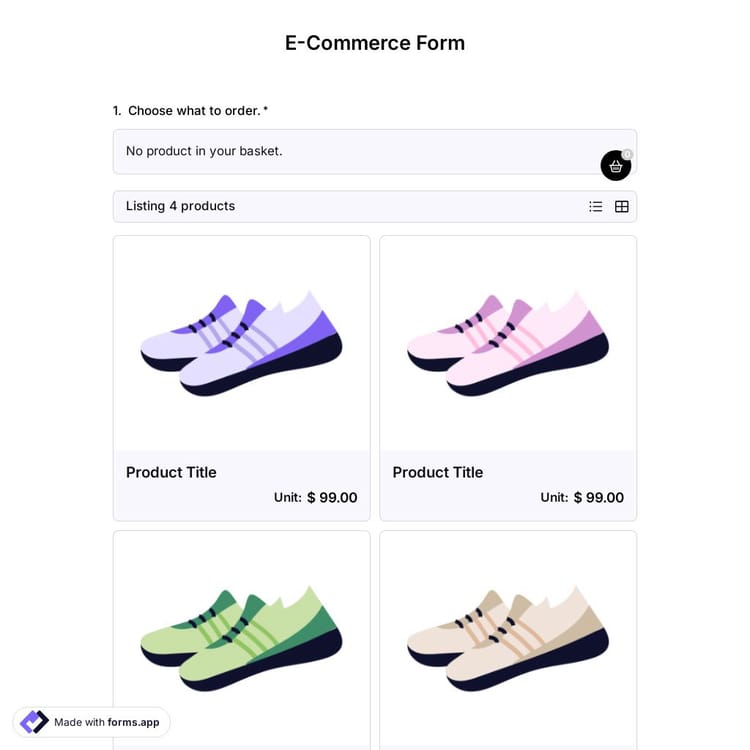
An e-commerce form is a digital tool used by businesses to collect essential order details from customers, manage orders, and accept payments easily. This e-Commerce form offers you all the fundamental questions and fields you will need:
Form questions will collect information about:
Form fields and features we thoughtfully included, such as:
e-Commerce forms can be used by various professional groups to showcase products, and receive orders. They enable businesses to use one form instead of several forms, such as application forms, registration forms, order forms, payment forms, etc. Here are 7 groups that use e-Commerce online forms and their usage type.
Retail and online stores collect customer orders, payment details, and shipping information to complete and manage online sales.
Food and beverage businesses take online orders for delivery or pickup, menu choices, special requests, and payment securely.
Wholesale and B2B suppliers gather bulk orders, customer information, and payment details efficiently for inventory management.
Event ticketing and registration service providers sell tickets online, collect attendee information, and process payments seamlessly for workshops, concerts, or conferences.
Subscription and membership services collect recurring order details, customer preferences, and payment information for subscriptions or membership programs.
Healthcare providers accept appointment bookings, product purchases, or service payments online while gathering essential patient.
Yes! The payment field of forms.app will help you easily collect and transfer money to your account. For collecting international payments, you can connect Stripe and PayPal accounts to your forms. No matter which method you use, it will be a quite simple process that can be completed with a few steps.
Once a payment field is added to your form, you gain access to various options. You can set a fixed amount and currency for payments, select a default payment method, and activate the payment methods you wish to provide. Please visit the following articles to learn how to enable collecting payments through Stripe or PayPal.
Simply choose a template or create a blank form. After customizing the form content, click on the “Fields’’ section button and select “signature”. That is all! You can drag and drop it anywhere on your form.
No, forms.app does not charge any commission on payments you collect via forms.
Yes! There is no limitation on using the features on any form template on forms.app.
Yes, to make a signature field required, simply click on the signature field you added. Then, hit the settings icon on its top-right corner and click on the “Required’’ button that appears in the field panel on the left.
Yes, you can easily add your products’ images to the form. Simply click on one of the product templates and drop your files there.
Follow the three simple steps below to start collecting product orders, processing payments, and managing customer information seamlessly.

View this e-commerce order form template and click on “Use template” after making sure this is what you are looking for.

Add or remove questions through forms.app's drag-and-drop interface and match your brand style.

Embed it on your website in 6 different ways or share your form across all social media channels.
Looking for something else? Explore similar templates below, or browse our extensive collection of free templates on the templates page.
Just tell us how you would like to have an online order form for your specific needs. forms.app’s free AI form builder will create a free template for you in seconds.
Build your e-Commerce form with powerful features and make the entire order process simple and clear for you and your customers.
Multiple item orders, clear order summary, flexible customization, all currencies, trouble-free order management, and an excellent user experience await you!
Keep your form less cluttered by showing and hiding some sections of your form depending on your customer’s choices.
Protect your customer data with Stripe and PayPal’s secure payment system.
Give people free space to write about their special requests that you didn’t mention by choosing from short text, long text, masked text, and other open-ended fields.
To avoid errors and confusion, let customers easily select a specific date or time for their order to be ready directly from a calendar.
Be notified immediately with instant email notifications when a customer places an order.