1. Import into your account
To use this template for a t-shirt order form, first review it to ensure it meets your needs, then click "use template".
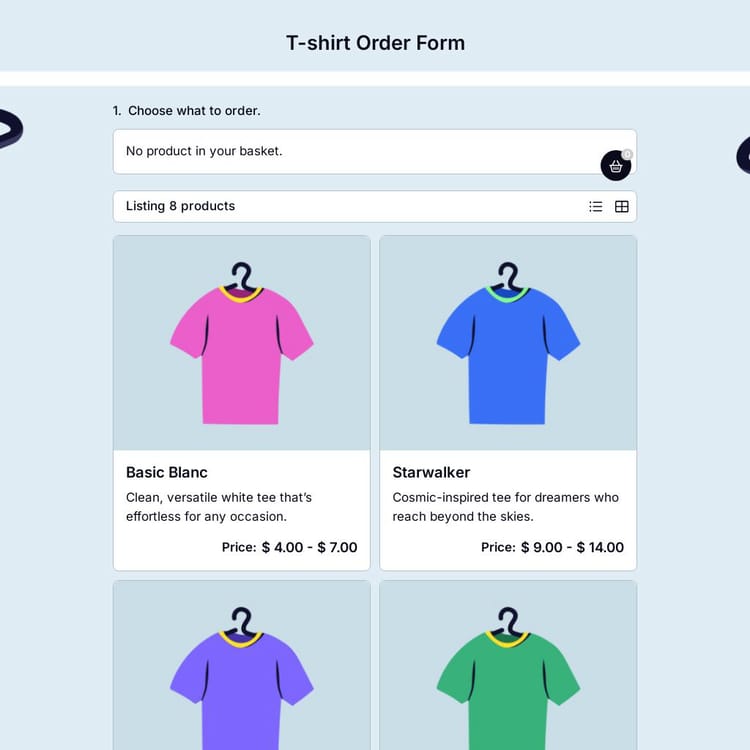
A t-shirt order form is an essential tool for businesses to collect all the details about the t-shirts in one place, simplify record-keeping, and create an overall professional appearance. This all-in-one t-shirt order form template offers you all the fundamental features and questions you will need:
Essential details about the order process:
Thoughtfully chosen features for your needs, such as:
💡 This template comes with a pre-set ending page and a ready-made layout that’s applied automatically.
A t-shirt order template can be used by anyone selling t-shirts, such as businesses, educational institutions, and sports teams. And thanks to forms.app’s excellent capabilities, they are no longer dependent on Google Docs and MS Word.
Clothing brands, print shops, and online stores need t-shirt order forms to facilitate the sales process by collecting all order details, such as shirt size, color, quantity, shipment details, custom screen printing designs, and payments in one place, thereby completing the sales in a more professional way.
Almost all schools and universities use their own standardized short and long-sleeve shirts today. As well as taking orders internally from students, they also sell t-shirts for those who want to attend the university or have graduated.
Sports teams and clubs also use t-shirt order forms for their team members and fans to order custom sports t-shirts with their name, team number, and other details, which they can freely describe by adding sample designs, and photos with file upload sections.
Every seller has their own service and product style. Thus, the questions in a t-shirt order form can be totally different from those in another one. But, no matter what type of t-shirt they sell, every seller asks some common questions on their forms.
Yes! This t-shirt order form template is free, just as hundreds of other free templates on forms.app.
From additional prices in the product basket to the background image, you can change every element on the template to anything you want.
Yes, you can share your form across all social media channels in 6+ different ways and embed it on your website.
forms.app’s free templates are really easy to use and offer a solid base to start with. Simply follow the instructions below to use this order form template for selling t-shirts.

To use this template for a t-shirt order form, first review it to ensure it meets your needs, then click "use template".

Change categories & form design, determine unique prices for each extra option you offer, set stocks, add high-quality images, provide multiple pricing options, and do more!

View and manage all the order details on one page, and fine-tune your services with our detailed statistics.
Looking for something else? Explore hundreds of free templates on our templates site, or check out related order forms below.
Just tell us how you would like to have a tshirt order form for your specific needs. forms.app’s free AI form builder will create a free online form template for you.
Create your t shirt form with powerful features and make the entire order process simple and clear for you and your customers.
Multiple item orders, clear order summary, flexible customization, all currencies, trouble-free order management, and an excellent user experience await you!
Collect payments and protect your customer data with Stripe and PayPal’s secure payment system.
Gather any necessary files, such as shirt designs and images for fabric or digitally printed t-shirts.
Give your customers free space to write about their special requests that you didn’t mention by choosing from short text, long text, masked text, and other open-ended fields.
Be notified immediately with instant email notifications when a customer places an order.
To avoid errors and confusion, let customers easily select a specific date for their order to be shipped directly from a calendar.
This t-shirt order form template is free and customizable