1. Import into your account
To use this sample order form for clothing, first review it to ensure it meets your needs, then click “Use template”.
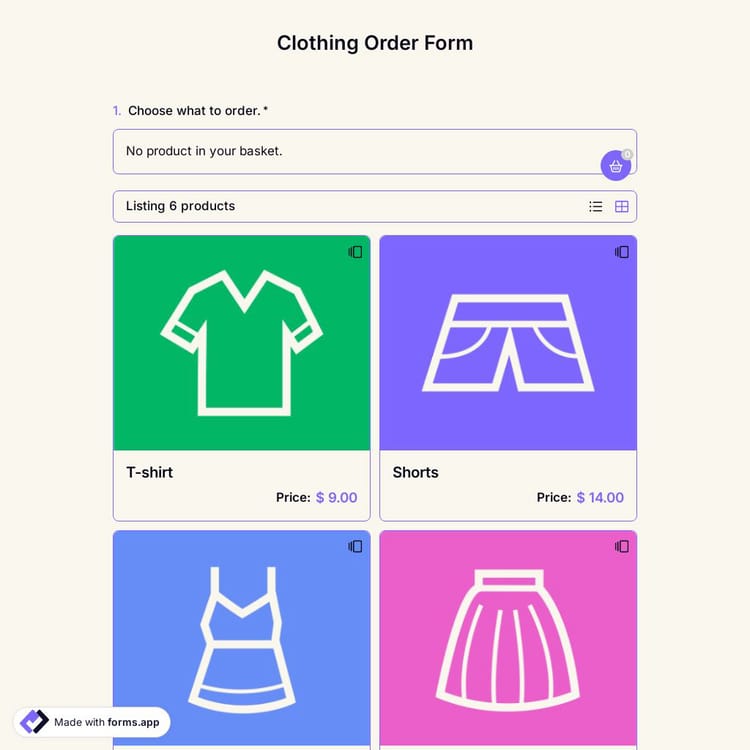
A clothing order form is a helpful tool for clothing businesses to collect all the details about clothing sales in one place, easily gather and maintain records, and create a professional overall appearance. This comprehensive clothing order form template with cutting-edge customization options includes all the essential features and questions you will need:
Crucial questions about the order process:
Thoughtfully chosen features for your needs, such as:
💡 This template comes with pre-set welcome & ending pages, and a ready-made layout that’s applied automatically.
Yes, you can easily add your own products to this clothing order form. First, click the product basket field, then tap the settings icon in its top-right corner, and check the field panel that appears on the left. Here, you can include your own clothing items, sizes, colors, and prices. You can also upload images, set quantity limits, organize products into categories, and more.
The payment field of forms.app will help you easily collect and transfer money to your account. For collecting international payments, you can connect Stripe and PayPal accounts to your forms. No matter which method you use, it will be a quite simple process that can be completed with a few steps.
Once you add a payment field to your form, you gain access to various options. You can set a fixed amount and currency for payments, select a default payment method, and activate the payment methods you wish to provide. Please visit the following articles to learn how to enable payment collection via Stripe or PayPal.
Yes, you can be notified immediately via email when a customer places an order. To do this, click the “Settings” button on the edit page. Once the settings menu is opened, you will see the Notifications option on the left side. Finally, toggle on the email notification switch after clicking on the “Notify Me’’.
Yes, you can customize the form to showcase your company’s branding and convey an official, professional image.
No, forms.app does not charge any commission on payments you collect via forms.
Yes, after creating your order form on forms.app, you can share your form across all the digital platforms such as Instagram, X, Facebook, and even WhatsApp. Also, you can change the meta image and description as you like!

To use this sample order form for clothing, first review it to ensure it meets your needs, then click “Use template”.

Change categories, form design, sizes & colors, set unique prices for each extra option you offer, set stock levels, add high-quality images, provide multiple pricing options, and more!

View and manage all order details on a single page, and fine-tune your services with our detailed statistics.
Looking for something else? Explore hundreds of free templates on our templates site, or check out related order forms below.
Just tell us how you would like to have a custom order form for your specific needs. forms.app’s free AI form builder will create a free online form template for you.
Build your online clothing order form with powerful features and streamline the order process simple and clear for you and your customers.
Multiple item orders, clear order summary, flexible customization, all currencies, trouble-free order management, and an excellent user experience await you!
Keep your form less cluttered by showing and hiding some sections of your form depending on your customer’s choices.
Protect your customers’ payment information and card data with Stripe and PayPal’s secure payment systems.
Collect fundamental customer contact details, such as name, email addresses, phone number, and address, to get in contact, if needed.
Give customers free space to write about their special requests that you didn’t mention by choosing from short text, long text, masked text, and other open-ended fields.
Use your own website domain for your form URLs or create a custom subdomain that’s unique to your business.
This clothing order form template is free and customizable