Course Registration Form Template
A course registration form helps people to register for your class or lectures. Thanks to online registrations, you will be able to reach more people and easily collect student information or payment. Make the registration process easier with an online course registration form template!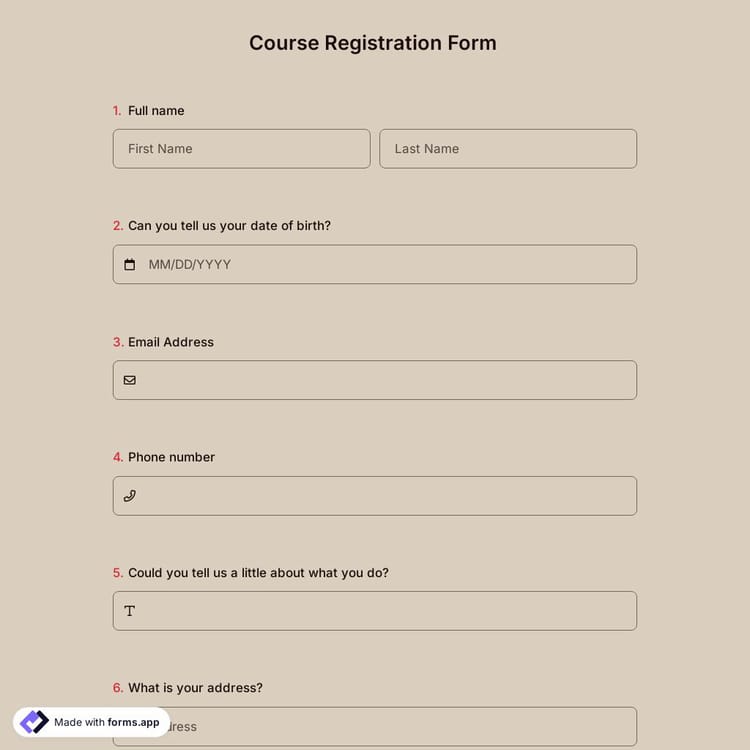
Benefits of using an online course registration form
Whether it is a private or public course, students can easily register for your class by filling out a student registration form. Previously, this would mean a lot of paperwork and effort. But it is all in the past now because forms.app provides a great solution. By selecting the online course registration form sample and creating a form for your class, you can make the whole registration process easier and more flexible for everyone.
- Easily collect information: Online registrations allow students to register for a course by entering their details, such as their education, contact information, and so on. The form will also provide a clean layout for the registration details. Thus, you will have well-organized records, and accessing them later won’t be a problem.
- Reach more people: Once you create your form by using forms.app’s free course registration form template, you can share the form on social media, embed it into your website, or print a QR code for your flyers.
- Accept payments online: If you have a private class, you can securely collect payments for registrations. After you add a payment field, people will be able to pay for attending your class via their credit/debit card or PayPal accounts.
- Save your time: Every second of your time is valuable. So, don’t waste it with the tiring paperwork. An online class registration form will do the job for you. All you have to do is create your form by using the form template for course registration and review the responses.
Creating the perfect course registration form for your class
Some registration forms, such as the dance class registration form or language course registration form, can have specific questions, layouts, and designs. But there are some common aspects you may consider when creating your registration form.
- Explain the course and its goals: If you share the form on your social media account, explaining the course and what it offers to people can be helpful. Also, you can add the page description if you plan to embed the form into your website.
- Set time and registration limits: To maintain education quality, limiting the number of students might be a good choice. On the form settings, you can easily set a quota and time limit for the registrations.
- Make the form accessible for a specific location: Unless your course is online, only the people who live in the same area will be attending your classes. By limiting the registration to a specific location, those who live outside your city or country won’t be able to register for the course.
- Have an engaging design: A good design is, most of the time, what keeps people on the website or form. With forms.app, you can have a professional design with a few clicks. Try different backgrounds, add your logo or photos of your class, and preview the form before saving it.
- Add a field for terms and conditions: Including terms and conditions lets people know about the details of the course and can be helpful for legal reasons. With this field, people will be able to submit the form only when they accept the terms and conditions.
Editing your course registration form
forms.app offers online registration form templates that come with all the necessary questions and fields. So, you can use the form sample for general class registrations without changing anything at all. In addition to that, forms.app provides you with advanced customization options. You can easily change the questions & fields, arrange their order, add conditions for them, and so forth.
After you finish with all the questions, you can customize your form even more by changing its design. Either select one of the forms.app’s free themes or apply the changes manually. For instance, having a relevant background with your class or suitable colors will make your form professional and astonishing. After your enrollment form is complete, all you have to do is save it and wait for the registrations.
Reviewing and downloading the registrations
With forms.app, reviewing the responses individually or as a list is possible and more effortless. Further, you can make use of special chart forms.app offers for you. After reviewing the student registrations, store the record on forms.app or download them on any device with a few clicks. To create your form and accept students for your lessons, use forms.app’s free course registration form template today!
Frequently asked questions about Course Registration Form Template?
Creating online forms and surveys is much easier than ever before. Without needing to code a single line, you can simply create forms or surveys and customize their fields, design, and general options with just a few clicks through forms.app’s intuitive form builder interface. After that, you can share using one or more of the many sharing options and start collecting responses immediately.
Powerful features:
- Conditional logic
- Create forms with ease
- Calculator for exams and quote forms
- Geolocation restriction
- Real-time data
- Detailed design customization
Forms and surveys that are created on forms.app can be easily integrated with many third-party applications via Zapier. You can integrate with more than 500 third-party applications such as Slack, MailChimp, and Pipedrive. For example, you can create contacts on MailChimp and send notifications to a specific Slack channel per submission you received through your forms.
It is all right if you don’t want to put in more time to create a form from scratch. Jumpstart with one of many ready-to-use templates and get to the work of collecting responses without bothering yourself at all. If you would like to, you can customize your template’s form fields, design, and adjust general form settings.
You can share your forms in any way you like. If you want to share your form and collect responses through your form’s unique link, you can simply adjust privacy settings and copy-paste your form link anywhere. And if you would like to embed your form in your website, you can easily copy and paste the embed code into your website's HTML.
On forms.app’s form builder, you can customize your form’s theme and design elements in depth. Once you switch to the ‘Design’ tab after getting your form done, you will see many different design customization options. You can change your form theme by choosing your own colors or picking one of many ready-made themes.
This course registration form template is free and customizable