1. Import into your account
View this booking confirmation form and click on "use template" after making sure this is what you are looking for.
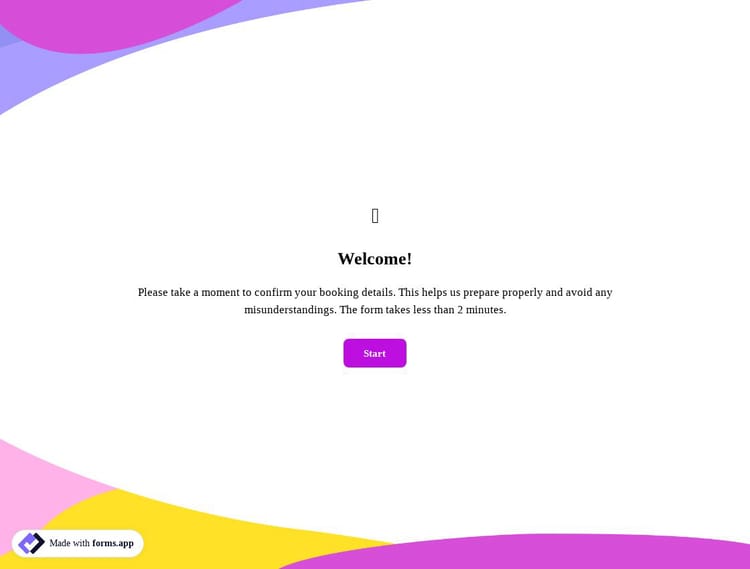

View this booking confirmation form and click on "use template" after making sure this is what you are looking for.

Add or remove questions through forms.app's drag & drop interface and match your brand style.

Customize the URL, change the access levels, create a QR code, or get the embed code.
Just tell us what you’d like to create in a few words. forms.app AI will understand your use case and create a free template for you.
The specifics of a booking can be confirmed with an online booking form. This form serves as a confirmation document for a reservation for lodging, transportation, or any other service. When the customer and the service provider individually enter into a booking contract, and the service provider confirms the specifics of the booking, a confirmation of booking form is used. You can even collect payments with an online form on forms.app. To get started, open this free booking confirmation form template, and add your own form fields!
Making reservations is always useful for many reasons. But, most people don't just call a business to make a reservation anymore. Instead, they go online and see if there is an online booking system. It is more convenient and easy to use. As an online form builder, forms.app helps you to create your online form and allows people to make reservations and appointments.
A booking form is a web form that is used to book appointments or reservations. It is a convenient way to let your customers book appointments online without having to call or email you. Plus, you can insert form fields to collect information automatically.
Booking forms can be used for a variety of purposes, such as booking hotel rooms, renting cars, or making restaurant reservations. They are also commonly used to schedule appointments for services such as hair appointments, massages, and so on. Additionally, you can build complex forms with conditional logic or accept payments on forms.app. This will make your forms more functional than ever and tailored for all customer types.
Normally making forms requires coding knowledge and hours of time. But these days are no more with forms.app. This powerful form creator comes with an easy-to-use UI and advanced features you can use without any coding. By following a few simple steps, you can create a form that is both user-friendly and effective.
Yes, you can use forms.app as a booking system. forms.app is a powerful tool that allows you to create custom forms and surveys. You can use the app to manage your booking process, and collect information from your customers. If you're looking for a way to manage your bookings, and collect information from your customers, forms.app is the perfect solution.
Categories
This booking confirmation form is free and customizable
Categories