Google Calendar Integration
Google Calendar has entered many people’s lives and helped them track and manage their schedules. And now, you can automate this process even further; forms.app’s Google Calendar integration allows you to automatically create events based on the responses you collect.
How to integrate your forms with Google Calendar
You want to enable and use the Google Calendar integration? That’s great! With our Google Calendar integration, you can allow your form visitors to add events to one of your calendars. Let’s see how:
1. Click the Connect tab and scroll down, and find the Google Calendar after completing your form:
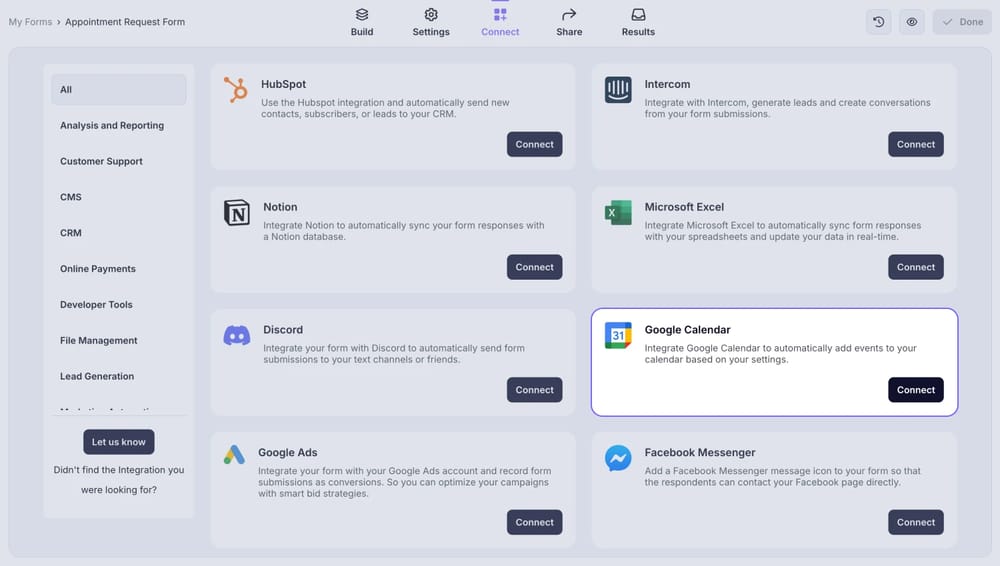
An image showing the “Google Calendar integration” button, which you can easily find by accessing the “Connect” tab
2. Press the Connect with Google Calendar button, log in to your Google account, and authorize the access:
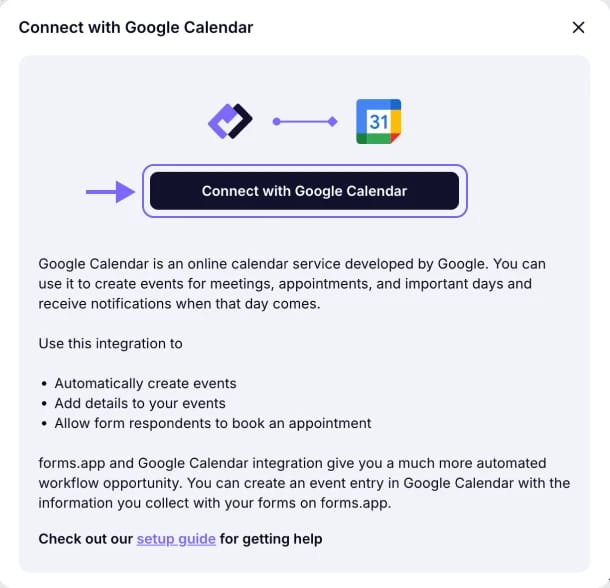
An image showing the pop-up appearing where you can start the connection by first logging in to your Google account
3. Start by selecting a Calendar and adding a Title for your events:
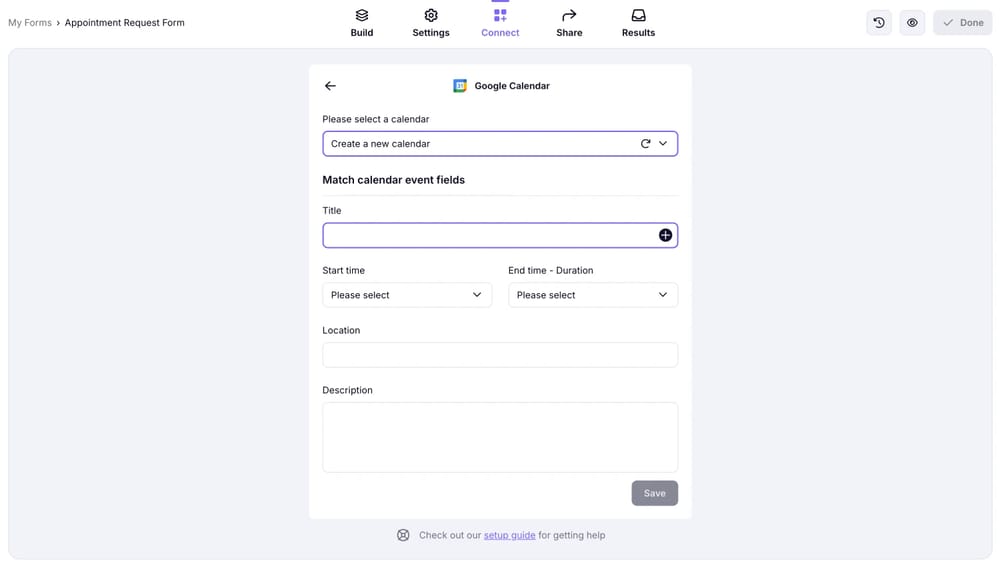
An image showing the integration settings where you will need to select a calendar and add a title for your events
4. You can use form fields to have a customized title for each event by clicking on the plus button or typing “@”:
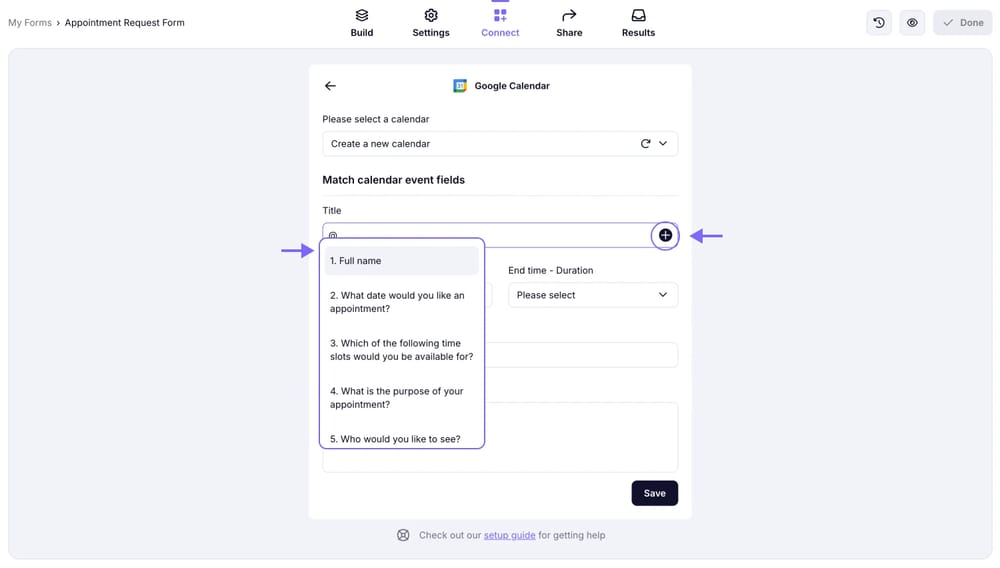
An image showing the feature that allows you to select a title from the form fields you have by clicking the “+” button
5. Then, pair up your date field and select a standard duration for events:
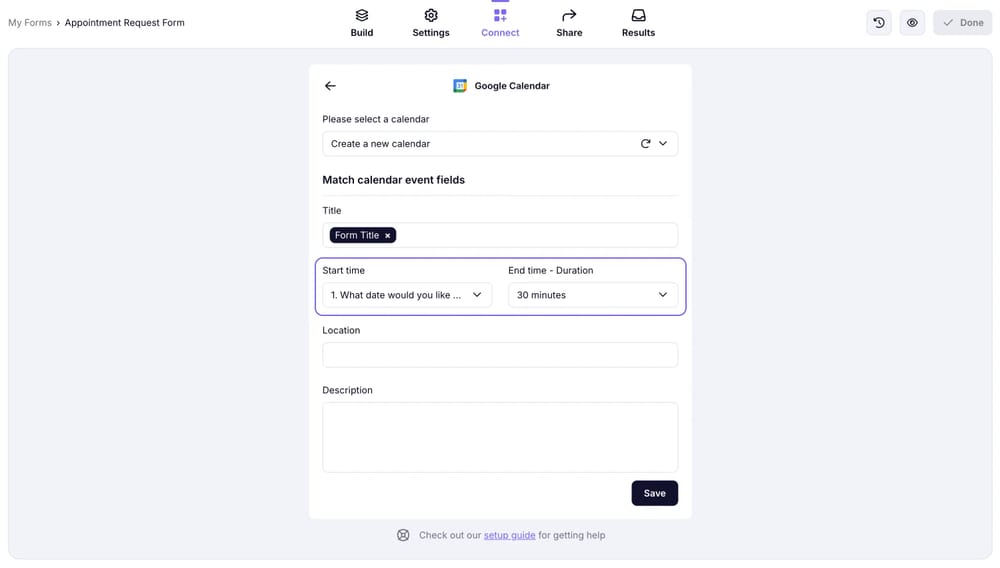
An image showing the area where you need to match your “Date field” and select a duration time
6. You can add a fixed location by typing, or instead choose a relevant form field if you want your respondents to fill out here:
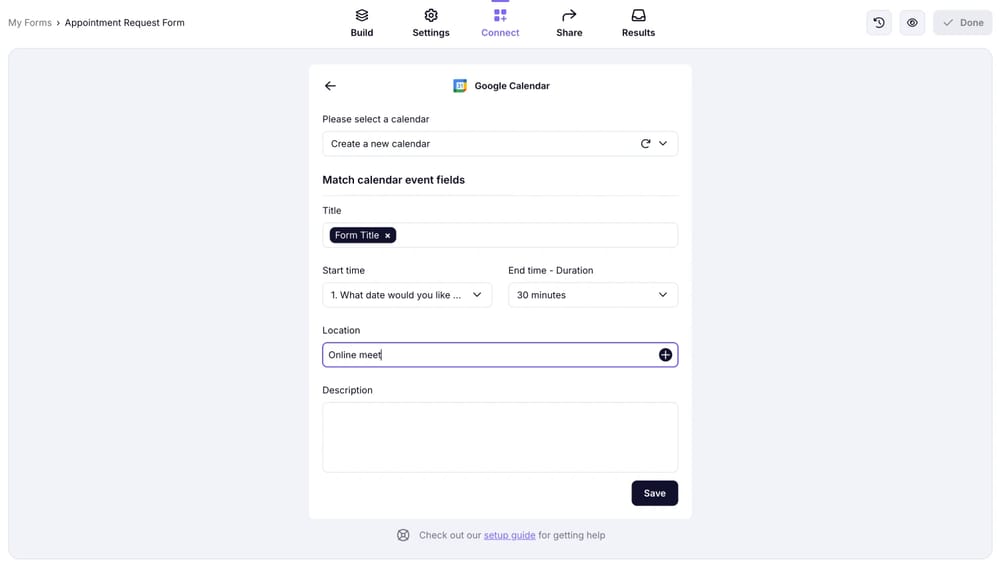
An image showing the “Location” area where you can add a fixed location by typing or choosing a relevant form field
7. Lastly, you can add a fixed description for events to be added or use form fields as variables to have customized event descriptions:
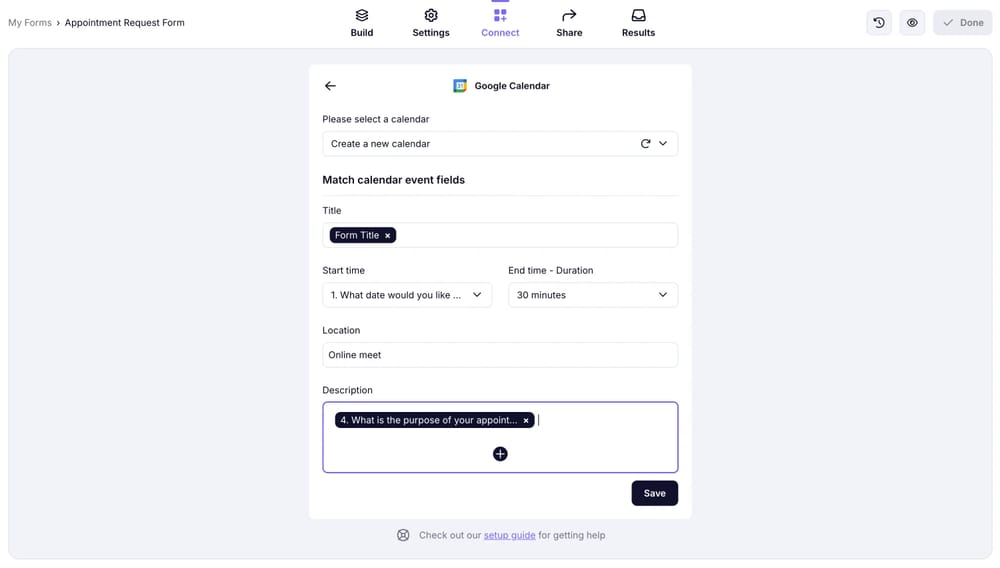
An image showing the “Description” area where you can add a fixed description for events or use form fields as variables
That’s it; Now you can easily set up forms.app’s Google Calendar integration for free!
At the moment, only the Date field can be matched with a Google Calendar event through the integration. Other field types are not yet supported for calendar mapping.
However, you can use your form fields in the title and messages sections of your integration settings by typing “@” and choosing them.


