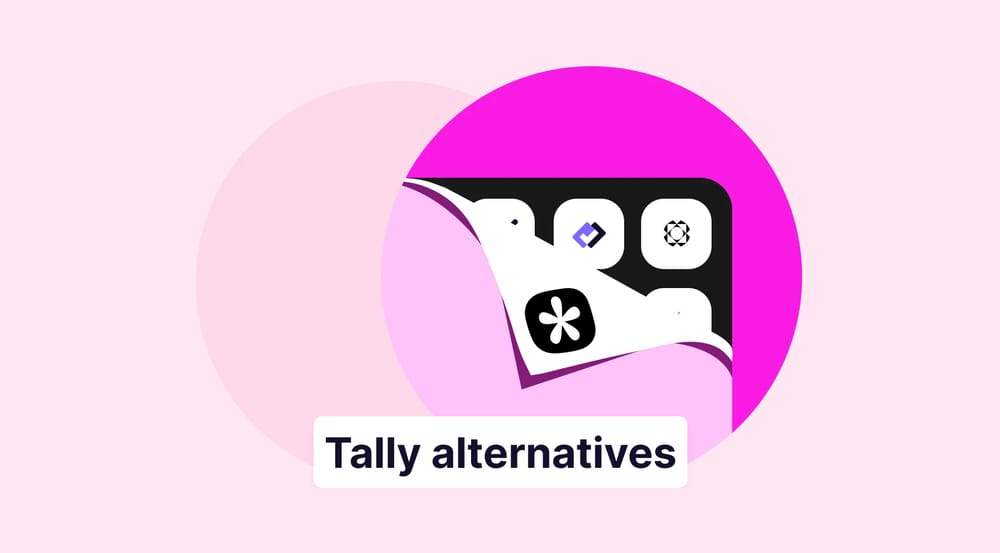A well-designed form online is more than just a list of fields; it’s a crucial, two-way communication channel that builds trust and drives conversion. If your forms are poorly laid out or confusing, you are leaving valuable data and potential customers on the table.
This guide will walk you through the professional principles of custom form design and provide a practical, step-by-step method for creating custom online forms using a powerful online builder.
How to create a custom form (step-by-step)
To effectively convey your business's essence when creating custom online forms, you must carefully design the form. We will provide you with step-by-step explanations so the process will be smooth and the result will be unique and calling.
1. Start your form
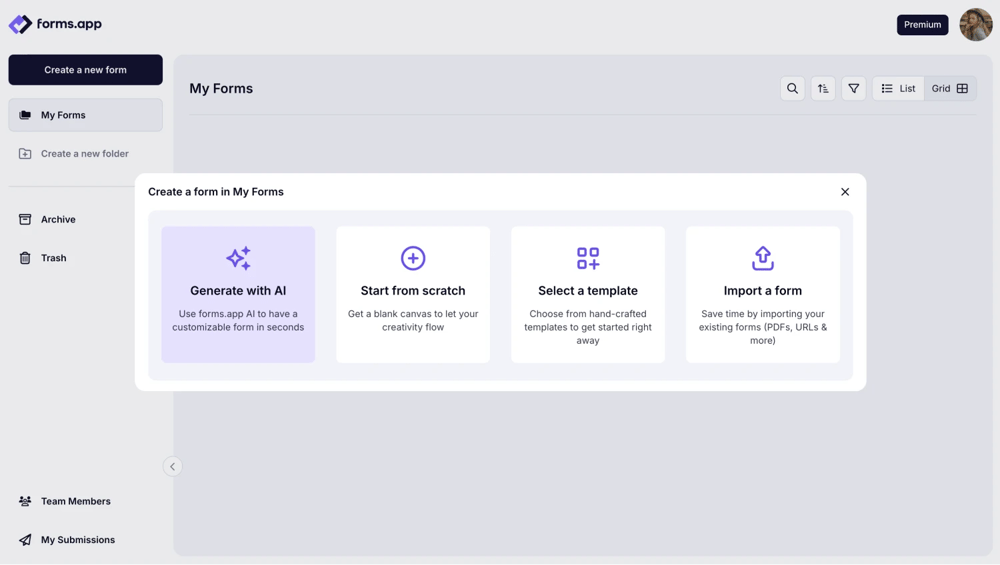
Choose a way to start
Before deciding on the design, the form must be settled. By using forms.app, you can easily start your form. Go to ‘Create a new form’ and, with the option to select a template or use AI to help you, begin your form.
2. Enrich with visual content
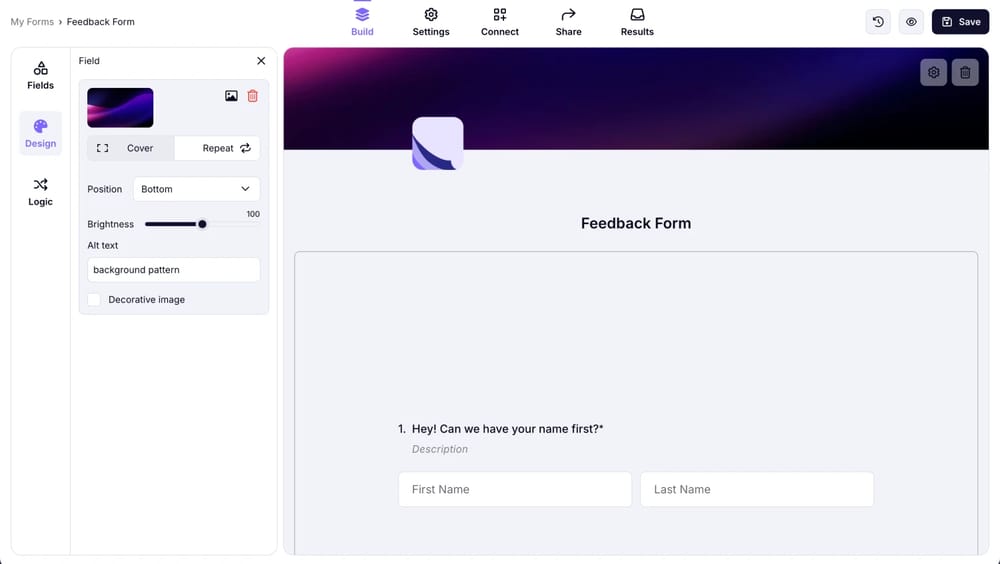
Add your own logo and cover
While creating a form, it is very important to present your business upfront. That can be done through logos, pictures, or covers. To make it simpler, using a logo & cover in your form will help you be recognized more easily and increase people's trust, since it will be a way to use your branding even in the smallest available spaces.
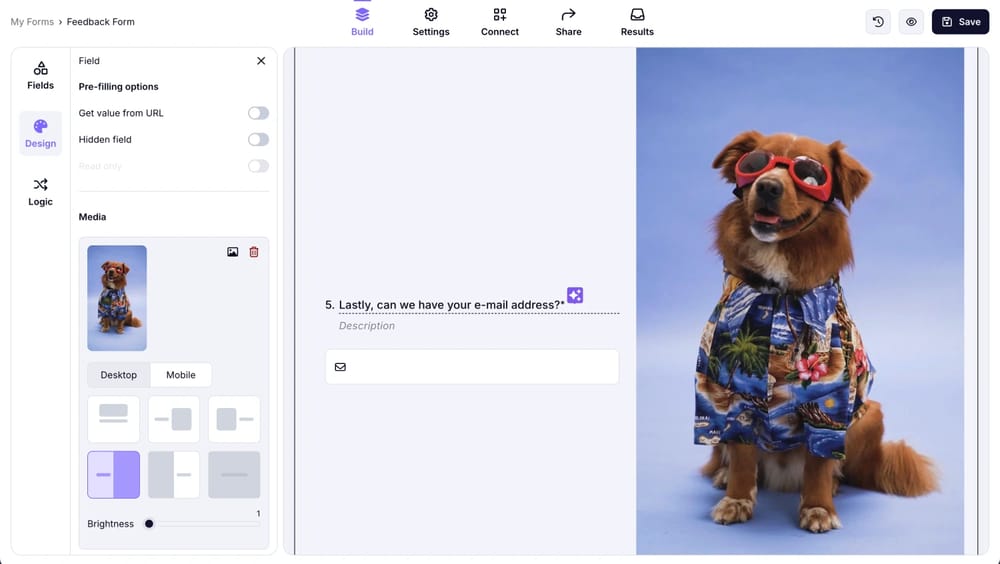
Add videos or images to your form
You can also upload videos to your form and consider using a familiar face with your brand to make it more engaging. Additionally, you can add pictures or icons, and control your layouts to customize the buttons or transition type.
3. Change the theme
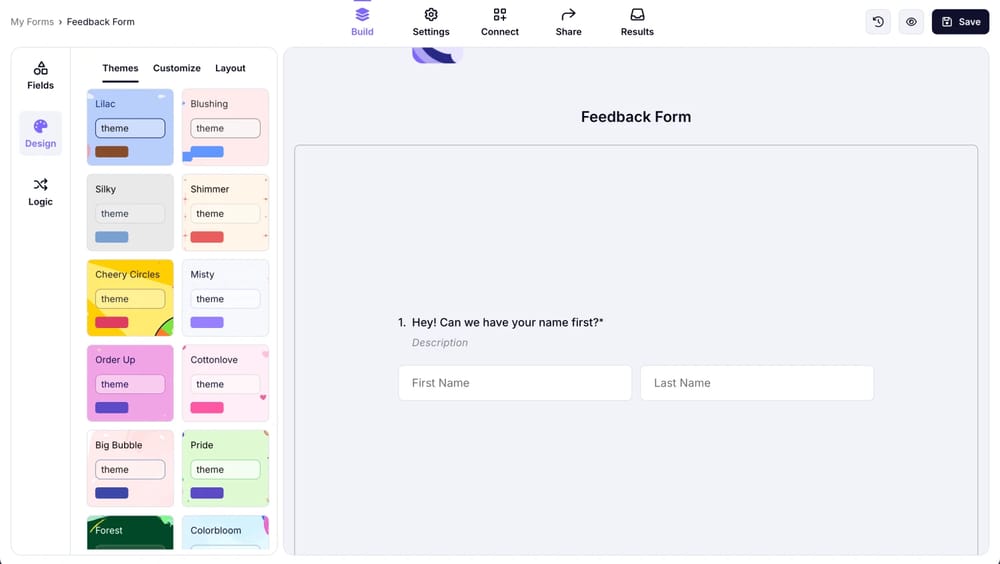
Change the theme
Being consistent with your brand's visual identity can help you be recognized more easily. While applying a theme to your form, keep this in mind and consider using colors from your brand or similar ones to make it more distinguishable.
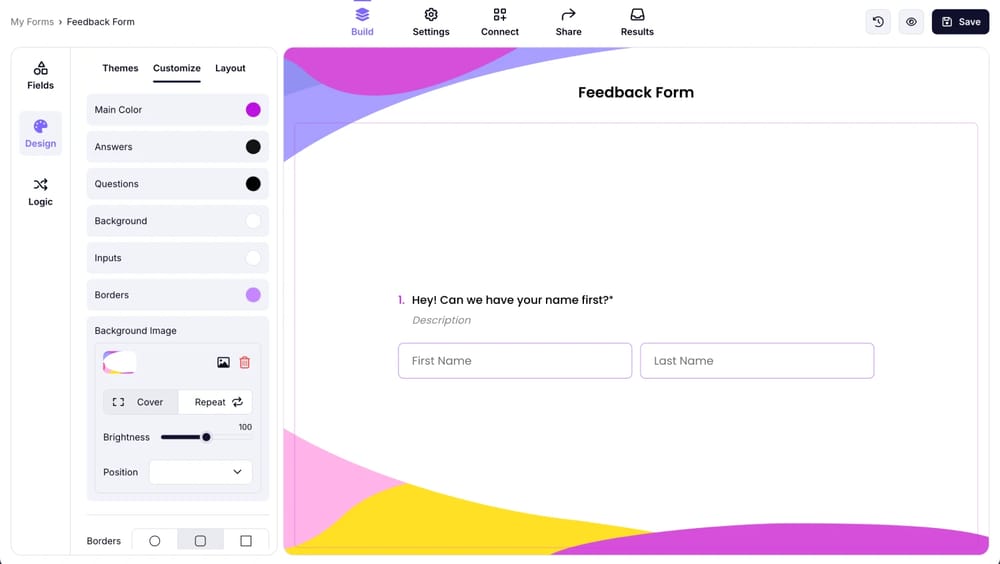
Customize the details
However, that does not necessarily mean your theme has to be boring or plain; you can use animated options or customize it to suit your preferences. You can customize your answer selections, questions, and even the form's borders. You can change your transition type, button alignment, and more!
4. Make your design shine
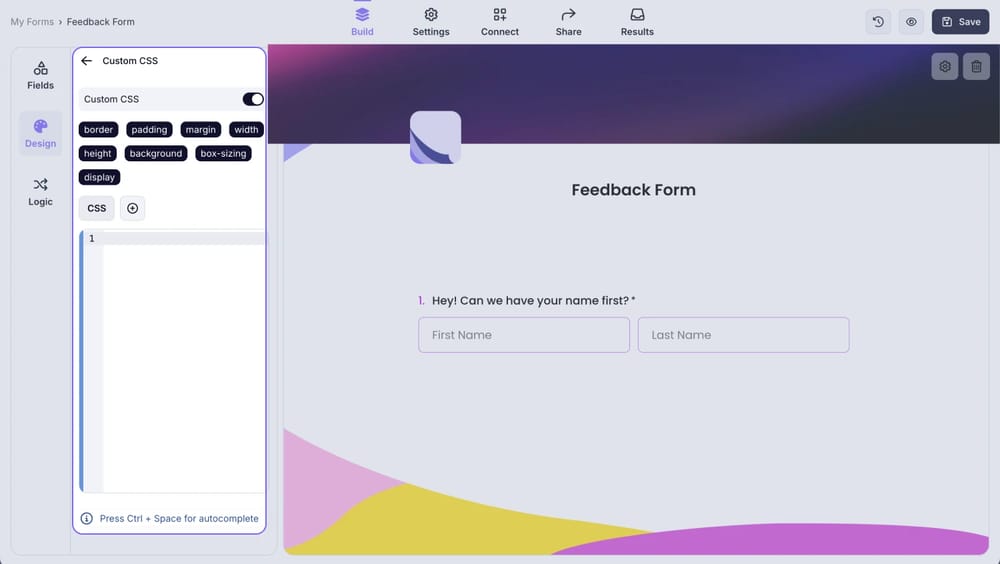
Use Custom CSS
Even though designing your own form with branding and visual appearance in mind is only about the visual aspects of your business, it will encourage more people to participate and increase the likelihood of gathering more information. You can choose a template, customize as you like, or improve the design with CSS to have more control over your form. This way, you can change from the background to the font size, or even the submit button’s size.
3 expert tips for a more professional form
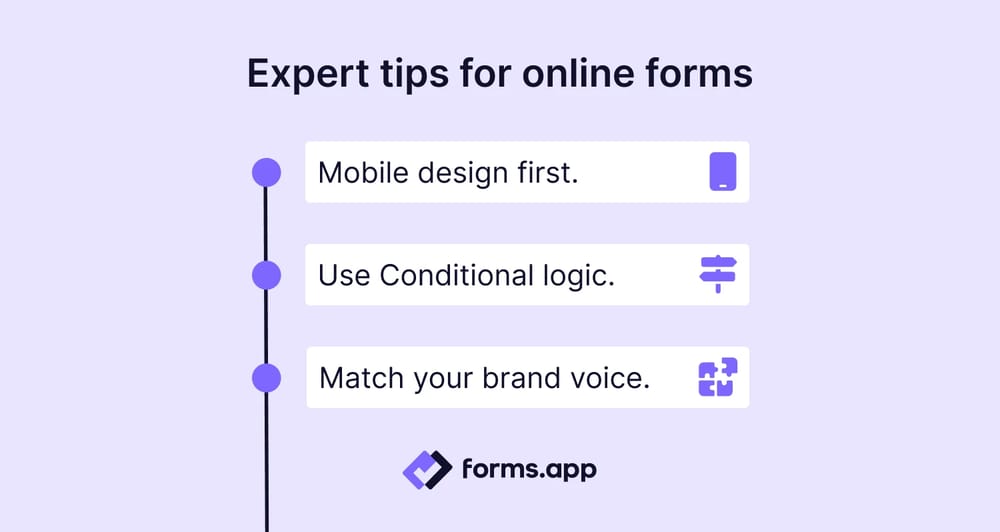
Pro tips for online forms
There are some crucial elements to consider when creating a form to make it look more professional. Here are a few of them:
- Mobile-first design is non-negotiable: The majority of users will interact with your form on a mobile device. Always test your final custom form design on a phone. Ensure the input fields are large enough for tapping (large touch targets) and the font size is legible.
- Conditional logic: Never ask irrelevant questions. Use conditional logic to hide or show fields based on previous answers. For example, only ask for a company name if the user selects "business inquiry." This dramatically reduces form length for most users and improves the perceived intelligence of the form builder.
- The tone of voice: Match your tone to your audience and the form's purpose. A form collecting legal consent requires a professional, serious tone, while a feedback survey for a video game can be more casual and fun. Keep instructions concise and direct.
Conclusion
Learning to create custom forms online is an invaluable skill for any modern business. By focusing on custom form design principles, prioritizing user experience, visual branding, and inherent trustworthiness, you transform a simple data entry task into a positive interaction with your brand.
Don't just build a form; design a form online that works hard for you. Start with a solid foundation and refine the visuals to ensure your custom form communicates professionalism and expertise at every click!
FAQs
Conditional logic is crucial for minimal cognitive load. It hides irrelevant questions until they are triggered by previous answers, making the form appear shorter and less intimidating. This reduced friction directly leads to higher completion rates, establishing expertise and a user-friendly experience.
To ensure visual consistency and trust, go to the 'Design' section and use the 'Customize' tab. Always set your primary and secondary colors using precise HEX codes from your brand guidelines. Avoid using distracting elements like animated themes unless they perfectly match your brand's personality, as clarity and consistency are key trust signals.
Yes, you can change the font in forms.app easily. Go to ‘Design’ and click ‘Layout’ to see the countless font styles. Select one of the available options and set your font to your preferred style.
forms.app, your free form builder
- Unlimited views
- Unlimited questions
- Unlimited notifications