If your company is planning to hold a webinar, chances are you've got many questions about how to get started. You can easily create an excellent webinar sign-up form for your real-time webinars with forms.app.
What type of form should you use? How do you collect records from event attendees? How will you manage the registration process? What best practices should you follow to succeed in your webinar?
We're here to help answer those questions and more with this comprehensive guide on creating a great webinar sign-up form. We'll cover everything from choosing the right platform for your needs to using social proof to encourage more people to attend!
Why are webinars so popular?
It's no secret that webinars have quickly become a powerful tool for marketers worldwide. The potential demand is enormous. But while some are able to create effective online forms for webinar registration, others are struggling to get people signed up and into their live events.
Online forms for webinar registrations are the future because of their many advantages. It is significantly more convenient than an email subscription form because it allows the user to sign up quickly on the fly and with only a few clicks. They should be considered by anyone planning to hold a webinar. This article will help you create your own form so you can reap all of its benefits or help you improve your existing one if you already have one in place.

Why use online forms for webinar registrations?
Using forms for collecting contact information is an effective lead-generation strategy because forms are more personalized. A form allows you to ask specific questions and obtain the information you want from the person completing it.
Have you been wondering how to create a great webinar sign-up form? How do you make sure your attendees are interested and engaged during the event, as well as after? Webinar sign-up form can help you answer these questions. Not only does it eliminate the stress of organizing a live event, but it also allows presenters to engage with their audience.
Why would somebody want to hold a webinar in the first place? The answer is pretty straightforward: to build and maintain a strong community, to get new customers and make more sales. When this is clear, your next logical step is to organize effective webinars that can actually fulfill your goals. To organize a successful event, you will need to let people know about it and provide them with a chance to sign up.
Webinars are one of the best ways to engage with your audience, but without a way to get them to sign up for your webinar, you're missing out on a huge opportunity.
Let us help you create an amazing webinar sign-up form that will capture your audience's attention and get them ready to attend your event.
Here's how we can help:
- Free templates - Our form builder makes it easy to create a professional-looking webinar registration form. With the best webinar signup software, You can customize the colors, fonts, and look and feel of your webinar signup form to match your brand's aesthetic.
They are easy to use and create - The best thing about these forms is that they are effortless to create and use. You just have to click on some buttons and add some information into them, and then you have your own webinar sign-up form ready within seconds! You can also easily create a webinar feedback form.
- We've made it easy to collect payments by using PayPal or Stripe. No more having to set up your own payment gateway!
- They are free - You don't need any money to create or use these forms, which means that they will not cost anything at all! All you need is an internet connection, which most people already have anyway!
- Social proof - Including testimonials from previous attendees on your landing page will make potential attendees more likely to sign up for your next event.
- Multiple presenters - If you're hosting multiple webinars at once or have multiple speakers, our platform allows you to include all the relevant information about each presenter in one place—including their picture!
How to create a webinar sign-up form for free
forms.app is a modern web form builder for your website. It does not require any coding or special skills to build a web form and a brand-new registration system (for you and your users). You can get an online registration form for free, customize it with our template or HTML code, fully personalize fields, set conditions and logic based on answers, and select the desired fields to be displayed in the frontend or backend.
If you want to create a webinar sign-up form for free, forms.app is the way to go. With forms.app, you can create a webinar sign-up form in just a few minutes, and it's completely free! You can also use our templates to edit your form later on.
We offer many different types of sign-up forms: from simple text-based ones to more complex ones that include checkboxes, radio buttons, and drop-down menus.
A webinar sign-up form is one of the most essential elements of a successful webinar. Without an effective sign-up form, your audience will not be able to register for your event, and you will miss out on a great opportunity to engage with this audience. Here's how to create a webinar sign-up form for free with forms.app:
- Create an account on forms.app, if you don't have one.
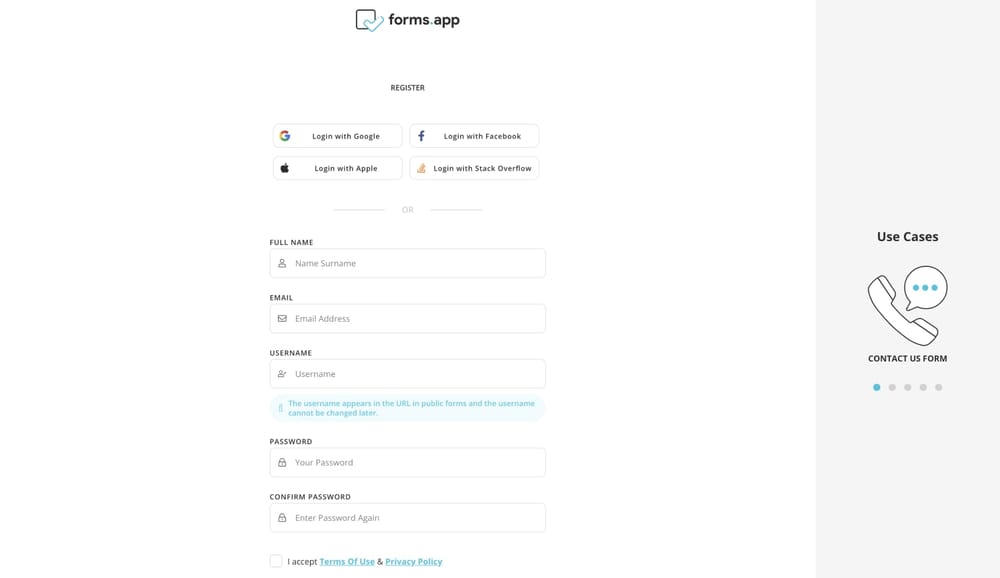
- Go to the “Forms” menu and click “Create Form” to create your form or start from scratch or simply Choose a template
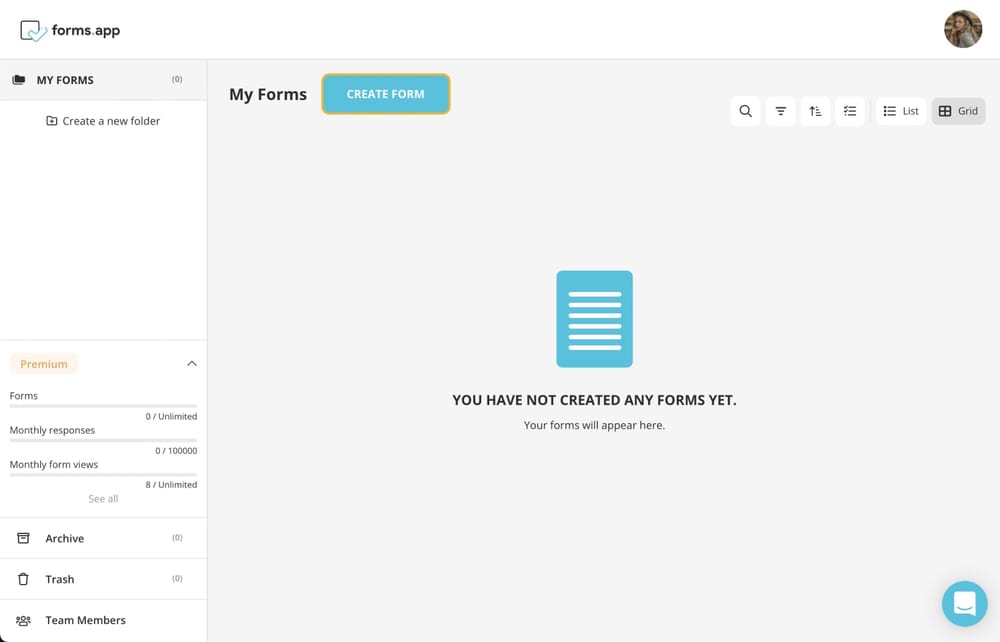
- Add your own questions and build your form
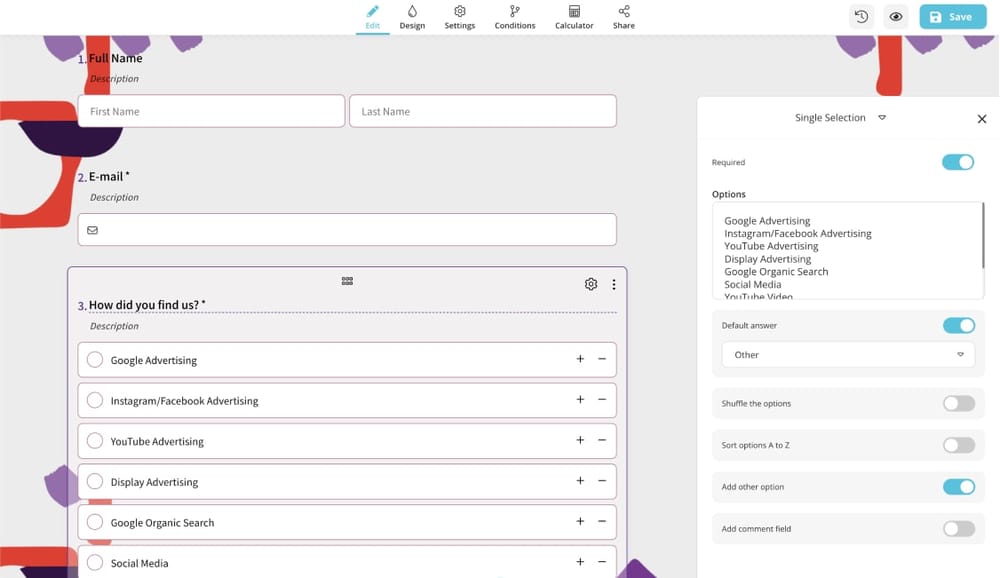
- Customize your form design
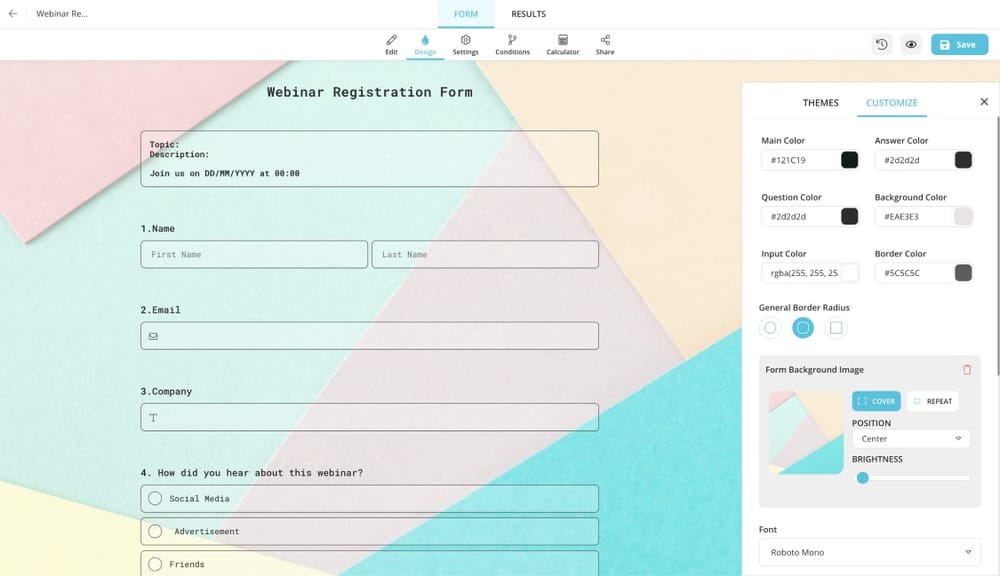
- Adjust form settings
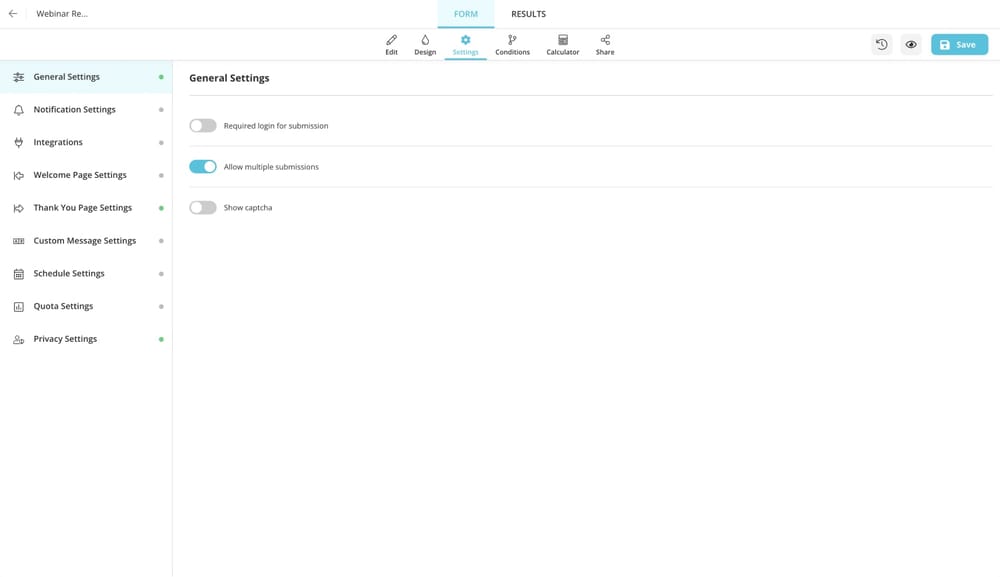
- Embed or share through a link
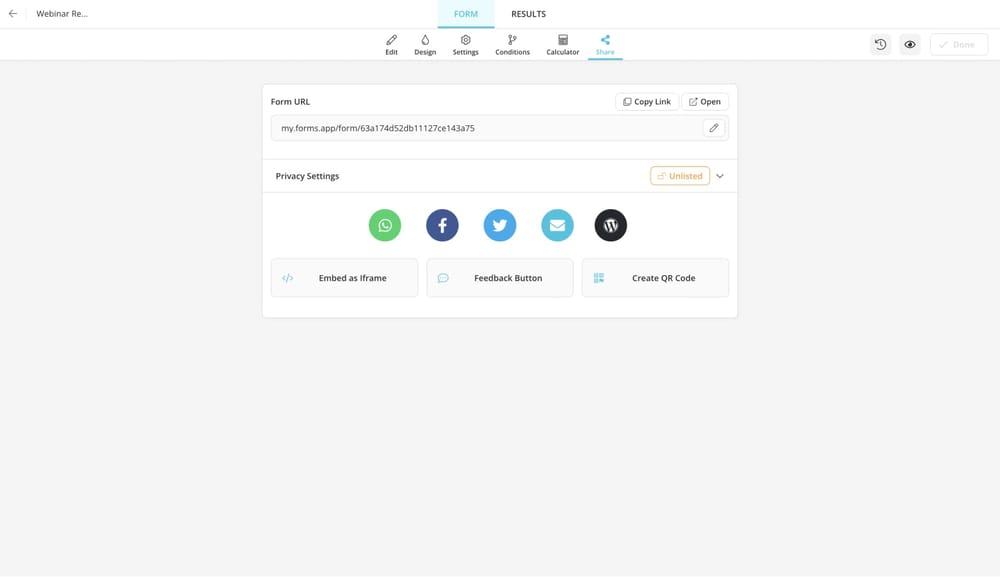
You can create a perfect opt-in form for your webinar with forms.app. There are many options for Webinar sign-up forms, but we can provide you with the best form design and generate high-quality leads for your webinars. After creating your sign-up form, simply embed it on your webinar opt-in page, and you are good to go.
How can I collect payments if the webinar is not free?
You can collect payment for your webinars using forms.app’s built-in payment section. When you create a form, you'll be prompted to add the payment section. If you're not sure how to add a payment section, follow these steps:
1 - Click ''plus'' button while you are on the edit page.
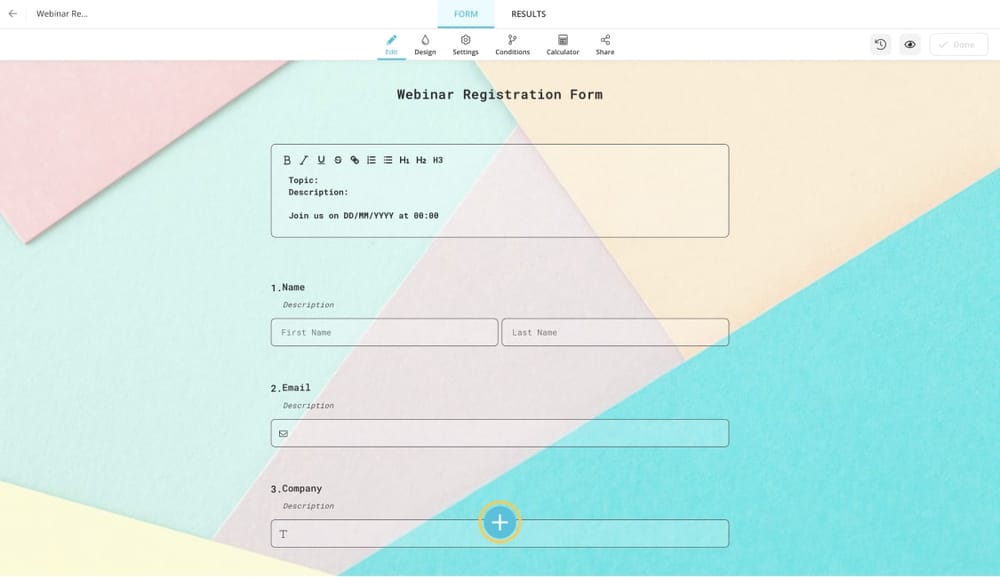
2 - Select the Payment Section from the available options on the page's right side.
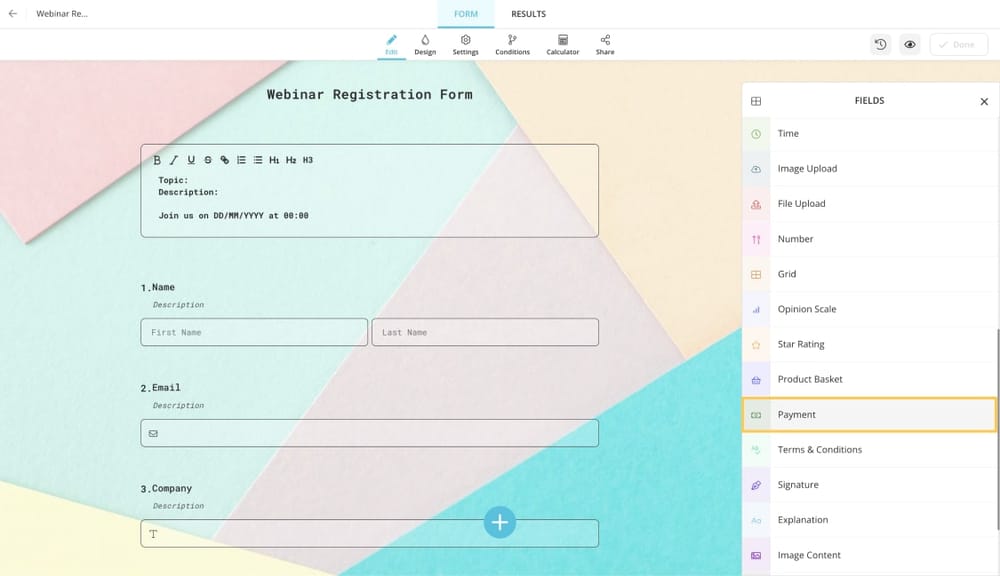
3 - Connect the form with your PayPal or Stripe account.
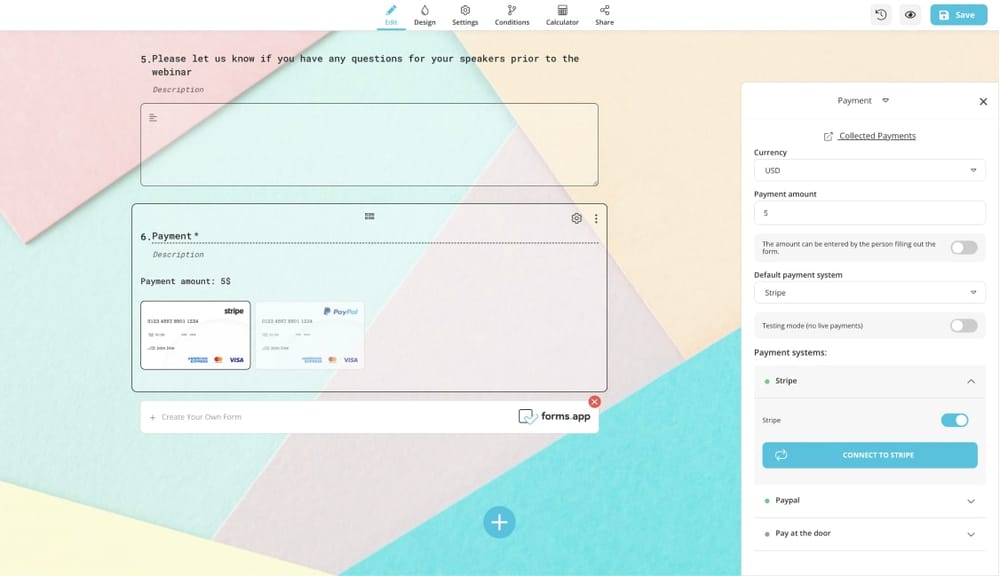
4 - Click Save and Continue editing your form.
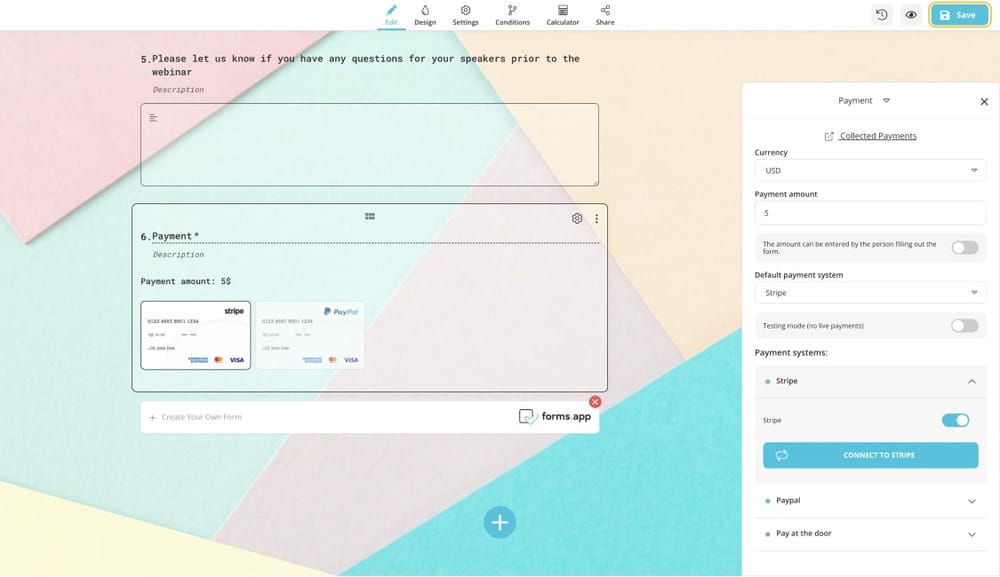
This way, you will be able to collect payments and send the funds directly to Paypal or Stripe.
Proven tips to consider when creating a sign-up form for a webinar
If you're ready to start hosting webinars but don't want to spend a fortune on them, here are some tips for creating an easy-to-use sign-up form that will drive more sign-ups and conversions:
1 - Include a start date and end date for the webinar, so people know when it's happening.
2 - Be sure to include any relevant information about the webinar—for example, if it's free or paid—and why someone should attend.
For the fee associated with participation in the webinar, ensure you include information on how participants can pay this fee with the forms (for example, PayPal or Stripe). This way, participants won't have to figure out how to pay for their participation after signing up!
3 - Make sure you're clear about what they'll get from attending the webinar (or what they'll miss out on if they don't).
4 - Make sure your sign-up form is mobile-friendly so attendees can quickly fill it out from their phones before coming to your event.
Free sign-up form templates to create your custom form
Creating a sign-up form with forms.app is fast and easy. The templates come in all shapes and sizes, so you can choose one that suits your needs. We have created a number of sign-up forms that you can use as a starting point for your own custom form.
These templates are available in the form gallery, where you can select one and edit it as needed to fit your needs. You can also use our form builder to create your own custom sign-up form from scratch or make changes to an existing template.
forms.app, your free form builder
- Unlimited views
- Unlimited questions
- Unlimited notifications






