Zoom Webinar Registration Form Template
With an online Zoom webinar registration form, people can easily register for your upcoming webinars. If you plan to host a webinar on Zoom, an attendee list will make the process easier for everyone. Use forms.app’s Zoom webinar registration form template and let people register for your webinar.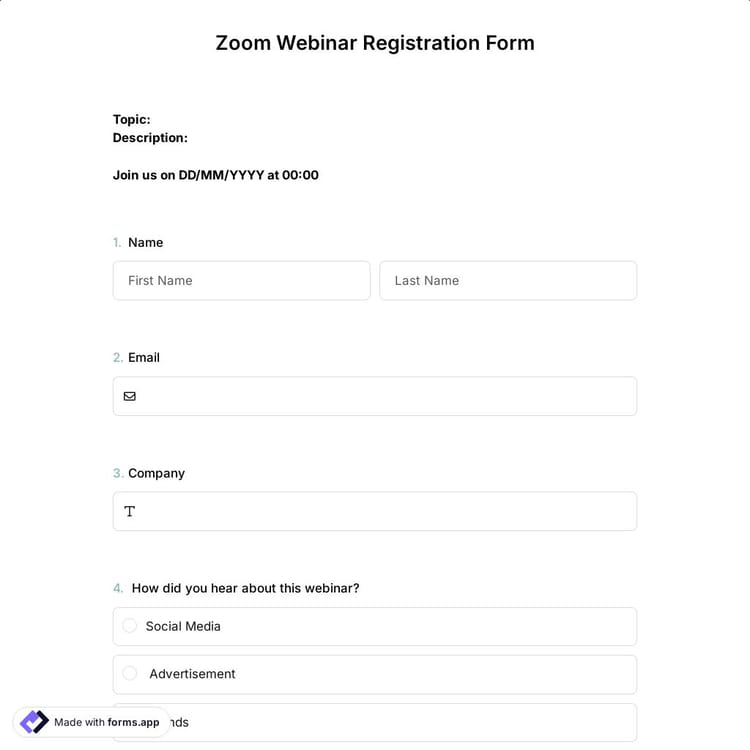
Web conferences are one of the best methods for having a meeting or reaching a target audience today. And most of the time, requiring registrations can make things more smooth and easier. A zoom webinar registration form can help you collect the necessary information and create a list of attendees for your online webinar. And if you plan to schedule a premium webinar, you can even accept payments from your guests.
forms.app offers many useful options for you to create event registration. For example, you can easily set a quota or time limit on the form settings. This will help you maintain a certain number of webinar attendees. Once you have selected an event registration form template and created your form, share it on your social media accounts to reach more people interested in your area.
After you have enough submissions, you can automatically approve the registrations for a public meeting. You also have the option to approve them to have a distinguished audience manually. Make the registration process short and easy by using forms.app’s free Zoom webinar registration form template!
Frequently asked questions about Zoom Webinar Registration Form Template?
Create online forms with ease, customize your form’s fields, design, and privacy options within a couple of minutes. By adding some of many types of form fields for all needs with forms.app’s drag and drop form creator interface, you can also create online surveys and exams.
Powerful features:
- Conditional logic
- Create forms with ease
- Calculator for exams and quote forms
- Geolocation restriction
- Real-time data
- Detailed design customization
You can integrate the forms and surveys you created on forms.app with many third-party applications via forms.app's direct integrations and Zapier. These applications and integrations include creating or modifying a sheet on Google Sheets every time your form is submitted and creating a deal on Pipedrive for an order you received or a generated lead.
There are no limits and boundaries when it comes to creating online forms, surveys, and exams with forms.app! You can choose one of many types of templates, create a form, and get started right away! Once you start with a template, you can easily customize your form fields, form design, and many other attributes!
You can share your forms in any way you like. If you want to share your form and collect responses through your form’s unique link, you can simply adjust privacy settings and copy-paste your form link anywhere. And if you would like to embed your form in your website, you can easily copy and paste embed code in your website HTML.
On forms.app, your online form builder, you can customize your form’s theme and design elements in depth. Once you switch to the ‘Design’ tab after getting your form done, you will see many different design customization options. You can change your form theme by choosing your own colors or picking one of many ready-made themes.