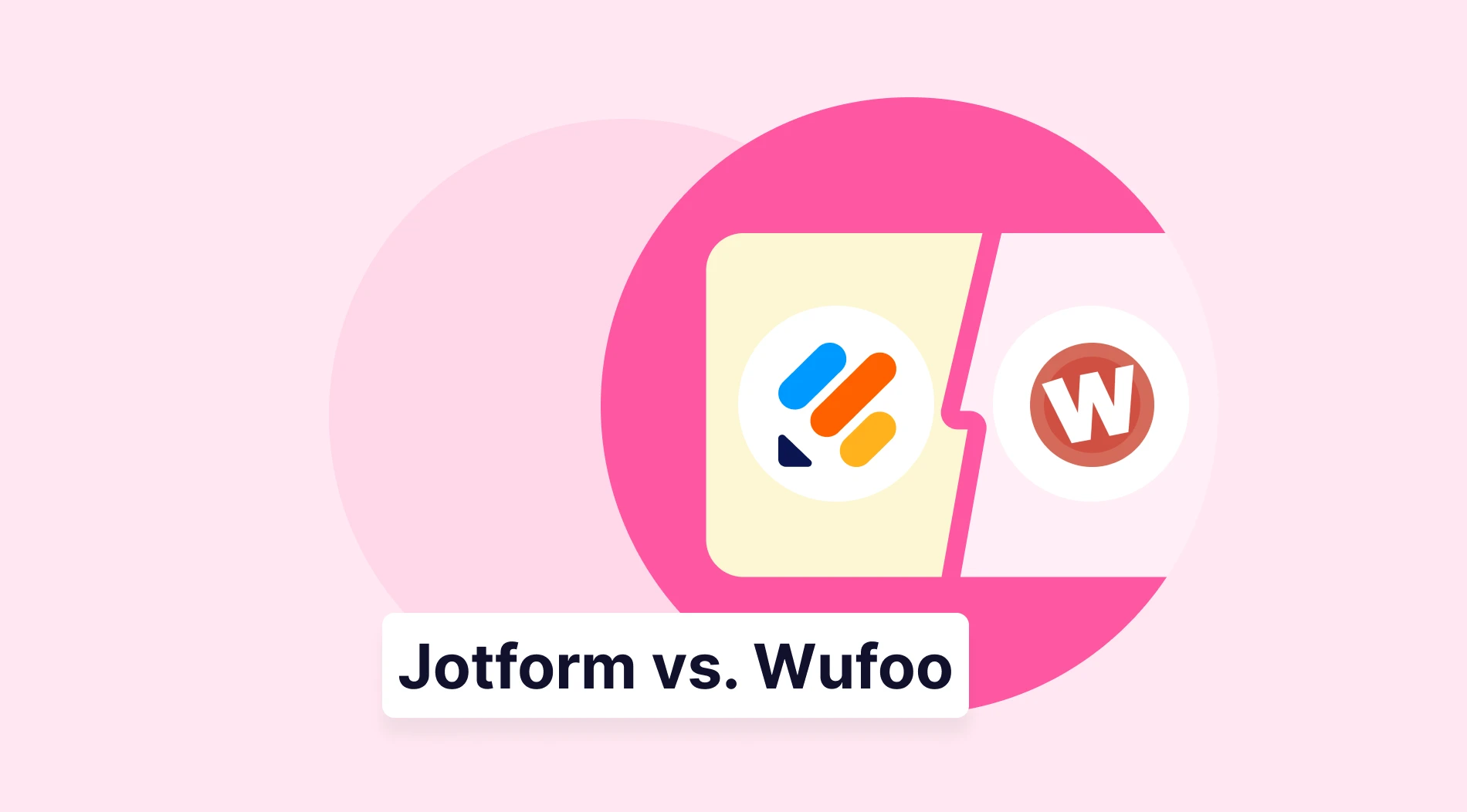When you think about the evolution of communication, you may notice that we’ve changed a lot since the invention of the Internet. And we continue to change our communication with the invention of every single social media platform, so some platforms are disrupted. But this has never happened to the email. Even though we have more updated social media, we still use our email, and it’s a powerful way to promote things such as webinars.
Why do you need to use email marketing for hosting a successful webinar?
Email advertising is an excellent strategy to promote your webinar. However, there’s always a technique for every digital marketing activity. You have to know how to properly promote your webinar through email marketing; otherwise, it’ll just end in the spam section of everybody’s email.
If you want to create a successful email marketing campaign for your webinar, you have to follow the correct techniques. For example, you need to create email content specifically for an audience, keep your email list clean, and you need to make it easier for people to understand your message. There are some useful templates that might help you run a successful campaign, so we’ve compiled some of the best techniques for email marketing. We’ve created this guide to help you attract viewers for your webinar and run a successful campaign.

Watching a webinar
The webinar email invite
How are you going to attract viewers if you don’t send them an invite, right? This is the first and most fundamental step of a webinar email. But before, we need to build up an email list with prospective people we’d like to invite.
If you don’t have it yet, we suggest you create your own list or create a webinar registration form for people who are interested in the same topics. You don’t want to send an email invitation to people who would ignore it. In addition, you will have a webinar registration form template to speed up the form creation and data collection processes. If you already have your email list, you can start your email webinar campaign right away.
Creating a catchy and attractive subject line is the key, but remember, you have to keep it simple. It will be challenging for people to read something too large or hard to understand. Use a few words and use them wisely. Don’t forget to use words that everybody will understand. Here’s a quick template you can use for your webinar invite email:
- Use an appealing subject line
- Focus on your audience; show them why this webinar is good for them. That’s why it would be beneficial to use more “you” instead of “we”
- Show the benefits of your webinar in a few bullet points
- Add the relevant information such as the date, the speakers, time, and topic of your webinar
- Don’t forget to write a catchy call to action at the end!
What if they don’t open my emails?
According to a benchmark report, the average open rate in B2B emails is 15.1 percent. That’s why your email list has to be long enough to cover your goals. However, if they continue to ignore your invite email, there’s something that needs to be changed. And don’t worry if you have already sent a bunch of emails; you can always send an alternative invite email. Many people run two or three invite email alternatives to test different techniques. However, you’ll probably get a higher open rate in the second version.
When you have a low open rate it means something isn’t working. So you’ll probably need to change a couple of aspects and analyze the data. You’ll first need to change your subject line because it might be the main reason to have such a low open-rate. Think about something catchy or mysterious but remember to always keep it simple.
It would be good to also change the sender’s name. If you sent it from your personal email, try to use your company’s one instead, for instance. Most people don’t use images and send a text-only webinar invite, and that’s totally fine.
Yet, if you’d like to play around with HTML templates, you can definitely do it, and it might add some catchy content to your invite. If you already used an HTML template in your previous email and it didn’t work, try to switch it to a different design this time.
Follow-up emails
One of the most crucial parts of email marketing is to do constant follow-ups. Recipients might ignore the first email and maybe even the second one. But don’t lose your faith; they might open the last email. This follow-up email is a reminder of your webinar, and there’s a structure you should use. You should schedule follow-up emails in different sequences.
The best way to schedule your email webinar sequence is by sending the first announcement two to four weeks in advance. After that, you can send a follow-up email one to two weeks before the event. Finally, you send the last follow-up a week ahead of the webinar.
Webinar confirmation email
Hopefully, people will start signing up for your webinar. Once they do, they should receive a confirmation email with the webinar date, topic, and, most importantly, the link to the webinar. This way, they’ll have easy access to the webinar on the date of the event. Remember to use clear language and let them know they’ve just signed up for your webinar.
In the end, remember to add a call to action. You could invite them to add the webinar to their calendar or tell them to invite their friends to join the webinar as well. The confirmation email is very important, so don’t forget to add it to your webinar software. This message should be sent immediately after they subscribe to your webinar.
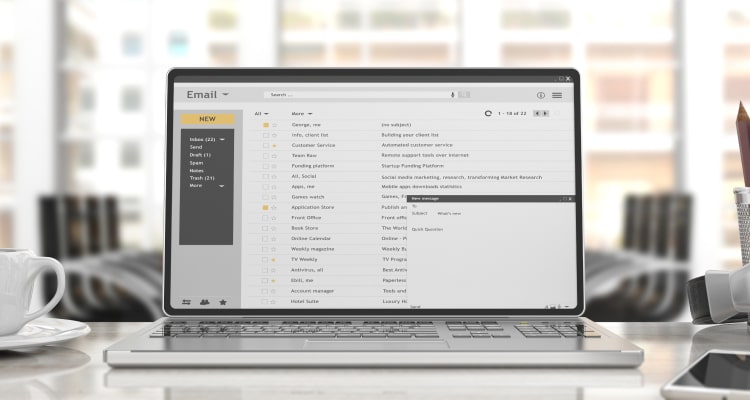
Checking mails
Follow-up after the webinar
After the webinar has concluded, it’s a good idea to follow up with your customers. You should thank them for attending, as well as ask them what they liked, disliked, and what they learned from the session. You should give them an opportunity to provide feedback so they know what to improve on for the next one.
One of the most efficient ways to get feedback from your customers is an online form, which you can create with an application like forms.app. You can customize your online form to your liking, with the most relevant questions first. Moreover, you can start creating your survey by using a free template, such as a webinar evaluation form template, and see some sample questions you can use.
After receiving the results, take notes on what you did well and how you can make the webinar even better for next time.
Conclusion
Email marketing is crucial for the success of your webinar. So it’s important to put an extra effort into your email campaign. Play around with the templates, use an attractive design, and remember: keep it simple! Don’t exaggerate by using hard-to-read language and focus on easy-to-digest content. This way, it will be easy to attract viewers.
It won’t end once the webinar is over. You should send attendees a follow-up after the webinar. Some people like to send three follow-ups after the event. The last one will be to let them know there’s more content coming up.