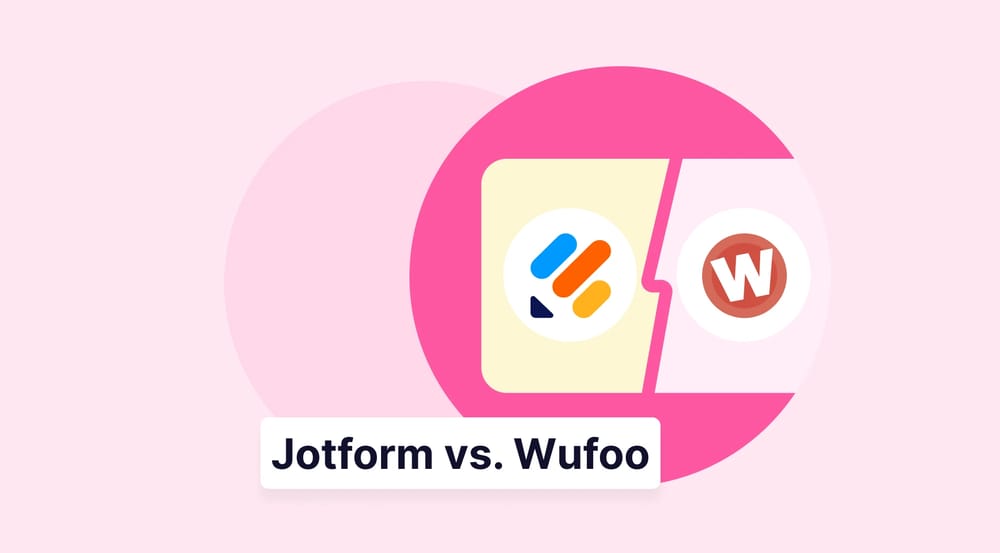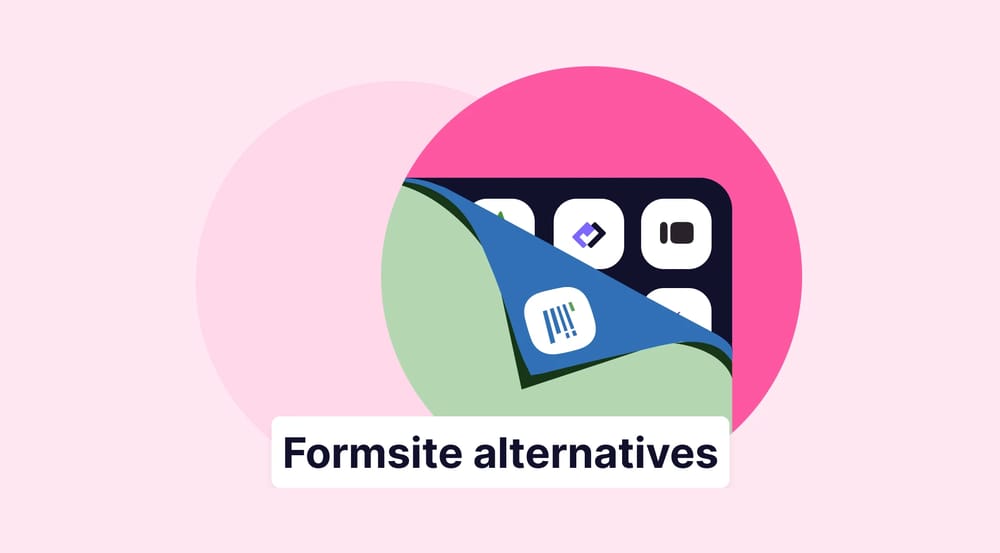As the world population grows, business needs and requirements grow. This growth will require collecting data in an easier and compact way. In this, form creation comes to the fore. Jotform and Wufoo are prominent options for different user needs in the number of forms. As businesses and individuals seek efficient data collection tools, understanding each platform's strengths and weaknesses is crucial.
In this article, we’ll break down the key features of Wufoo and Jotform to help you decide which platform suits your business needs. We’ll also introduce a strong alternative among online form builders, forms.app, to offer you another powerful option for your form-building requirements that will help you collect data, asking many questions at a time.
Jotform vs. Wufoo at first glance
At first glance, Wufoo vs. Jotform are well-known tools for creating forms and managing various features for business, events, or personal use. Each platform allows users to build forms for a wide range of purposes. However, as you delve deeper, you'll discover important differences in pricing, features, integrations, and overall usability that could impact your choice.
Jotform shines with its easy-to-use drag-and-drop interface, letting users create forms effortlessly by adding text, images, widgets, and payment options. With a huge selection of templates and plenty of customization options, it’s a great choice for businesses that need flexible form management. Plus, Jotform has strong e-commerce features, smoothly integrating with payment processors, making it suitable for businesses of any size.
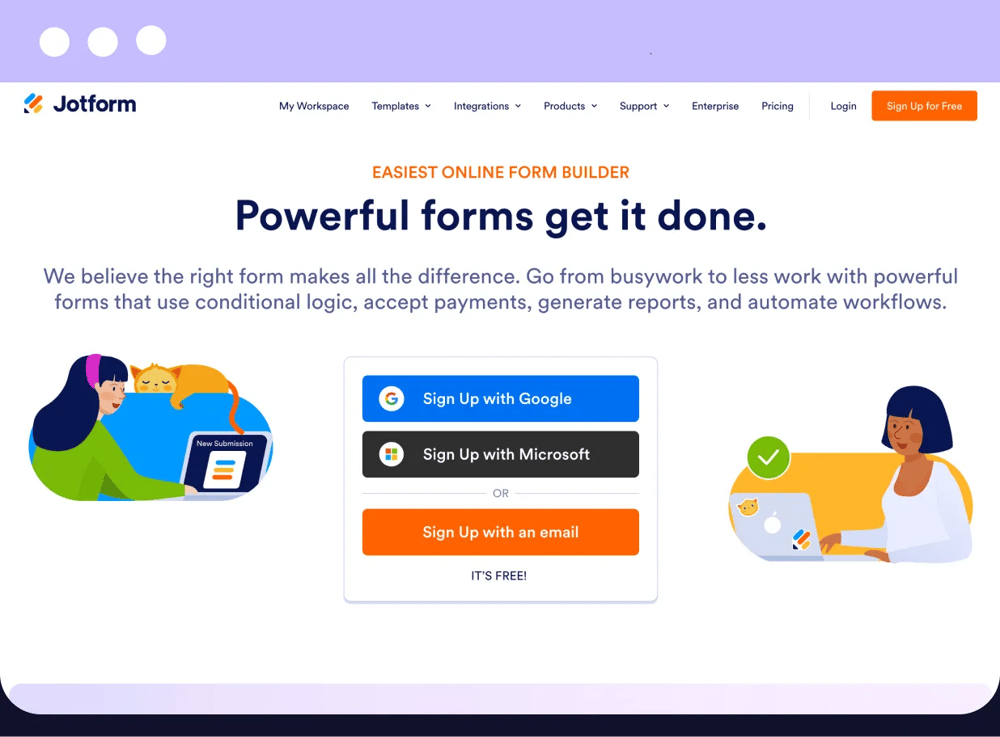
The homepage of Jotform
↗️ Read the article for alternatives to Jotform: Jotform alternatives
Wufoo is a user-friendly form builder that's been around for a long time. It's great for quickly creating forms, surveys, contact forms, and event registrations. Wufoo provides basic customization options and connects easily with various third-party tools. However, some users might find its features a bit limited if they're looking for more advanced options.
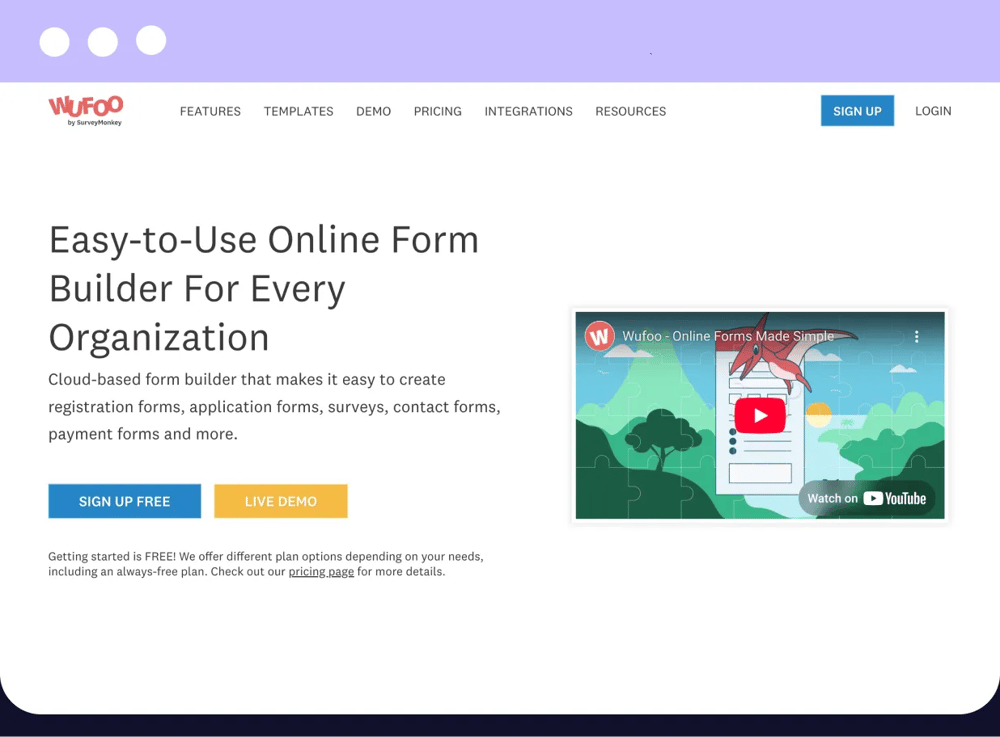
The homepage of Wufoo
↗️ Read the article for alternatives to Wufoo: Wufoo alternatives
When choosing the right tool for your business, it’s important to consider what you specifically need. Jotform offers many advanced features and customization options, making it a great business choice. Wufoo is easier to use, but it might not have robust capabilities for some users. If you want a balance, exploring alternatives like forms.app could be the perfect fit for your needs.
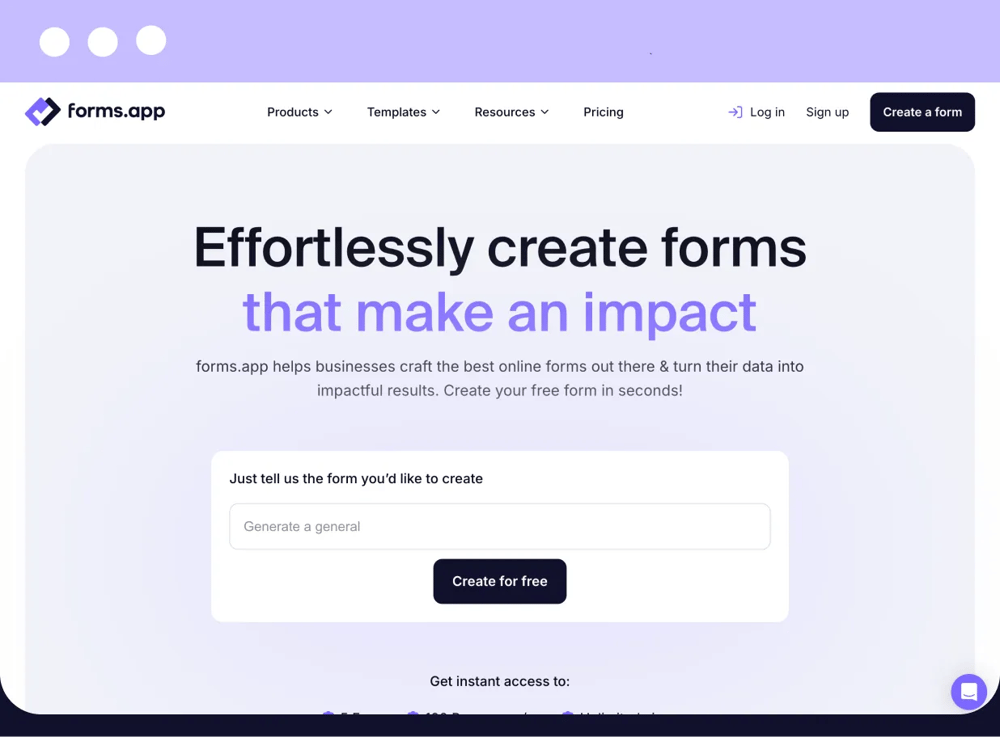
The homepage of forms.app
Jotform vs. Wufoo: 7 Essential points
When selecting a form builder platform, several important factors must be considered. These include basic things like pricing and how easy the tool is to use, as well as more advanced features such as integrations, customization options, and data security.
To help you make the best choice for your business, we’ve highlighted seven key areas to consider when comparing Jotform and Wufoo. This will ensure you pick the right tool that fits your specific needs and priorities.
1. Pricing

Pricing comparison between Jotform, Wufoo, and forms.app
Jotform pricing plans are various, starting with a free plan for basic form creation. Paid plans begin at $39 per month for the Bronze plan. The Silver plan costs $49 per month and is suitable for growing businesses, while the Gold plan at $129 per month offers advanced features for larger teams. For custom solutions, Jotform also has an Enterprise plan with tailored pricing. Here’s a summary of Jotform’s pricing plans:
- Free Plan ✅
- Bronze: $39 per month
- Silver: $49 per month
- Gold: $129 per month
- Enterprise: Custom pricing
Wufoo offers four pricing plans, starting from $16.25 per month when billed annually. The Starter plan provides basic form-building features but lacks advanced options like custom branding and API access. The Professional plan suits growing businesses, while the Advanced plan includes integrations and reporting tools. For larger enterprises, Wufoo’s Ultimate plan offers unlimited forms and entries. Here are all of the Wufoo pricing plans:
- Free Plan ✅
- Starter: $16.25 (only billed annually)
- Professional: $29.08 (only billed annually)
- Advanced: $74.08 (only billed annually)
- Ultimate: $183.25 (only billed annually)
Consider forms.app as a top alternative, offering competitive pricing with comprehensive features. Even the free plan includes essential tools such as access to all field types, templates, and integrations. Starting at just $25 per month, forms.app is a cost-effective option compared to Wufoo and Paperform. Here’s a breakdown of forms.app's pricing plans:
- Free Plan ✅
- Basic Plan: $25 per month
- Pro Plan: $35 per month
- Premium Plan: $99 per month
2. Form features
Features | Jotform | Wufoo | forms.app |
Conditional logic | Yes | Yes | Yes |
Collaboration tools | Yes | No | Yes |
Field types | Advanced 30+ | Advanced 15+ | Advanced 30+ (Free) |
Email reminders | Yes | Yes | Yes |
Payment Integrations | Yes | Yes | Yes |
GDPR Compliance | Yes | Yes | Yes |
HIPAA Compliance | Yes | No | No |
Electronic signature | Yes | Yes | Yes |
Document storage | Yes | No | Yes |
Drag and Drop builder | Yes | Yes | Yes |
AI Form Generator | Yes | No | Yes |
AI Survey Tool | Yes | No | Yes |
AI Quiz Maker | Yes | No | Yes |
Mobile App | Yes | No | Yes |
3. Customization options
Jotform lets you customize your forms to match your brand easily and create online forms that look great. You can add logos, images, and videos, and use different themes to fit your company’s style. It also allows for custom thank-you pages and automated email responses to improve communication. For advanced users, Jotform offers custom CSS to create a unique and polished look for your forms.
While it may not offer as many features as some other platforms, Wufoo forms still allows for significant personalization. Users can choose from various themes, adjust colors, and add their logos to the form header. Wufoo forms supports custom branding by letting you embed images and adjust layout settings, making it easier to align forms with your company’s visual identity.
forms.app enhances customization by offering animated backgrounds, themes, and flexible font and color options to suit your brand. Advanced users can apply custom CSS for a more polished design. It also features unique List and Step views for improved user experience, breaking forms into sections. Additionally, forms.app supports video uploads within form fields, adding a dynamic and engaging element to your forms.
4. Field types
Jotform provides features, including a wide range of fields and question types to enhance the customer experience in form submissions. With over 30 field options, including basic types like Text, Email, and Phone Number, as well as advanced fields such as File Upload, Star Rating, and Multiple Choice, users can create versatile and engaging forms. Jotform also supports calculations, conditional logic, and integrates with various apps.
Wufoo gives you a basic set of fields like text boxes, email fields, dropdowns, file uploads, multiple-choice options, and number fields. While it handles simple forms well, it doesn’t offer as many options as other platforms. This makes Wufoo a good choice if you just need simple forms without too many extra features, like accepting payments.
On the other hand, forms.app offers over 30 different and flexible fields with a versatile user interface, such as Product Basket, for collecting payments, Drawing Field, and Field Groups. These fields make the forms more fun and useful, adding extra features. Even on the free plan, users can access this wide range of fields, making forms.app a great option for creating more interactive and unique forms.
5. Integrations
Jotform comes with many integrations, including popular tools like Google Sheets, Dropbox, Salesforce, and Mailchimp. It also works with Zapier, making it easy to automate workflows and sync data across platforms. These integration applications provide users with ease in the process, and they boost efficiency, especially in tasks like customer support and multi-page forms.
Wufoo, on the other hand, connects more than 2000 apps, including important ones like Salesforce, Mailchimp, Dropbox, and Google Sheets. While it covers the basics, Wufoo doesn't offer as many app connections as other platforms. However, Wufoo can use Zapier to connect with more apps, but still not as many as some other tools.
6. Team collaboration
Jotform works well with other apps like Slack, Google Drive, and Trello, making it easier for teams to stay organized and manage projects smoothly. This helps everyone work better together and get things done faster.
Wufoo has fewer team collaboration tools. You can share forms with others to view or edit, but it doesn't allow working together in real-time as easily. However, Wufoo connects with Zapier, which links to other apps to help teams work better. Even though its teamwork features are simpler, Wufoo's connections with other tools help make managing forms easier for teams.
forms.app offers team collaboration starting from the Basic plan, which includes one extra team member. The Pro plan allows up to four team members, making form creation and management more collaborative. With the Premium plan, users can add up to nine members, making it ideal for larger teams. This setup ensures smooth teamwork across all pricing tiers, allowing teams to manage forms and submissions effectively.
7. Templates
Jotform has over 10,000 form templates for different uses, like surveys, registrations, and feedback forms. These templates are easy to use with a drag-and-drop builder, and you can change them to fit your needs. This makes creating forms fast and simple while also looking professional and working well.
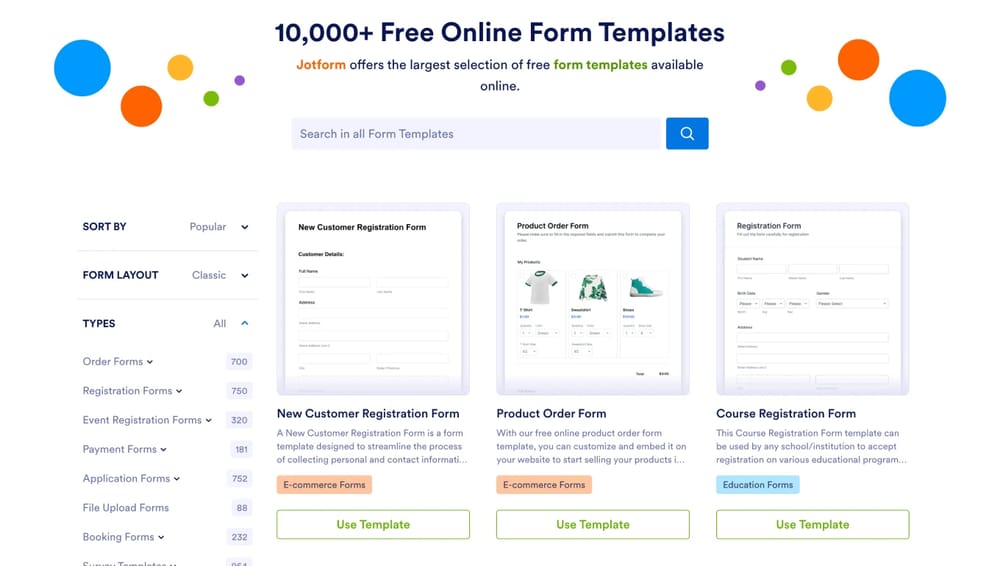
Template gallery of Jotform
Wufoo has fewer templates than Jotform, but it still offers useful options. Users can pick from ready-made templates for contact forms, surveys, and event registrations. While Wufoo's collection isn't as big, it provides simple and effective templates that meet basic form needs.
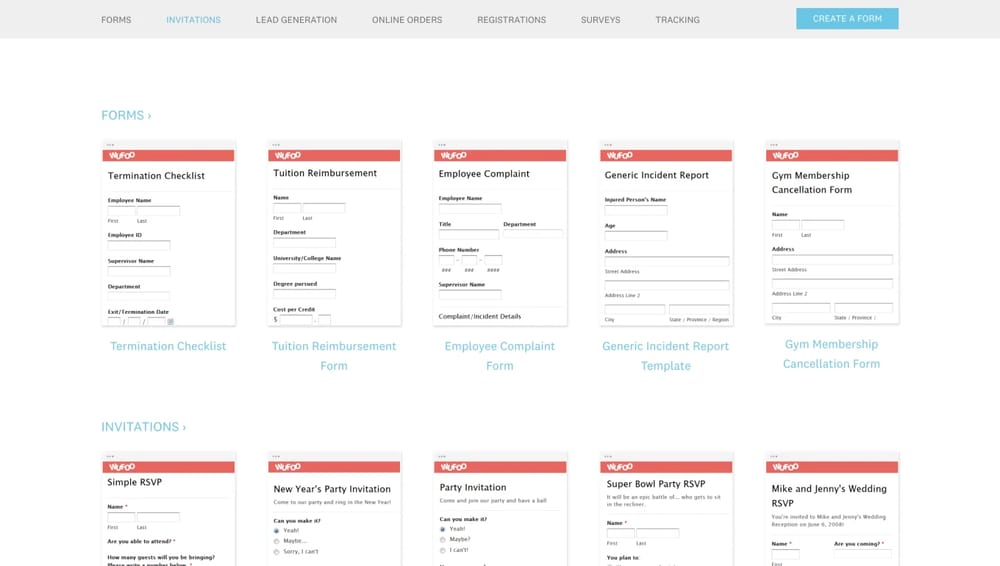
Template gallery of Wufoo
A better alternative: forms.app
After exploring the options, it's clear that each tool has pros and cons. Some tools are fantastic for customization but might be tricky, while others are easier but lack advanced features. If you’re still undecided between Jotform and Wufoo, you might want to check out forms.app as a strong alternative.
To check more pros of using forms.app, check out the list given below:
✔️ ⏳ User-friendly: Whether you're a pro or just starting out, forms.app has an easy drag-and-drop interface that makes creating forms a breeze, creating an improved customer feedback system. You can quickly get started and still achieve professional-looking results.
🤖 🦾 Smart AI tools: The platform includes helpful AI features like the AI Form Generator, AI Survey Tool, and AI Quiz Maker. These AI tools speed up your work, saving you time and effort.
🧩 🤝 Integrations: forms.app connects smoothly with popular apps like Slack, HubSpot, WordPress, Stripe, PayPal, and Google Drive. These integrations help form data stay productive.
📲 🤳 Mobile app: You and your team can easily create forms on your mobile devices. There’s a dedicated app available on both Google Play and the App Store for form building on the go.
📚 ✨ Extensive template library: With over 5,000 ready-made templates, forms.app has solutions for just about every need. The templates are organized by industry and purpose, making them easy to find.
Conclusion
In conclusion, Jotform and Wufoo each have their unique strengths in form creation. Jotform shines with its extensive features, advanced customization options, and numerous integrations, making it a great choice for businesses that require flexibility and power. On the other hand, Wufoo offers a more straightforward experience, focusing on essential features and ease of use, making it perfect for those who prefer quick and simple form creation.
When choosing a form-building tool, it’s important to think about your specific needs and preferences. Jotform and Wufoo each offer distinct advantages, so understanding what features are most important to you will help you make the best choice. Alternatively, forms.app presents a balanced mix of ease and advanced forms, making it a versatile option for creating effective forms that cater to various requirements.
forms.app, your free form builder
- Unlimited views
- Unlimited questions
- Unlimited notifications