Webinar Evaluation Form Template
Collecting feedback about your webinar can play a crucial role in determining your strong and weak points. This way, you will be able to improve your web seminars and connect with the audience strongly. Use forms.app’s free webinar evaluation form template to collect feedback after your webinar!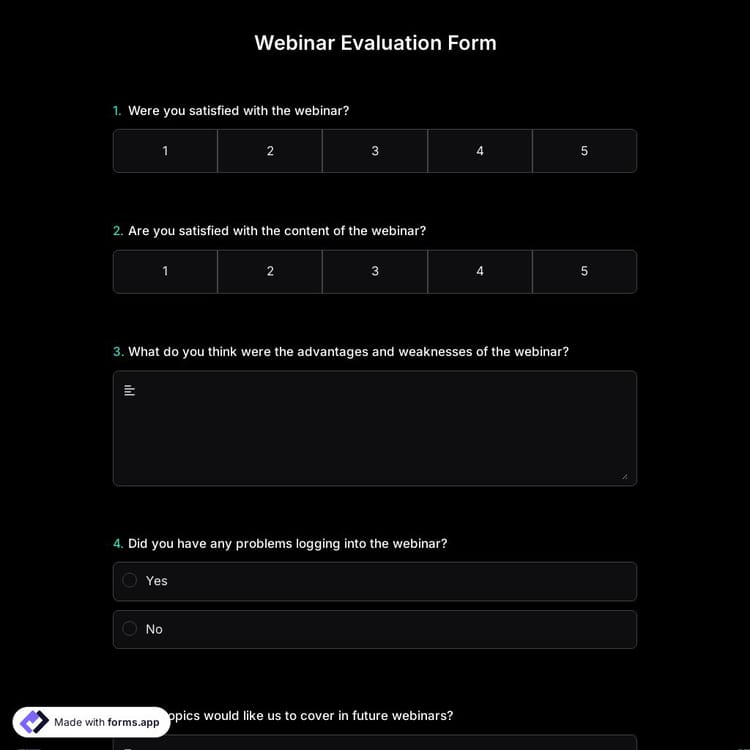
Why use a post-webinar evaluation form?
Webinars can help many people to improve themselves and learn different aspects of certain topics at their offices or homes. But you can also learn many things from the audience. By collecting feedback about the speakers, seminar topics, or the conference in general. This way, you will understand the expectations of your audience and prepare accordingly for your next webinar.
How to create your webinar evaluation form?
The questions in a post-webinar survey can vary greatly according to the webinar types, speakers, and meeting topic. But all of them include some similar questions and have similar features. That’s why you can use forms.app’s free evaluation form templates with no or little changes. If you like to customize the form to make it truly yours, you will have a great set of features to change almost every aspect of your evaluation forms.
What’s more, when adding new questions, you may consider some useful tips to make the form as effective as possible. For example, the question should be intentional and specific so that you will know exactly what you have done right and wrong.
Also, you may add a field for additional comments at the end. This way, your audience will be able to share their general opinion and details about the meeting. Use forms.app’s webinar evaluation form template and start collecting feedback without any effort!
Frequently asked questions about Webinar Evaluation Form Template?
By using forms.app’s easy and extensive form builder user interface, you can create online forms, surveys, and exams with less effort than anything else! You can quickly start with a ready-made template and customize it according to your needs or you can start from scratch and build your form with many different types of form fields and customization options.
Powerful features:
- Conditional logic
- Create forms with ease
- Calculator for exams and quote forms
- Geolocation restriction
- Real-time data
- Detailed design customization
Automations between the tools you use are vital as it saves time and deducts tons of workload. Imagine that you would need to transmit data from your form responses to another tool manually. That would be boring and time-consuming distracting you from your real work.
forms.app integrates with +500 third-party applications such as Asana, Slack, and Pipedrive via Zapier. Thus, you can automate your workflows and focus more on enriching your business.
Let our templates do errands for you and let you focus more on critical parts of your forms and surveys, such as form fields, questions, and design customization. With over 5000 templates, forms.app enables you to create a form that you need and customize it according to your needs by using our form creator.
You can share your forms in any way you like. If you want to share your form and collect responses through your form’s unique link, you can simply adjust privacy settings and copy paste your form link anywhere. And if you would like to embed your form in your website, you can easily copy and paste embed code in your website HTML.
On forms.app, you can customize your form’s theme and design elements in depth. Once you switch to the ‘Design’ tab after getting your form done, you will see many different design customization options. You can change your form theme by choosing your own colors or picking one of many ready-made themes.
This webinar evaluation form template is free and customizable