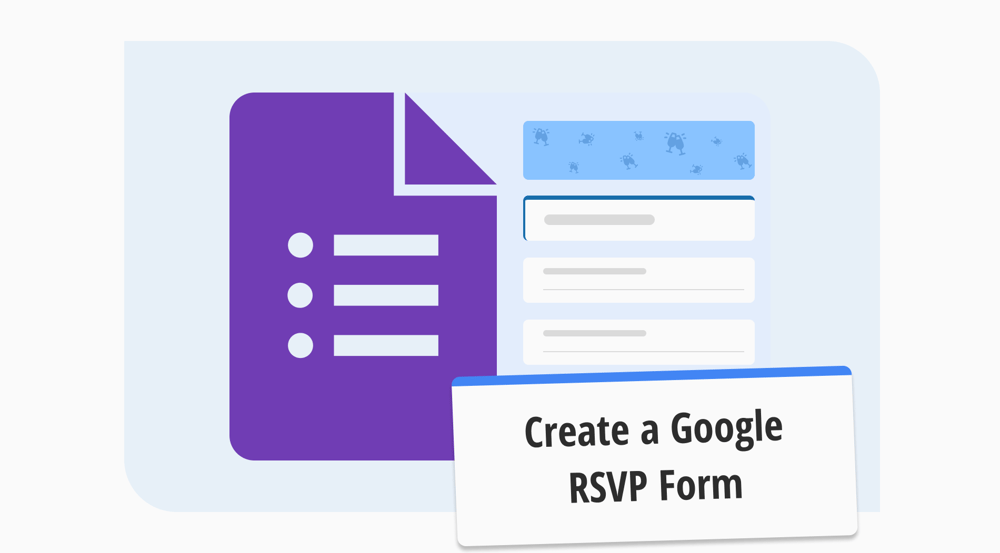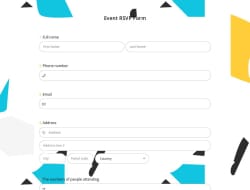Events are an immutable part of our social lives, and not all have to be significant events with hundreds of people. Even grabbing a coffee with your friend after lunch or going outside for dinner with your family can be considered events. Most of the time, close-grouped events are agreed upon in an “oral” fashion. However, what if you want to organize a “significant” event with hundreds of people?
That is when the RSVP form comes in. Organizations and companies use RSVP forms regularly to plan events, and in this article, you will learn what an RSVP form is, how to create an RSVP form on Google Forms, and a better alternative for creating RSVP forms: forms.app. We will also discuss several tips for making the best RSVP form for your events.
What is an RSVP form?
An RSVP form is a form to collect information about an event. RSVP is the acronym for the French phrase “Répondez s'il vous plaît,” which means “Respond please.”
Traditionally, it is a gesture of invitation, like an invitation card, and the applicant sends back the card once they fill it out. Today, most RSVP forms are online and refer to event registration forms.
How to create an RSVP form on Google Forms
Creating an online RSVP form using Google Forms is free and mostly recommended if you want to share your form with everyone quickly. There are several steps that you have to follow, and while it does not offer a lot of versatility, using Google Forms to make an RSVP form is quite easy.
1. Start from scratch or use a template
After opening Google Forms, you can either start from scratch and design a completely new form, or you can use a free RSVP form template. Using a blank form will give you more options for customization; however, if you want something quick, you can always use a template.
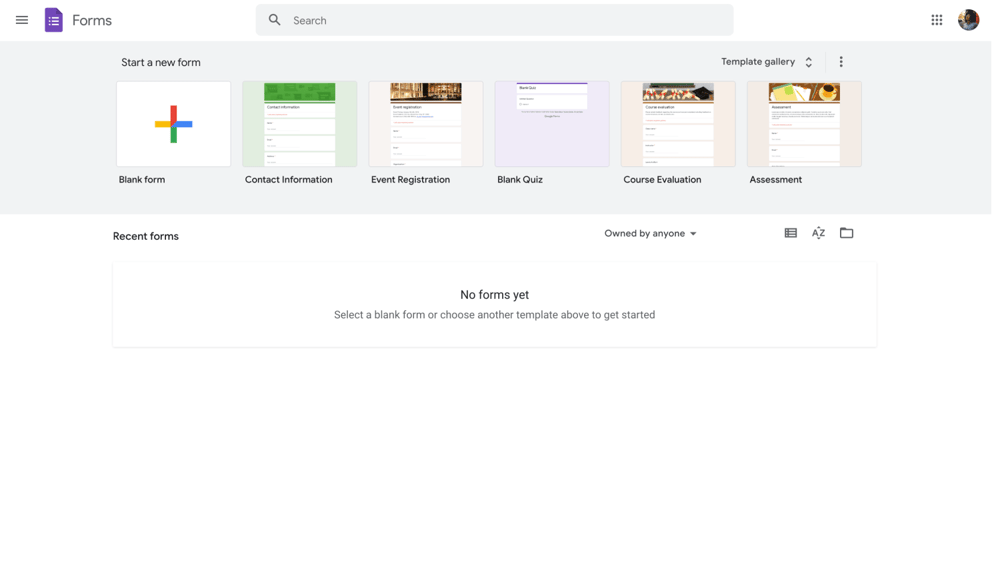
Choose a beginning option
You can create a new form from scratch by using the plus sign or open up a template by clicking on the several templates that Google Forms offers. You can also look at all the templates by clicking on “Template Gallery” at the top right corner.
2. Add your questions and answers
After starting with a template or with a blank form page, you can start adding your questions and answers. You would have to write all of your questions from scratch if you were using a blank form; however, if you are using a template, you can get away with just customizing them.
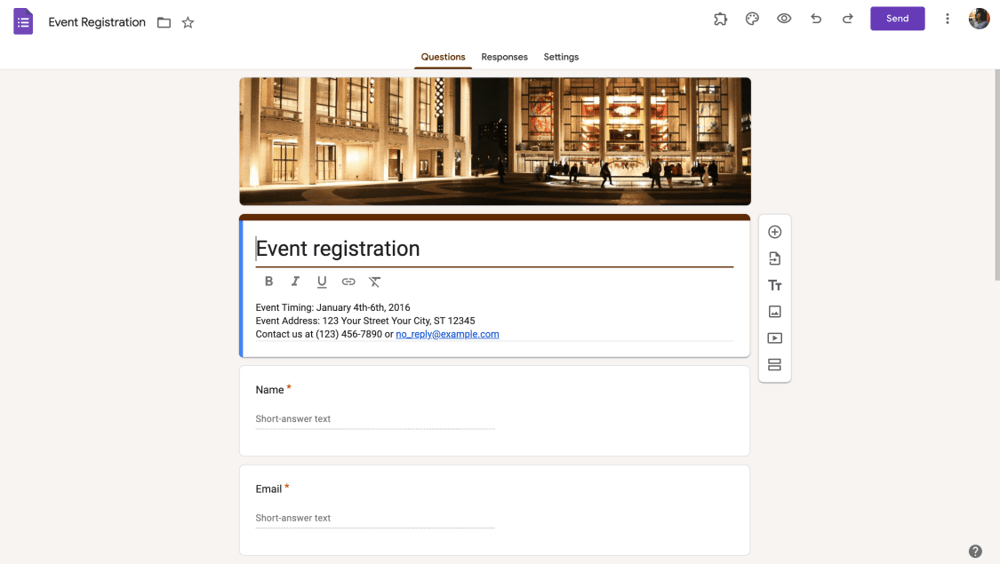
Add or edit questions
Adding or customizing questions is easy with Google Forms. Simply click on the six dots that appear when you hover over the question. From there, you can do any customization you want, whether it is changing the question, duplicating or deleting the question, or adding an image.
3. Customize your RSVP form
After adding your questions and answers, it is now time for visuals. The visuals of the form, such as fonts, colors, background colors, and photos, can be customized with the color palette icon at the top right of the page. From there, you can customize every section to your liking.
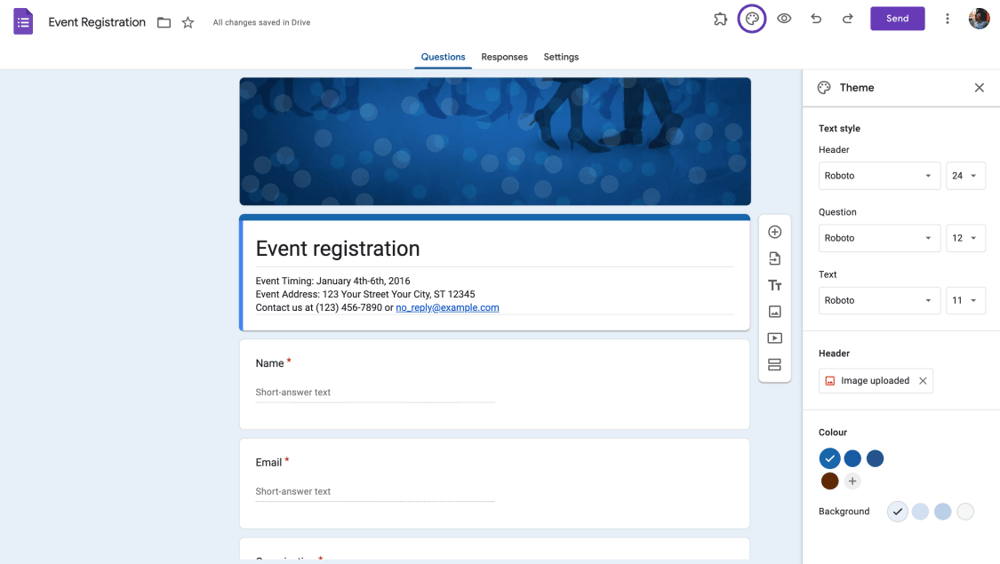
Customize the look of the RSVP form
There are also customization options that you can have for each individual question. You can add individual sections for each question, add images or videos, add titles or descriptions for each question, and import as many questions as you want from different forms.
4. Change the settings and complete your form
After all the visual changes and changes to your questions, you can then go to the “Settings” section to change several important options. Within the settings section, you can manage how to collect and protect your responses, manage the presentation of your form, and change the default settings of your RSVP form. Afterward, you can share your form and start waiting for responses.
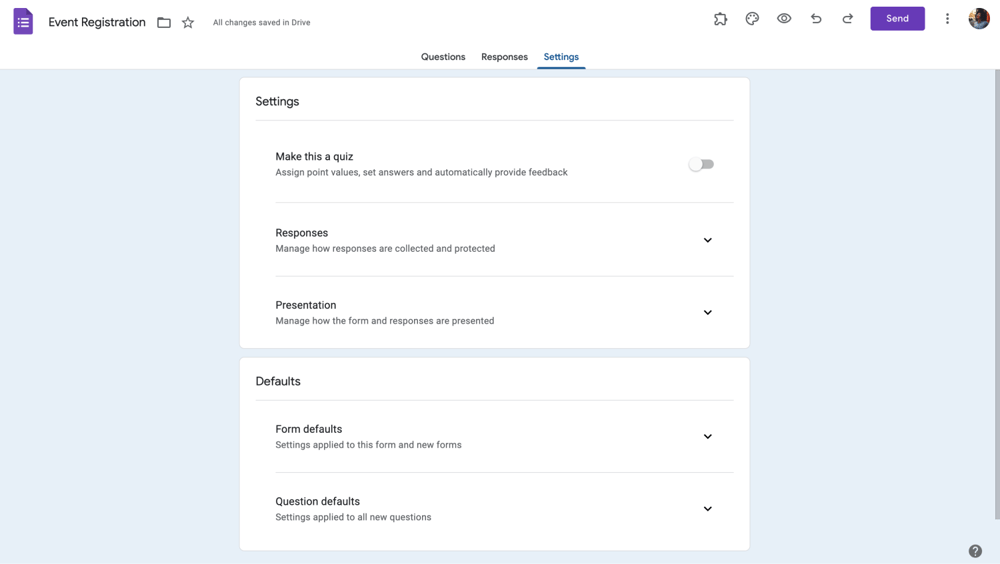
Save the settings
You have a better option: forms.app
While creating an RSVP form from Google Forms is easy, there are a lot of drawbacks.There are only a handful of customization options: You can only choose from a couple of question types, and the visual customization page is, for lack of a better term, elementary.
All of these reasons will show you why forms.app is a much better option when it comes to making an RSVP form, or any online form in general. With forms.app, you can:
- Choose from a big selection of templates
- Have incredible options for customization
- Allows various question types to collect information
- Offers a fast creation process with the real-time help of forms.app AI
- Allows you to share your form anywhere, including web embed options
You can easily create an event RSVP form for your organization here on forms.app. You can start from scratch; you can use forms.app AI, or select from hundreds of free templates. Here are 3 templates we have selected for you:
10 Pro tips for a better RSVP form
While knowing how to create an RSVP form is good, there is always room for something better, especially if you are planning a significantly crowded event. These 10 tips will not only help you draw attention to your professionalism but also help you get important information to help run things smoothly.
- Make sure to get crucial information, such as names, numbers, and email addresses
- Keep it short and brief to not overwhelm applicants
- Try to be creative with your design, especially if it is an event invitation form.
- Add any rules or things that should be paid attention to at the event in bold writing.
- Ask about special preferences or food choices if it is a catered event.
- Get information about their party size, meaning how many people they will be attending with.
- Use conditional logic to show questions only when they are necessary.
- Set a deadline for responders in order to not deal with last-minute applicants.
- Try to share your form on social media if you would like to have a crowded event.
- Send an automated response email to applicants to let them know that you received their application.
Final words
In summary, an RSVP form is an amazing tool for every event, big or small. It is a great way to collect information and give important information about the event. It is also a way of showing creativity and professionalism and a necessary addition to every crowded event. Knowing how to make an RSVP form using Google Forms is, therefore, important.
In this article, we have discussed what an RSVP form is, how to create an RSVP form on Google Forms, and a better option to make RSVP forms: forms.app. We have also looked at 10 important tips to create the best RSVP form possible for your event. Try out both Google Forms and forms.app, and see the difference!
forms.app, your free form builder
- Unlimited views
- Unlimited questions
- Unlimited notifications