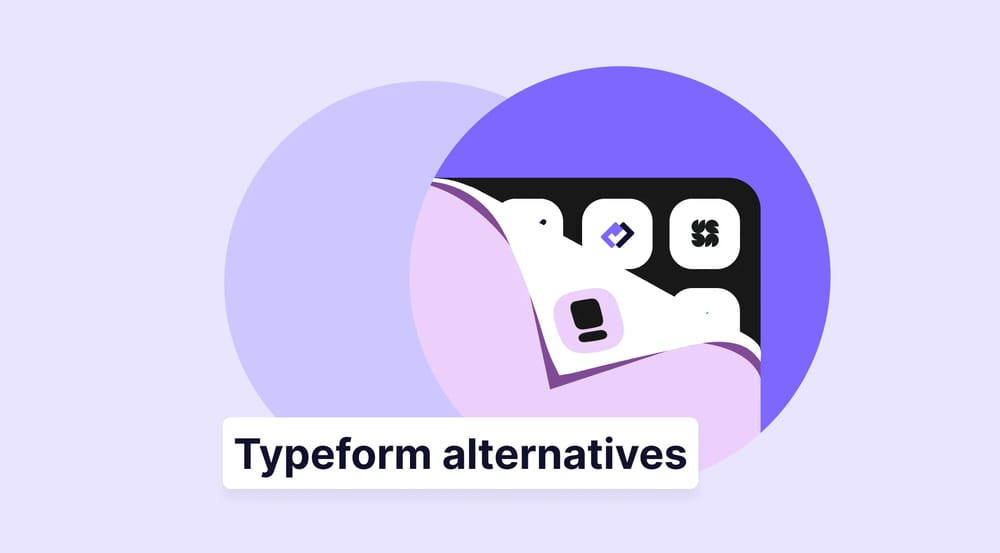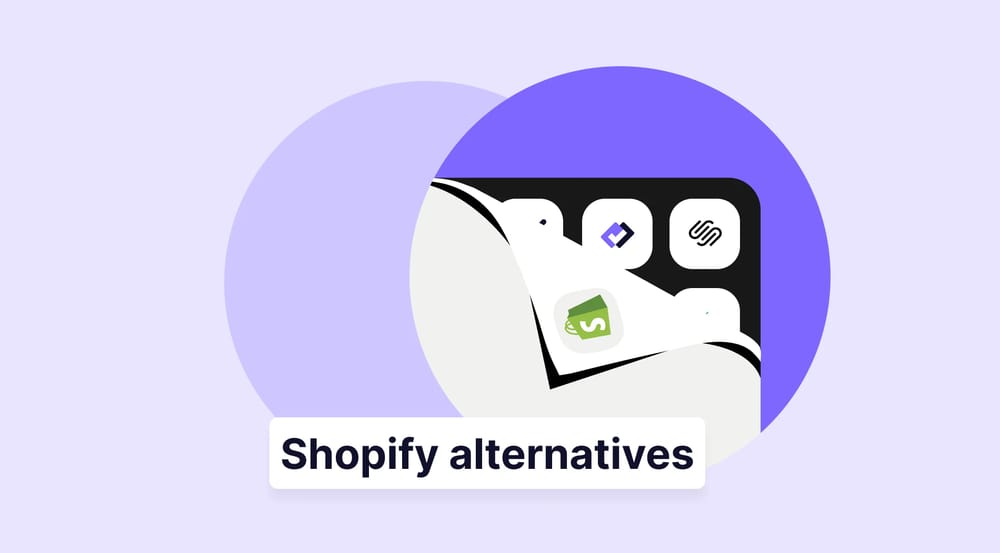When considering online marketing, starting a business, or launching a startup, creating online forms might not seem obvious or important at first. However, it becomes essential as you progress. Whether planning or already running, web forms and documents are crucial components of every part of your business. From managing hiring to improving marketing strategies, you will always need online forms.
If you're searching for a robust online form builder with modern form templates, efficient data collection, and user-friendliness beyond basic Google Forms, this article is for you. We will compare two popular tools, 123FormBuilder vs. Formstack, analyzing each crucial factor step by step. Plus, we'll explore a great alternative, giving you more options to make the right choice.
Formstack vs.123FormBuilder at first glance
If you're familiar with form builder platforms, you know they're tools that help you create forms and collect data effortlessly. When looking at Formstack and 123FormBuilder, there isn't much difference at first, as they both provide services for creating web forms. What's crucial are their unique features, template libraries, integrations, and, of course, pricing plans, which we'll examine closely.
Formstack is an all-in-one platform that is especially great for larger organizations and firms. Formstack Forms is a component of the Formstack Suite, providing specialized features for handling complex tasks and creating efficient digital workflows. It excels in analytics, helping users control form submissions and improve form performance. Formstack is for businesses that focus on data security and accessibility.
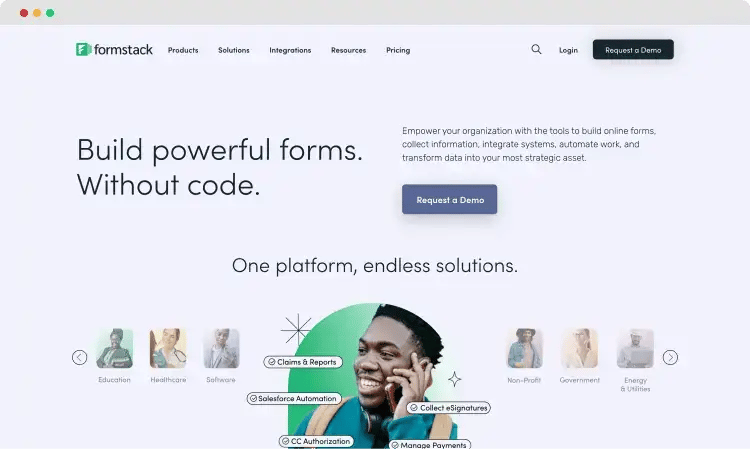
The home page of Formstack
123FormBuilder is an online service that helps you create surveys, polls, quizzes, and digital forms, securely collecting real-time data. It can be helpful for both small businesses and large enterprises. Users can create various forms, including contact forms, custom forms, and questionnaires, either from scratch or using templates. Its simple interface builds an environment where you can build forms effortlessly.
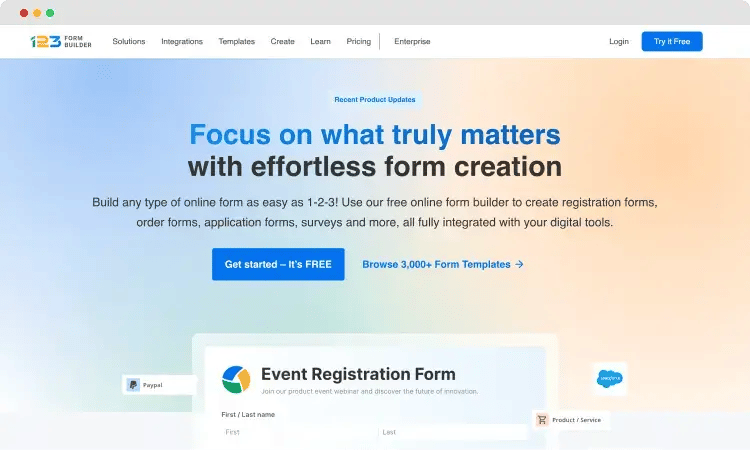
The home page of 123FormBuilder
For those who have been browsing for a while, trying different apps, and already need a 123FormBuilder and Formstack alternative, we have an interesting solution that will be worth trying. forms.app offers a user-friendly interface, drag-and-drop form builder, and innovative AI features, becoming an ideal solution for companies aiming to streamline their workflows.
Formstack vs.123FormBuilder: 7 Essential points
Modern form builder platforms must not only create forms but also have features such as data analysis, a variety of form fields, and numerous integrations with other apps. Only by having these capabilities will your business stay productive and competitive. Below, take the time to review all 7 essential points one by one and create your own comparison of the Formstack and 123FormBuilder tools:
1. Pricing
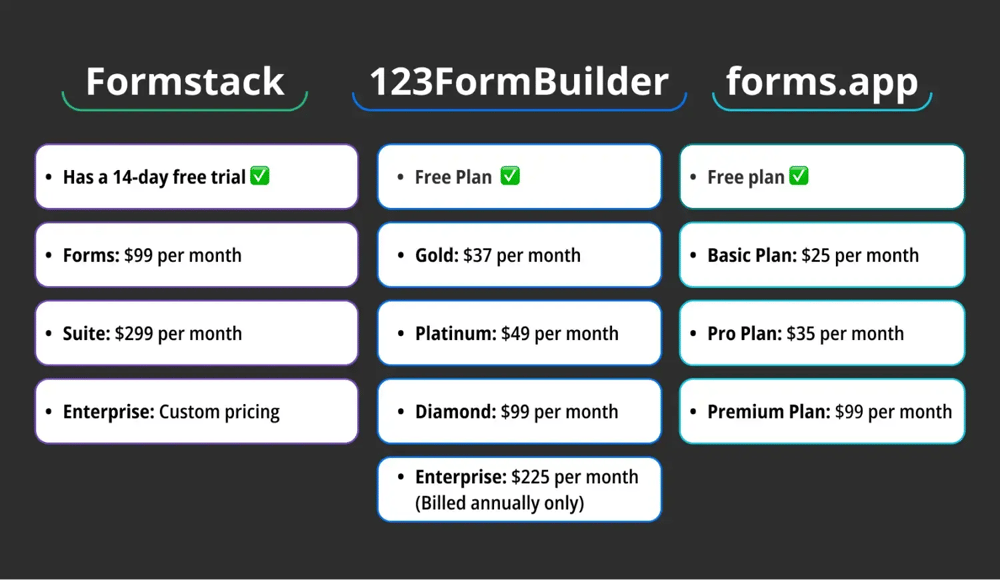
Pricing comparison between Formstack, 123FormBuilder, and forms.app
Formstack's Forms plan, starting at $99 per month, is excellent for users focused on form creation. If you need an all-in-one solution, including document management and e-signs, the Suite plan is priced at $299 monthly. What's great is that you can get each feature separately, which benefits those who only need specific tools. Here are all Formstack pricing plans below:
Has a 14-day free trial ✅
- Forms: $99 per month
- Suite: $299 per month
- Enterprise: Custom pricing
123FormBuilder offers many different pricing plans. Their free Basic plan includes 5 forms, 100 submissions per month, and more features. For advanced features and higher usage limits, 123FormBuilder provides paid plans, starting with the Gold plan at $37 monthly. It's important to note that the paid plans are not among the cheapest options available. Here are all 123FormBuilder pricing plans:
- Free plan ✅
- Gold: $37 per month
- Platinum: $49 per month
- Diamond: $99 per month
- Enterprise: $225 per month (Billed annually only)
Sometimes, you can discover products that offer similar or better options at an even cheaper price. When it comes to affordability, forms.app stands out. With a free plan and a starting price of $25 monthly for its paid plans, it offers competitive pricing while maintaining full functionality. Explore its pricing options below to find the plan that best suits you:
- Free plan ✅
- Basic Plan: $25 per month
- Pro Plan: $35 per month
- Premium Plan: $99 per month
2. Form features
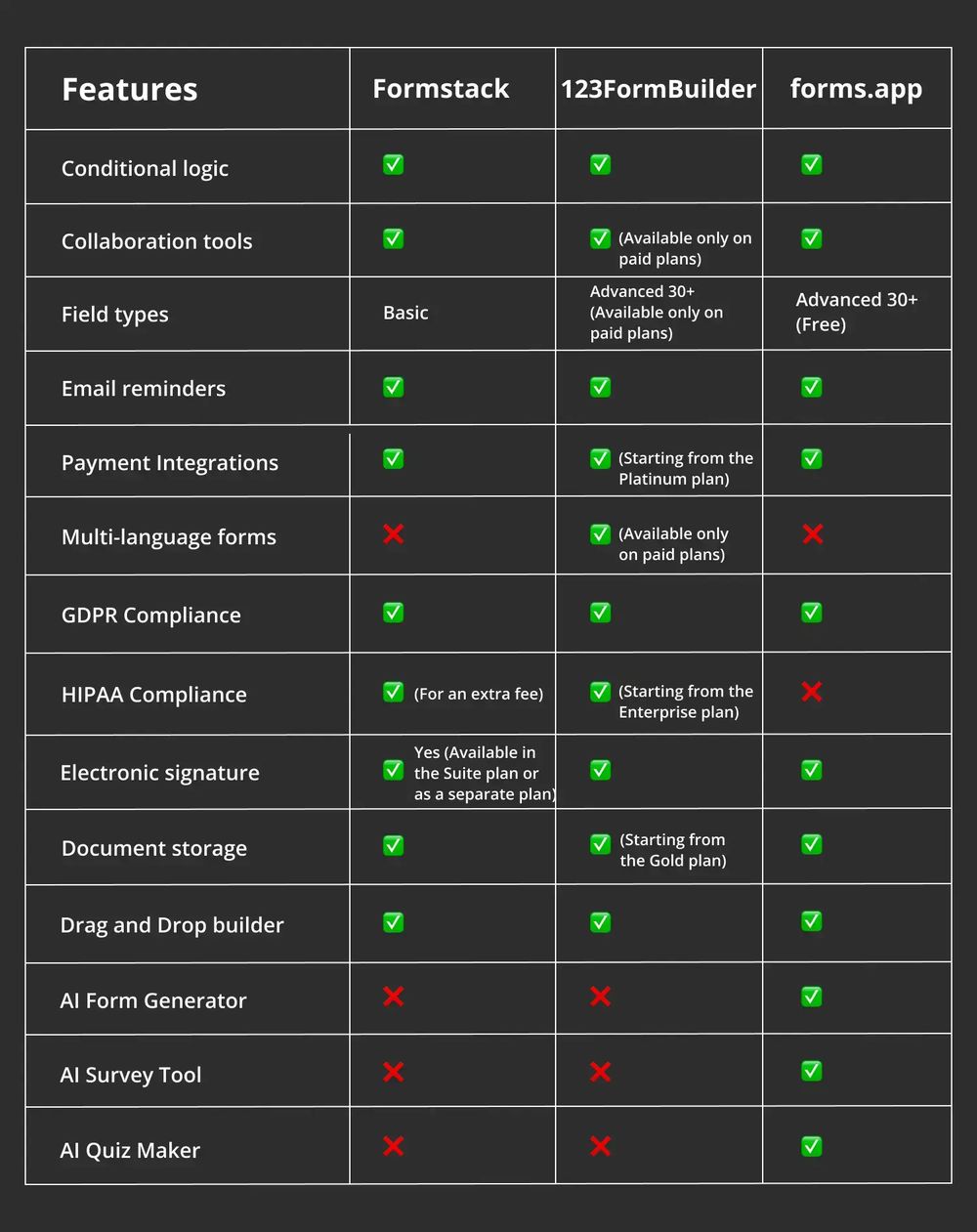
Feature comparison between Formstack, 123FormBuilder, and forms.app
Moving forward, let's delve into Formstack's special form features. In addition to enhancing the design of your forms, Formstack simplifies the transition from other providers through its Form Importer feature. The platform prioritizes security and complies with all relevant standards, including PCI and HIPAA. Furthermore, Formstack boasts a robust Conditional Logic feature for crafting dynamic forms.
123FormBuilder also has a useful set of features to create, customize, and manage forms effectively. With its Multi-language forms, users can create forms in many languages, making it ideal for businesses with a global audience. The platform also supports Order Forms, Payment Integration, and Actionable Data Insights. Plus, you can get Certified HIPAA Forms with enterprise plans.
Meanwhile, forms.app, with its drag-and-drop form builder, includes a Step View for surveys and quizzes, a List View for all questions on one page, and Conditions for showing or hiding fields based on answers. Additionally, it offers a Calculator for forms with calculations and Geolocation Restriction for targeted data collection areas.
3. Customization options
Formstack provides extensive customization options, helping you adjust backgrounds, headers, sections, form elements, labels, and footers. Custom CSS can be added for more advanced customization. Users can also directly insert images and logos into forms and emails, ensuring a personalized touch. Additionally, Formstack offers the ability to embed HTML codes into forms for seamlessly integrating videos, maps, and widgets.
With 123FormBuilder, you can effortlessly create forms and customize them without needing any coding skills. You are free to add form fields, customize settings, and adjust layouts in real-time. From padding and style to fonts and backgrounds, all aspects of the forms are customizable. With 123FormBuilder, businesses have all the essential customization options to build stunning and personalized forms.
4. Field types
123FormBuilder offers a wide range of field types for every data collection need, including Name, Email, Address, Phone Number, Multiple-Choice, Single-Choice, and Drop-down fields. With 30+ different field types available, creating customized online forms is quick and effortless. However, you'll need to upgrade your plan to access all form fields, such as File Upload, Calculations, and Field Groups.
Formstack also provides many input field types, including the basics like Short Answer, Long Answer, Dropdown List, Checkbox, Radio Buttons, Number, and Star Rating. These options enable you to create practical forms that enhance the customer experience. Due to its more professional approach, Formstack's form fields may not include some of the creative and entertaining types.
Consider exploring forms.app's form fields, as it offers all standard and many special fields to meet all your needs. In addition to basics, the platform provides unique options such as Product Basket, Drawing Field, and Field Groups, which can be game-changers. What's more, you can use all these field types even in the free plan.
5. Integrations
The Formstack platform is the ideal choice for a tool that seamlessly connects to multiple third-party apps. With integrations with over 260 apps, including HubSpot, Facebook, Dropbox, PayPal, Slack, Zoom, and Google Sheets, Formstack ensures that your online forms, documents, and signatures can integrate with the services you need to boost productivity.
Now, consider checking out 123FormBuilder’s integration capabilities. Whether you need results directly in your CRM, automatic updates to Salesforce records, or contacts added to your email list, you can easily get them. The platform integrates with popular tools like Zendesk, Weebly, Zapier, HubSpot, Zoho CRM, and Wix, among others, ensuring seamless management across various platforms.
6. Team collaboration
Team collaboration is crucial in a form builder, and Formstack's collaboration features excel in this area. With Formstack's Workflows tool, you can automate workflows that involve multiple people and departments, streamlining processes such as approvals, requests, and applications. Team members can collaborate within public or private folders, enabling multiple users to review, edit, and complete a single Workflow form.
While not as strong as Formstack's collaboration features, 123FormBuilder offers some collaborative tools for your team. These include Multi-user Collaboration, Single Sign-On (SSO), and Individual Access Levels (Editor/Viewer). It's important to note that most of these features are only available on the Enterprise plans.
7. Templates
At this point, we must start with 123FormBuilder's rich template library, which has 3,000+ free form templates. You can find these customizable templates in the online form templates gallery and easily adjust them without coding skills. Whether you're looking for Event forms, Verification forms, Payment forms, or any other type of form, 123FormBuilder's template library has you covered.
The Formstack platform provides over 300 pre-designed templates across categories like Business Operations, Education, Finance, IT, Marketing, Healthcare, and more, meeting diverse needs. Users can conveniently filter templates by type, category, or their chosen plan using the platform's interface, simplifying both template selection and form creation.
Consider exploring forms.app as one of many 123FormBuilder alternatives. forms.app's vast template library, the most significant template competitor, includes 5000+ pre-designed templates for creating various forms, surveys, polls, and questionnaires. You can find a perfect pre-made template that can be easily customized, including templates in different languages for accessibility to diverse audiences.
A better form builder: forms.app
When selecting a form builder, it's crucial to consider factors such as user-friendliness, AI-powered options, template library, conditional logic features, and the ability to create forms without coding. forms.app excels in all these areas and more, making it a perfect solution for your form-building needs.
forms.app is an AI-powered online form builder that streamlines and speeds up form creation. It's perfect for businesses and individuals alike, providing easy creation of various forms, surveys, and quizzes. With forms.app, you can collect valuable information and perform data analysis efficiently. Below, you can find its key features:
- Huge template library: forms.app offers a vast selection of 5000+ free templates, categorized by type and use case, making it easy to find relevant ones. Plus, forms.app provides templates in various languages for users around the world.
- Simple interface: The interface is designed intuitively, catering to beginners and skilled users, ensuring a seamless form-creation process. The platform guarantees a smooth experience, enabling you to build impressive forms using a drag-and-drop form builder.
- Third-party integrations: forms.app integrates with popular platforms such as Slack, HubSpot, Google Sheets, Trello, Stripe, PayPal, and Discord. With over 20 direct integrations and 500 Zapier integrations, connecting your forms with other tools is simple and efficient.
- AI features: The platform presents AI-powered tools such as the AI Form Generator, AI Quiz Maker, and a Rewrite with AI feature. These tools use artificial intelligence to speed up the form creation process, saving you valuable time and energy.
- Mobile accessibility: forms.app is available on the Google Play and Apple Store. It enables you to craft forms wherever you are, ensuring a consistent and user-friendly experience across different devices.
Final words
To sum up, Formstack is an excellent choice for large companies and enterprises, thanks to its superb collaboration features for connecting with big teams. It has a wide array of integrations with various tools and third-party apps. However, its pricing might be too high for small businesses, even though it provides separate solutions for forms, documents, and e-signatures.
On the other hand, 123FormBuilder is suitable for businesses of any size. It excels in the number of templates available and offers all the essential features necessary to build powerful forms and documents. While we've compared these tools and provided an alternative, the best tool for your business ultimately depends on your specific brand needs and the required features.
forms.app, your free form builder
- Unlimited views
- Unlimited questions
- Unlimited notifications