How to get questions alternatives with forms.app AI
By using forms.app AI text assistant, you can rewrite your sentences. You can change the tone of voice to formal or friendly. forms.app AI text assistant allows you to create better sentences or questions for your form as you start to write.
1. Start typing for a field's text and ensure that the field text contains a meaningful proposition:
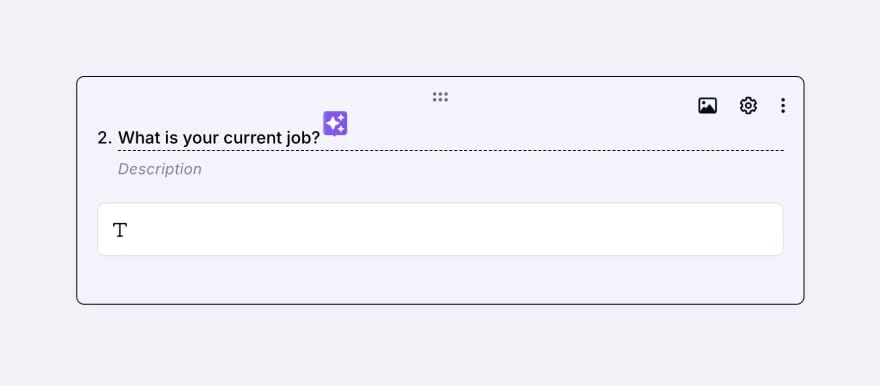
An image showing the field title area where you need to enter the question that you want to enhance afterwards
2. Click the AI button on the text:
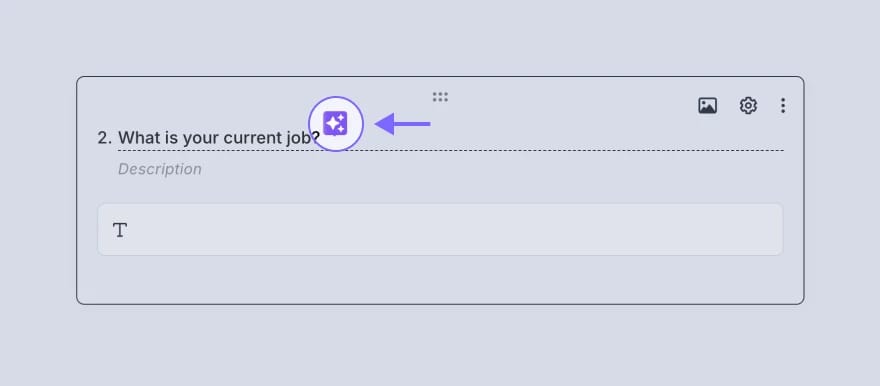
An image showing the “AI icon” that will appear next to your question
3. Click the option you want to rewrite (Rephrase - Friendly - Formal):
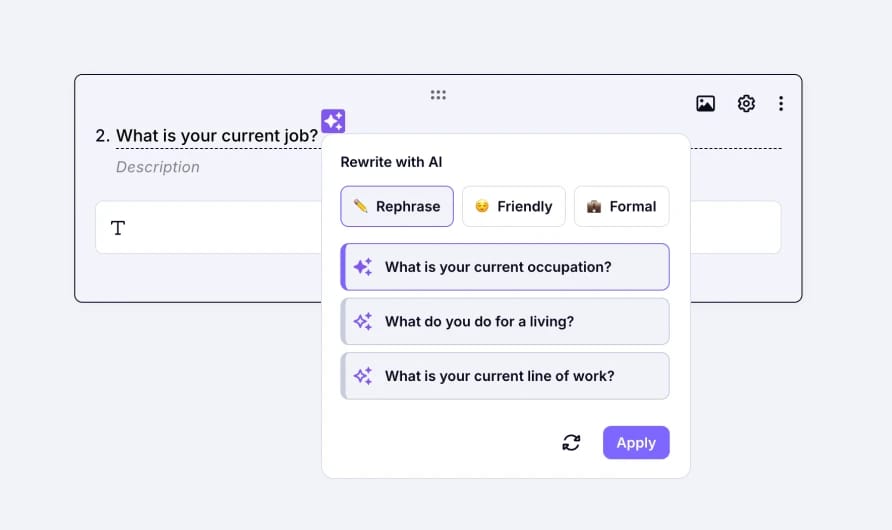
An image showing a pop-up with various question options to choose from
💡 Our Rewrite AI assistant appears once you enter a title with a specific minimum length.
If you don’t see the AI icon, try making your question or title a bit longer, and it should appear automatically to help you generate alternative titles.
And that’s all! You will get more well-formed sentences or questions for your form as you complete these easy steps.


