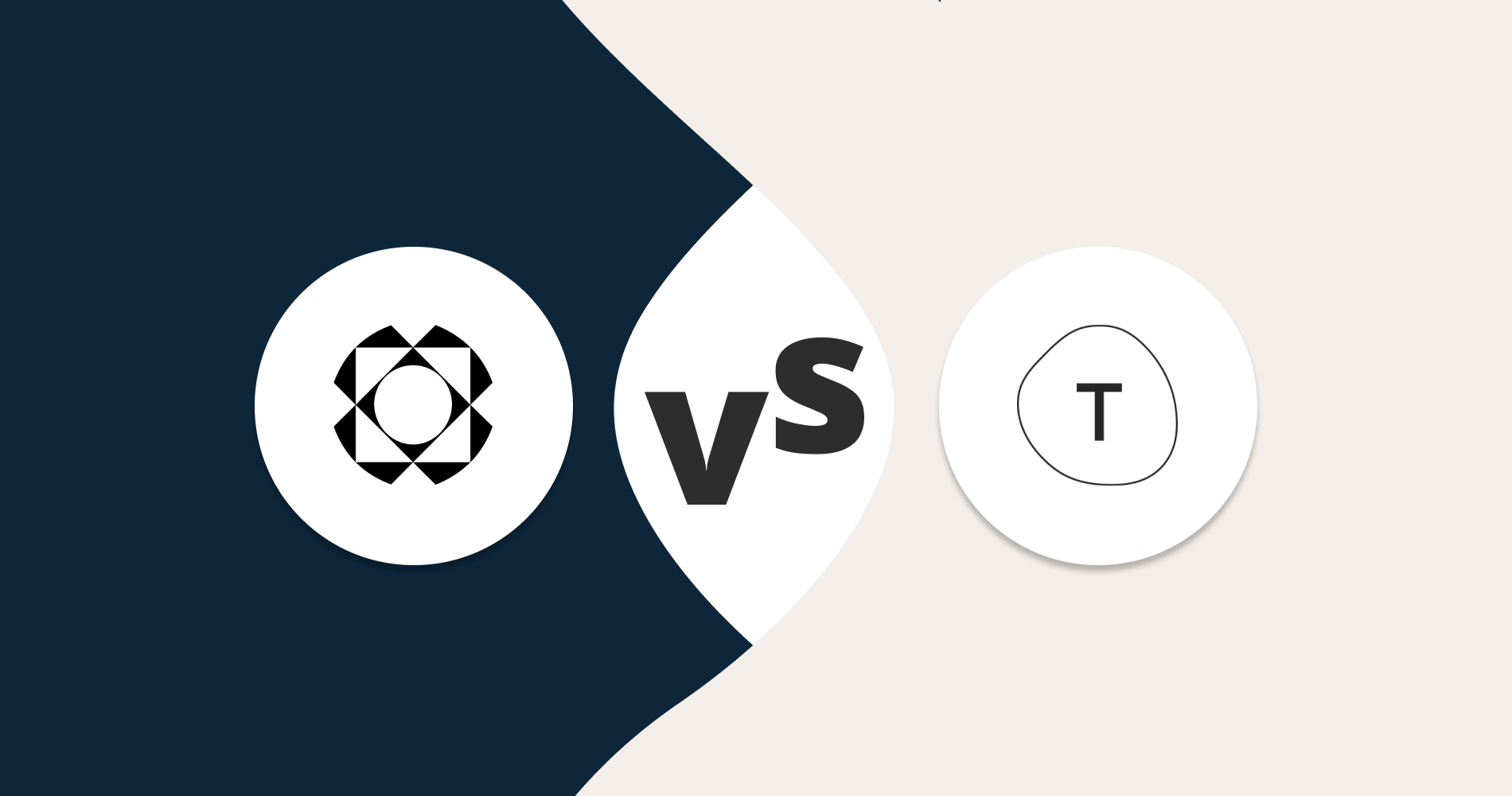Creating engaging and interactive forms is a great solution when it comes to user experience. Paperform and Typeform give you several options to create forms with useful features. But we can not say these platforms are identical. To be able to see this distinction and choose a platform that suits your needs, you may need to consider some parameters.
In this article, we will examine Paperform and Typeform’s prices and the similarities and features of both platforms. At the end of the article, we have added one more alternative that could also be of interest to you for both platforms. Now, let’s start looking at Paperform vs.Typeform from a broader perspective!
Typeform vs. Paperform at a glance
These two online form builders give you several options to create beautiful forms, online surveys, quizzes, and more. However, they differ in some of their features. So, the features these two form builders have against each other can guide you in making a choice.
Typeform offers a variety of customizable design options, while Paperform features simple and minimalist designs. On the other hand, Typeform has a large user base, while Paperform has a small audience. We can attribute this to the fact that Paperform is a newer tool than Typeform. However, Typeform might be a bit overpriced for the features it offers. Now, see the pricing for yourself!
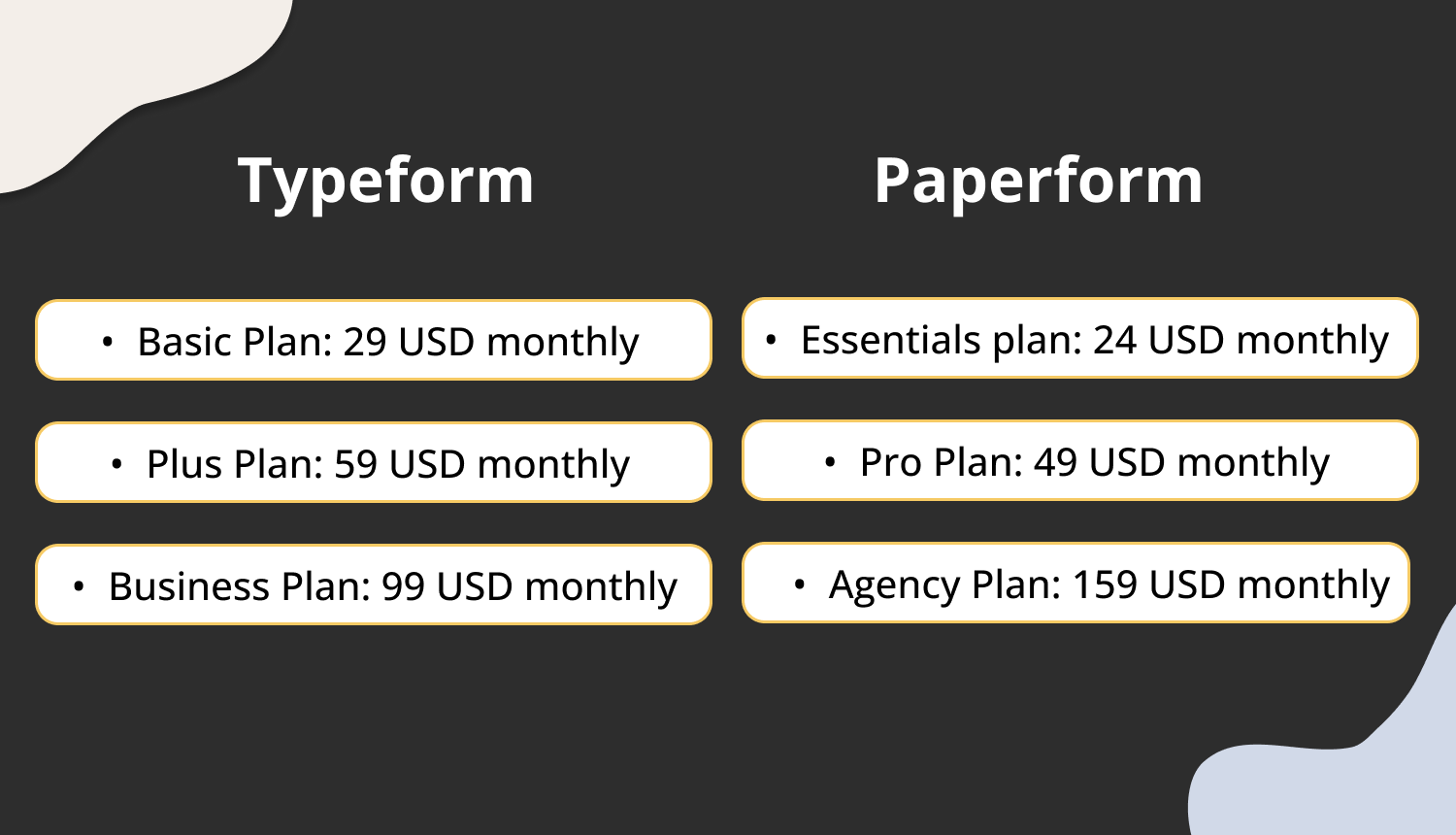
Price comparison between Typeform and Paperform
What about their pricing?
Typeform offers different pricing plans with various features. With the free plan, you can use only the basic features. This free plan allows up to 10 responses per month. Paid plans with many features are as follows:
- Basic Plan: 29 USD /monthly (100 responses per month)
- Plus Plan: 59 USD /monthly (1000 responses per month)
- Business Plan: 99 USD /monthly (10.000 responses per month)
Paperform does not offer free plans and only offers paid plans with various features. There is a 14-day free trial, for which you need to sign up. Also, it doesn't ask you to enter your credit card details during this initial period. The Paperform pricing, where you can use all the features, is as follows:
- Essentials plan: 24 USD /monthly (1000 responses per month)
- Pro Plan: 49 USD /monthly (10.000 responses per month)
- Agency Plan: 159 USD /monthly (unlimited responses)
Similarities between Paperform and Typeform
Typeform and Paperform allow you to create and share online forms, surveys, and quizzes. They also integrate with popular tools such as Zapier, Intercom, and Slack. This allows users to transfer data and transactions between these tools easily. Other useful features are as follows:
- There are customization options where you can add your own logo and branding, and change fonts or colors.
- There are various question types and scoring systems for surveys and exams. Scores are calculated automatically with a calculator.
- You can add custom fields to your forms for collecting payments, and there will be no additional charges for this process.
Also, you can analyze the data on both platforms and export it to Excel or Google Sheets. In addition to these useful features, there are some gaps in both of them, and they can be listed as follows:
- Cost can be too high for some users. Advanced features that you may need during the free trial or on the free plan may be limited. This forces people to use paid plans.
- While there are various templates, the customization options may be insufficient for some users.
- The interface can confuse those who have not previously used form and survey tools. For this, you may want to look for an alternative that is user-friendly and easy to use.
You have now learned the similarities, pros, and cons of both platforms. This makes it easier to choose, but you may also be curious about other platforms. You can examine Typeform alternatives and Paperform alternatives to make a broad comparison in terms of price performance.
Typeform features vs. Paperform features
Typeform aims to help users with no-code forms, quizzes, surveys, and asynchronous videos. You can use the platform, which hosts templates in many areas, to create forms and surveys if your budget allows. Because the cost can be a bit high.
Customization options
Typeform allows customizations to make your brand stand out. You can add a logo, icon, or image to represent your brand. By turning on notification settings, you can also receive push notifications or email notifications when someone submits your form.
When using pre-made templates, Paperform also gives you the option to customize them. You can add your logo to make your forms match your brand or add symbols to represent your brand. You can also add a customizable thank you page to your form.
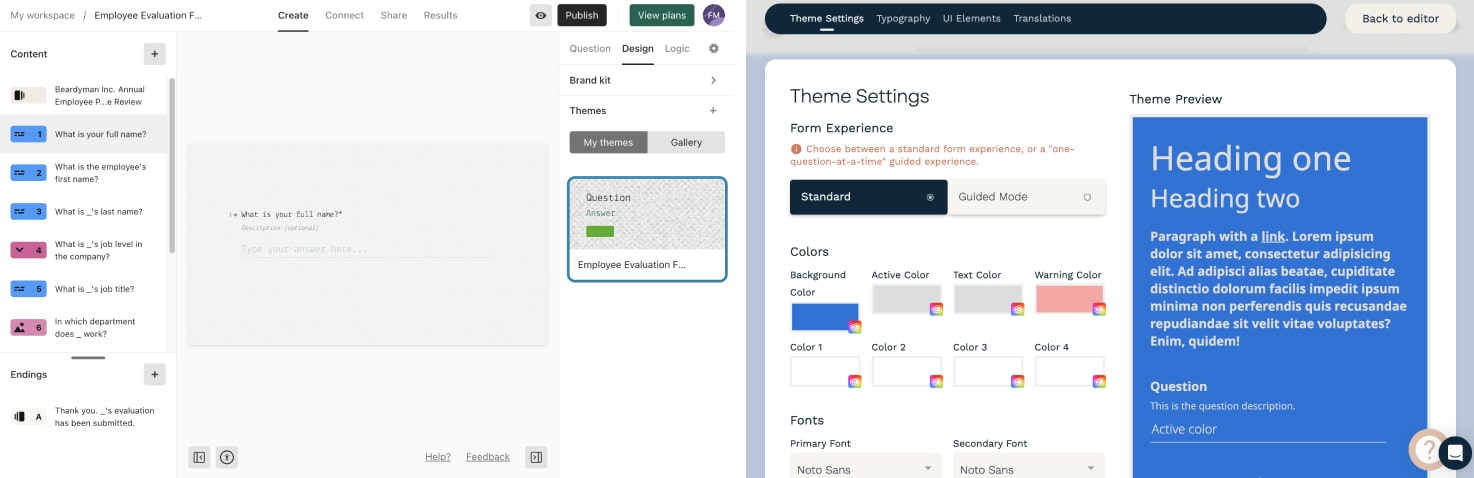
Conditional logic
Typeform allows you to use conditional logic to show relevant questions to form respondents. This system allows you to show or hide specific question fields based on the answers given. So respondents can give more accurate answers because they see relevant questions. This feature makes your forms or surveys more efficient.
With its conditional logic feature, Paperform changes how your online form behaves based on certain actions. Typeform allows you to jump to specific pages or send custom messages with conditional logic, while Paperform allows you to use logical expressions to trigger actions.
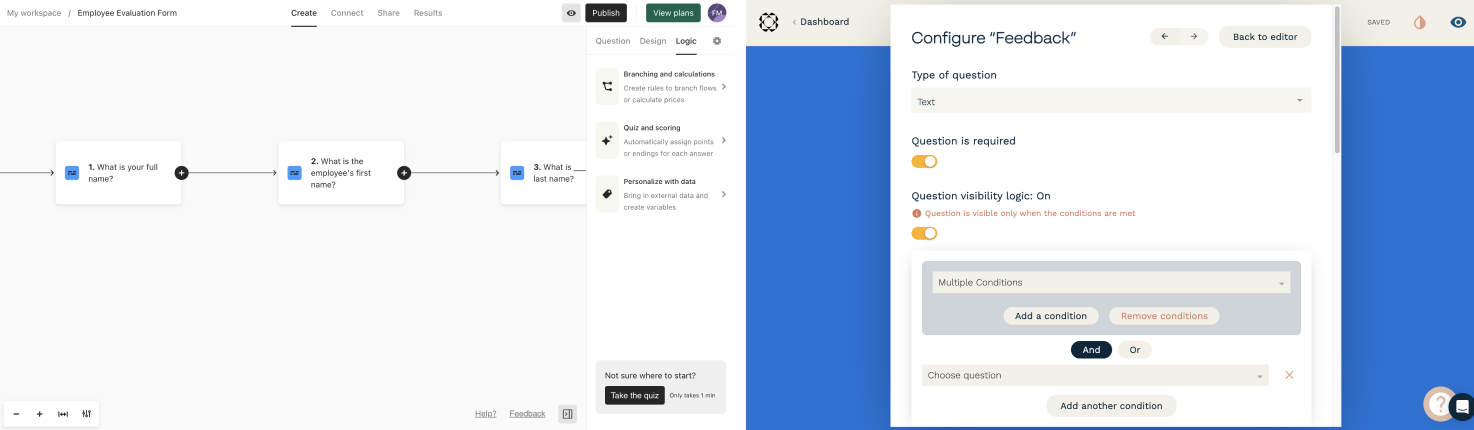
Field types
Typeform offers various field types to make your forms more customized. Multiple choice, short text, long text, and dropdown menus are some of them. For example, the dropdown menu allows the user to select one or more options from a list of predefined options.
Paperform allows users to use custom question fields in their forms or surveys. These include yes/no questions, scaled questions (rated from 1 to 10), and radio buttons. For example, radio buttons allow the respondent to select one option from a list of predefined choices.
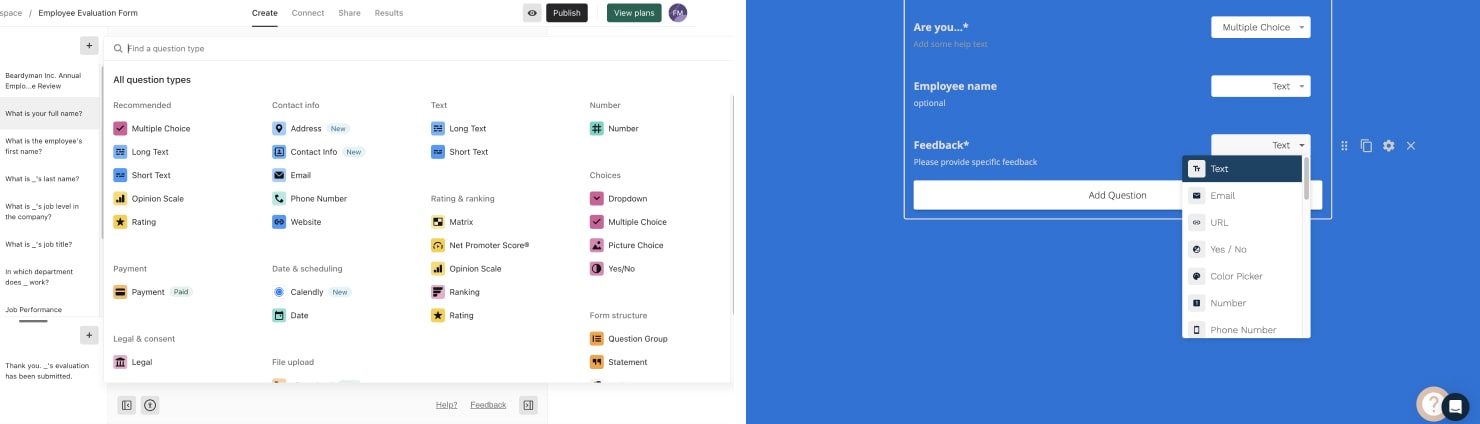
Team collaboration
Typeform assigns tasks to maintain order among team members and ensure that task functioning proceeds orderly. It also uses some tools to facilitate team collaboration and support efficient work. For example, it allows integration with project management and productivity tools such as Trello, Slack, and Google Drive.
Paperform offers several features to facilitate team collaboration, such as sharing forms and surveys with multiple users, assigning tasks to team members, and tracking progress. It integrates with productivity tools such as Trello, Slack, and Google Workspace to help teams like Typeform work efficiently.
A better alternative to Typeform and Paperform: forms.app
Now that you have a broad overview of Typeform and Paperform, you have probably formed an idea of which one you want to use in your mind. But having alternatives on hand ensures that your work is not interrupted by unforeseen problems. There is an alternative that may interest you both in terms of features and pricing.
forms.app is an online platform that helps you create customized forms and surveys. It does not force you to buy paid subscriptions because it has free usage available. Moreover, you can use all the features in the free plan. Don't be intimidated by the paid plans because the basic plan starts at just $19 per month. Here are all the other features of this useful alternative.
- All the question formats are available, such as opinion scale, single or multiple choice, and selection matrix.
- You can integrate your workplace apps with many tools, such as Google Analytics, Slack, Whatsapp, Ms. Excel, and WordPress. Thus, you will provide professional automation.
- You can customize your forms by adding landing pages, thank you pages, and success pages. With forms.app, you can manually apply expertly designed themes to customize your form or use CSS for advanced designs. You can also use the step view and list view options to manage how your forms look.
- forms.app offers many question types and question fields for your various needs. Some are single selection, multiple selections, selection matrix, and star rating.
- You can collect more accurate data by showing questions related to the conditional logic feature.
- forms.app helps you create nps surveys. This way, you can measure customer satisfaction and loyalty and easily identify your customer’s wishes and preferences.
- Unlike Paperform, you can manage who has access to your forms. It is possible to provide access control for many situations.
Conclusion
With Paperform and Typeform, you can create and customize your forms, surveys, and tests. However, if you do a price-performance analysis, there are more suitable and advanced form tools that can meet your needs. The forms.app alternative presented in this article can satisfy you with its many smart features and affordable prices.
forms.app is a modern application that keeps up with technology and innovations. With its user-friendly interface, you can easily and quickly create your forms in just a few simple steps. Start using forms.app today with its free form templates or survey templates and professional features!