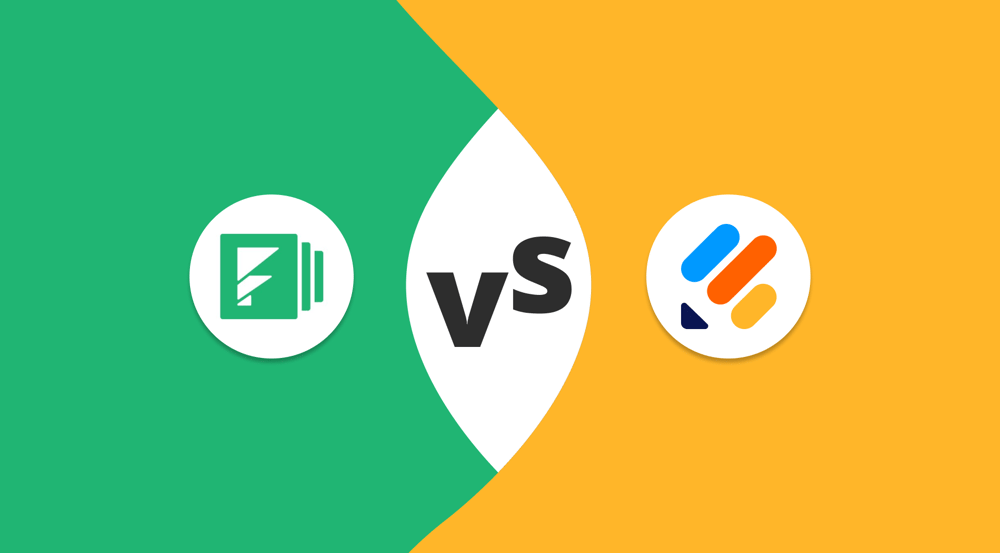An online form is a simple and practical approach to gathering data from staff, clients, and consumers. You can develop an exceptionally responsive form that rapidly collects and saves data with the correct online form builder.
You can collect all of this data consistently in an automated manner using online form builder software. It is also possible to rapidly examine and store the gathered form data. This article will explain the comparison of Formstack and Jotform at first glance, essential points to Formstack vs. Jotform, forms.app as a better alternative to Formstack and Jotform, and which form builder you should use with all details.
Jotform vs. Formstack at first glance
Formstack and Jotforms are excellent tools for gathering information and feedback. At first glance, Jotform and Formstack are both feature-rich platforms for building forms that are comprehensive in scope.
Jotform is customizable and straightforward to use online form builder. Small firms and major corporations may both utilize it. Making their forms is simple for those without coding skills, thanks to Jotform’s drag-and-drop interface.
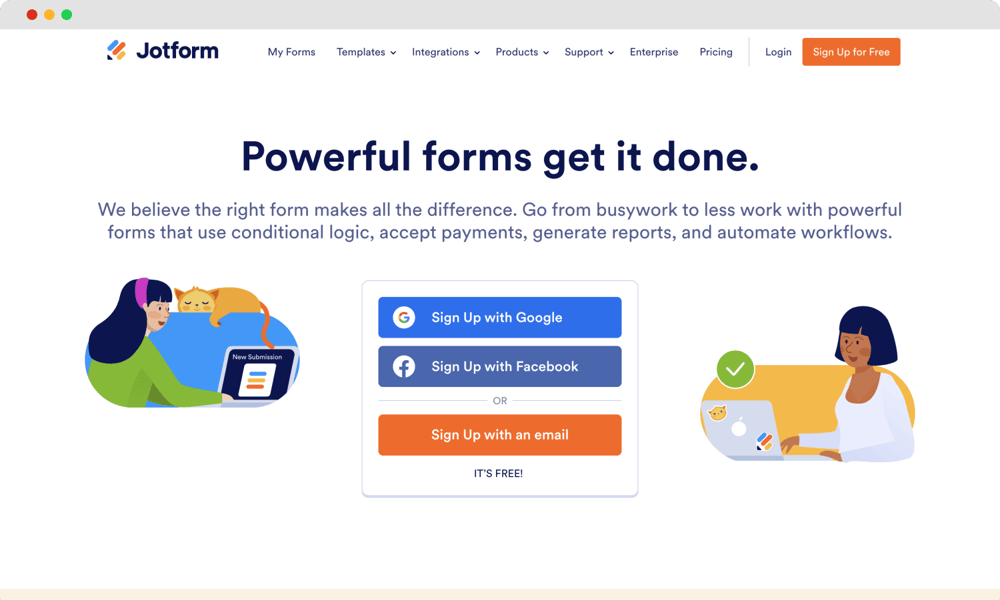
The Home Page of Jotform
Formstack is also a powerful online form builder with many features and connectors. It provides a complete set of tools to design, personalize, and enhance online forms. For companies that want to create intricate forms, Formstack is a popular option.
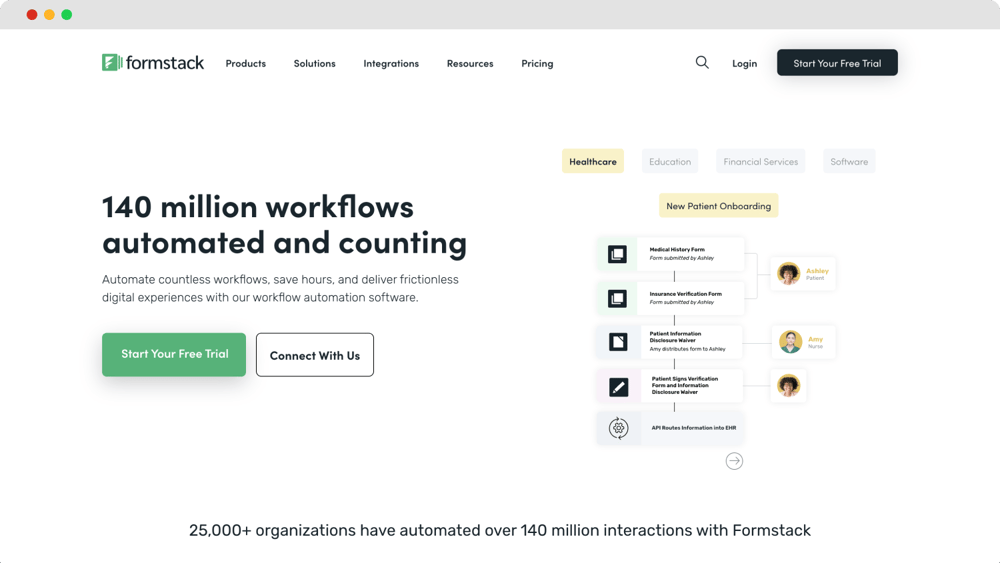
The Home Page of Formstack
As a great alternative to Jotform and Formstack, a better form maker in terms of price and features is forms.app. forms.app offers dozens of free and attractive templates and forms.app has an easy-to-use interface. We will talk about forms.app features later in the article.
Formstack vs. Jotform: 7 Essential points
Online form builders Jotform and Formstack are well-known, yet each has unique capabilities. Because of its user-friendly design, Jotform stands out because it makes creating forms simple for users of all technical ability levels. Examine the Jotform features vs. Formstack features below and decide which solutions are best for your demands and budget.
1. Pricing
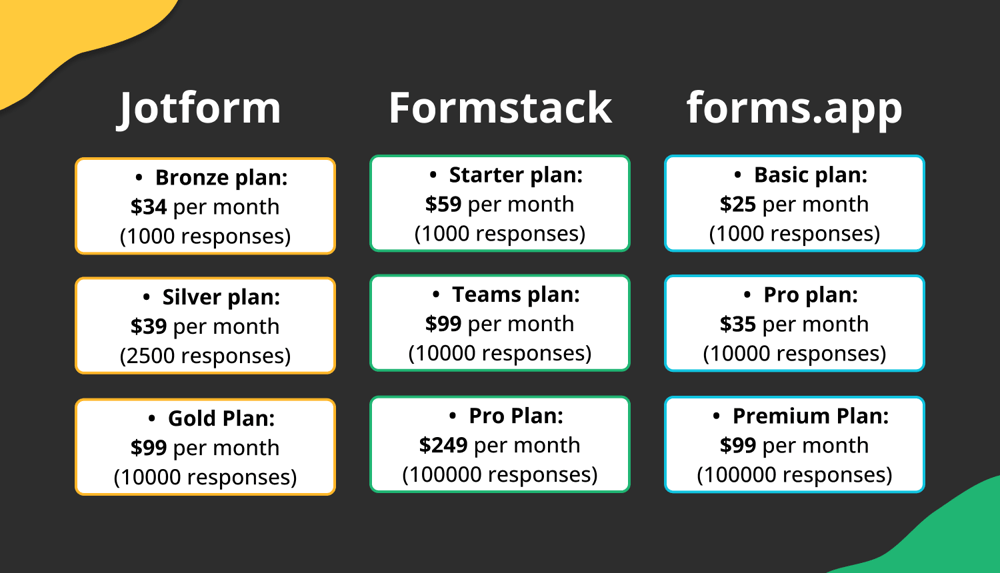
Pricing comparison between Jotform, Formstack and forms.app
Pricing is one of the most crucial factors when picking an online form builder. There are many plans offered by Jotform, including a free option with fewer features and a subscription option with more features and submissions. The price structure of Jotform is more adaptable and meets various user demands. You can examine the pricing details below:
- Bronze plan: $34 per month (1000 responses)
- Silver plan: $39 per month (2500 responses)
- Gold plan: $99 per month and (10000 responses)
Formstack Form, on the other hand, portrays itself as a higher-ended choice, offering options for organizations of all kinds. Formstack may be more expensive, but it provides enterprise-level functionality that fulfills specific demands. Formstack offers additional premium pricing levels. Formstack’s designs are more extensive and incorporate more functionality. You can examine the Formstack pricing details below:
- Starter plan: $59 per month (1000 responses)
- Teams plan: $99 per month (10000 responses)
- Pro plan: $249 per month (100000 responses)
As previously said, forms.app stands out among other form builders regarding cost-effectiveness and functionality. When invoiced annually, the starting price of forms.app is $12.5 per month. You can check the forms.app cost for the following:
- Basic plan: $25 per month (1000 responses)
- Pro plan: $35 per month (10000 responses)
- Premium plan: $99 per month (100000 responses)
2. Form features
Jotform and Formstack include various form features and customization possibilities, such as multiple-choice questions, condition logic, file uploads, payment interfaces, etc. Jotform consists of a visually appealing form layout design editor, but Formstack offers complex functionality such as HIPAA compliance and document merging.
Jotform has a more user-friendly design and a limited free plan, making it a more cost-effective solution. Its automation possibilities remain extensive, although they may not be as robust as Formstack’s. Jotform may be preferred for teams searching for a simple and economical solution. You can examine the features of Formstack vs. Jotform below:
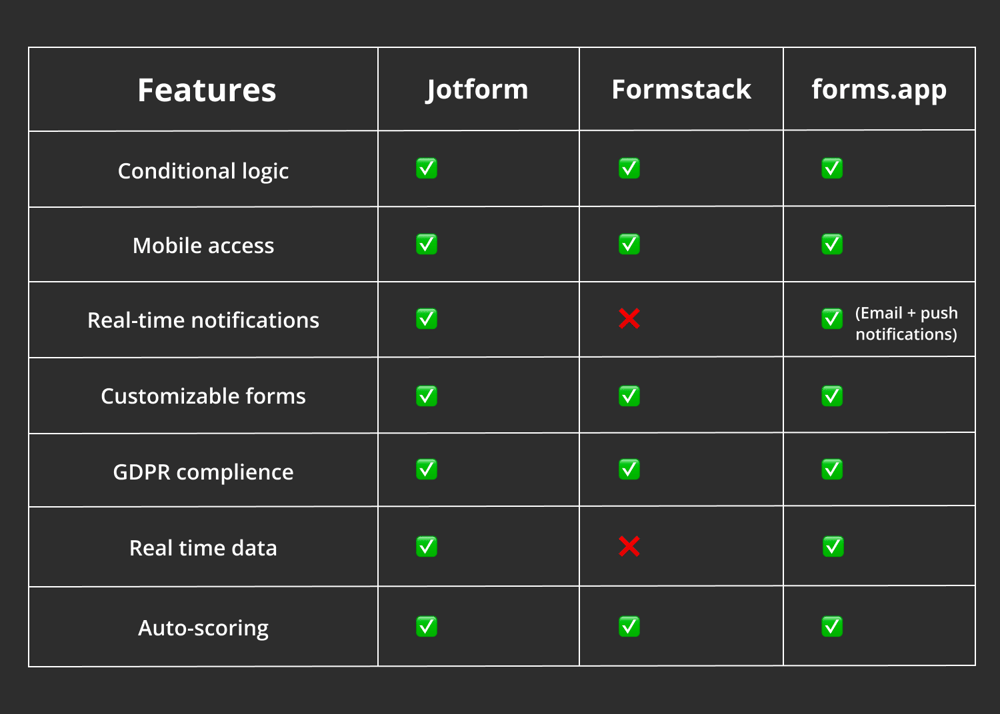
A table of features for Jotform, Formstack, and forms.app
3. Customization options
The form’s design is essential to create effective forms. A theme is a design form template that includes your form. Using a custom theme, you can quickly trademark the shape. Both Formstack and Jotform provide a range of attractive customization options.
On Jotform, you can create custom online forms that ideally fit your website and your needs. With the drag-and-drop form designer, you can use advanced customization options that require no coding. You can choose from ready-made color schemes or a specific color with the color picker to customize your form’s background, text, and shading.
Formstack offers several choices for personalizing things to match your brand. Formstack allows you to modify every part of your design, ensuring the user has a consistent experience. On Formstack, you can change the form’s color, alignment on the web page, space between rows, and add a border.
4. Field types
Formstack has 20 form components. On the other hand, Jotform has no restrictions on the number of form components or fields that can be added. However, the form loading and speed would undoubtedly suffer if you add many fields to the form, such as 300 to 400.
5. Integrations
Jotform and Formstack offer integrations with major third-party apps and services such as CRMs, email marketing platforms, project management systems, and payment gateways. They also provide APIs for developers to use to create unique integrations.
Jotform provides a variety of connections to assist you in streamlining your processes and connecting your forms with other products and services you use. Significant integrations include Paypal, Stripe, Salesforce, Mailchimp, Google Sheets, and Slack.
With over 40 integration tools, Formstack may be coupled with other CRMs, payment systems, subtraction tools, automation tools, and security solutions. Some connectors include Freshbooks, MailChimp, Google Drive, and Salesforce marketing cloud.
6. Team collaboration
Regarding team collaboration, both Jotform and Formstack offer similar features and functionalities. Jotform and Formstack enable successful team collaboration by allowing several users to work on forms simultaneously. You may delegate responsibilities and permissions, restrict access, and leave comments or notes for other team members.
Formstack is well-known for its powerful process automation features. It includes complex capabilities such as conditional logic, approval procedures, and alerts to help form submission processes run smoothly. Jotfom has automation features as well but with a little more straightforward UI.
Afterward, the decision between Jotfom and Formstack will be influenced by your team’s requirements, budget, and preferences. You should test their free plans or trials to see which platform best meets your cooperation needs.
7. Templates
Formstack and Jotform provide many pre-designed templates for generating web forms. Jotform has a broader selection of templates, with over 10000 ready-to-use possibilities. Formstack, on the other hand, offers fewer templates but prioritizes quality and flexibility.
Formstack’s customization tool is more comprehensive, allowing users to alter the appearance and layout of their forms completely. Jotform also offers customization possibilities, but not as many as Formstack.
A better alternative to Jotform and Formstack: forms.app
Formstack and Jotform are popular online form builders allowing users to create, publish and manage forms for various purposes. Both Jotfrom and Formstack have their advantages and disadvantages. For more details, check out our best Formstack alternatives and best Jotform alternatives article. You may not need to do so, though, because forms.app provides fantastic possibilities.
Unlike Jotform and Formstack, forms.app is one of the better form builders, especially in cost and expert functionality. While both applications charge based on the number of responses, forms.app is significantly less expensive for small businesses and individuals.
forms.app is an excellent and low-cost option for anyone needing essential form-building survey tools with various data collecting and analysis features. The following are the primary features of forms.app:
- AI form generation: Simply tell the Al form creation tool what type of form you want, and it will produce one for you in a second.
- 2000+ Free templates: forms.app provides an extensive set of pre-designed form templates if you don’t want to start from scratch. forms.app offers over 2000 free pre-made template options.
- Collaboration tools: forms.app enables collaboration by letting many team members work on a form simultaneously.
- Automation features: forms.app provides automation capabilities such as autoresponders and email notifications to help you optimize your process.
Which form builder should you choose?
In conclusion, the decision between Formstack and Jotfom is determined by the user’s or organization’s demands. Jotfom has a more extensive selection of pre-designed templates and themes, allowing for more customization. Formstack, on the other hand, provides a more professional appearance.
You should select the best form builder appropriate for your use case, whether gathering client feedback, running surveys, or processing payments. Consider the flowing factors when you need a form builder:
- Advanced features
- User-friendly interface
- Price
- Integrations
- Mobile app
Now, you can choose a better form builder based on your preferences and needs. This article has examined the Jotform vs. Formstack with all details. You can read this article to determine which form-builder is best for you!
forms.app, your free form builder
- Unlimited views
- Unlimited questions
- Unlimited notifications