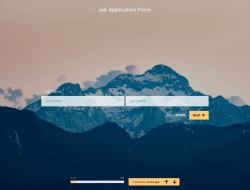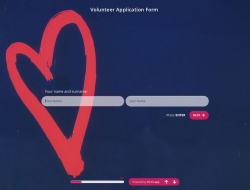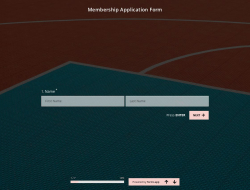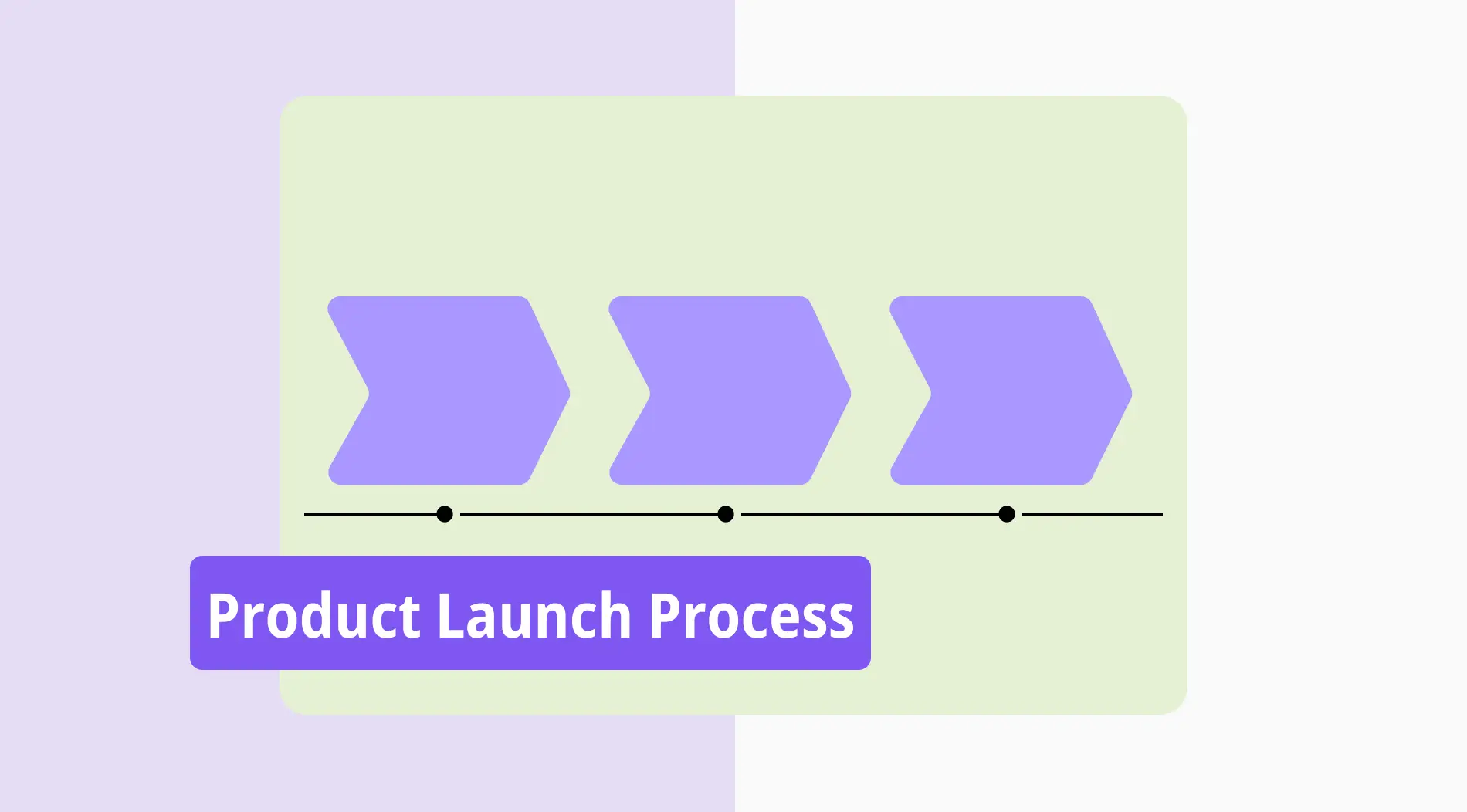Getting applications might be tricky. Either you don’t have enough time to sort through all of them, especially if by paper, or you don’t get enough of them. With an online application form, however, you can easily get applications and manage them.
What are online application forms, and what do they do?
Creating an application form online will help you get applications through the internet. Since you or your organization will build these forms, it is possible to ask questions that you need answers to. You might be searching for very specific qualifications, for example, and adding questions with your needs in mind will be helpful.
There can be different situations where these forms can be useful. An organization or a business might be hiring. Using an online form is a great idea for that. You can have the form embedded onto your website and have people who are willing to apply easily access it. It can also be something else entirely. You might want to have a registration form for people who’d like to join you for a project.
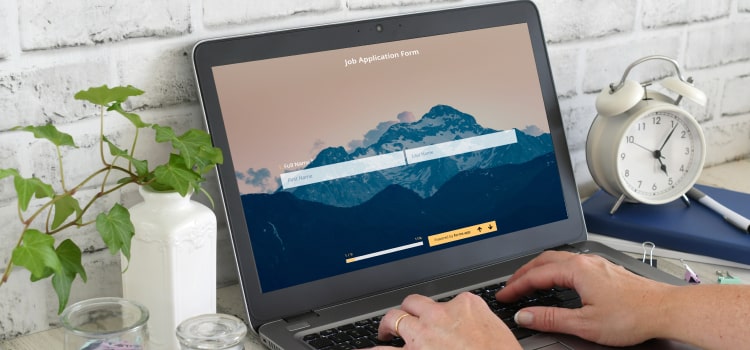
How do you create a form?
The best way to create an online form is through an online form builder. They are made for this reason and they provide you with necessary features along with customization options. Our app is a great choice if you want to easily and quickly make a form that looks professional. Whether you need a job application form or a volunteer application form, just go through our easy-to-use app and save yourself valuable time. Creating an online application form with forms.app is easy, and if you wish it to be even easier, we always have application form templates ready for you.
How to effectively use an online application form?
After creating your form, you have options to use it as you please. However, to get the most value, both in the sense of the number of applicants, and managing applications, certain ways make the situation smoother. First things first, you need to make sure you have the necessary fields for your situation. These include:
- Contact information
- Phone number
- Email address
- Resume or CV
- References
- Textbox for applicants to express themselves
- Image upload
- Selection grid
- Opinion scale
All of them can be easily added with forms.app! After you complete the fields and customize your form, it’s time to put it to use. But how? You can send the link to the form via email or other means to those who wish to apply. You can also set the form as public, perhaps in a time window, and post it on social media. It’s also possible to create a QR code that leads to the form if you want. However, likely the best way to get value off of these forms is by embedding them onto your website!
Lastly, you need to be able to easily sort through submissions. With forms.app, you can check each submission individually and save them. You can also check statistics for the answers given if you have added fields with selections. forms.app not only allows you to download submissions for storage but also gives you opportunities to transfer the data. With our integrations, you can use the data with other programs and applications.

5 Tips to create the best application form
It serves you to know effective tricks before starting to use our app. Our templates are great tools that make a foundation but to get the best result; it’s advisable to pay attention to small details. The tips we prepared for you should apply to whatever type you’re going for, be it a professional online job application form, or a simple online sign up form.
1 - Don’t ask for too much information
It is understandable to want as much information from applicants as possible, especially for situations of grounded nature. However, too much of it might prevent people from completing the form in the first place. For purposes of lead generation, we suggest using a contact form.
2 - Style your form accordingly
Looks actually matter in this case. We are conditioned to think that good-looking forms are better to use. Our design choices are variable, and customization options are vast. If you have a theme going on for your organization, consider shaping the form similarly to appear more professional.
3 - Communicate with applicants
We don’t expect it to be possible for everyone to communicate with each applicant personally. However, it’s entirely possible to inform people who fill your forms thanks to forms.app. You can add welcome and thank you pages, set automatic email notifications, and more to make applicants feel seen.
4 - Embed the form for best results
As mentioned before, embedding your form into your website is quite beneficial. It doesn’t need to be the main page in the case of application forms. However, easy access is always valuable.
5 - Consider using file upload fields
A file upload field is quite useful for many kinds of application forms, as they give applicants a chance to present you with their resumes. It’s not always about business, though, is it? Maybe you can have image submissions as well!
Free application form examples
We provide our users with countless templates and examples free of charge. You can go and pick whatever template you need and start building your form by editing the template! Perhaps, some of our template designs can give you ideas! Start creating your online application form right now by using a template from below!