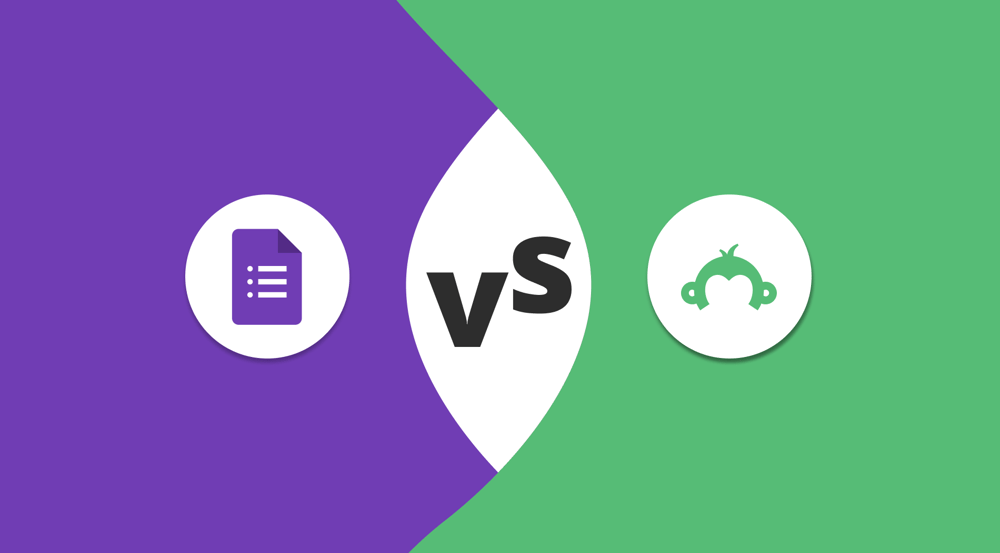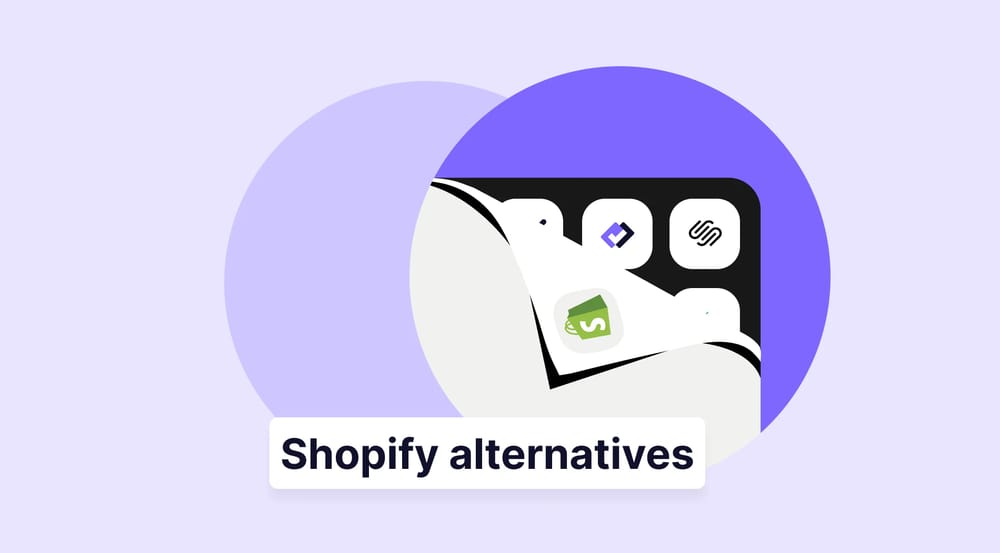An online surveys helps gather information, comments, and ideas from your clients, website audience, or users. Using a survey builder is the quickest, most practical, and shortest way to create an online survey. Online survey builders have numerous significant advantages that assist you and your company. There are many survey tools with many different unique features.
Google Forms and SurveyMonkey are among the best survey makers with powerful features. This article will explain the comparison of Google Forms and SurveyMonkey's essential points to SurveyMonkey vs. Google Forms, forms.app as a more excellent alternative to Google Forms and SurveyMonkey, and which survey maker you should choose with all details.
Google Forms vs. SurveyMonkey at first glance
At first glance, Google Forms and SurveyMonkey are beneficial online survey tools that provide a variety of features and services for survey administration. There are several distinctions between the two platforms, though, that may impact your decision.
Google Forms is part of Google’s suite of apps; thus, anybody with a Google account may use it for free. Google Forms offers a straightforward, user-friendly design comparable to other Google products. Google Forms works efficiently in combination with other Google applications.
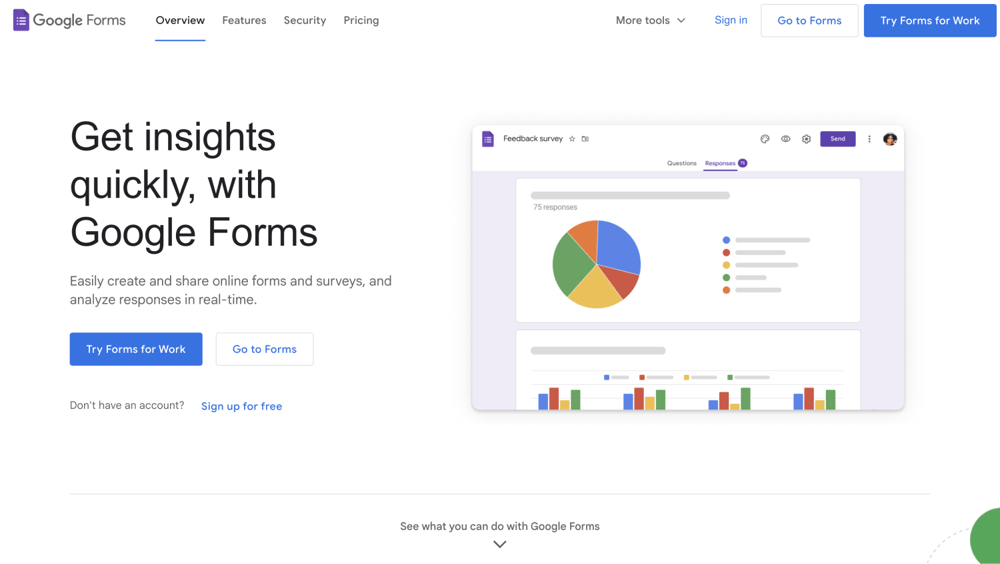
The dashboard of Google Forms
On the other hand, SurveyMonkey offers free and paid plans with additional features. SurveyMonkey has a more elaborate and customizable user interface, allowing for greater design flexibility. SurveyMonkey also provides excellent integrations with various third-party applications.
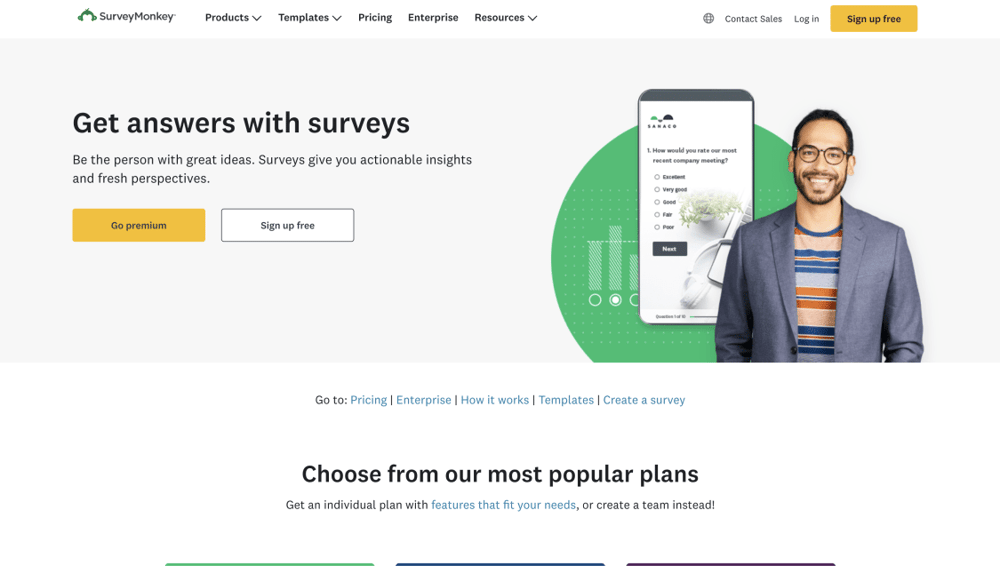
The home page of Survey Monkey
Both Google Forms and SurveyMonkey provide excellent survey creator features, but forms.app is a better option regarding pricing and advanced features. forms.app offers many features and customization options. We will talk about the forms.app with all the details later in the article.
Google Forms vs. SurveyMonkey: 7 Essential points
When comparing Google Forms to SurveyMonkey, differences and similarities may be found. While Google Forms is a free and user-friendly solution with minimal functionality, SurveyMonkey provides more comprehensive customization, integrations, collaboration options, and a wider selection of payment plans. In the following, you can compare Google Forms and SurveyMonkey.
1. Pricing
Pricing is among the most significant factors when selecting an online survey maker. Google Forms is part of the free suite of Google Workspace tools, making it a cost-effective option. Google Forms is free for personal and essential business use but provides limited features compared to paid survey builders.
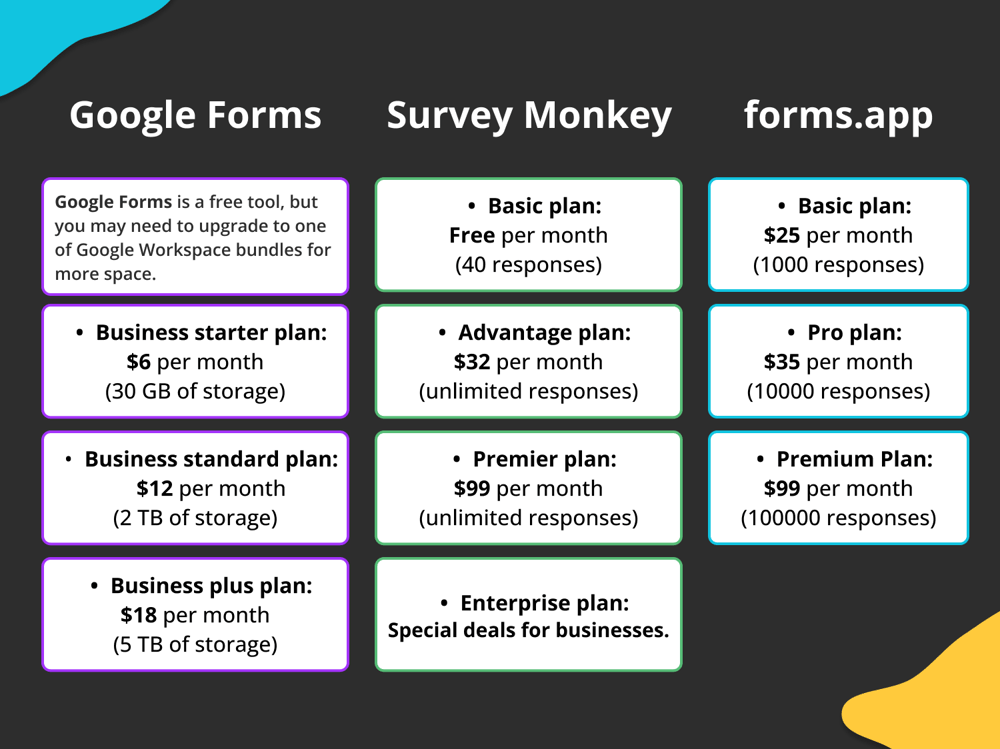
Pricing between Google Forms, Survey Monkey, and forms.app
Individual usage of Google Forms is free, with 15 GB of storage per user. The software is also available as part of the Google Workspace bundle, which is priced as follows:
- Business starter plan: $6 per month (30 GB of storage)
- Business standard plan: $12 per month (2 TB of storage)
- Business plus plan: $18 per month (5 TB of storage)
On the other hand, SurveyMonkey offers a range of pricing plans, including a free plan with limited features and paid plans with additional functionality. Here are the SurveyMonkey pricing plans:
- Basic plan: Free (40 responses)
- Advantage plan: $32 per month (unlimited responses)
- Premier plan: $99 per month (unlimited responses)
- Enterprise plan: Special deals for businesses.
As mentioned before, forms.app ranks top of other form builders with pricing, templates, and great features. If you need a cost-effective and features-rich form maker, forms.app is the best option. You can examine the pricing plans in the following:
- Basic plan: $25 per month (1000 responses)
- Pro plan: $35 per month (10000 responses)
- Premium plan: $99 per month (100000 responses)
2. Form features
SurveyMonkey and Google Forms have several features for designing and managing online forms and surveys. SurveyMonkey can be better if you want sophisticated customization choices, collaborative tools, and comprehensive analytics. You can employ conditional logic and branching to alter the survey experience based on respondents' responses.
On the other hand, Google Forms is a good option for a straightforward, cost-free solution with little customization and statistics. Compared to SurveyMonkey, there are fewer possibilities for basic conditional logic in Google Forms. You can examine the Google Forms features vs. SurveyMonkey features in the table.
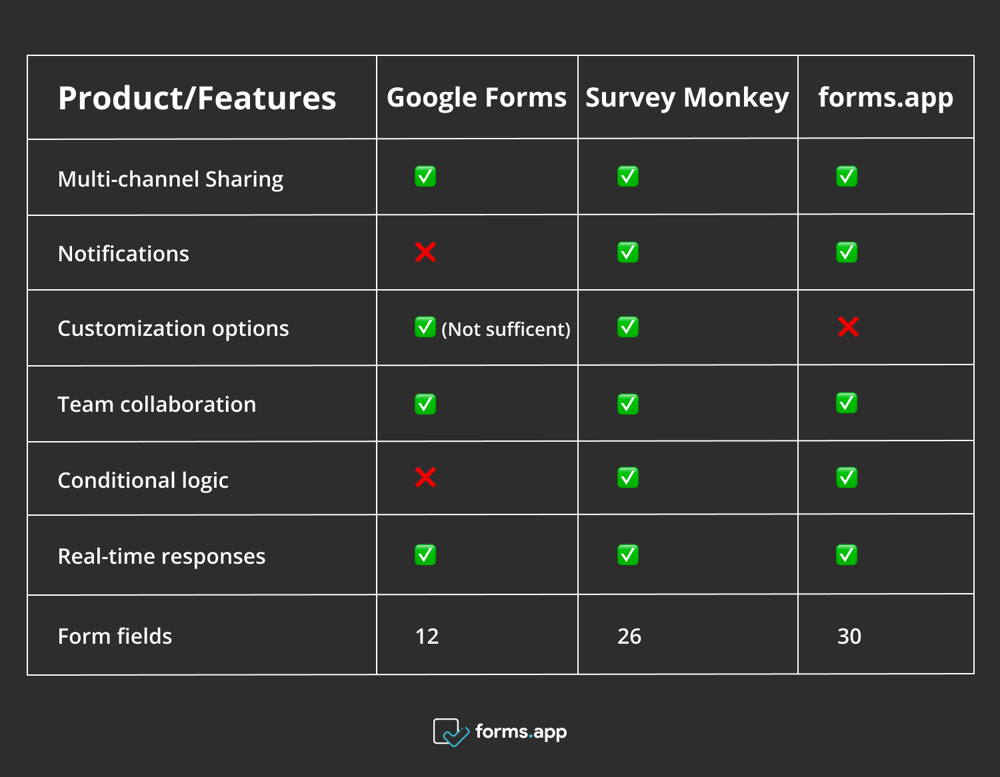
Feature comparison between Google Forms, Survey Monkey, and forms.app
3. Customization options
Both Google Forms and SurveyMonkey provide a variety of customization options. Users may adjust the form’s colors, fonts, and style with SurveyMonkey’s more complex customization tools, which also let them include logos and images. Google Forms offers some basic customization options but with limited flexibility.
With the many themes and templates that SurveyMonkey offers, you can customize the look of your survey by changing the colors, fonts, and layouts. You may also upload a backdrop picture or your logo.
Although fewer themes and templates are available for Google Forms, you may still change the colors and fonts to fit your personality. You can also add custom header images or choose different question styles.
4. Field types
SurveyMonkey has a variety of form components that users can include in their surveys. Some frequently used form components provided by SurveyMonkey are multiple choice questions, rating scale questions, open-ended text question types, matrix questions, dropdown menu questions, checkbox questions, and slider questions.
Google Forms has only 13 field types. Google Forms offers multiple-choice fields where respondents can select one or more options from a predefined list. The most commonly employed form components are dropdowns, checkboxes, rating scales, text fields, and more.
5. Integrations
Both Google Forms and SurveyMonkey integrate with popular third-party tools and can export data to other applications such as Microsoft Excel, Google Sheets, or other analytics platforms.
Google Forms fully integrates with Google Sheets, Gmail, and Google Drive, as they are all a part of the Google Workspace package. This could be beneficial if you already use these tools in your workflow.
SurveyMonkey also integrates with various third-party applications, such as Salesforce, Slack, Microsoft Teams, and Mailchimp. SurveyMonkey also integrates with Google Drive, Gmail, Google Forms, and Zapier.
6. Team collaboration
Both SurveyMonkey and Google Forms offer team collaboration features that allow multiple users to work together on creating and analyzing surveys. Google Forms may be preferable for teams using Google's productivity tools, but SurveyMonkey provides more extensive survey creation and analysis options.
Google Forms and SurveyMonkey allow you to invite team members to participate in surveys. Google Forms interacts with your Google account, making sharing and communicating within a team simple. SurveyMonkey provides several permission levels to restrict team members' access and editing capabilities.
7. Templates
SurveyMonkey and Google Forms both have a large selection of customized survey templates. SurveyMonkey has an extensive library of templates for many sectors and survey kinds. They provide templates for customer satisfaction surveys, market research surveys, event registration forms, and other surveys.
Similar to Survey Monkey, Google Forms offers a good range of pre-designed templates, but their selection may not be as expensive as SurveyMonkey. The user’s demands and preferences determine the decision between the two platforms.
forms.app also has a variety of attractive ready-made templates library. forms.app provides more than 4000 ready-to-use templates. You can easily customize templates with dozens of customization options.
A better alternative to Google Forms and SurveyMonkey: forms.app
Google Forms and SurveyMonkey are both popular online survey and data collection tools. They have many advantages, but also some drawbacks. For more details, you can check out the best alternatives to SurveyMonkey and the 5 best free alternatives to Google Forms articles.
When compared to other form builders, forms.app stands up in terms of pricing, customizable templates, and feature-rich options. You can improve the customer experience by creating surveys and forms on forms.app. forms.app offers many advanced features that you can examine in the following.
- 4000+ free templates: forms.app provides a collection of pre-designed form templates. You may select from several form types, such as contact, booking, registration, and surveys.
- Conditional logic: With conditional logic, you can show or hide specific fields, sections, or entire pages of the form depending on the answers given by the user.
- Collaborations: forms.app facilitates collaboration by allowing many team members to work on a form simultaneously. You may also apply multiple roles and permissions to control access to forms and form data.
- Real-time analytic feature: forms.app offers real-time analytics and reporting. You may track form submission rates, conversion rates, and other analytics to gather insights.
- Embedding options: You can easily and quickly embed your survey on your website. forms.app offers various embedding options like slider, pop-up, full-page, chatbox layout, and more.
- Mobile-friendly: forms.app forms are mobile responsive, meaning they appear and work correctly on various devices and screen sizes.
Which survey builder should you choose?
Lastly, SurveyMonkey and Google Forms are notable online survey and data-collecting platforms. The user’s needs and preferences determine the decision between Google Forms and SurveyMonkey.
Google Forms is an excellent alternative for quick surveys and basic data collecting, mainly if you already use Google products. On the other hand, SurveyMonkey is a more sophisticated tool with additional features and customization possibilities, making it appropriate for complicated surveys and professional use.
To choose a better survey creator, you can also consider the following factors;
- No code required
- Price
- User-friendly interface
- Pre-made templates
- Data export
- Conditional fields
When you consider the best form builder features, you can easily choose the best survey tool. This article has examined Google Forms vs. SurveyMonkey with all the details. Read this article and select the best survey builder for your needs and preferences.
forms.app, your free form builder
- Unlimited views
- Unlimited questions
- Unlimited notifications