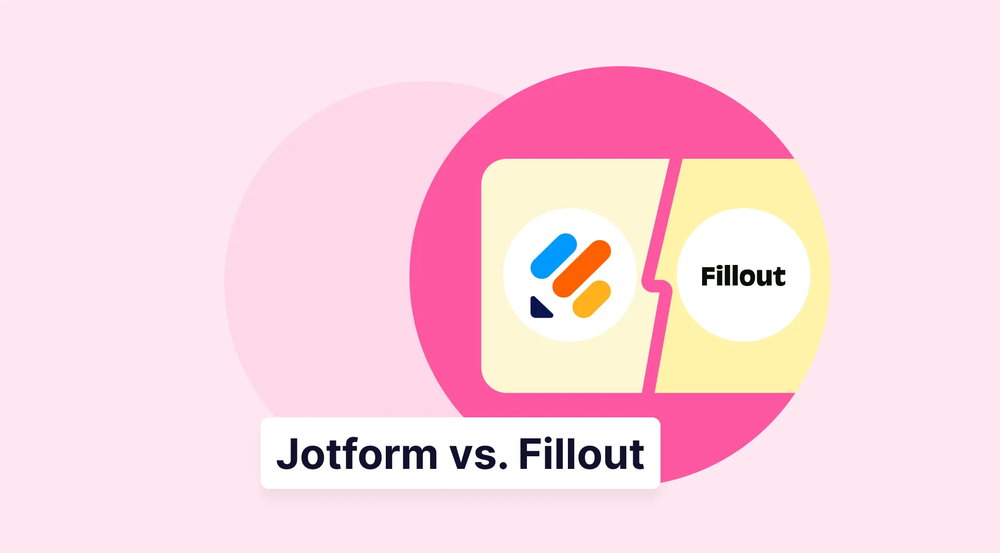Customer effort score (CES) is a metric that helps businesses understand how easy it is for customers to do business with them. It's an important metric because it measures how much effort customers have to expend to complete a transaction or process, directly affecting their loyalty.
Customer effort definition is shortly how much effort a customer needs to invest in purchasing on your website or mobile application. It's calculated by considering factors like navigation, friction, and frustration. The customer effort score (CES) is a metric that helps you understand how well your customers can find information on your website and mobile app. It's based on a scale from 0 to 10, 0 to 7, or 0 to 5.
Discord, Facetime, Google meet, Whatsapp, and many more applications have incorporated customer effort score (CES) into their systems. These companies use customer effort scores (CES) to determine whether they meet customer expectations. They also use this information to identify areas where you can make improvements to improve the customer experience.
A clear definition of customer effort score (CES)
The customer effort score is the score customers give based on the amount of time and energy required for a customer to complete a task or transaction with a company. Customer effort score scale from 0 to 7, with 0 being "very low" and seven being "effortless experience."
_.png)
What is Customer Effort Score (CES)?
A CES below 5 indicates that customers are likely to switch companies; above 6 indicates they're satisfied with their current experience. Numbers don't confuse you. You can change your scale from 0 to 10, 0 to 7, or just emojis, hearts, stars, etc. But the general concept is like these:
- 1 = Strongly disagree
- 2 = Disagree
- 3 = Somewhat disagree
- 4 = Undecided
- 5 = Somewhat agree
- 6 = Agree
- 7 = Strongly agree
How to calculate the customer effort score (CES)
A good customer effort score is a reliable way to gauge a customer's effort to get what they want. To calculate your customer effort score (CES), ask yourself how much time and energy it takes your customers to accomplish a task.
Seven options are available to the respondents, ranging from strongly disagree (score 1) to strongly agree (score 7). The average of each response is used to compute the CES score. This entails dividing the total number of respondents by the sum of all the answers to the survey.
The formula is as follows: CES score = (Total sum of responses) / (Number of responses).
Let's assume that you received 50 survey responses, totaling 200. The formula for determining your CES score is as follows: A CES score of 4 is obtained by multiplying 200 by 50. Four wouldn't be a fantastic score. In general, a Customer Effort Score of 5 or more is considered to be good. A score of 5 or less is not acceptable.
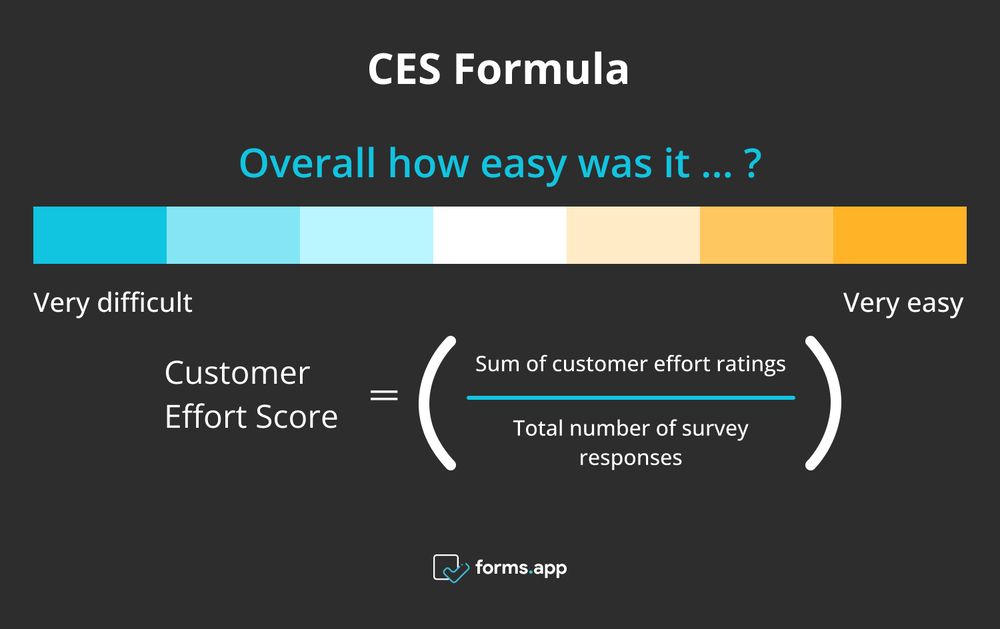
Customer Effort Score formula
It's important because it helps you understand how much work your customers are doing to get what they need from your business. If they have to do too much work, they'll be unhappy. If there is too little work, they'll be disappointed as well. The best way to calculate your customer effort score (CES) is by using a survey. You can create a CES survey easily with forms.app.
How to create a CES survey for your business (3 steps)
forms.app makes it easy to evaluate your customer experience. Use customer success forms to ask your clients how they feel about the quality of your product or service, what they like and don't like about it, why they use it, and more. The survey results will be sent directly to you as a report, so you can analyze the data and make changes as necessary to improve your product or service. You can also use forms.app for things like:
- Gathering feedback on new products or services
- Asking clients how satisfied they are with their current products/services
- Asking clients to rate specific aspects of the product/service
If you're looking to start a CES survey for your business or any marketing survey, you're in luck. When embedding a CES survey, you can choose to change the design depending on the website you are embedding. This may be helpful if you want to customize your surveys depending on the type of website. We've got three steps for you.
1. Create your survey or use a ready-made template
Once you've created an account, it's time to create your first survey or use a ready-made template. You can do this by clicking on "Create New Survey" at the top of any page in the forms app dashboard (this will open up a new form). You'll be able to write out questions and conditions just like you would write out the content of an email or blog post, but this time, instead of writing content, you'll be writing questions and conditions that will measure how respondents answer those questions.
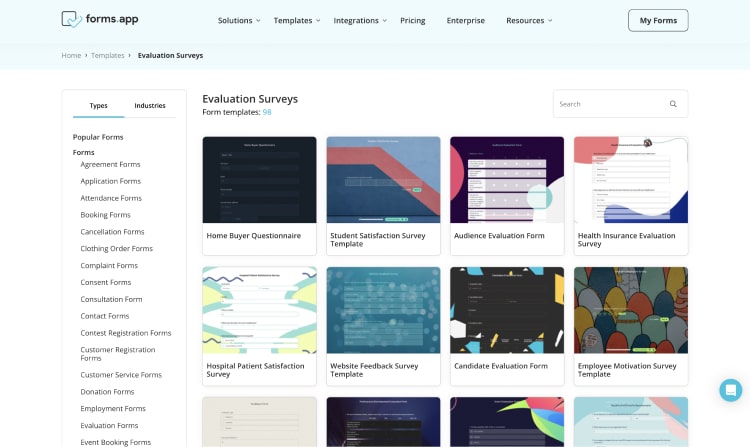
2. Customize your survey
Any form you develop needs to have a good form design. For your online forms, forms.app provides a wide range of design possibilities and ready-to-use themes. You can customize the colors in your forms regardless of whether you use a theme or create them yourself. Even though colors make a great background, you can also use photographs. Choose an image from Unsplash or upload one from your device with ease using the modify menu.
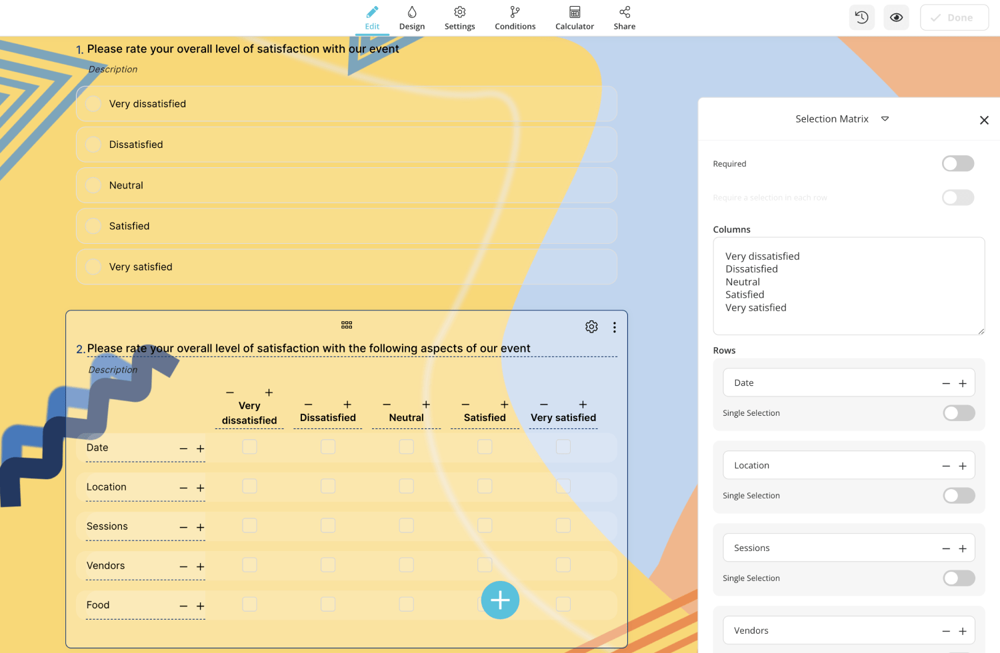
3. Add follow-up questions and conditions
By establishing rules to show or hide specific fields, conditional logic is a form feature that enables you to design complex forms. Depending on the answer, you can choose the follow-up question or show an empty place for feedback.
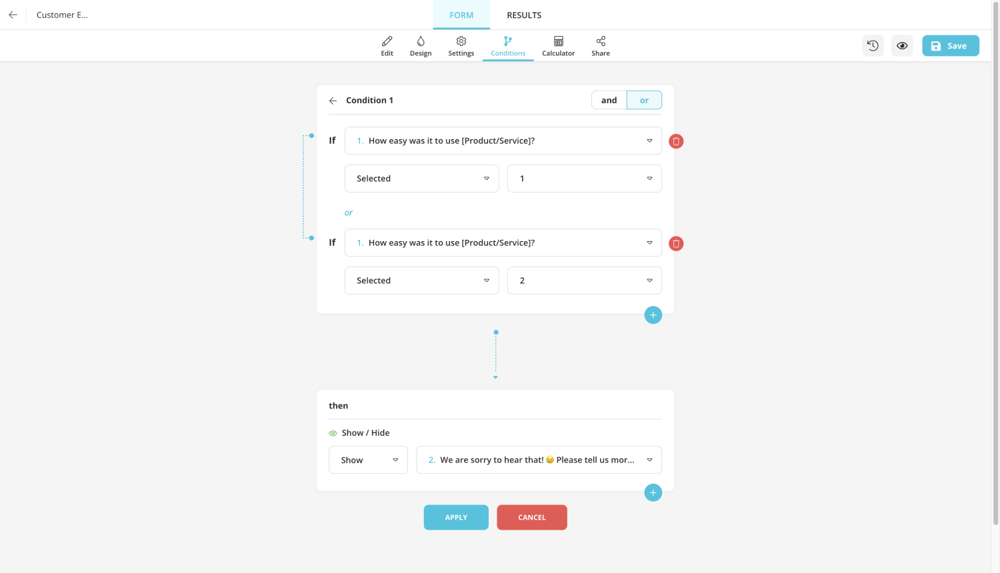
How to embed a customer effort score survey on your website
You can get real-time feedback from every user about how much effort they had to put forth to complete an action by embedding a customer effort score survey on your website or mobile application. This information will help you fine-tune processes and improve so that future customers can exert less effort while using your product or service! With forms.app, adding a customer effort score survey to your website is simple. This is how:
- Click on the “Embed as Iframe” option below on the Share page.
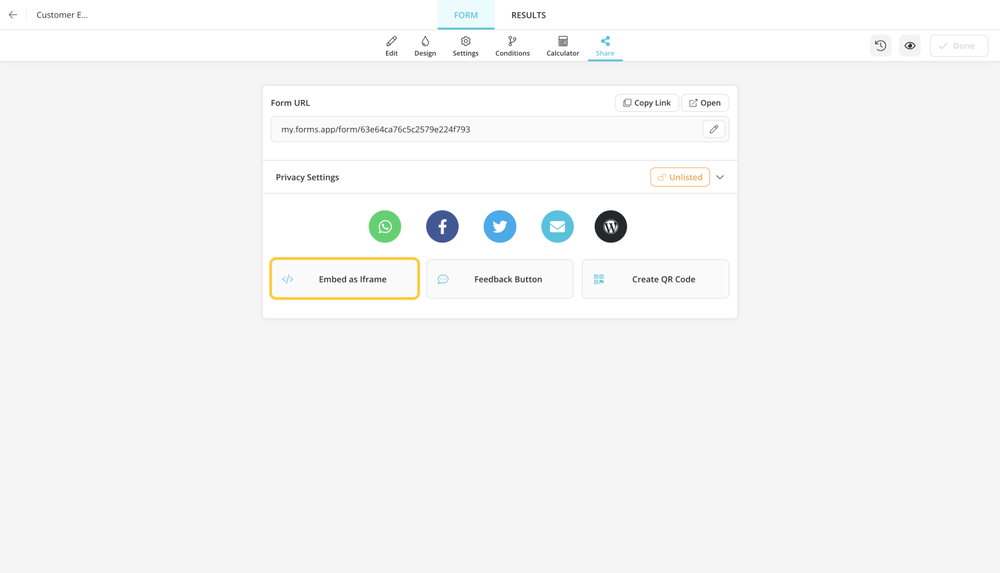
- Modify the height and width of your website's embedding page (See more about resizing your form when embedding). You will be able to see the changes straight away thanks to the preview section on the right side of the page.
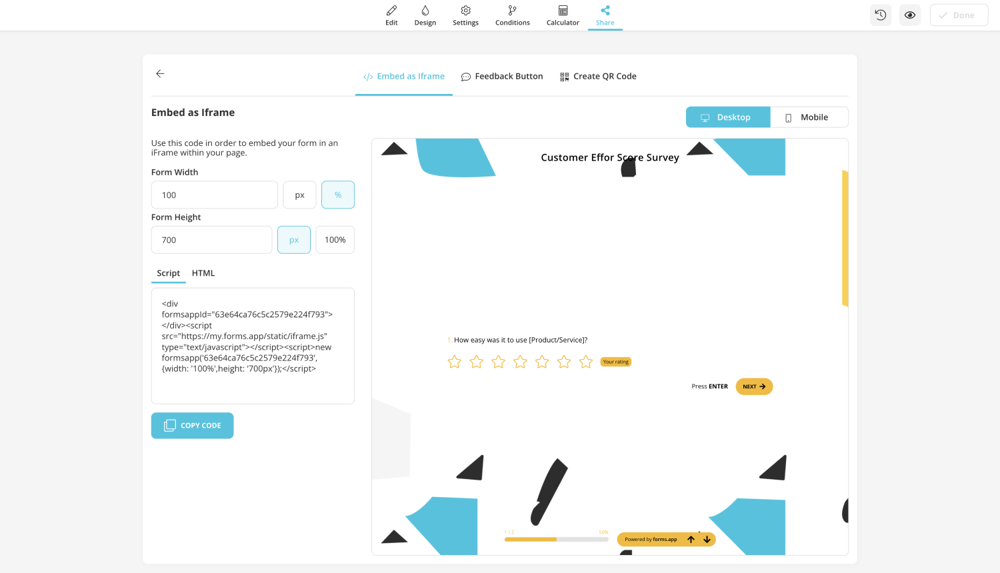
- Once you are certain that the form appears properly on both desktop and mobile devices, copy the Iframe code from the share menu.
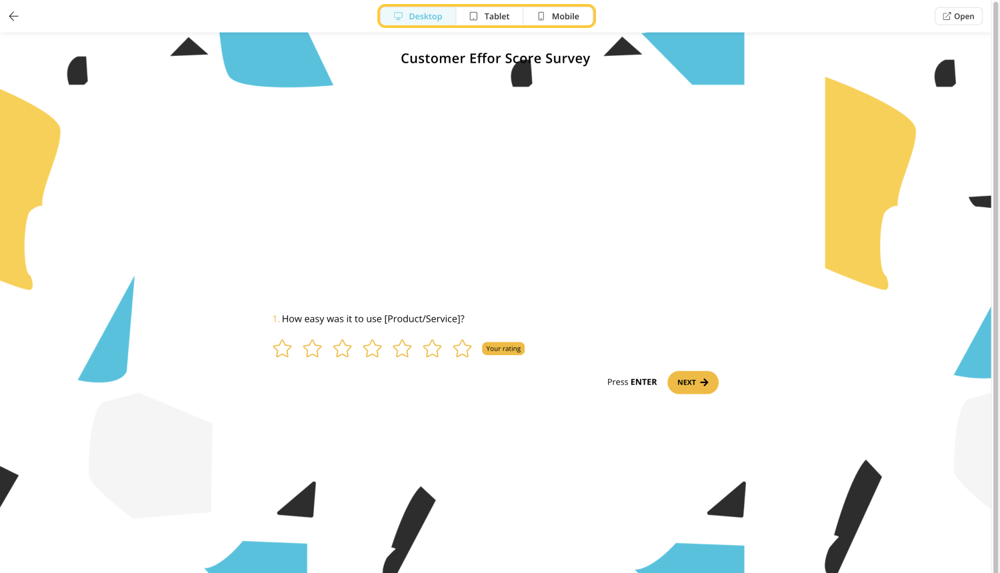
- To finish, incorporate your form into your website as HTML code.

What is a good customer effort score?
A good customer effort score makes your customers feel like you are doing everything you can to make the process of working with you as easy as possible. A bad one looks for ways to make it difficult for customers, and that's not what you want. A good customer effort score must be 5 or higher out of 7. Assuming that you receive 50 surveys, their scores will be summed and divided with 50 and the result score is higher than 5, it can be said that your score is efficient.
A customer effort score assesses how much work a customer has to do to complete a transaction with your company. The customers often give a score based on three elements: the amount of time it takes for a customer to complete their transaction, the number of steps required for them to complete it, and the amount of effort required from them throughout that process.
Actionable tips to get a better customer effort (CES) score
Have you ever had a customer tell you that they were "delighted" with your product or service, but when it came time to give feedback and rate the experience, they gave you a score of only 1 out of 7? In this case, your customer likely was not satisfied with your product or service. In fact, their overall satisfaction may have been so low that they couldn't even bring themselves to leave a positive review.
This is where customer effort scores come into play. A customer effort score measures how much effort a customer has to exert to complete an action on your website or mobile application. The lower the score—the less effort required—the better.
- Reduce waiting times: Improve customer experience with reduced wait times. Customers want to make their conversations with real people since they want their problems answered promptly. Use a callback system or hire more workers at your busiest times if your wait times are long.
- Optimize for mobile: Most of the internet activity occurs on mobile devices. Thus your survey needs to be mobile-friendly. The positive options should be at the top, followed by the bad ones, and any extra content, such as logos, pointless text, and external connections, should be removed.
- Offer customer support: Many customers prefer to resolve their problems rather than contact customer care. By offering self-service choices, such as a knowledge base or a community page, you reduce user effort and make it simpler for the customer to get their query answered. Self-help books and forms are excellent places to start.
- Automated triggers: Surveys should be distributed automatically following contact with a customer service agent or another touchpoint. You may automate survey distribution using tools like Qualtrics, eliminating the need for human sending.
- Offer several contact and feedback channels: Your company should engage with customers across all digital support channels, allowing them to select the one they feel most at ease. Popular choices include call centers, email, chat, in-person support centers, and social media assistance.
Conclusion
Let’s be honest; the customer effort score is only as good as the questions that you ask, and even then, there's no guarantee that your customers will give you accurate answers. But if you ask the right questions and get enough data to work with, it can be an incredibly useful tool for understanding how your customers feel about their experience with your company and where there might be pain points for them.
An excellent way to improve your customer effort score is using forms.app to create forms and surveys or use the ready-made templates, then share them with clients or partners via email or embedded on any website. forms.app comes with all the tools you need to create a beautiful form or survey that will make it easy for your clients to provide the information.
forms.app, your free form builder
- Unlimited views
- Unlimited questions
- Unlimited notifications