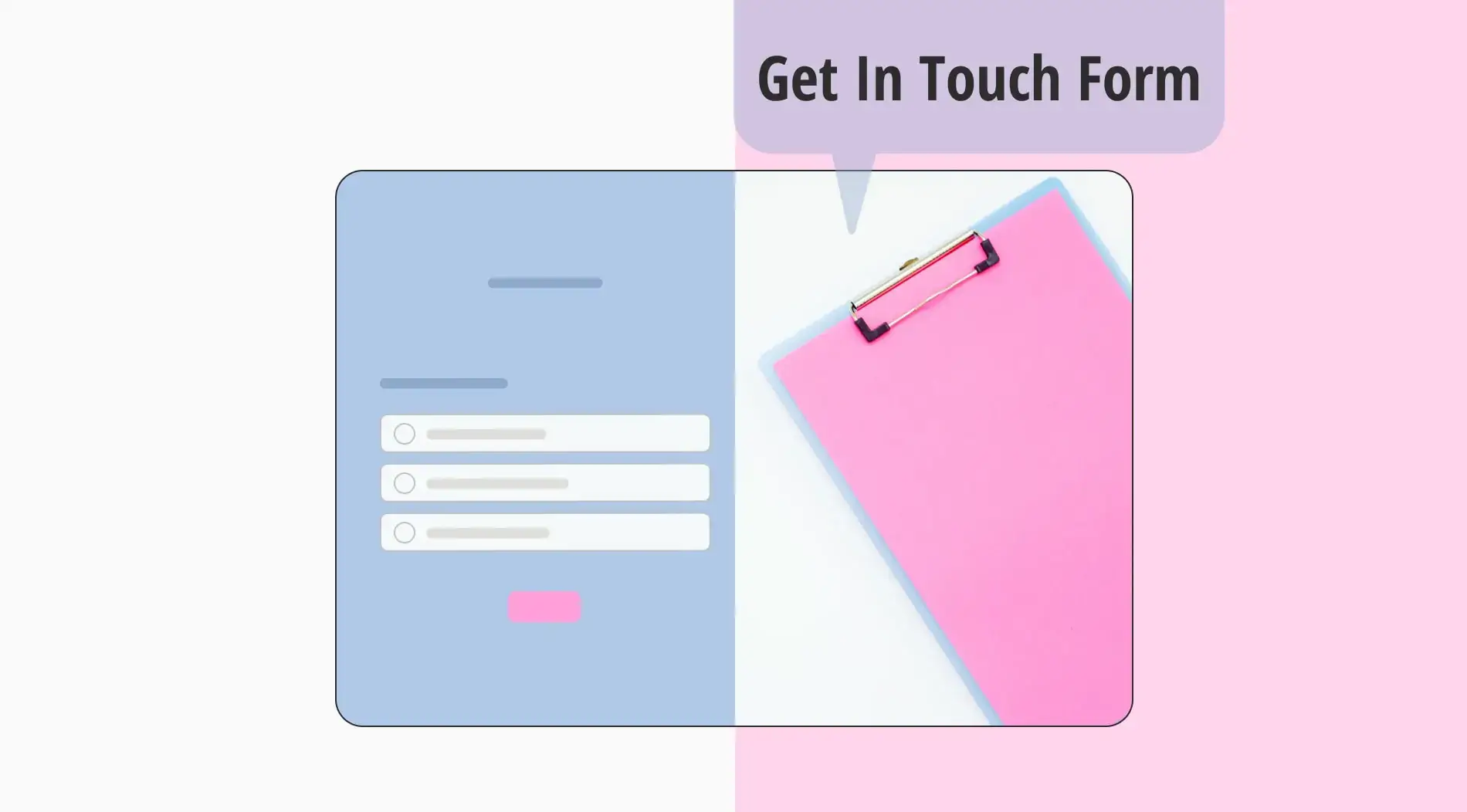In today’s digital world, it is crucial to facilitate smooth communication between website visitors and businesses. Get in Touch forms act as a bridge, help visitors reach out effortlessly, and give businesses a great chance to connect, generate leads, and keep customers happy.
In this article, we'll delve into the essential steps for creating an effective Get in Touch form that enhances user experience and facilitates meaningful connections. You will see what a get-in-touch form is and why you should use it. You can also learn how to create your own form using an online form builder. Additionally, you can get some helpful tips and must-ask questions on forms.
What is a get-in-touch form?
A get-in-touch form, also known as a contact us form, is a web-based interface designed to facilitate communication between site visitors and owners and provides a convenient and accessible way for users to start communication without relying on email clients or phone calls.
A get in touch with us form is an effective tool for communicating with potential customers or clients. It gives people a straightforward and convenient way to contact you, whether they're interested in your products or services, have questions, or want to provide feedback.
By including simple contact form pages on your website, you may successfully increase traffic, sales, and subscription base. This user-friendly form simplifies the procedure for individuals to contact you and can greatly improve your overall customer engagement strategy.
Why to use a get-in-touch form
Using a get-in-touch form plays a crucial role in enhancing communication between website visitors and businesses. Additionally, the form helps eliminate spam and maintain a professional image for the website. Facilitating direct interaction enables businesses to establish genuine relationships with their customers and clients, fostering trust and loyalty.
If you want to grow your business and give it a professional appearance, you should engage with your customers and build trust through forms. Using a get-in-touch form has many benefits. Here is a list of why you should use the get-in-touch form:
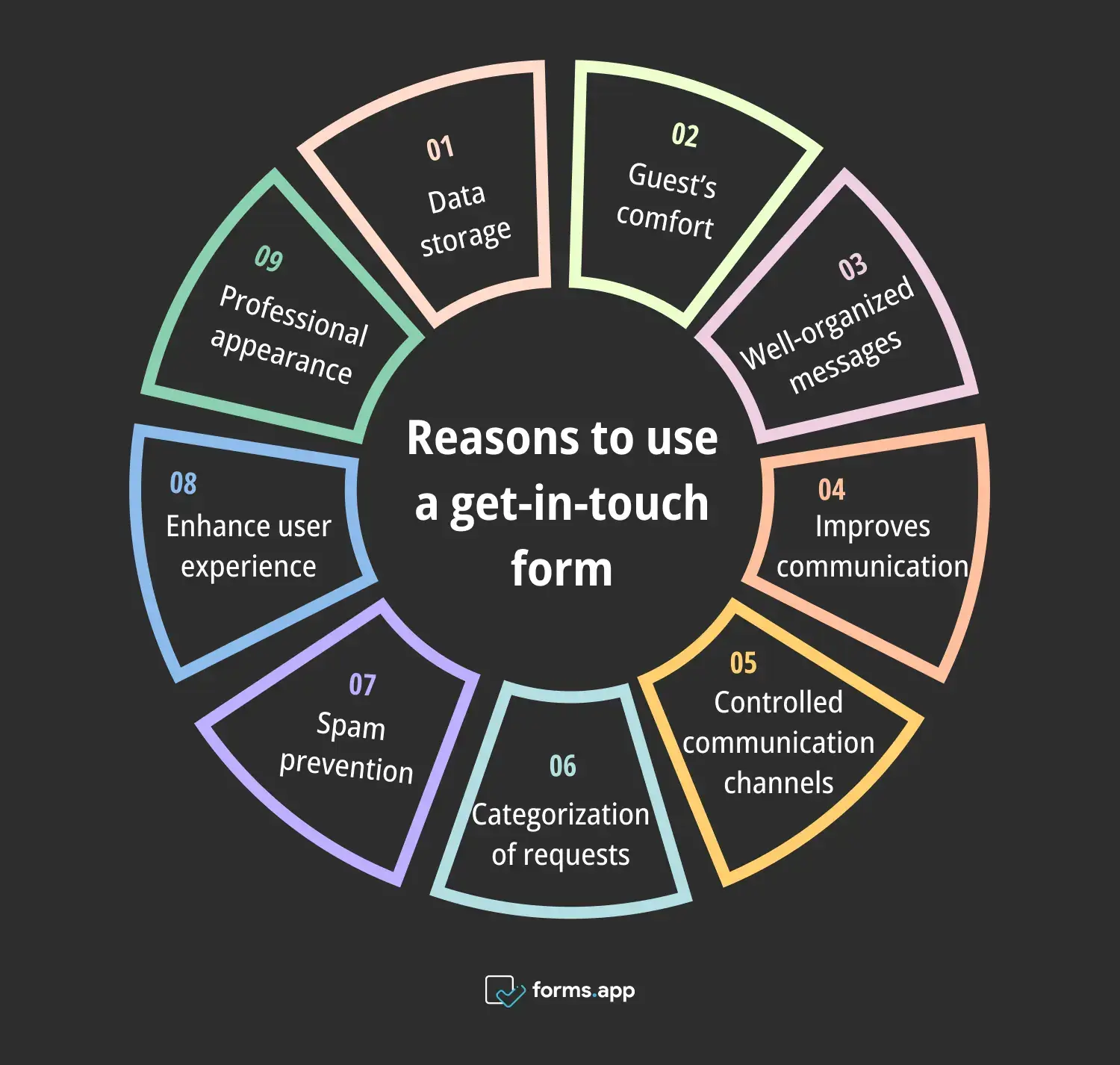
Advantages of using get-in-touch forms
➡️Guest’s comfort: It gives website visitors a simple and easy way to contact the website owner or organization without having to search for contact information or open their email.
➡️Well-organized messages: People do not always pay attention to how they create and organize their email messages. Fortunately, the get-in-touch form template will supply you and your visitors with an excellent layout. As a result, you will gain a better understanding of the subject and be able to access the material with ease.
➡️Improves communication: You can get specific details such as their name, email address, and message, facilitating clear and effective communication for customer support.
➡️Controlled communication channels: You can help users get in touch with you via the methods that work best for them, making sure that their questions get to the right person or department.
➡️Categorization of requests: It allows visitors to define the type of their query, including sales, support, and feedback. This form fields in routing communications to the proper department or individual, allowing for a quick reply and making response time decrease.
➡️Spam prevention: It's better to avoid displaying email addresses directly on the website because it reduces the chances of getting spam or malicious submissions.
➡️Enhance user experience: It gives visitors confidence that their messages will be received and responded to quickly, which contributes to a positive impression of the website or organization.
➡️Professional appearance: A slick contact form boosts your website's professional vibe and makes visitors feel confident that you'll get back to them quickly.
➡️Data storage: Get in touch forms offer valuable data for analyzing user behavior, preferences, and trends, enhancing marketing strategies and customer service.
10+ Must-ask questions to use in a get-in-touch form
Questions include a wide range of important information that will help you understand your contacts' requirements and preferences, allowing you to reply efficiently and provide personalized assistance. Adjust the questions to meet your specific business or organizational needs.
- Name: What is your name ( surname)?
- Email address: What is your email address(current)?
- Subject: What is the subject of your request( for items or support)?
- Message: Can you please provide details about the request?
- Phone number (optional): Would you like to share your phone number to contact you?
- The type of the request: Is your request related to sales, support, or something else?
- The preferred way to get in touch: How would you prefer to be contacted? ( email, phone, etc)
- Business(optional): What industry or sector does your business operate in? (or individual answer)
- Permission to store data: Do you consent to us storing your data for communication purposes?
- Additional comments or questions: Is there anything else you would like to add or ask?
How to create a get-in-touch form without coding
Making sure your business can easily connect with your audience is super important. One great way to do this is to create a get-in-touch form for your business website. To create an easy-to-navigate form, you will need an online tool. forms.app lets you do it all in one place. Simply, you get in touch form template or create a contact form and start creating one.
1. Login or create a new account
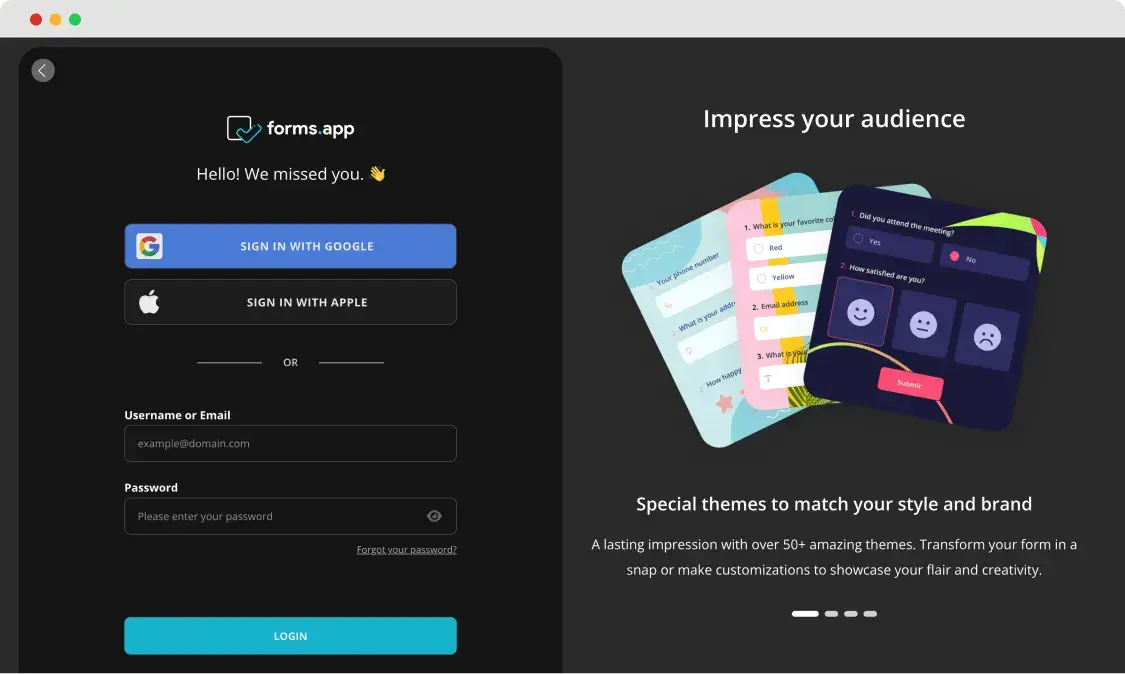
Login to your account
You can easily sign up to forms.app, or if you have an account, you can log in immediately. We know that your time is precious, so you can also log in via Google, Facebook, and Apple accounts.
2. Select a free template
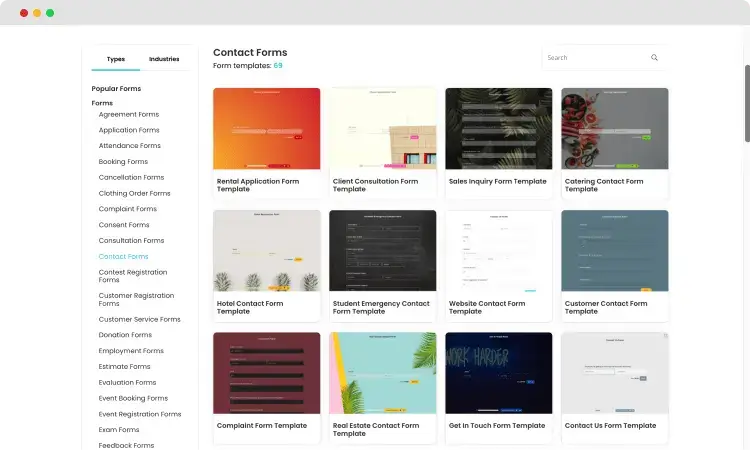
Choose a beginning option
You can start from scratch if you want to decide on every element from the start. If you would rather save time, you can select from our pre-designed contact form template to quickly get your form up and running. This way, you can customize the details that matter most to you. You can also check out our contact form examples and templates.
3. Add your own questions
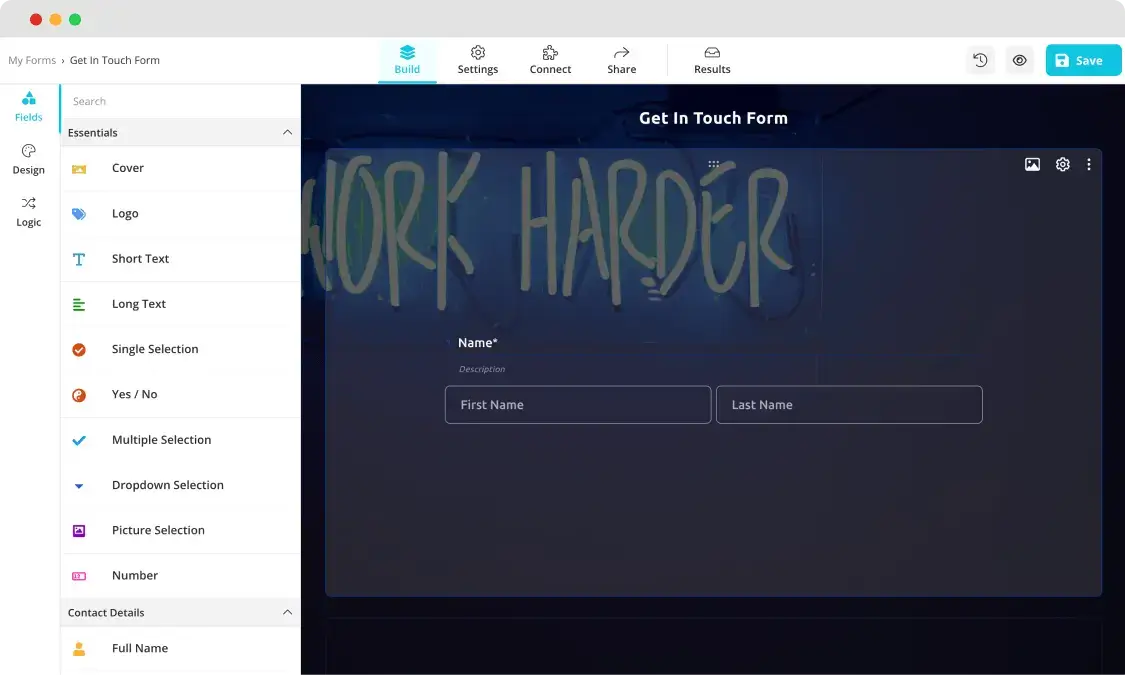
Add your questions
You can add your own questions, or you can use the ones we created for you. Also, Using forms.app's AI feature to reword the questions and provide you with alternative answers is also an excellent assistance.
4. Customize your form
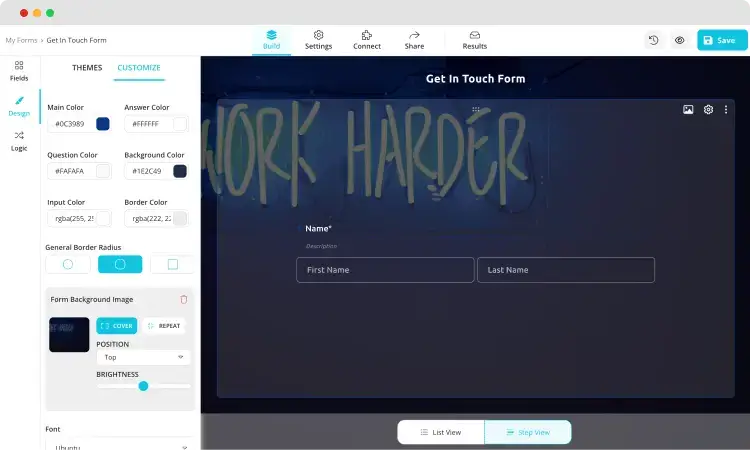
Customizing the design of your form
Every business has a unique color scheme and typeface. You have the ability to modify the look of your forms according to your brand standards. It is also able to add a logo and modify the backdrop and theme. Everything is left to your imagination. Also, you can add a file upload section to get proper feedback from the audience.
5. Share the form
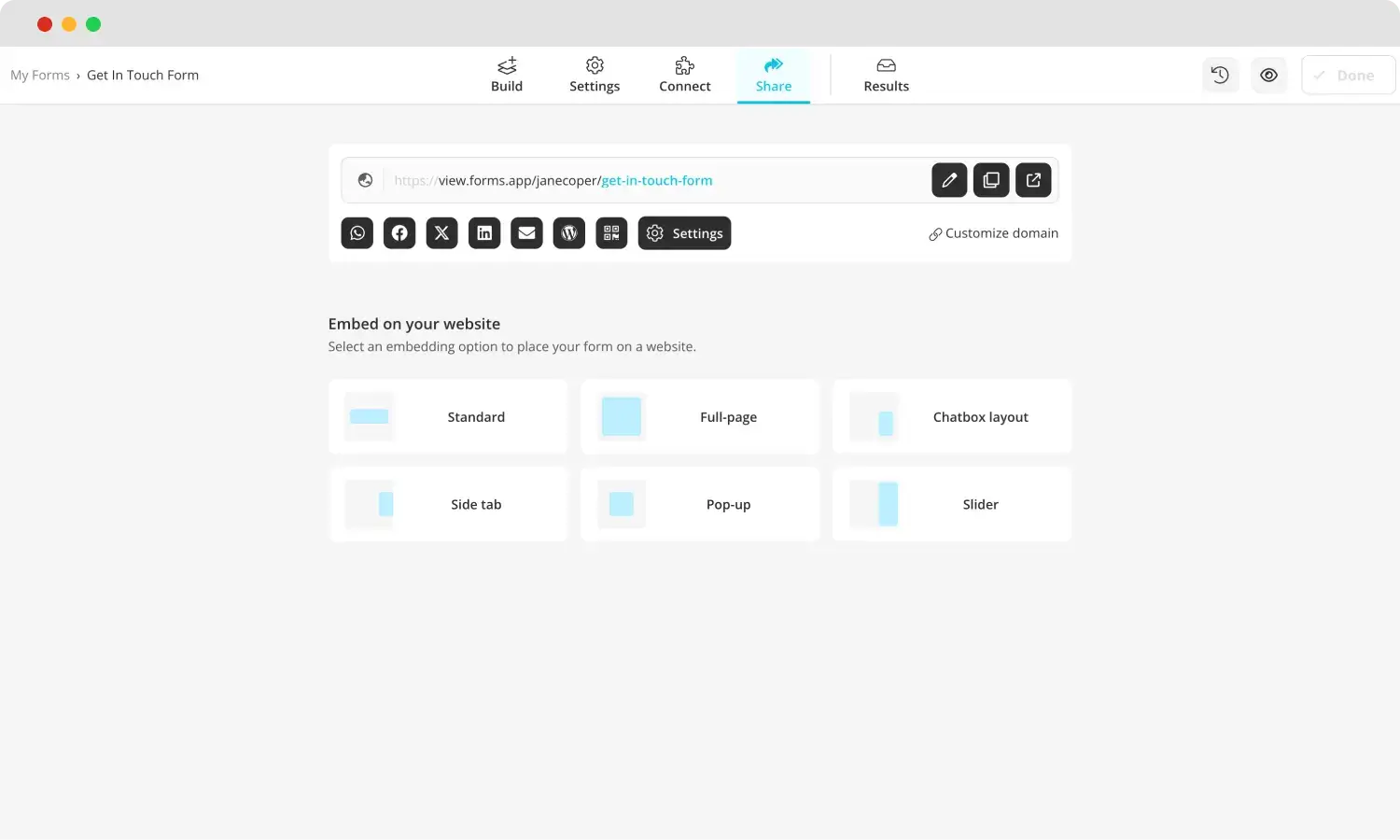
Share your form
At the final stage, you can choose to embed the form on your website or share it across all digital platforms. In settings, you may also set up privacy choices like public, limited, and private. Additionally, you can choose how the form appears on your website when you share the form link.
5 tips for a better get-in-touch form
Making a really good get-in-touch form is super important for getting people to reach out and share their thoughts with you. It can make a big difference in how people experience your website. There are a few key points to keep in mind when creating a stronger and more effective one.
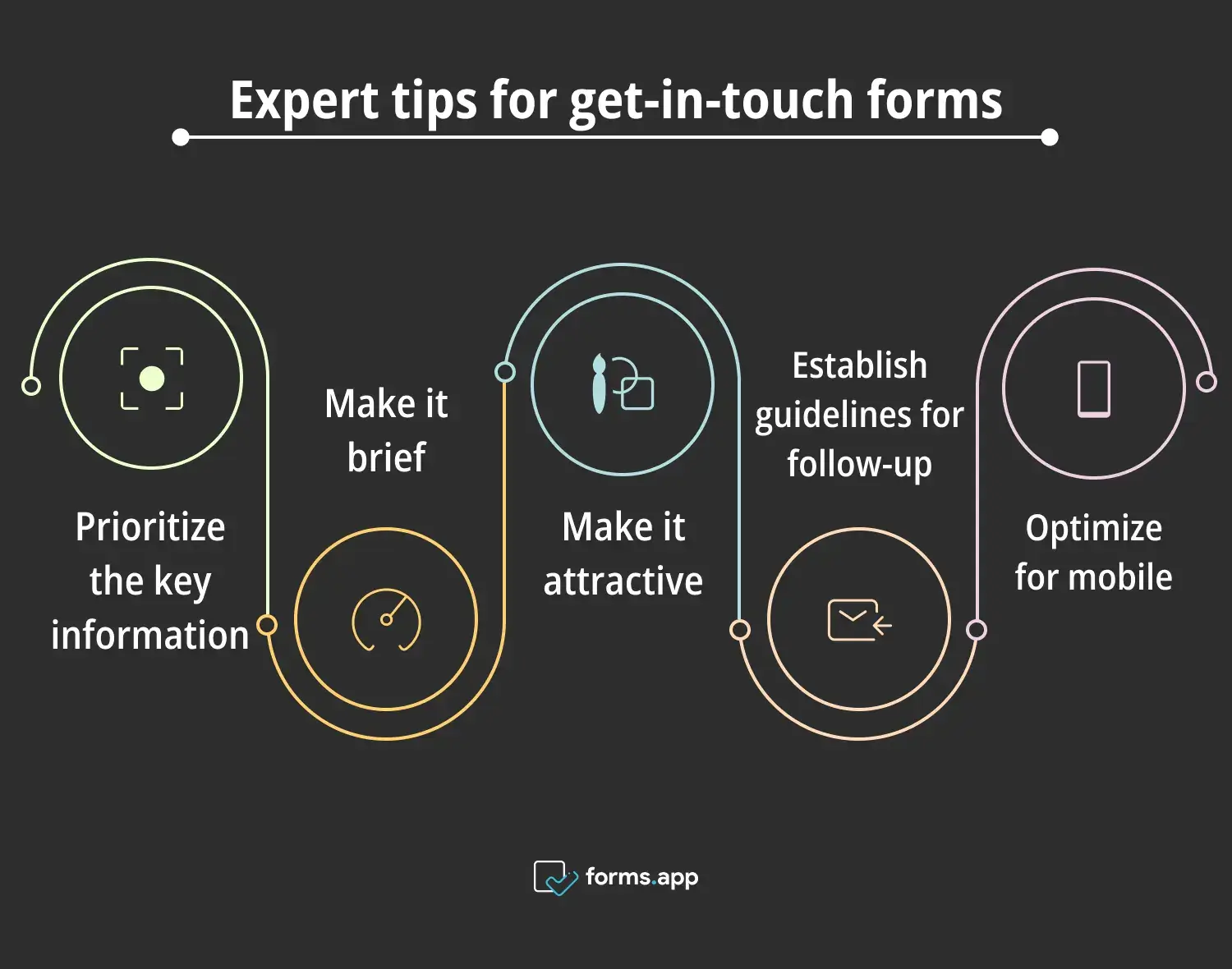
Pro tips for get-in-touch forms
🔑Prioritize the key information: To ensure effective responses, make mandatory fields like name and email address while allowing optional fields for more flexibility.
🔑Make it brief: Limit the number of fields in a form to what's necessary to prevent overwhelming users and discourage them from completing the form.
🔑Make it attractive: Creating visually appealing and responsive forms can significantly increase your conversion rate. This can lead to higher completion rates and ultimately drive more conversions for your business.
🔑Establish guidelines for follow-up: Provide users with clear information about the next steps after submitting the form, including automated confirmation emails, a response from your support teams, or both.
🔑Optimize for mobile: Make sure your contact form is mobile-responsive and displays correctly on all devices to ensure a seamless experience for mobile users.
Final words
Keep in mind that get-in-touch forms are everywhere, and they are really useful for customers to ask inquiries, resolve issues, and even make purchases. To make them most effective, ensure that they are simple to use and capture consumer email addresses and preferred methods of communication. This way, you can follow up with customers efficiently and keep them engaged with your brand.
By now, you have learned everything you need to know about creating an effective get-in-touch form. With the information you get from this article, you can start creating one. Let's see what you're capable of!