1. Import into your account
View this free get in touch form template and click on “Use template” after making sure this is what you are looking for.
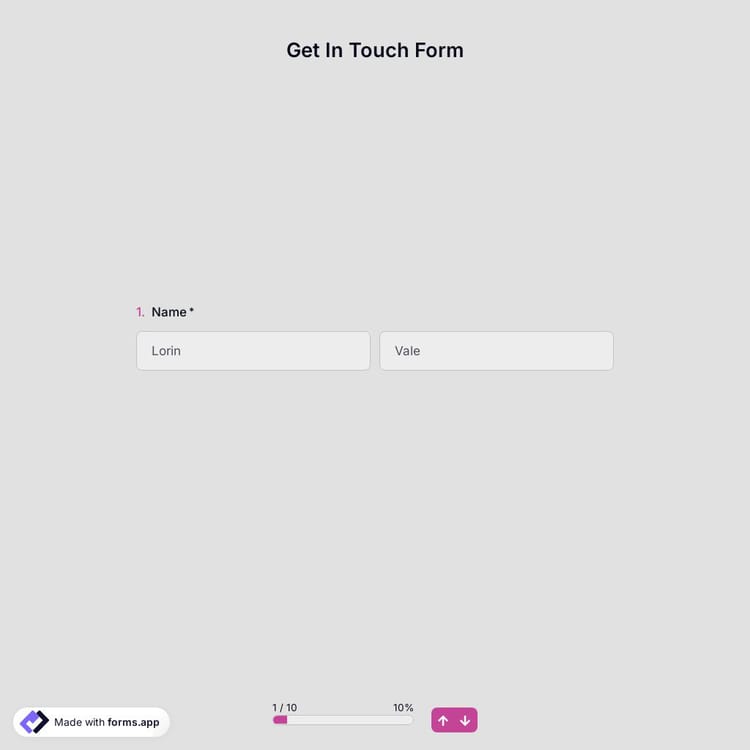
A get in touch form is a simple online form that allows visitors to contact a person, business, or organization directly through a website. This free online get in touch form offers you all the fundamental questions and fields you will need:
Form questions will collect information about:
Form fields and features we thoughtfully included, such as:
💡 This template comes with a pre-set ending page and a ready-made layout that’s applied automatically.
The questions to include in a get in touch form template can vary depending on your service or business. However, the sample get in the touch form questions below can help you receive fruitful feedback.
Yes, you can fully edit this customizable & responsive contact form’s design, questions, colors, fonts, layout, and add an image background to suit your needs.
You can connect this get in touch form with 500+ apps. To do this, simply select the app you want to integrate your form with, and then click on “Connect to forms.app’’ or alternatively “Connect to Zapier”. Finally, you’ll see easy-to-follow instructions for creating an account and setting up the integration.
Yes! This get in touch form template is totally free to use, along with other free contact templates on forms.app.
是的! If your audience speaks different languages, you can add multiple languages and let people choose their preferred language when they open up your form. Please note that this feature is available only on Pro and Premium plans.
Yes, all templates on forms.app are optimized for all devices, whether it’s desktop, tablet, or mobile devices.
Follow the three easy steps below to easily import the template to your account, customize questions, and quickly share the form on your website or social media.

View this free get in touch form template and click on “Use template” after making sure this is what you are looking for.

Add or remove questions through forms.app's drag-and-drop interface and match your brand style.

Embed it on your website in 6 different ways or share your form across all social media channels.
Looking for something else? Save your time by exploring similar form templates below, or browse our extensive collection of free templates on our page for templates.
Let us know how you would like to have a custom contact form tailored to your specific needs. forms.app’s free AI form creator will create a free template for you in seconds.
Create your get in touch form with powerful features and make the contact process simple and clear for everyone.
Gather essential information about form takers, such as name, email, address, phone number, and more, for easy communication.
Let users freely describe their questions, feedback, or requests in detail by choosing from short text, long text, masked text, and other open-ended fields.
Easily collect files and images from your respondents in any format. Simply drag and drop file upload or image upload fields to your forms.
Allow people to suggest a preferred time for follow-up or meetings by selecting a specific date or time directly from a calendar.
Display your brand logo on your form and upload a cover image to reflect a more professional image.
From pop-up to full page, you have 6 different embedding options. Make your forms blend in with your website or make them stand out.
This get in touch form template is free and customizable