Tattoo Consent Form Template
A tattoo consent form is a document used to hold harmless tattoo artists for unforeseen events during and after the procedure. With a tattoo consent form template, you can easily create a form to let your clients know about the process and ask for their consent.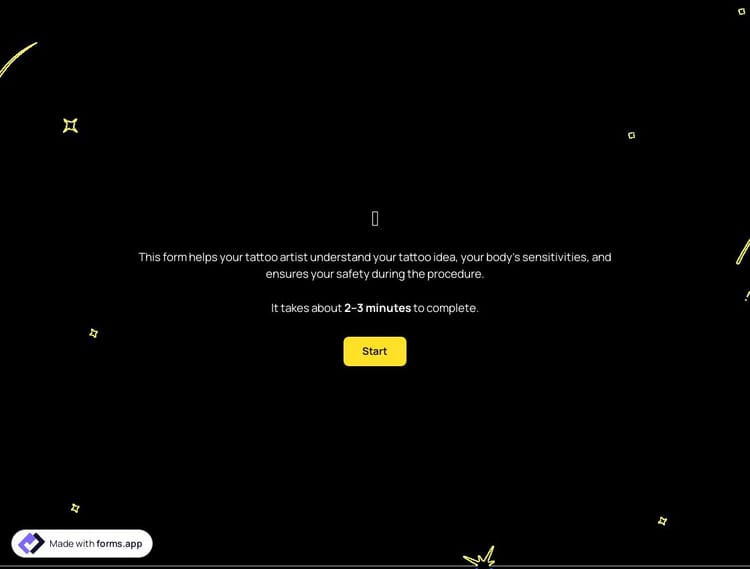
What is a tattoo consent form, and why is it necessary?
Today, many people want to have tattoos and body piercings. But not many people know about tattoos. So after they have got their tattoos, they can have an allergic reaction. Or the skin on the tattoo area may get infected due to neglecting basic care. In these cases, the tattoo artist should be free from any liability. So, a tattoo consent form is a document for people to acknowledge and provide information about their medical history.
You will also need a tattoo or body piercing consent form when a minor wants to have body art, a permanent tattoo, or a piercing. In these situations, the parent or legal guardian of the minor child will have to fill out a consent form. And you will be able to make this process way easier by creating an online form with forms.app’s consent form templates.
What to consider when creating a tattoo consent form?
If you are a tattoo artist or own a tattoo shop, you may need to follow some legal procedures, such as having consent before doing your work. While these forms are similar in most situations, you may need to change some parts to suit your principles or national laws.
Generally, a tattoo consent form consists of two sections: Written statements about the procedure and form fields regarding the customer’s consent. If you follow a different approach, you should also add its implications while creating the consent form. This way, your clients will know how the process will go, and you will minimize any risks. After selecting the tattoo consent form sample, you can make all the changes through forms.app’s user-friendly interface.
- Include all the necessary details a customer must know: It is both legally and ethically important that your clients are aware of the terms. By signing the tattoo consent form, people acknowledge that the tattoo artist is not responsible for any allergic reaction or infection due to the lack of care. Also, you can consider adding a statement to confirm the client is not under the influence of drugs or alcohol.
- Ask for medical conditions: As a tattoo artist, you should ask your clients if they have any skin diseases or allergies. And adding these questions to a tattoo release form can be quite useful for documentation.
- Add a field for consent types or create separate forms: forms.app allows you to add conditions for the questions. So, by adding a dropdown selection field at the top, you can ask for the consent type, such as the adult tattoo consent form or minor tattoo consent form, and show the content accordingly. You can easily create a second form with forms.app’s free tattoo consent form template as well.
- Use integrations to collect e-signatures: When collecting consent, you have various options. For example, you can add a checkbox for people to confirm they read and understand the procedure, or you can ask for an e-signature by integrating another web application into your form. Once you have opened the tattoo consent form template, you may view integration options on the form settings.
How to edit your tattoo consent form?
forms.app’s form template to obtain consent for tattoos includes all the essential questions you need on a consent form. So, with no or a few changes, you can start using your form instantly. On the edit page, numerous options for customizing the form content will be found. For example, you can add new questions, change the type of existing fields, or remove them completely. After editing the form, hit the eye button to preview how your form looks on other PCs or mobile devices. Lastly, you will have a lot of sharing options, such as embedding to a website and sharing as an URL. This way, people will access the form easily when it is needed. Also, you will have records of the consent forms and download the results on any device. For instance, once a parent has completed and signed the tattoo consent form to give parental consent, you can download them on your PC or cloud account to use in the future. Choose forms.app’s online tattoo consent form template and get started in no time.
Frequently asked questions about Tattoo Consent Form Template?
By using forms.app’s easy and extensive form builder user interface, you can create online forms, surveys, and exams with less effort than anything else! You can quickly start with a ready-made template and customize it according to your needs or you can start from scratch and build your form with many different types of form fields and customization options.
Powerful features:
- Conditional logic
- Create forms with ease
- Calculator for exams and quote forms
- Geolocation restriction
- Real-time data
- Detailed design customization
Automations between the tools you use are vital as it saves time and deducts tons of workload. Imagine that you would need to transmit data from your form responses to another tool manually. That would be boring and time-consuming distracting you from your real work.
forms.app integrates with +500 third-party applications such as Asana, Slack, and Pipedrive via Zapier. Thus, you can automate your workflows and focus more on enriching your business.
Let our templates do errands for you and let you focus more on critical parts of your forms and surveys, such as form fields, questions, and design customization. With over 5000 templates, forms.app enables you to create a form that you need and customize it according to your needs by using our form creator.
You can share your forms in any way you like. If you want to share your form and collect responses through your form’s unique link, you can simply adjust privacy settings and copy paste your form link anywhere. And if you would like to embed your form in your website, you can easily copy and paste embed code in your website HTML.
On forms.app, you can customize your form’s theme and design elements in depth. Once you switch to the ‘Design’ tab after getting your form done, you will see many different design customization options. You can change your form theme by choosing your own colors or picking one of many ready-made themes.