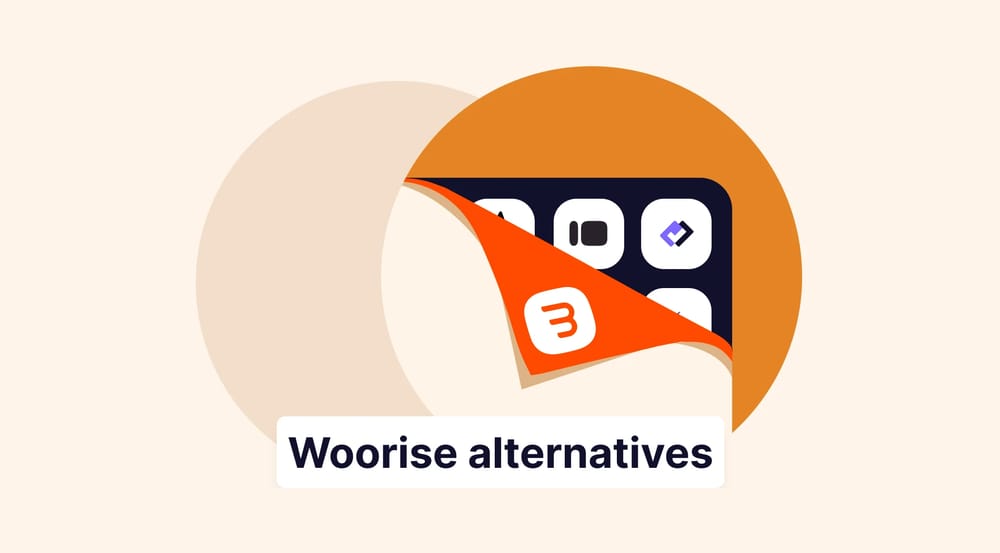Online forms with electronic signature software have grown in popularity alongside the growth of email and the internet. You can collect information and documents from your clients directly into your inbox through online forms. More than just a convenience, it is a highly secure way of working because you are not trading information with third-party portals.
Electronically signed documents keep your information safe and provide security when completing transactions or handling records. Online forms also remove an individual's need to be physically located to send data to you - as long as they have access to the internet, they can contact you through electronic signatures.
Electronic signatures have been a long-awaited dream for many entrepreneurs and businesses. They eliminate the hassle of sending a physical contract copy, saving time and money. You can take your website forms a step further by collecting electronic signatures directly from your customers.
What is an electronic signature?
An electronic signature is a tool or procedure that verifies a person's status, consent, and identity with an action or agreement. It is frequently used in place of providing a written document, particularly when getting anything signed is too challenging.
Types of electronic signatures
- Simple Electronic Signatures: These are basic electronic signatures that are not legally binding all the time. These signatures need to meet some regulations to be legally binding. They are typically used for internal purposes, such as within an organization's intranet or online transactions between individuals without any regulatory requirements.
- Advanced Electronic Signatures: Advanced electronic signatures have all the features of simple electronic signatures but may also include features that enhance their functionality. Standard features include time stamping (to show when it was signed), encryption (to keep the content private), and authentication (to show that only the right people could sign).
- Qualified Electronic Signatures (QES): QES are advanced electronic signatures that meet specific legal requirements, so they have full legal status in many countries around the world, including Australia, Canada, and India, among others.

Are e-signatures legally binding?
In a word: yes, digital signatures are legally binding. However, it depends on your country and which law applies to your contract or transaction.
Electronic signatures are legally valid in most countries if certain conditions are met (such as identifying the signer and proving that they have access to the private key used).
In some cases, there are additional requirements, such as using a qualified certificate authority (CA) to issue your certificate. The CA verifies that you are who you say you are and that the public key belongs to you (and not someone else.
Are electronic signatures legal in the USA?
So long as a candidate's e-signature is obtained correctly, it has full legal validity. The United States federal government passed the Electronic Signatures in Global and National Commerce Act (ESIGN) in 2000, confirming that electronic signatures are legally binding documents if all parties sign digitally.
Furthermore, electronic signatures are recognized in all 50 states and have the same legal standing as handwritten signatures under state law. As a result, businesspeople can easily and legally issue legally binding contracts by including an electronic signature field on a form.
Are electronic signatures legal in the EU?
The answer is yes. The EU regulation on electronic identification and trust services, commonly known as eIDAS, was fully adopted by all EU countries in July 2016. eIDAS allows any electronic signature to be legally binding and recognized in European Union courts. Online transactions signed under eIDAS have full legal force.
The eIDAS regulation establishes a new legal framework for European electronic identification systems. eIDAS is immediately applicable in all 27 EU Member States, with no need for national legislation. Following the United Kingdom's exit from the European Union (Brexit), the essence of eIDAS has been preserved in UK law, with some minor changes.
How to collect electronic signatures with your forms and surveys
Electronic signatures can be collected using several methods. The most common way is through digital signature software, which is often built into the form or survey software you're using.
If your business requires users to sign something (such as an NDA), then this could be an option for getting electronic consent from them. The issue here is that only some have access to signing documents online, so they may not be able to complete them.
1 - Add your questions and customize your form
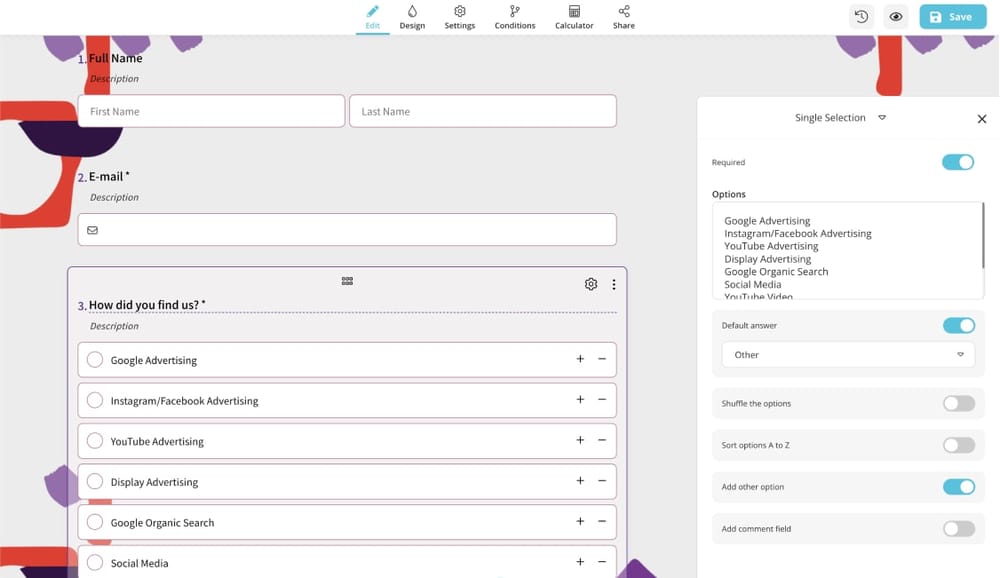
2 - Click on the plus button and select the signature field in the right menu
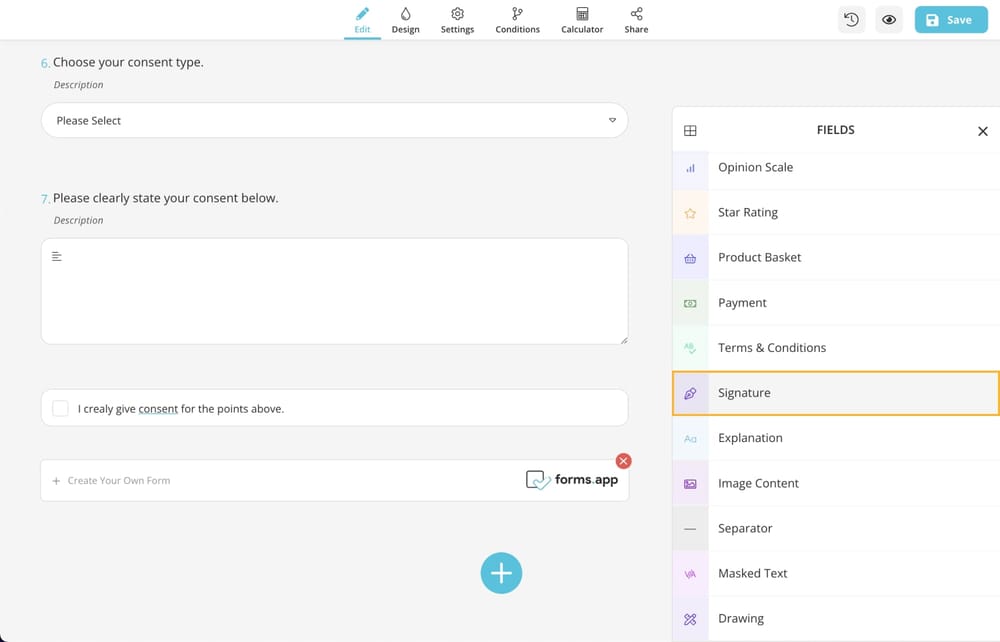
Use cases of electronic signature forms
You may have noticed that some websites ask you to consent to their terms and conditions before using them. This is called an "electronic signature" or a "digital signature." The idea is that when you click on the "agree" button, you are confirming that you have read and agreed to the terms of service.
Here are some ways you can use electronic signatures:
- Consent forms. You can collect consent by asking users to agree or disagree with a statement, such as "I agree that my personal information will be used for marketing purposes." It's important that your form clearly states what happens if they choose not to agree (for example, they cannot access certain features). You can also ask users if they want additional information about your business or products.
You may be interested in checking free online consent form templates on the forms.app.
- Informed consent waiver. Suppose you're collecting sensitive data from users, such as medical information. In that case, it's best practice to have them sign a waiver or consent form stating that they agree to provide their personal information and allow you to use it for marketing purposes (if applicable).
- Agreement forms: Businesses use agreement forms to establish rules and regulations between two parties — like a contract or lease agreement — so that everyone understands what each party is responsible for doing in order to fulfill the terms of their relationship.
An agreement form should include details about what happens if one party fails to uphold their end of the deal (e.g., how much money will be paid back).
Are there any other ways to get digital consent?
There are a few ways to get digital consent other than using electronic signatures, but the most common are:
1 - In-line consent: A user can click or tap on a button that says "agree" or "I agree" and then be redirected to the next step in the process. The idea is that users don't need to read the terms and conditions if they're already willing to agree with them.
This is the most common way to get digital consent, and it's easy to implement. The user just clicks a button or link, and the system will ask for their consent. The user will have to grant access to your app before they can continue using it.
This method is excellent because users don't have to remember to give consent every time they use an app.
2 - Checkboxes: A user can check a box saying they agree with something, such as having their data shared with third parties. This approach is common on websites where users must give permission for cookies or tracking software to be installed on their devices.
You can also use different methods of obtaining consent using the description field and the Terms & Conditions field in forms.app in two steps;
1 - Click the part where you want to add fields.
2 - Click the setting icon and choose the field type as Terms & Conditions.
3 - Information statement: You can also use an information statement to give people more context about the choices they’re making. Information statements are usually used when you have multiple purposes for using personal data (or if you want to explain why you need certain types of information). On forms.app, you can use terms & Conditions or Explanation fields to inform your respondents.
How to embed electronic signature forms on your website
Electronic signatures should be embedded in a web page, not just added as a signature block at the bottom of a form. If you want to embed an electronic signature on your website by, using forms.app follow these simple steps:
- After you finish editing your form, head over to the Share menu.
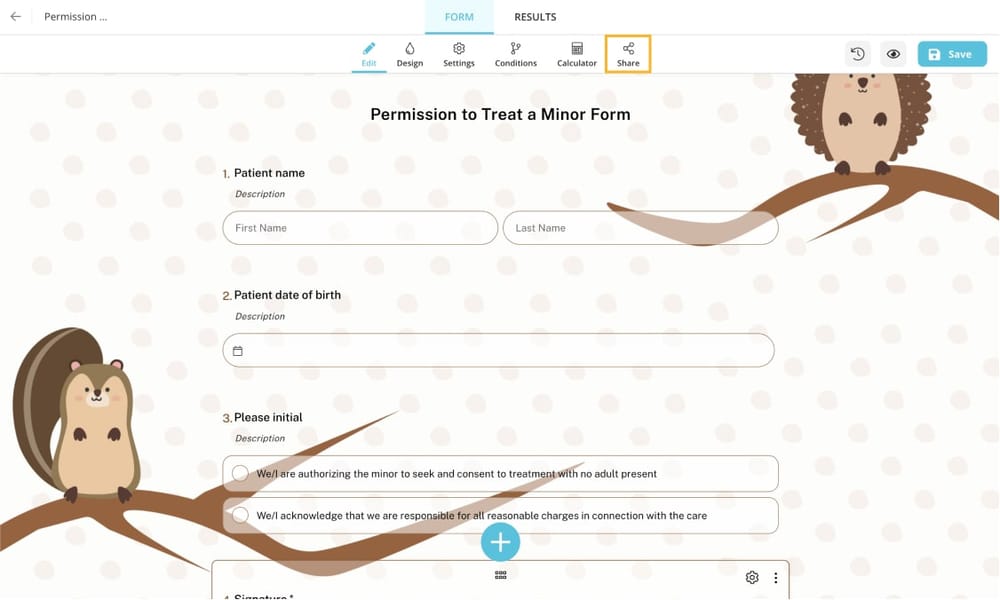
- Choose “embed as Iframe” and copy the embed code.
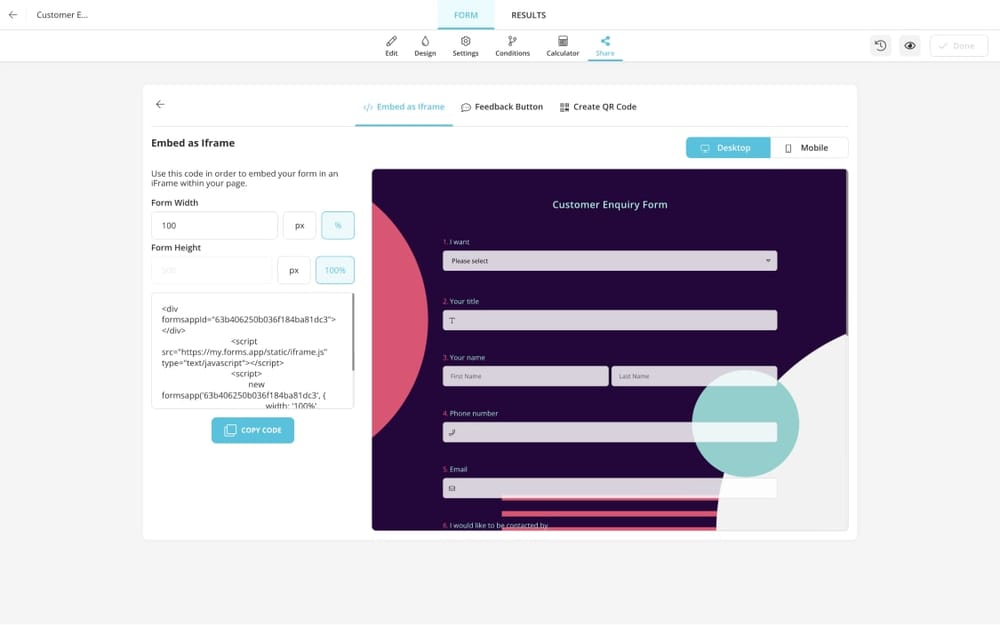
- Paste that code into the HTML code of your web page where you want to add your electronic signature.
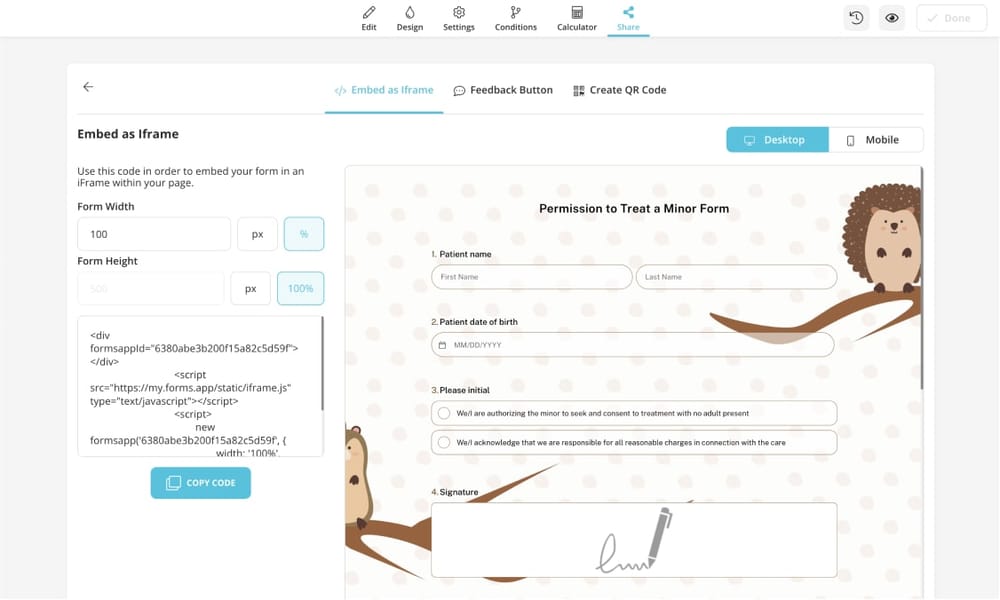
Conclusion
There are many reasons for signing documents electronically. Whether you're buying a car, a house, or just making that much-needed insurance change, digital signatures allow for an easy and secure way to sign important paperwork.
Thanks to forms.app that allows you to embed electronic signature forms on your website, you're one step closer to streamlining the process and collecting signatures online for free. A digital signature is a mathematical process that lets users verify their identities digitally. Digital signature software uses this mathematical formula to give users the power to attach their unique identities with confidence.
- What is an electronic signature?
- Are e-signatures legally binding?
- Are electronic signatures legal in the USA?
- Are electronic signatures legal in the EU?
- How to collect electronic signatures with your forms and surveys
- Use cases of electronic signature forms
- Are there any other ways to get digital consent?
- How to embed electronic signature forms on your website
- Conclusion
forms.app, your free form builder
- Unlimited views
- Unlimited questions
- Unlimited notifications