Explanation Field
Informing your visitors, explaining the process, or giving examples; doing all of that is possible with an explanation field. It will allow you to add read-only information and make the completion process smoother and simpler for everyone 📖
How to use the explanation field
Whether you are building an application form, a quiz, or a survey, you can simply add an explanation to inform respondents about the process and any applicable rules. An explanation field includes all the general paragraph writing features, such as:
- Adding titles and headings
- Emphasizing words or sentences
- Adding links to external sources
- Bullet lists
- Uploading an image or a video
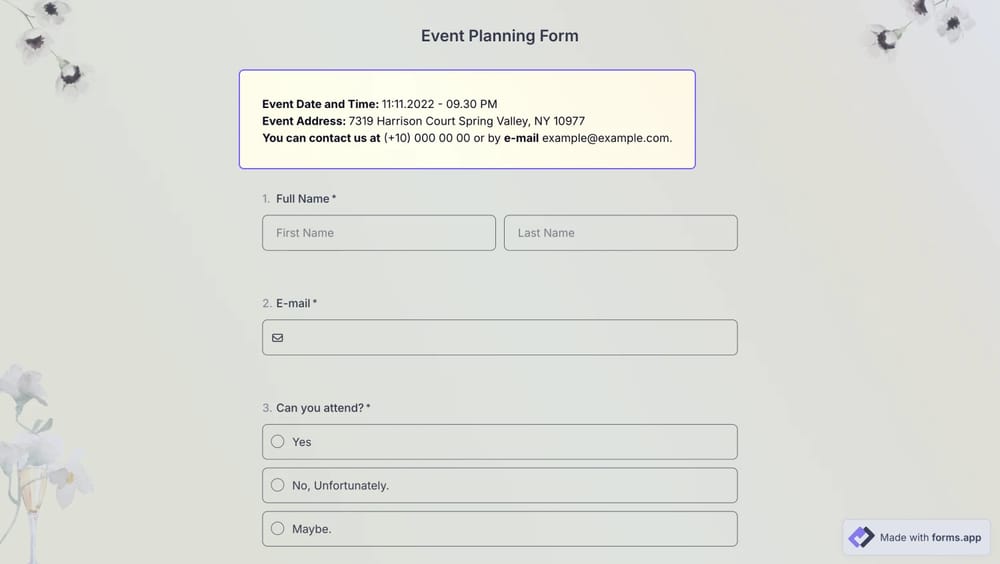
An image showing an example of the “Explanation field,” which provides information about event details at the beginning of the form
💡 You can also check out the Show on responses toggle in the field settings, which allows you to add or remove the Explanation field content in your response document.
For learning other non-question elements, you can visit the following articles: “Image content”, “Page-break”, and “Separator.”
Currently, we do not provide the option to align text in the Explanation field. You can only use the editing options that are already available.


