Image Content Field
In addition to questions and similar form fields, populate your forms with images. Image contents can be helpful for giving information, describing a situation, leveling up your designs, and more. Let’s take a look at how you can use image content in your forms and surveys 🎴
On forms.app, you will have a number of options after adding an image content field. For instance, you can:
- Search and select photos on Unsplash for free
- Upload images from your device
- Add your company logo
- Adjust the settings of the image, such as brightness, size, and position, and add an alt text if needed
- Show and hide pictures according to the conditions set (see more about the conditional logic)
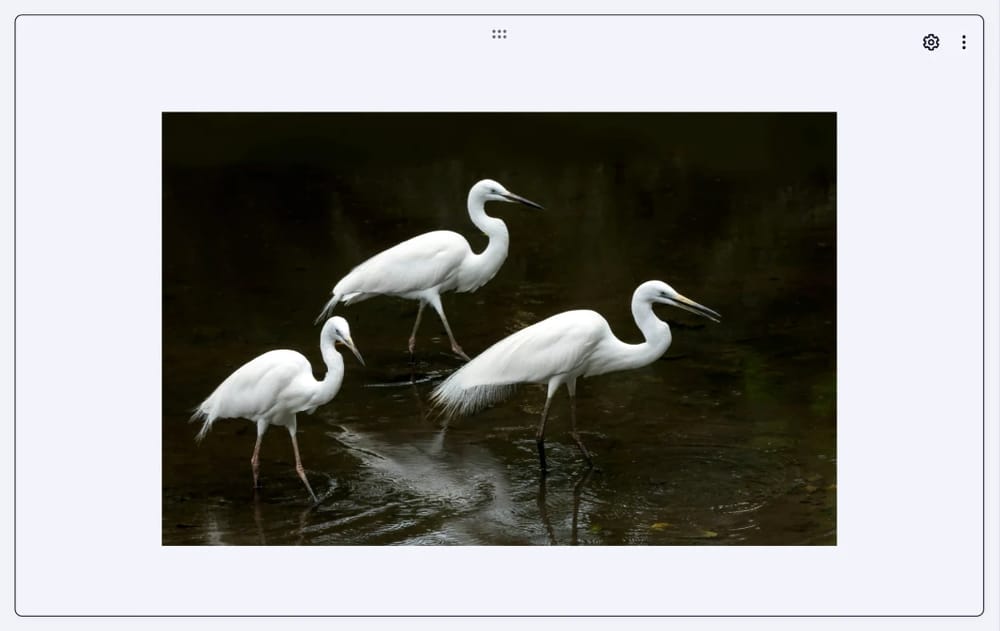
An image showing an example of the “Image Content” field used in the form
Only .jpeg, .jpg, .png, and .webp formats are available for uploading.
Try other design elements, such as a separator on forms.app, to make your forms more attractive and appealing to your visitors.


