Pre-Consultation Psychiatric Form
Online forms are a great chance for a professional way to streamline your pre-consultation process for psychiatric care. This pre-consultation psychiatric form template helps collect patient details securely and efficiently. Start personalizing it now with forms.app and provide better care from the first interaction!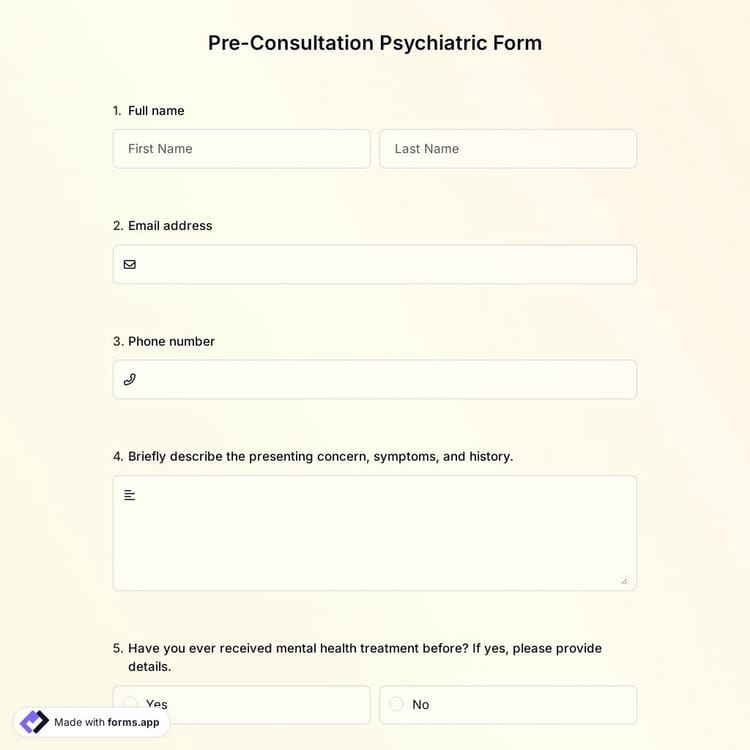
What is a pre-consultation psychiatric form?
A pre-consultation psychiatric form is an online document designed to gather essential patient details before their initial psychiatric consultation. It simplifies the process for patients and providers, ensuring that all relevant medical history, symptoms, and concerns are captured accurately. This enables psychiatrists to prepare adequately, offering a tailored approach to patient care.
Frequently asked questions about Pre-Consultation Psychiatric Form?
Informed consent is the process of obtaining consent from a second party after explaining to them the risks and possibilities involved with the action they are consenting to. Health-care providers and researchers often use an informed consent form to get consent before they start a medical operation or research.
Getting online consent is not substantially different than getting consent with papers. In both cases, you have to present all the necessary information to your respondents, and they need to sign, check, or state that they give you their consent to start the procedure. Here are 3 ways you can obtain consent with online forms:
- Collect e-signatures
- Add a terms & conditions field
- Ask for a written statement
While consent and waiver are often used interchangeably, they have different meanings. A waiver is a consent document used for relinquishing one’s rights or claims, whereas consent is a document used for giving permission to an action or activity that the person will be subjected to.
For example, you have to obtain consent when collecting, processing, and storing personal data. However, you have to request a waiver during IRB applications and research. Human subjects sign a waiver document and state that they have been told of potential adverse effects of the research and will not hold responsible the researchers for any injury. Waivers can also be used for medical treatments or extreme activities.
You need a way to inform people and obtain their consent, and online forms are the ideal tool for this job because you can collect data and obtain consent at the same time. As a powerful form builder, forms.app has all the features you need and provide consent form templates to get you started easily. Here are steps you can follow to create your own consent form:
- Select a template or create a new form
- Add questions for information you want to collect
- Use the explanation or terms & conditions fields to inform your respondents
- Optionally add a signature field to obtain e-signatures
- Share your form or embed it on your website
This pre-consultation psychiatric form is free and customizable