1. Import into your account
View this online consent form template and click on “Use template” after making sure this is what you are looking for.
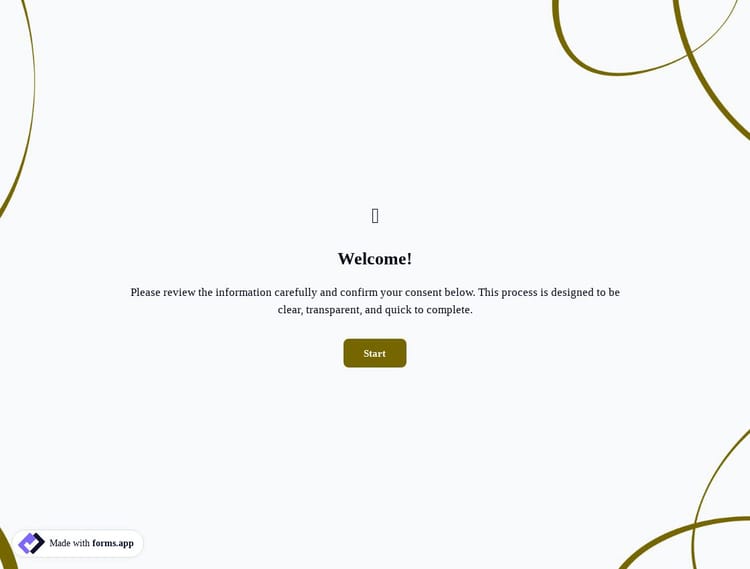
An online consent form is a digital form used to collect permission electronically before gathering or using someone’s personal data, images, or participation. It explains what the user is agreeing to, how their information will be used, and their rights, and usually requires an explicit action such as checking a box or signing digitally. This online consent template covers everything you need, from essential features to sample questions.
Form questions will inquire about:
Powerful features and form fields that this consent form includes:
💡 This template comes with pre-set welcome & ending pages, and a ready-made layout that’s applied automatically.
You should use an electronic consent form whenever you need clear, documented permission before collecting personal data, images, or participation. It is ideal for healthcare services, research studies, media releases, events, education, and any situation that requires legal compliance, transparency, and secure digital consent records.
An online consent form is legally binding only if it includes an electronic signature field and complies with applicable laws (such as IRB application). Electronic signatures can be legally binding if they meet certain conditions, such as identifying the signer and proving that they have access to the private key used.
Yes, you can fully customize the consent document and fields on forms.app. You can edit consent statements, add or remove fields, include checkboxes or signature fields, and adjust the layout to match your legal requirements, workflow, and branding needs.
No matter the type of consent you collect, you can customize consent statements, add guardian or patient details, include signature fields, and collect supporting documents to meet specific medical, legal, or parental consent requirements.
Yes! To send a copy of the consent to the person who fills out your form, you need to enable email notifications for respondents:
1. Open your form in the editor and go to Settings → Notifications.
2. In the Notify Respondents section, turn on the toggle to send an email to the person who submitted the form.
3. Customize the notification email if needed using variables (like the respondent’s answers, form title, etc.).
4. Include a PDF. In the same notification settings, enable “Send answers as PDF attachments” to attach a PDF copy of the respondent’s submitted answers.
Yes, collecting signatures with the signature field is free! You can let your users not only sign consent to your forms, but also all other templates in forms.app.
Yes, all templates on forms.app are optimized for all devices, including desktop, tablet, and mobile.
是的! If your audience speaks different languages, you can add multiple languages and let people choose their preferred language when they open up your survey. Please note that this feature is available only on Pro and Premium plans.
Yes! forms.app complies with major data-protection laws such as GDPR and uses secure servers in the EU. And what’s more, you retain control over your data, which means you can set form-access permissions.
Follow the three easy steps below to easily import the template to your account, customize questions, and quickly share the form on your website or social media.

View this online consent form template and click on “Use template” after making sure this is what you are looking for.

Add or remove questions through forms.app's drag & drop interface and match your brand style.

Share your form across all social media channels or embed it on your website in 6 different ways.
Looking for something else? Explore similar templates below, or browse our extensive collection of free templates on the templates page.
Just tell us how you would like to have a custom online consent form for your specific needs. forms.app’s AI form builder will create a free template for you in seconds.
Just tell us how you would like to have a consent form template free for your specific needs. forms.app’s free AI form builder will create a free template for you in seconds.
Have people accept your terms and conditions before submitting their forms, or include a signature field to collect their signature.
Collect essential participant details like name, email, phone number, address, or more.
Allow people to upload identification documents or related paperwork securely in any format. Simply drag and drop file upload or image upload fields to your form.
Show or hide specific questions based on previous answers. Keep your informed consent form shorter, more personalized, and easier to complete.
Let people provide additional comments or specific conditions about their consent by choosing from short text, long text, masked text, and other open-ended fields.
Show your own logo and cover to make your form more personalized. This way, the form will look more trustworthy.
Categories
This online consent form is free and customizable
Categories