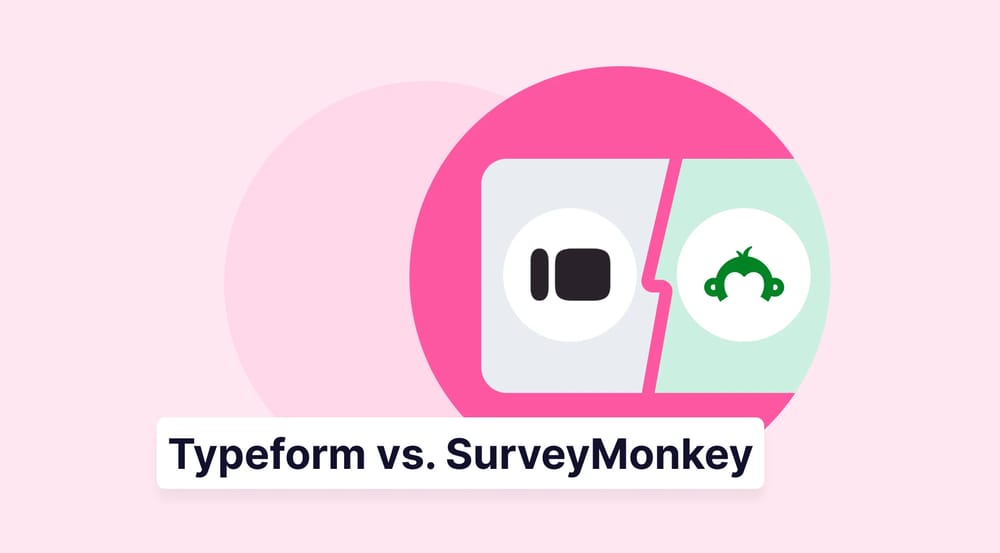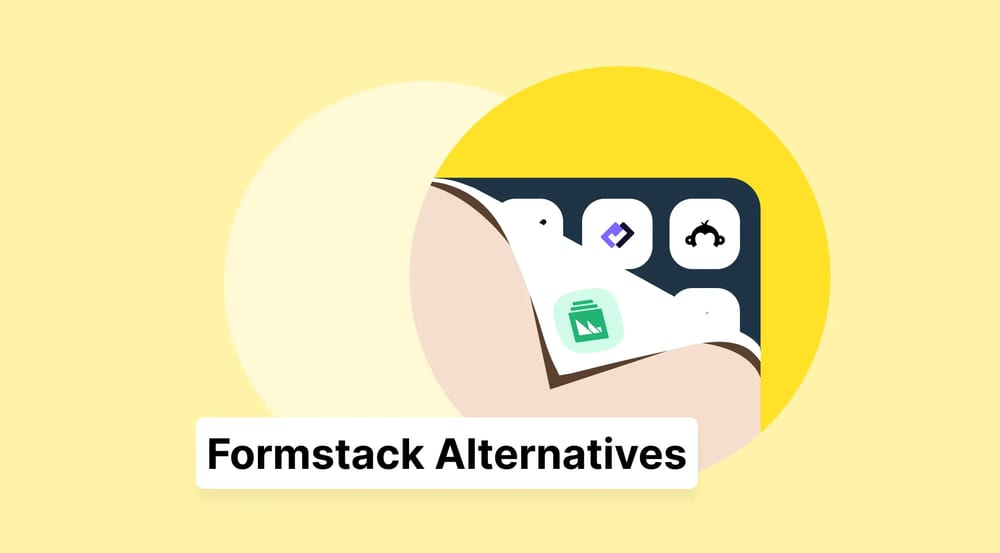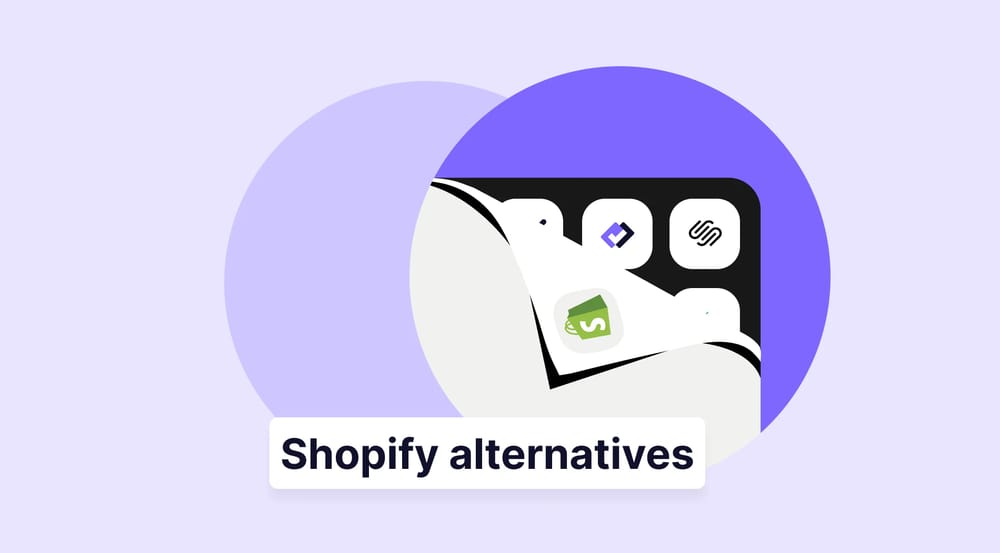One of the most effective ways to gather this data is through online forms and surveys, and the right tool can make all the difference. Typeform and SurveyMonkey are two popular platforms for this purpose, each offering unique features. Typeform is known for its interactive, visually appealing forms, while SurveyMonkey excels in providing powerful traditional surveys for in-depth data collection.
We’ll dive deep into the key aspects that separate Typeform from SurveyMonkey, focusing on seven essential points: pricing, features, customization options, field types, integrations, team collaboration, and templates. Understanding these differences will help you choose the right tool for your business.
Typeform vs. SurveyMonkey: Core philosophy
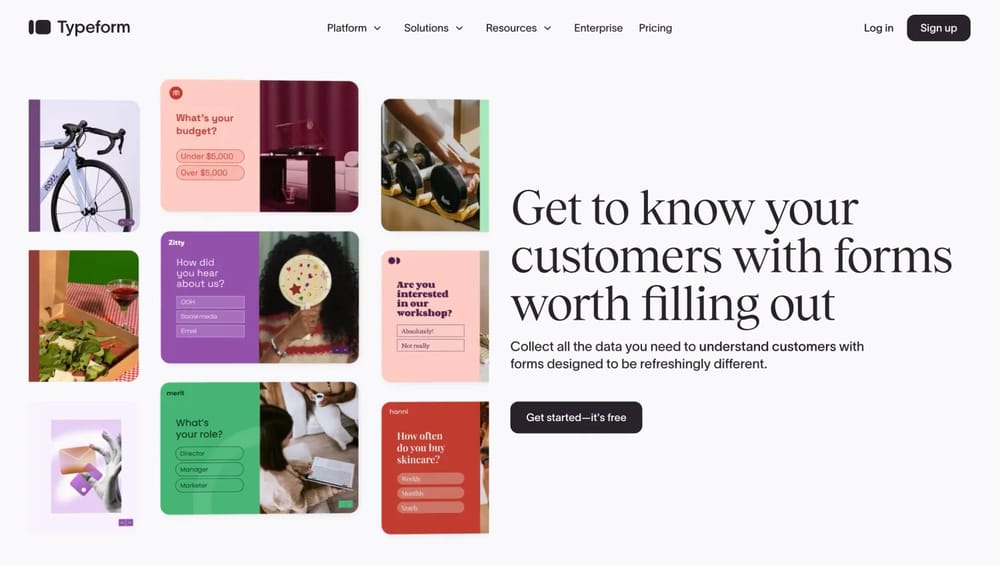
Homepage of Typeform
Typeform is well-known for its conversational forms that offer an interactive experience for users. With features such as conditional logic, multi-step questions, and smooth integration with widely used tools, Typeform is suitable for brands seeking to boost engagement. Its intuitive design makes it ideal for gathering feedback, conducting surveys, or collecting data more creatively and engagingly.
🎯 If you are interested in alternatives to Typeform, read this article: Typeform alternatives
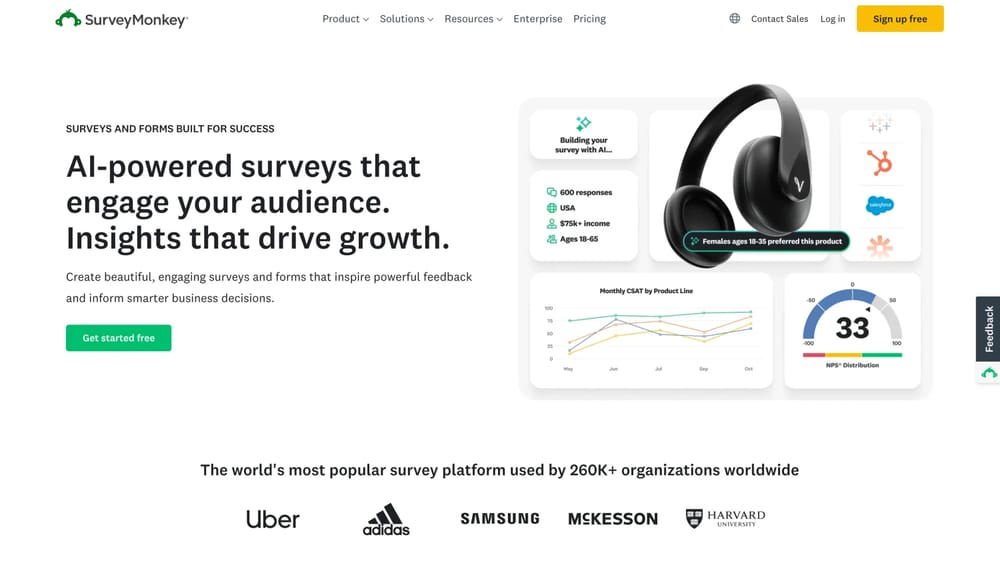
Homepage of SurveyMonkey
SurveyMonkey is a platform known for its straightforward forms designed to collect valuable feedback and survey data. With features like advanced analytics, customizable templates, and seamless integrations with popular tools, SurveyMonkey helps streamline data collection. Its simple interface ensures ease of use, making it ideal for gathering responses, conducting research, and building surveys quickly, organized, and professionally.
🎯 If you are interested in alternatives to SurveyMonkey, read this article: SurveyMonkey alternatives
Typeform vs. SurveyMonkey: 7 Essential points
We’ll take a closer look at SurveyMonkey and Typeform, evaluating them across seven essential areas to help you determine which platform is best suited to your needs. Understanding their differences allows you to make a well-informed decision for your form-building and data-collection requirements.
1. Pricing
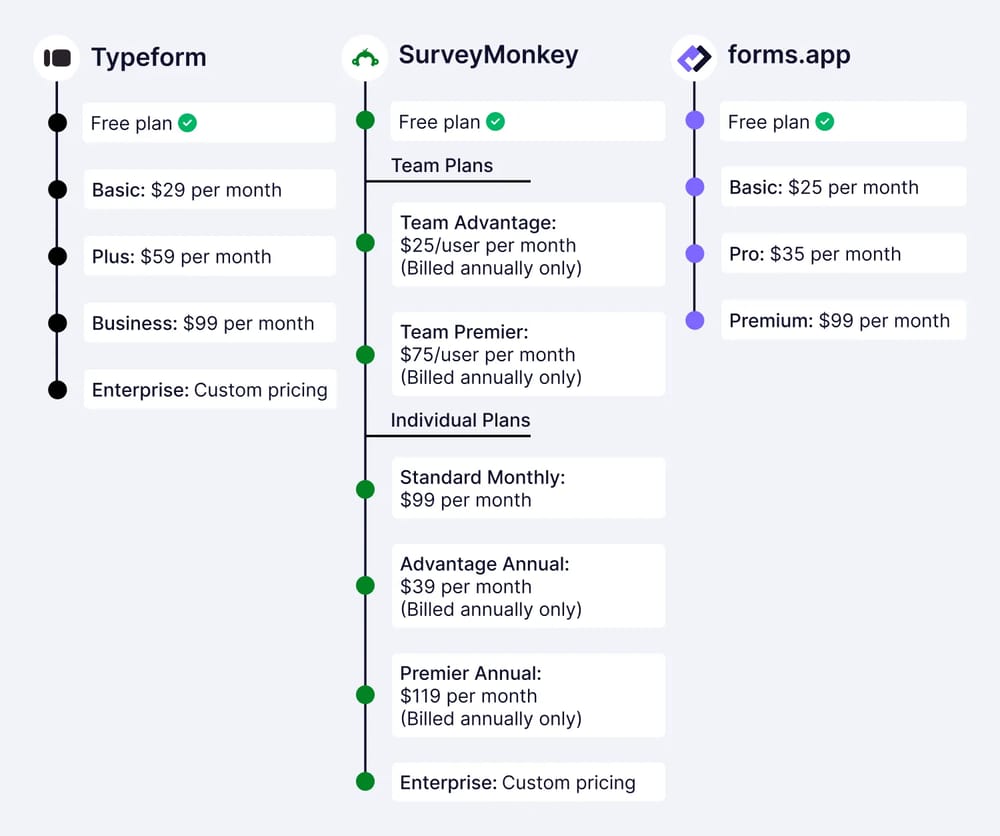
Pricing comparison among Typeform, SurveyMonkey, and forms.app
Typeform pricing offers a free plan for basic form creation, with paid plans starting at $29 per month. The Plus plan is available for $59 per month, while the Business plan, which includes advanced features, is priced at $99 per month. This pricing model is ideal for businesses looking for flexible options and various tiers to suit their specific needs, allowing them to choose a plan that aligns with their requirements and budget.
- Free Plan ✅
- Basic: $29 per month
- Plus: $59 per month
- Business: $99 per month
- Enterprise: Custom pricing
SurveyMonkey pricing offers a free plan that allows users to create basic surveys, with paid options starting at $25 per month. The Team Advantage plan is priced at $25 per user per month, while the Team Premier plan costs $75 per user per month and provides additional features such as advanced data analysis and collaboration tools. For larger organizations, SurveyMonkey offers Enterprise-level plans with customized pricing tailored to specific business needs.
- Free plan✅
Team Plans
- Team Advantage: $25/user per month (Billed annually only)
- Team Premier: $75/user per month (Billed annually only)
Individual Plans
- Standard Monthly: $99 per month
- Advantage Annual: $39 per month (Billed annually only)
- Premier Annual: $119 per month (Billed annually only)
- Enterprise: Custom pricing
forms.app, as a top alternative, offers competitive pricing with comprehensive features. The free plan includes essential tools like access to all field types, templates, and integrations. Starting at just $25 per month, forms.app is a cost-effective option compared to SurveyMonkey vs Typeform. Here’s a breakdown of forms.app's pricing plans:
- Free Version ✅
- Basic Plan: $25 per month
- Pro Plan: $35 per month
- Premium Plan: $99 per month
2. Form features
Typeform allows businesses to create a more personalized experience for users. The platform excels at capturing attention with its clean and engaging layouts, making it ideal for gathering qualitative data. SurveyMonkey, in comparison, focuses on more comprehensive feedback collection, offering detailed analytical tools and a wider array of question types for quantitative research.
Both platforms offer robust features, but SurveyMonkey leans more towards structured surveys with detailed reporting and advanced features for serious data analysis. It provides tools for collecting and interpreting complex feedback, while Typeform is more suited for interactive forms that aim to engage users creatively. forms.app is a balanced choice, offering both an interactive form builder and powerful data analytics.
Features | forms.app | Typeform | SurveyMonkey |
AI Form Creation | (AI Form Generator, AI Survey Tool, AI Quiz Maker) | (Creator AI, Interaction AI) | (SurveyMonkey Genius) |
Mobile App | (iOS, Android & Huawei App) | ||
Free Plan | (Unlimited forms, 100 responses/month, all field types) | (10 responses/month, limited questions) | (10 questions, 25 responses/survey, limited features) |
Number of Templates | 5,000+ | 3,000+ | 400+ |
Field Types | 30+ | 25+ | 15+ |
Conditional Logic | |||
E-signature | No | No | |
Payment Integration | (Stripe, PayPal) | (Stripe, PayPal) | (Stripe) |
Document Storage | No | ||
HIPAA Compliance | (on Enterprise plan) | (on Enterprise plan) | |
Customization | (Extensive, custom CSS for pros) | (Branding-focused, clean design) | (Advanced branding, skip logic) |
Data Analytics | (Standard reports, AI insights) | (Visual dashboards, drop-off rates) | (Robust analytics, cross-tab reports, industry benchmarks) |
Team Collaboration | (Plan-dependent user permissions) | (Plan-dependent user seats) | (User-based plans, strong collaboration) |
3. Customization options
Typeform allows you to customize your forms to reflect your brand identity quickly. You can add logos, adjust colors, and select various fonts to align with your business aesthetics. The forms are crafted to create a conversational experience, which helps maintain user engagement. While the customization process is straightforward, the primary emphasis is on developing visually attractive and interactive forms that capture respondents' attention.
SurveyMonkey offers extensive customization options. Users can personalize themes by adjusting colors, fonts, and backgrounds, and adding custom logos and images. Advanced features include skip logic for tailored survey flows and easy question rearrangement. Additionally, custom URLs enable branding for specific campaigns. These features enhance user engagement and ensure surveys collect valuable data and resonate with respondents effectively.
forms.app is a great alternative to SurveyMonkey and balances form aesthetics and functionality. It offers robust customization tools, including drag-and-drop building, real-time updates, and custom CSS for advanced users. This makes it easy to create highly functional and visually appealing forms. SurveyMonkey and Typeform have their strengths, but forms.app provides a more versatile option for customization.
4. Field types
Typeform enables the creation of engaging and user-friendly forms. With over 25 options, including standard types such as Text and Email and interactive selections like Multiple-Choice and Rating questions, you can craft forms that attract attention. Additionally, Typeform supports logic jumps, allowing questions to adapt based on respondents' answers, and it integrates seamlessly with various other applications to assist in managing your data.
SurveyMonkey allows users to choose from over 15 question types, including multiple-choice, rating scales, text boxes, and demographic queries. This variety allows for tailored surveys that effectively capture quantitative and qualitative data. Additionally, SurveyMonkey supports advanced features such as branching logic and answer piping, ensuring a dynamic experience that can adapt to respondents' inputs, maximizing engagement and data quality.
forms.app excels by providing more than 30 unique and flexible field types, including Product Baskets, Drawing Fields, and Field Groups. This extensive selection enhances the form experience, offering increased functionality and interactivity. Users can access this diverse range of fields even with the free plan and positioning forms.app is a compelling alternative for those looking to create specialized and engaging forms with better customer support.
5. Integrations
Typeform provides integration with many apps, both through native integrations and via Zapier. Some popular tools include Google Sheets, Slack, HubSpot, Mailchimp, and Salesforce, which streamline workflow automation and form data management. This functionality allows users to automate tasks effortlessly and maintain organization, enabling them to concentrate more on deriving insights from their forms.
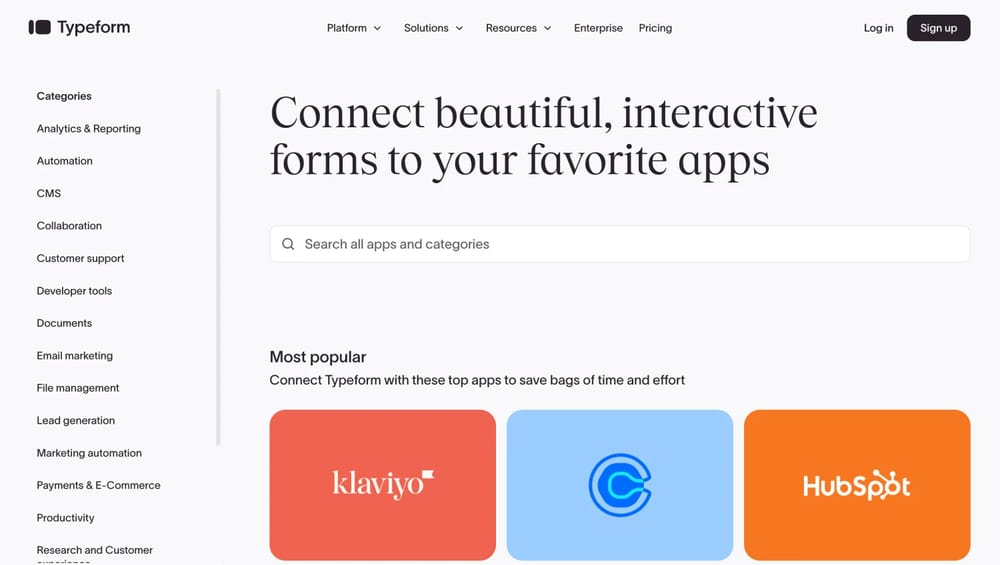
Integrations page of Typeform
SurveyMonkey offers robust integration options, connecting seamlessly with numerous popular applications to enhance workflow efficiency. Users can integrate with tools like Google Sheets, Salesforce, Mailchimp, and Slack, making data management and automation straightforward. SurveyMonkey allows users to automate processes, streamline data collection, and enhance team collaboration.
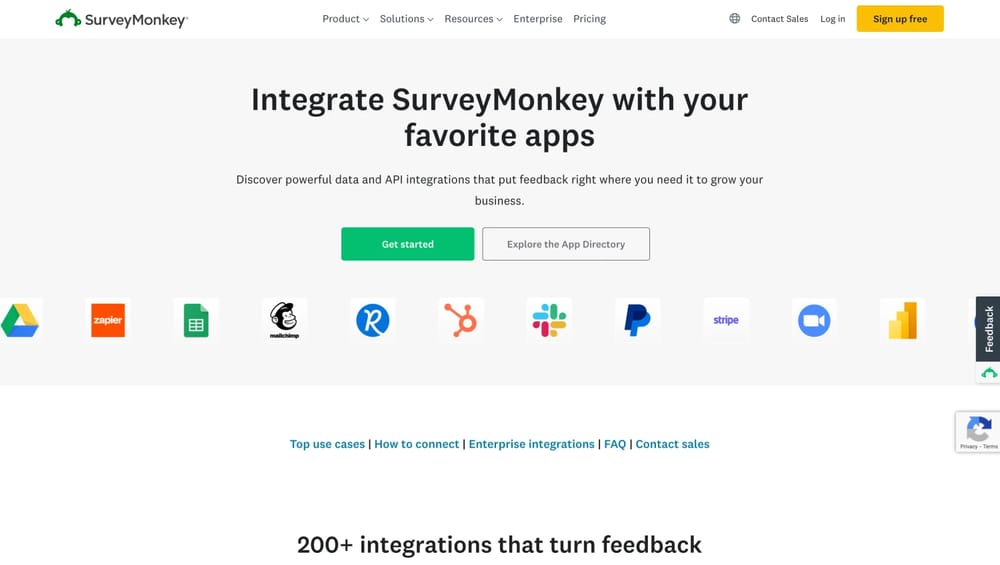
Integrations page of SurveyMonkey
forms.app is a powerful Typeform alternative that enhances its functionality and connects with key tools such as Google Sheets, Slack, Mailchimp, PayPal, and Google Analytics. It also supports Zapier. Its compatibility with Zapier greatly expands its integration capabilities. Whether you're looking to gather responses, analyze data, or optimize your workflow, forms.app delivers the necessary connections to maintain organization and efficiency.
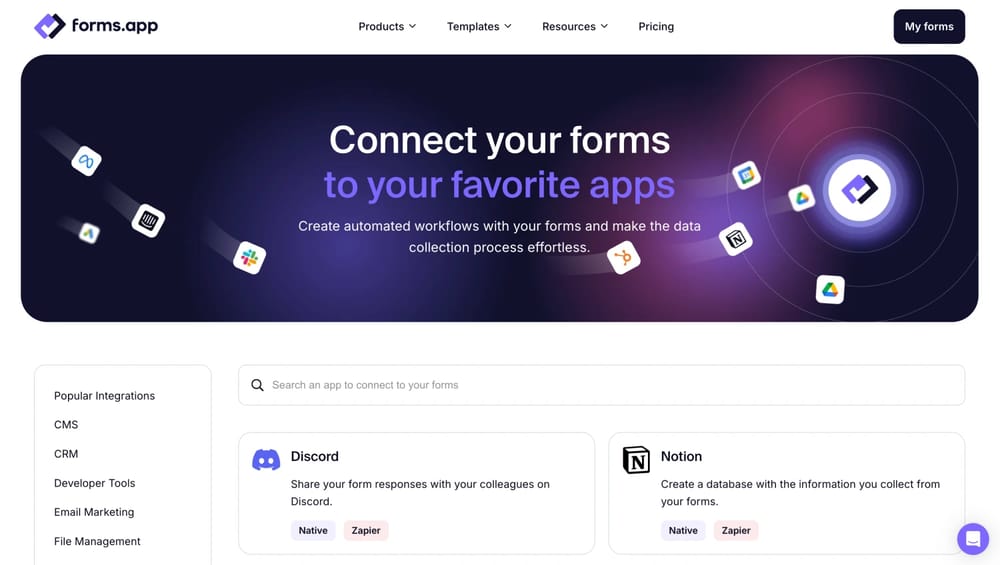
Integrations page of forms.app
6. Team collaboration
Typeform streamlines collaboration by providing features that enable team members to collaborate on forms easily. The number of users you can invite varies based on your subscription plan. The Basic plan permits collaboration for 1 user, while the Plus plan accommodates up to 3 users. With the Business plan, you can include as many as 5 team members to work together on form creation and management.
SurveyMonkey facilitates collaboration among team members by offering features designed for seamless teamwork on surveys and forms. Depending on your subscription level, you can invite various numbers of users to participate in the survey creation process. The Basic plan supports a single user, while the Standard plan allows for up to 3 users to collaborate. The Advanced plan enables collaboration with up to 10 members for larger teams, ensuring efficient teamwork and streamlined survey management.
7. Templates
Typeform provides more than 3,000 form templates for diverse industries, including marketing, customer feedback, event planning, and education. These highly customizable templates enable businesses to create custom forms swiftly. Users can effortlessly adjust colors, fonts, and layouts to align with their company's aesthetics, making it easy to design forms that effectively grab attention.
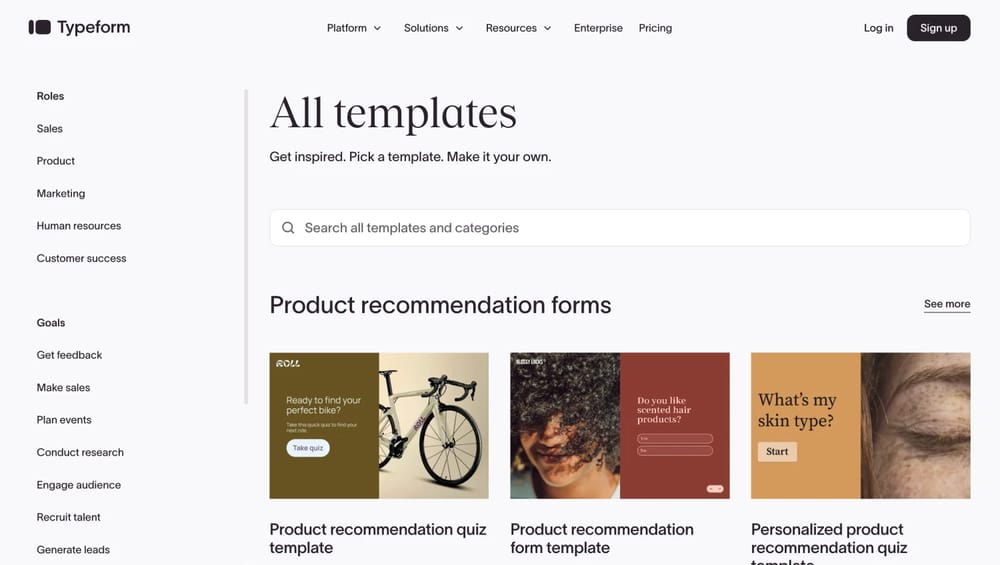
Typeform templates
SurveyMonkey offers over 400 customizable survey templates tailored for various sectors, including market research, customer satisfaction, employee engagement, and education. These templates are designed to be user-friendly, allowing organizations to create compelling and brand-aligned surveys quickly. Users can modify aspects such as colors, fonts, and question types to fit their needs, ensuring that their surveys are effective and visually engaging to respondents.
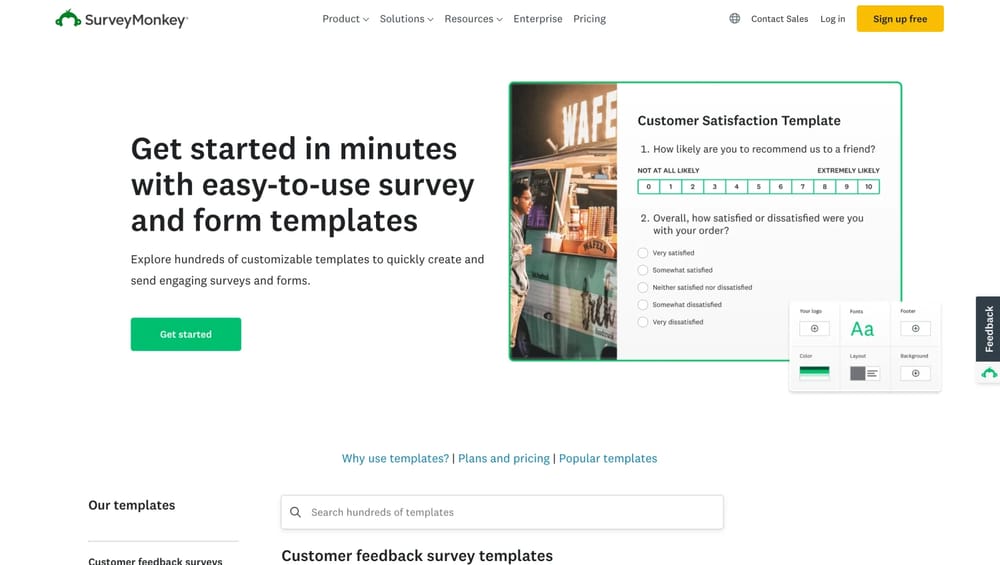
SurveyMonkey templates
The abundance of templates in a form builder's library can significantly streamline your work, and this is where forms.app truly excels. With over 5,000 templates for forms, surveys, quizzes, and documents, users have a wide range of pre-designed choices. The collection includes templates for everything, from simple contact and feedback forms to intricate market research surveys.
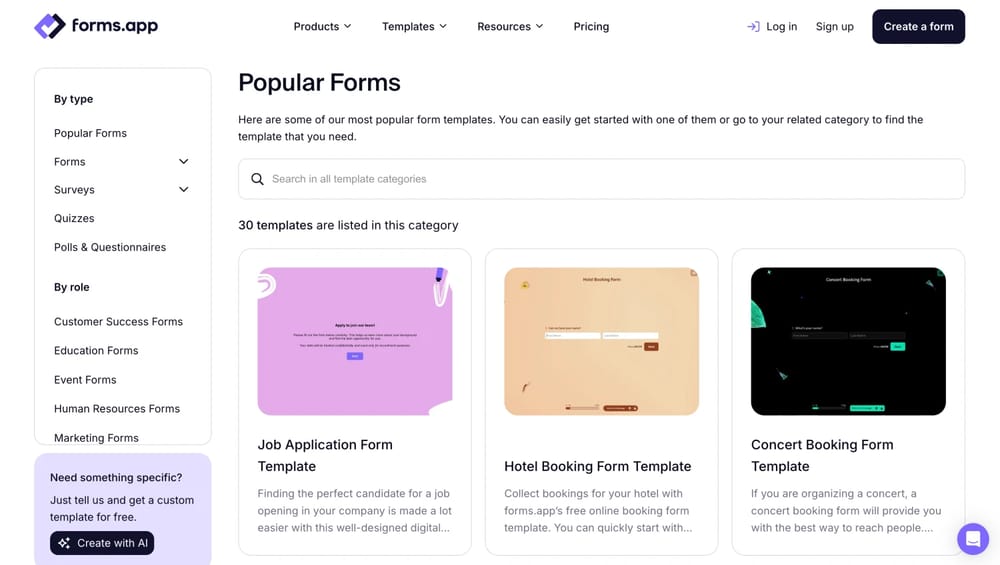
forms.app templates
A better alternative to Typeform vs. SurveyMonkey: forms.app
After evaluating different options, it's evident that each tool possesses unique advantages and drawbacks. Some tools shine in crafting attractive forms but may struggle with submission management, while others prioritize simplicity yet fall short on advanced features. If you're torn between Typeform and SurveyMonkey, don’t overlook another strong contender: forms.app.
✔️ ⏳ Easy to use: Whether you're experienced or new to form building, forms.app offers a simple drag-and-drop interface that makes form creation effortless, improving your customer feedback system. You can get started quickly and still create professional-looking forms.
🤖🦾 Smart AI tools: The platform includes helpful AI features like the AI Form Generator, AI Survey Tool, and AI Quiz Maker. These tools use AI to speed up your work, saving you time and effort.
📲🤳 Mobile app: You and your team can easily create forms on your mobile devices. There’s a dedicated app available on both Google Play and the Apple Store for form building on the go.
🆓 🖥️ Life-time free plan: forms.app offers a more generous free plan, allowing unlimited form creation, 150 responses per month, and access to advanced features like conditional logic and integrations.
🧩🤝 Integrations: forms.app connects smoothly with popular apps like Slack, HubSpot, WordPress, Stripe, PayPal, and Google Drive. These integrations help your team stay productive and work efficiently.
Frequently asked questions
For beginners, forms.app is an excellent choice due to its intuitive drag-and-drop interface and modern design. It's built to be easy to use right out of the box, and its AI Form Generator can create a survey for you with a simple prompt. Typeform is also very user-friendly, with its conversational design that makes the building process feel like a natural conversation.
Yes, all three platforms offer free plans, but they have different limitations.
- forms.app provides a generous free plan with unlimited forms, access to all field types, and 100 responses per month, making it great for long-term, low-volume use.
- Typeform's free plan is more limited, offering 10 responses per month across all forms.
- SurveyMonkey's free plan limits you to 10 questions and a specific number of responses per survey, making it more restrictive for anything beyond basic testing.
forms.app has the largest template library by far, with over 5,000 templates for various forms, surveys, and quizzes. This extensive collection makes it easy to get started quickly, no matter your use case.
Final words
When choosing between survey software like Typeform and SurveyMonkey, assessing your specific needs is essential. If you prioritize visually engaging, interactive forms that enhance the data collection process, Typeform stands out as an excellent option. Conversely, if you seek comprehensive survey capabilities with a wide range of question types and robust analytics, SurveyMonkey might be the more suitable choice.
Understanding your requirements is vital, as Typeform and SurveyMonkey offer unique advantages. However, if you desire a tool that balances impressive features, user-friendliness, flexible pricing, and optimal response rates, and offers a greater number of response forms.app emerges as a strong candidate for any business or industry.
forms.app, your free form builder
- Unlimited views
- Unlimited questions
- Unlimited notifications