Whether you are having fun with friends or gatekeeping your favorite music band, having online trivia is interesting and useful. Learn how to create your own trivia game online and use different quiz question types. With a quiz maker, like forms.app, it's quick and easy!
What is trivia?
The word trivia comes from Latin, but the original meaning and usage of the word are not clear. It is believed to have meant “commonplace,” later taking on new meanings such as “unimportant.” Today, trivia refers to unimportant or little-known information.
A trivia game is a kind of quiz including questions of an “unimportant” nature. Lesser-known facts about a rare fish, the president’s favorite color, and the most common last name in Bhutan could come up as questions in a trivia quiz. If you can’t tell, these questions can only be answered by those who are interested in specific topics.
You can create a trivia game about any topic. Trivias are awesome for anyone involved. They can provide fun, knowledge, competition, and more. For businesses, they can work as an attraction. Perhaps, they can be used to determine if you are eligible to join the fan club of your favorite metal band. Create fun quizzes with no limits!

Why should you create your own trivia quiz?
Anyone can create a trivia quiz with the help of a free online trivia game maker. Our app, by its nature, can also be used as a trivia maker. The fact that the process to create is so quick and easy with forms.app is a reason to do so in itself.
- Creating and taking a trivia quiz is fun
- A trivia is interesting and will get clicks
- They are easy to prepare
- Many topics are eligible to create a trivia
- Trivia can be evaluated
- They can act as teaching resources
Trivia can be used for many purposes. For starters, they are fun. Even general knowledge quizzes without a specific topic can be extremely fun. Most of the time, they don’t take much time, so the fun is ‘consumed’ quickly, which is a trend that is proven to be profitable, looking at all the social media platforms that include short videos. If you’re not interested in profits though, the fun side remains.
With the internet, the number of benefits of a trivia quiz is multiplied. Trivia can turn into traffic for your website. They can be used to lead people in a way. For example, giveaways, prize quizzes, and such can be done through trivia. Which might make people interested in whatever you want. Use our trivia game generator now!
7 best trivia question types
There are a number of trivia question types that are useful to know. As you create your own trivia game online free of charge, you better know how and where to use them. With forms.app’s easy-to-use features, you can easily create a question with the type you see fit. Some questions can also have multiple answers.
Multiple choice
Multiple choice questions are questions that are answered by selecting one of the options prepared. Options are given by the person(s) creating the question. You can best create multiple selection questions by using one of the selection fields. Just click on the field you see fit and start tweaking it a bit! You can always add more options or give points to the right answer(s).
True/False
These questions are simple. The question includes a statement, and quiz takers determine whether the statement is true or false. A great way to prepare such questions is to use selection matrixes or choice fields. What you can do is create a column of statements and then another for true/false choices. Then, you make sure that there’s only one answer. Another way to prepare True/False questions is by using the dropdown selection field.
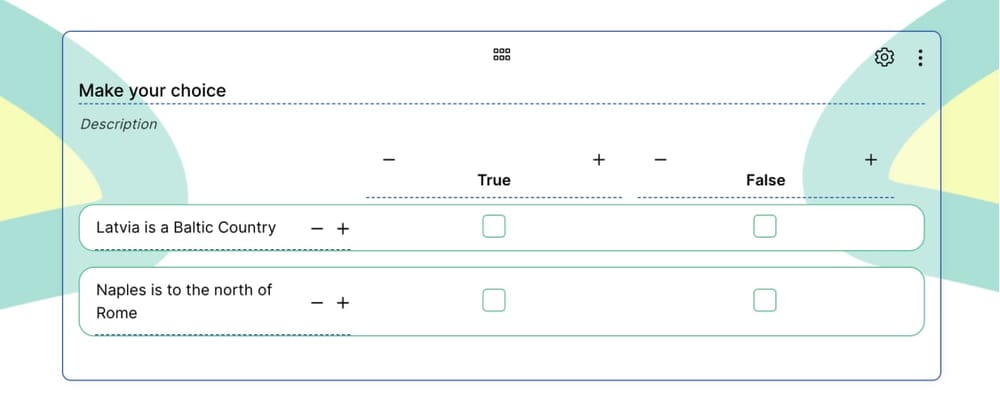
Estimate
Since trivia questions have the potential to be really specific, it's not a bad idea to have people answer in a way that is more forgiving. For a question such as “how many screws are there in a Toyota Camry?”, answers can be over or short of the actual number by some margin determined by you. You can create a short text field or a number field, then have a point system that gives points to the closer answers.
Short Answer
Basically, you let people write their answers out. For questions that you expect people to answer precisely, this type makes sense to use. For this type, you can use the “Short Text” field. Pretty straightforward.
Fill-in-the-blank
In this type, questions are statements with a word or words removed. Instead, there is a blank area where the word should be. People taking the trivia quiz then need to fill the blank with the correct answer. These questions can be asked in several ways, but the best of them should be the grid field or short text.
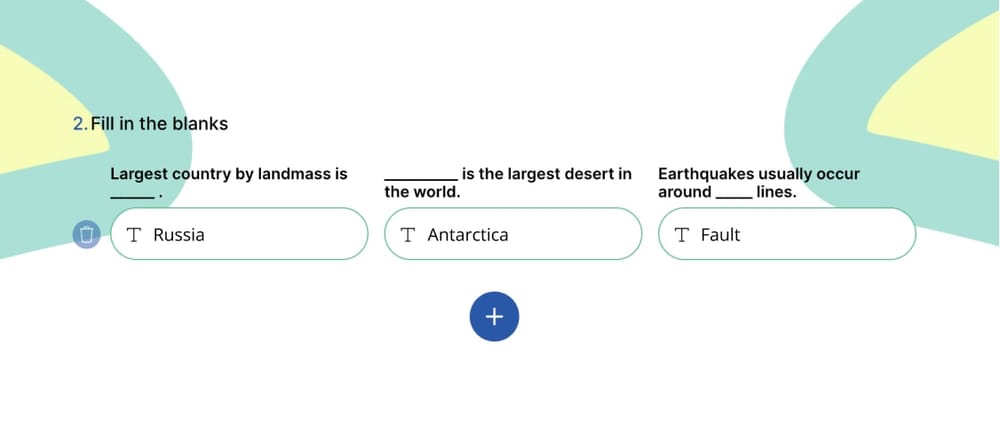
Matching
Matching questions are prepared by showing answers and questions at the same time but shuffled. People who take the trivia need to match the answer to the question. For better effect, you can add some more choices that don’t actually have a counterpart. This way, the question gets a bit trickier.
Picture selection
Our trivia game maker free-to-use allows you to create picture selection questions. By choosing the picture selection field, you can upload pictures for quiz takers to pick from. You can add any picture you want. This type allows you to ask questions that might not be possible just by using text. We, however, used it to make our trivia more vibrant and good-looking.
Which question types are right for you?
It is not necessary for you to stick to just one of the question types. You can create a trivia quiz by using multiple kinds of questions. Type should be determined by the question and intent. Some questions work better in certain types. For example, a geography question can work better with country shapes given as answer options.
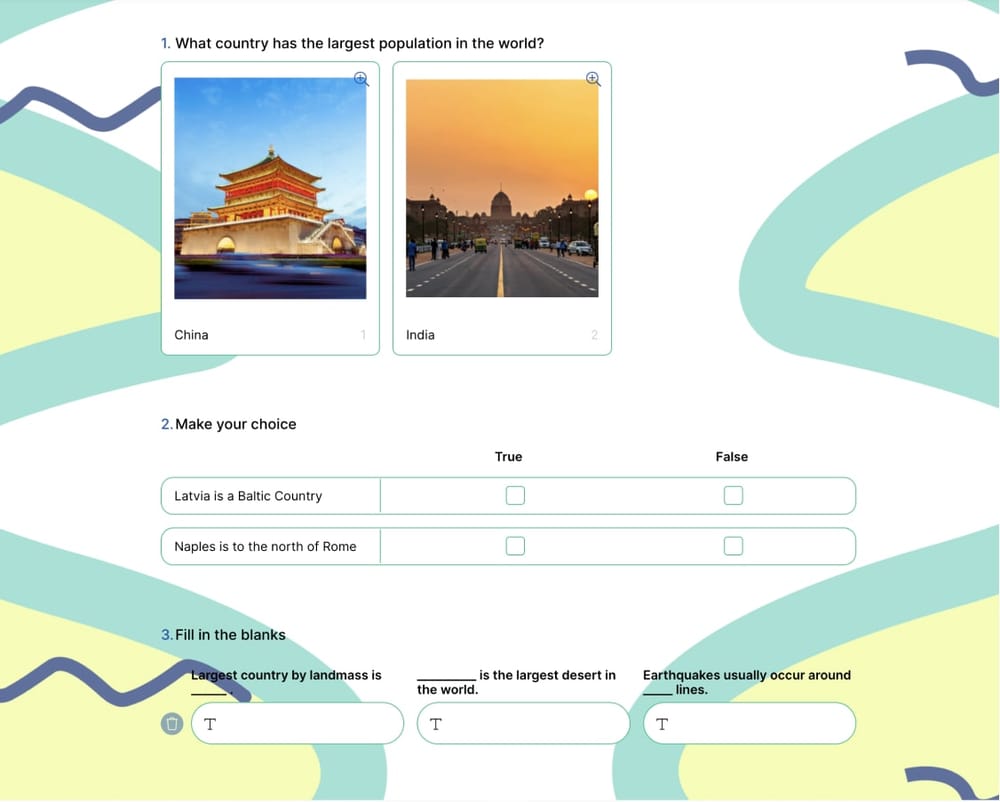
How to create a general trivia quiz
Creating an online trivia quiz is really easy thanks to an online form builder, especially forms.app. All you need to do is to pick a template, edit fields, and style your form! Voila, it's ready! We used a trivia quiz template to create a geography-related trivia quiz, also using some of the question types we mentioned. Below you can find a quick video tutorial on how you can create a trivia quiz in secons:
Here are the steps you should follow to create your own trivia quiz on forms.app:
1 - Pick a template
As you begin, you’ll notice that we offer a number of templates to choose from. Some of which you can just use as is. However, it’s best to pick a template that either has the most appropriate set of fields for you or the desired design choices. From there, you build.
2 - Edit the form to your liking
Whether you used a template or started from scratch, you first need to edit your form. On the “Edit” tab, you have all you need. In your case, you’ll want to add fields that can help you with creating trivia questions. Edit and tweak your questions to form a great trivia quiz.
3 - Customize your trivia design
After you’re done with the questions, start designing your form. forms.app has a generous number of customization options such as background color, shapes, custom images, and more. Also, if you know your way with CSS, you can take your design to the next level!
4 - Adjust the settings
Add welcome & thank you pages, and determine who can access the form. Under the settings tab, you will find ‘meta’ stuff about your form. You can use the welcome page to inform people about the questions and points. There’s a calculator available for you to assign points to answers.
Conclusion
By using forms.app, you will be able to create a trivia quiz without a sweat. Not only is it quick, but it also allows you to create professional-looking trivia that runs well on desktop and mobile devices alike! There’s a geography and astronomy trivia ready for you that has been created along with this guide. Check it out right now with the fresh information! Edit it to create your own trivia right now!
forms.app, your free form builder
- Unlimited views
- Unlimited questions
- Unlimited notifications



