If you are starting out with online form builders and web document creation, you may have come across various specifics such as form settings, HIPAA compliance, free trials and pricing, and form submissions. Managing all these details at once can be overwhelming. While each of these factors is important, the features offered by platforms must align with your specific business needs.
Choosing the optimal tool can sometimes be a puzzle, especially when deciding between two options. In this helpful article, we will compare two platforms, 123FormBuilder vs. Paperform, to simplify your decision-making process. Our thorough analysis covers 7 key factors, such as form fields, pricing, and integrations, enhancing your form and survey creation process and contributing to overall business success.
Paperform vs. 123FormBuilder at first glance
Every strong form builder should help you craft online documents, manage data collected before, and customize your forms for better personalization. So, when we first look at Paperform and 123FormBuilder, they may seem similar. However, as we delve deeper into their specifics, you will be surprised by how many different features they offer and which one to choose.
To begin, let us introduce you to Paperform. It is a user-friendly form-building tool with an appealing UX. It helps you customize forms with text, pictures, and videos using slash commands and integrations. Its Word document-like interface simplifies form creation and management, which is ideal for efficient online sales with built-in e-commerce capabilities and payment options.
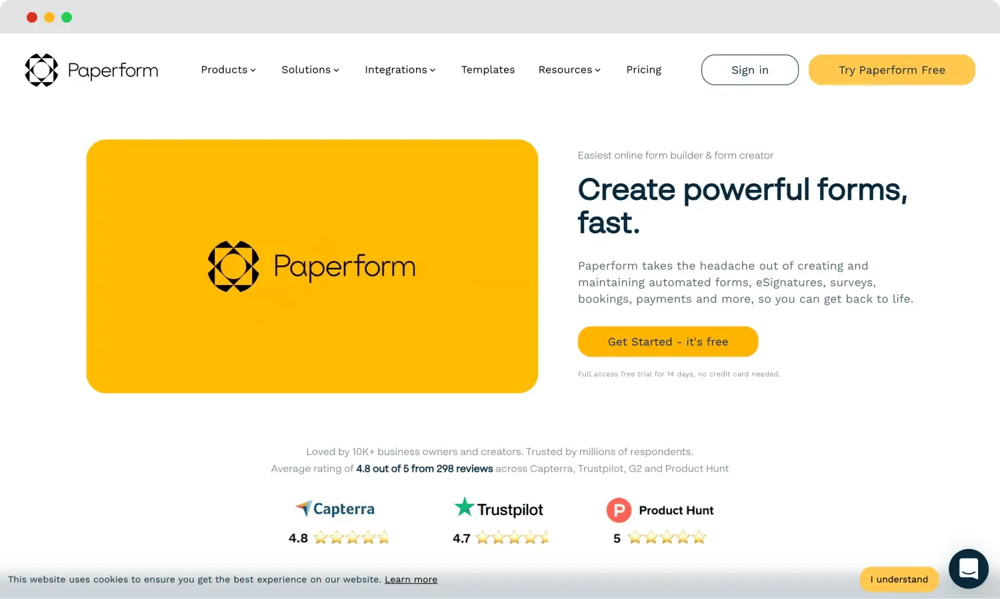
The homepage of Paperform
123FormBuilder is an online service for creating digital forms and documents. It is suitable for both small businesses and large enterprises. You can build any form from scratch or use form templates. The simple interface provides effortless form building, with features like digital signatures, custom thank-you pages, and multi-page forms. A particular paid plan is also HIPAA compliant.
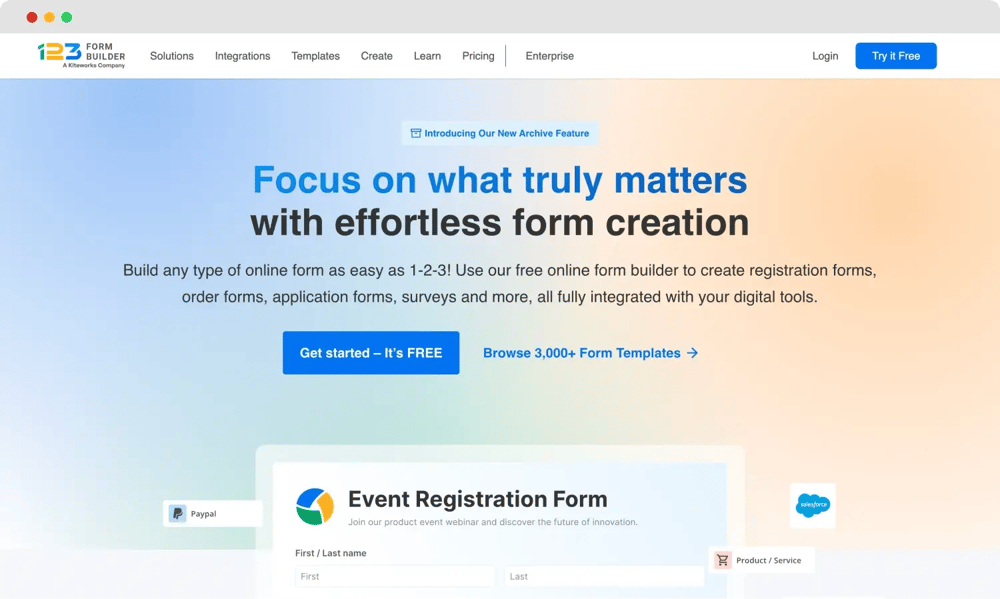
The homepage of 123FormBuilder
After this quick overview, if you have drawn some conclusions about these two competitors and are already considering something different, we have a great alternative solution for you. forms.app offers a user-friendly interface, a drag-and-drop form builder, and innovative AI features, making it perfect for companies looking to streamline their workflows. Additionally, its affordable pricing plans will surprise you.
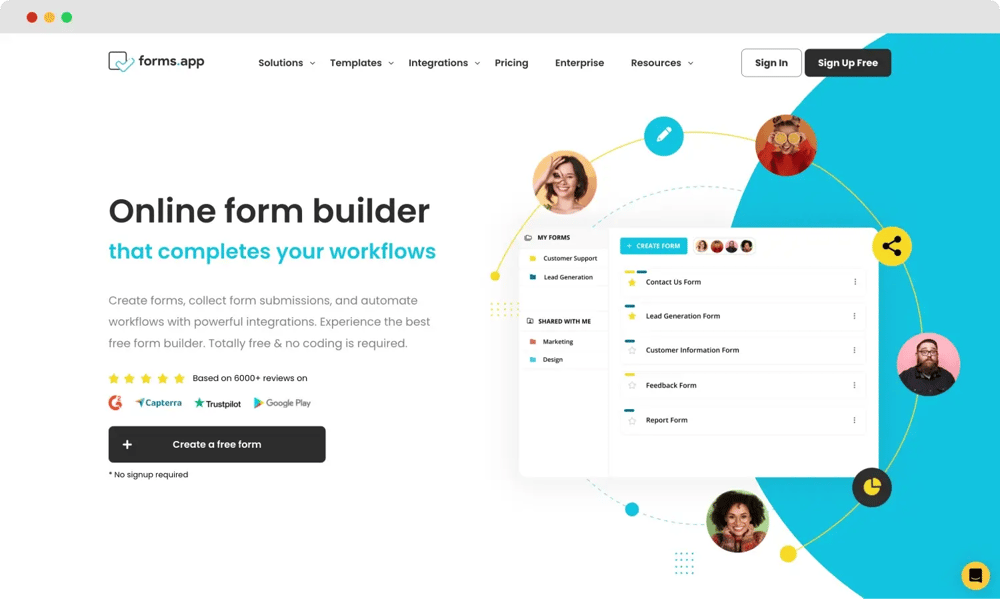
The homepage of forms.app
Paperform vs. 123FormBuilder: 7 Essential points
Some tools are better suited for small companies or startups due to their easy interfaces and affordable prices, while others are better for larger organizations because of their collaboration tools and advanced features. And this is just the beginning. To make it easier, we will go through 7 essential factors of Paperform and 123FormBuilder, providing a clear, step-by-step comparison.
1. Pricing
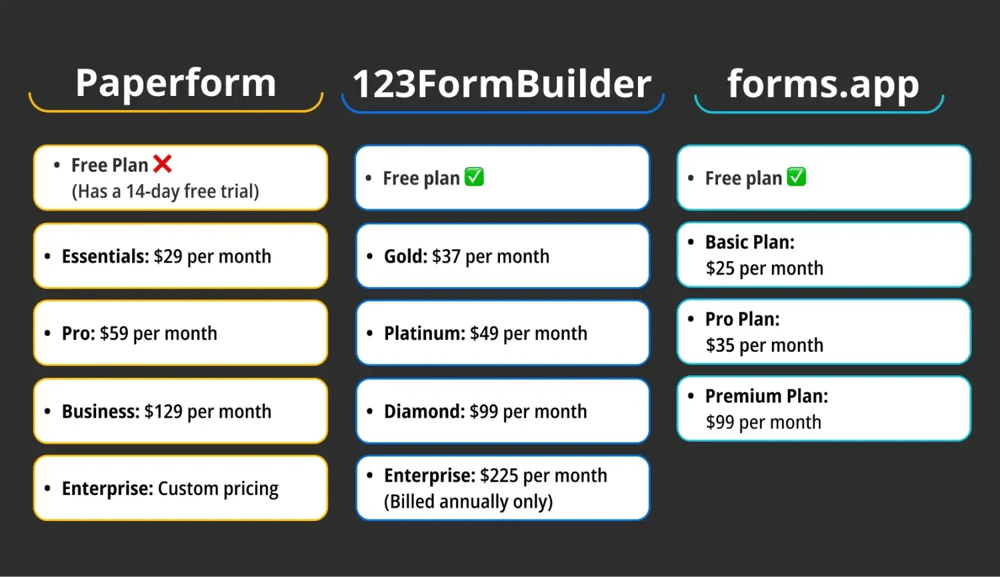
Pricing comparison between Paperform, 123FormBuilder, and forms.app
Paperform pricing plans start at $29 monthly, with no free plan available. Once the free trial ends, you must choose a paid plan to continue. The Essentials plan provides basic features but lacks some advanced options. The Pro plan suits small teams, while the Business and Enterprise plans are tailored for larger organizations. Here are all the Paperform pricing plans:
- Free Plan ❌(Has a 14-day free trial)
- Essentials: $29 per month
- Pro: $59 per month
- Business: $129 per month
- Enterprise: Custom pricing
123FormBuilder offers many different pricing plans. A free plan gives you 5 forms, 100 submissions per month, and more. 123FormBuilder has three main paid plans, along with an Enterprise plan that includes robust customer support and a dedicated account manager. Starting at $37 monthly, its solutions are not among the cheapest options available. Here are all the 123FormBuilder pricing plans:
- Free plan ✅
- Gold: $37 per month
- Platinum: $49 per month
- Diamond: $99 per month
- Enterprise: $225 per month (Billed annually only)
A lower price does not always mean fewer options. Sometimes, even more robust solutions are available at a more affordable price point. forms.app offers a free plan with access to all its features and templates. The starting price for its paid solutions is $25 monthly. Consider checking out all of the forms.app pricing plans:
- Free plan ✅
- Basic Plan: $25 per month
- Pro Plan: $35 per month
- Premium Plan: $99 per month
2. Form features
Our next key focus is form features. Paperform offers great e-commerce options and supports multiple payment providers like Stripe and PayPal. The platform's unique Calculation features enable real-time total calculations and quick field updates. Plus, with its exceptional interface and slash commands, building forms becomes much more manageable.
On the other hand, 123FormBuilder also has a robust set of features for creating, customizing, and managing forms quickly. It provides an intuitive drag-and-drop editor for all users. With its multi-language forms, users can create forms in various languages, making it ideal for businesses with a global audience. Plus, its Fields insights feature views drop-off rates and time spent on each field.
forms.app boasts an intuitive builder with many features, such as Step View for surveys and List View for displaying all questions on a single page. Its strong Conditional logic enables the field to show or hide based on user input. Additionally, it offers a Calculator function for forms with calculations and Geolocation Restriction for particular data collection places.
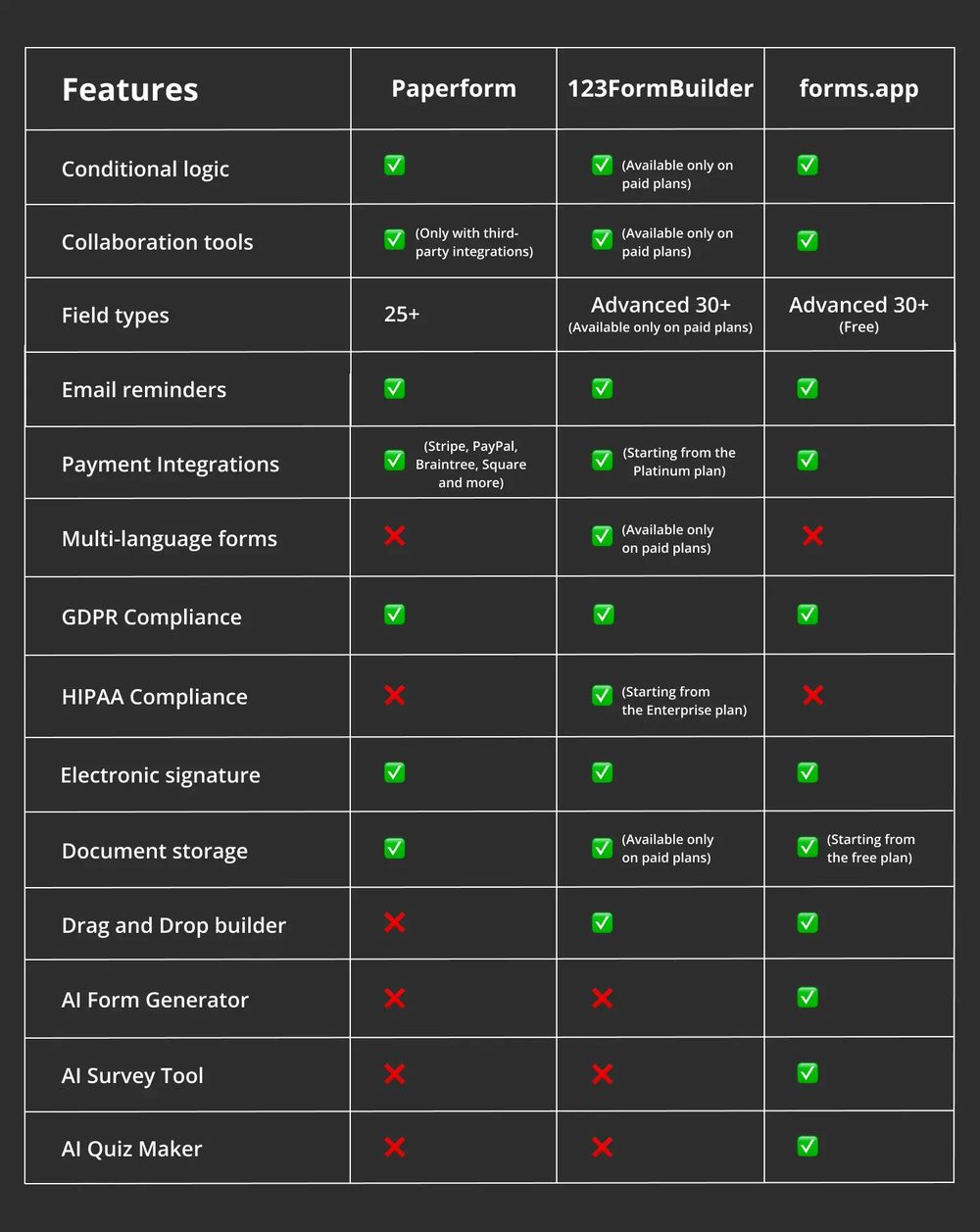
Feature comparison between Paperform, 123FormBuilder, and forms.app
3. Customization options
The following step is customization capabilities. Paperform supports advanced customization through HTML and custom CSS, providing a more professional form appearance. It includes color, spacing, sizing, and positioning control. You can also add pics and videos and set up automated emails. However, to change photos and add your logo, colors, and fonts, you need the Pro plan upgrade.
At the same time, 123FormBuilder helps you easily create and customize forms without any coding skills. You can add form fields, adjust settings, and modify layouts. Everything from padding and style to fonts and backgrounds is customizable. With the platform’s drag-and-drop editor, businesses have all the essential customization options to craft stunning and personalized forms.
4. Field types
Paperform presents more than 25 different field types, offering many opportunities to create functional and visually appealing forms. These fields span from basic options like Text, Email, and Phone Number to more advanced selections like Color Picker, Scale, and Ranking. Additionally, with Paperform, you can add appointment scheduling with Google Calendar and calculations using Excel-style functions.
123FormBuilder offers various field types to meet all data collection needs, including standard options like Name, Email, Address, Multiple-Choice, Single-Choice, and Drop-down. With over 30 different field types, creating customized forms is fast and straightforward. However, you will need to upgrade your plan to access all form fields, such as the HTML field, File Upload, Formula field, and Field Groups.
For those looking for a platform with advanced field options without breaking the budget, forms.app will be a great choice for your business. In addition to the basics, it offers 30+ unique fields, including Product Basket, Drawing Field, Payments, Timer for quizzes, and Field Groups. What's more, all these field types are available even with the free plan.
5. Integrations
Paperform offers a big set of 2,000+ integrations, which can significantly enhance your workflows and speed up processes. It directly connects with popular tools like Google Sheets, Trello, and Asana, simplifying project and data management. Additionally, it integrates with many other third-party apps for analytics, CRM, task automation, and scheduling, either through direct integration or via the Zapier platform.
123FormBuilder’s integration capabilities include 45+ native integrations and more through Zapier. Whether you require results directly in your CRM, updates to Salesforce records, or contacts added to your email list, 123FormBuilder can quickly provide them. The platform integrates with popular tools like Zendesk, HubSpot, Zoho CRM, and Wix, among others, ensuring seamless management across various apps.
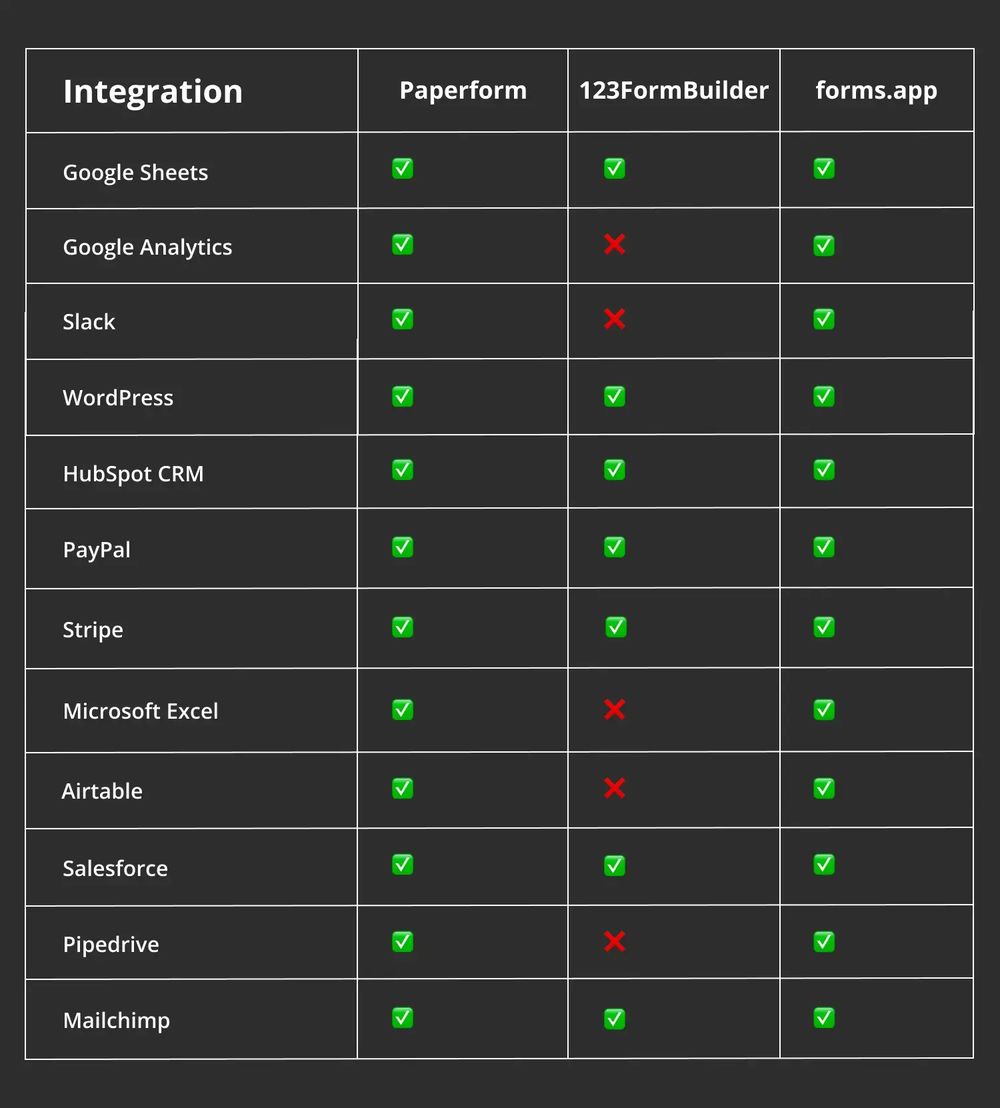
Integration comparison between Paperform, 123FormBuilder, and forms.app
6. Team collaboration
Paperform shines in its integrations, so you can seamlessly organize team collaboration through third-party apps like Linear, Microsoft SharePoint, Frame.io, and Miro. Additionally, Paperform offers its own collaboration tools like Teams, where you can invite others for accessing your account and managing Paperform documents. Its built-in collaboration features are basic but complemented by its robust third-party integrations.
In contrast, 123FormBuilder offers built-in collaborative tools for your team, such as Multi-user Collaboration, Single Sign-On (SSO), and Individual Access Levels (Editor/Viewer). However, it's important to note that most of these features are only available on the Enterprise plan. It means that if you want to utilize all the options, you must consider upgrading to the highest plan.
7. Templates
Using pre-built templates can improve your work by enabling you to locate and customize them promptly. Paperform offers a vast library of 700+ pre-built form templates, ranging from application and business forms to various quizzes and surveys. These templates are not only functional but also designed with style and modern taste, ensuring that users can always find the perfect match.
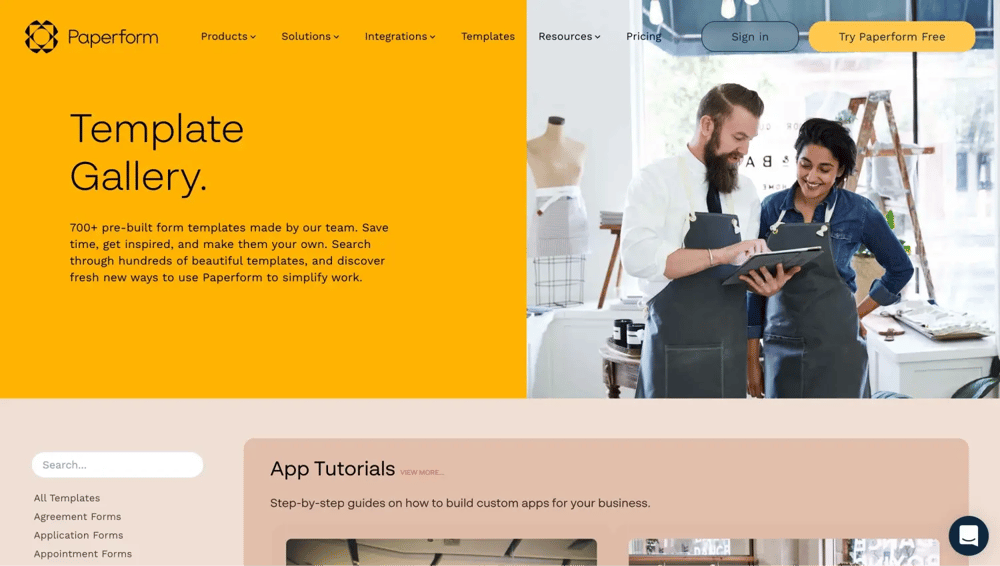
Paperform template gallery
Surprisingly, 123FormBuilder has a significantly larger template library, with 3000+ free-form templates available. You can find customizable templates in the online form templates gallery and easily adjust them without coding skills. Whether you need event forms, consent forms, payment forms, donation forms, or any other type of form, 123FormBuilder's template library has you covered.
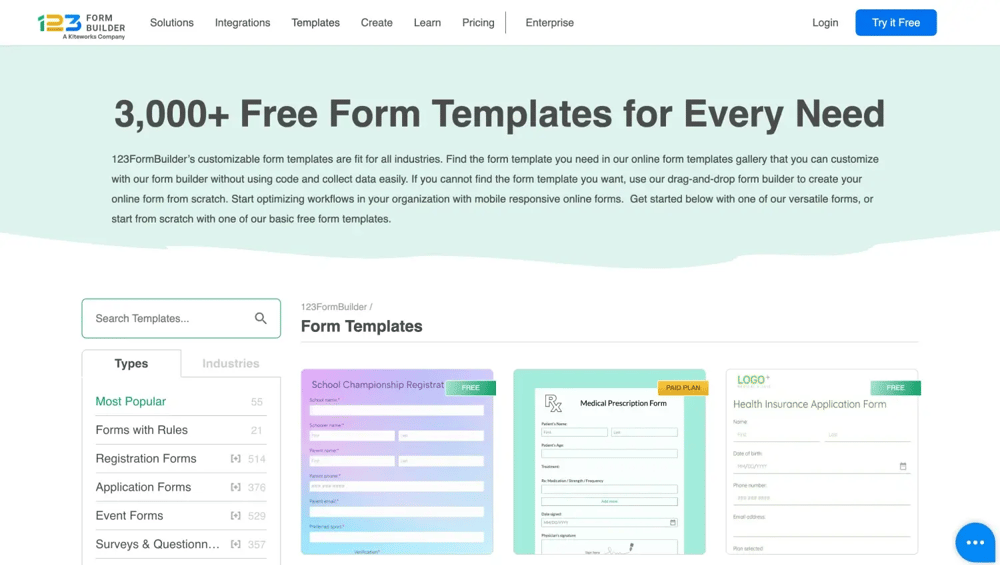
123FormBuilder template gallery
If you rely on a form builder's template library and plan to use multiple templates for various purposes, consider our amazing alternative. forms.app offers a vast library of 5000+ free templates for creating forms and documents. It includes templates ranging from contact and evaluation forms to more complex research surveys. Plus, these templates are available in multiple languages.
A better alternative: forms.app
Sometimes, the number of available tools can be overwhelming, with many having limitations, being too expensive for what you need, or designed for more skilled users, making the selection process frustrating. However, choosing our alternative can be the best decision, as it offers perfect features and pricing plans that cater to various needs without unnecessary complexities.
forms.app is an innovative AI-powered online form builder that revolutionizes and takes the form creation to a new level. It's an ideal service for businesses and individuals, offering effortless creation of a wide range of forms, surveys, and quizzes. With forms.app, you can efficiently collect valuable information and conduct data analysis. Below, discover its key features:
✨5000+ free templates: forms.app presents a vast selection of free templates, categorized by type and use case, making it easy to find relevant ones. Plus, forms.app provides templates in various languages for users around the world.
🤖AI technologies: The platform offers AI-powered tools like the AI Form Generator, AI Quiz Maker, and a Rewrite with AI feature. These tools leverage artificial intelligence to expedite the form creation process, saving you time.
🚀Easy to use: forms.app features an intuitive interface that is suitable for beginners and skilled users. With a drag-and-drop form builder, the platform guarantees a smooth experience, helping you create impressive forms effortlessly.
🧩Integrations: There are integrations with popular platforms such as Slack, HubSpot, Google Sheets, Trello, Stripe, PayPal, and Discord. With over 20 direct integrations and 500 Zapier integrations, connecting your forms with other tools is simple and efficient.
📊Analytics and reporting: forms.app offers robust data analysis capabilities. These features enable you to track form submissions and conversion rates, providing valuable insights into user behavior and allowing you to optimize your forms effectively.
Final words
Finally, when choosing a form builder tool, you need to prioritize user-friendliness, AI-powered options, an extensive template library, a conditional logic feature, and no coding requirements. These factors ensure the tool is easy to use. They also provide advanced functionality and customization, efficiently meeting your form creation needs.
In this article, we compared popular tools, Paperform vs. 123FormBuilder, and explored their strengths and limitations. However, it can be challenging to say which is better because each tool caters to specific user needs. We hope this comparison has clarified things for you and that you will choose the right platform between these two or give an alternative a chance!
forms.app, your free form builder
- Unlimited views
- Unlimited questions
- Unlimited notifications



