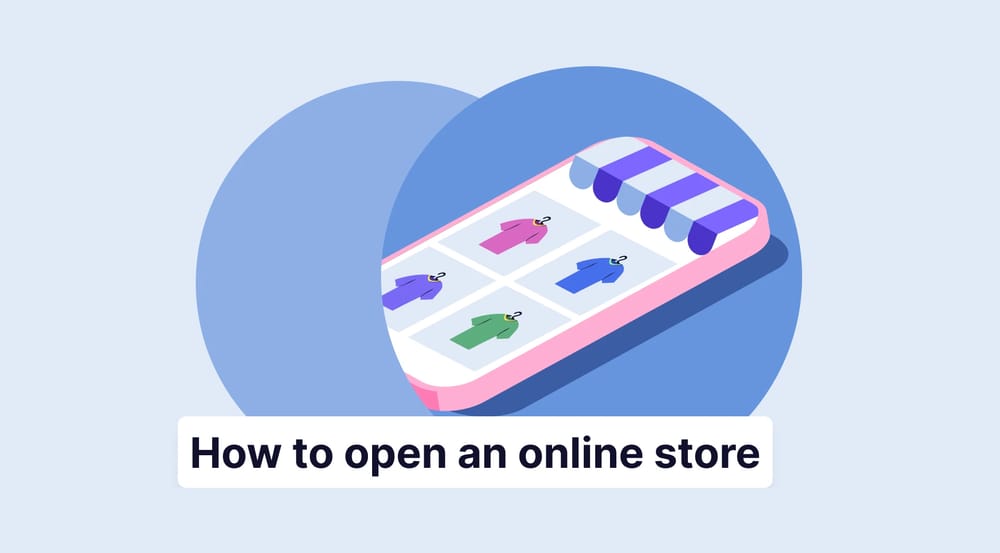Opening an online store has become one of the most effective ways to launch the business you've always dreamed of, especially with global e-commerce sales expected to soar past $7 trillion by 2025.
Believe me, creating an online store is not as complicated or expensive as you think. Whether you want to sell handmade products, plan a venture in clothing, or even sell your second-hand books, you can create your online store for free with straightforward steps. While major platforms exist, solutions like forms.app are perfect for beginners who want to minimize overhead and technical complexity.
In this article, we provide step-by-step answers to the question of how to create an online store for free. We'll cover everything from essential market research and template selection to publishing your store, effective promotion, and finally, efficient order collection. Additionally, you can find frequently asked questions and answers about the process of opening an online store.
How to open an online store in 6 steps
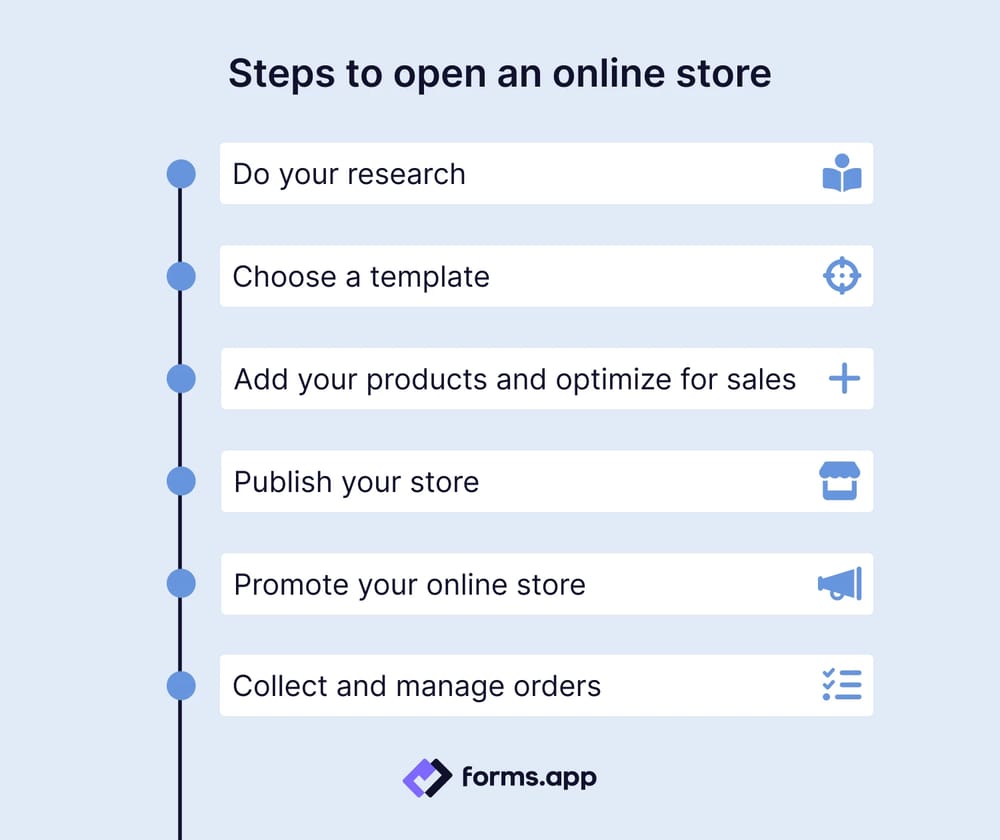
Open your online store step-by-step
When you start a business, your success depends on taking basic, solid steps. Contrary to what you may think, the process is straightforward when you proceed with correct and planned steps. Here are the instructions you need to know on how to create an online store efficiently:
1. Do your research: Know your market
The most fundamental step in setting up an online store is determining your target audience. Who do you want to sell to, and what are their preferences? Next, decide what to sell by considering your goals, interests, and market needs. To truly stand out, it is essential first to understand your competitors. You can even use free tools like Google Trends to analyze their popular products.
Finally, to start selling for free, upload your products, and collect orders, you should choose a platform that simplifies the process. At this point, forms.app serves as a valuable store builder, particularly for beginners unfamiliar with setting up a free online store.
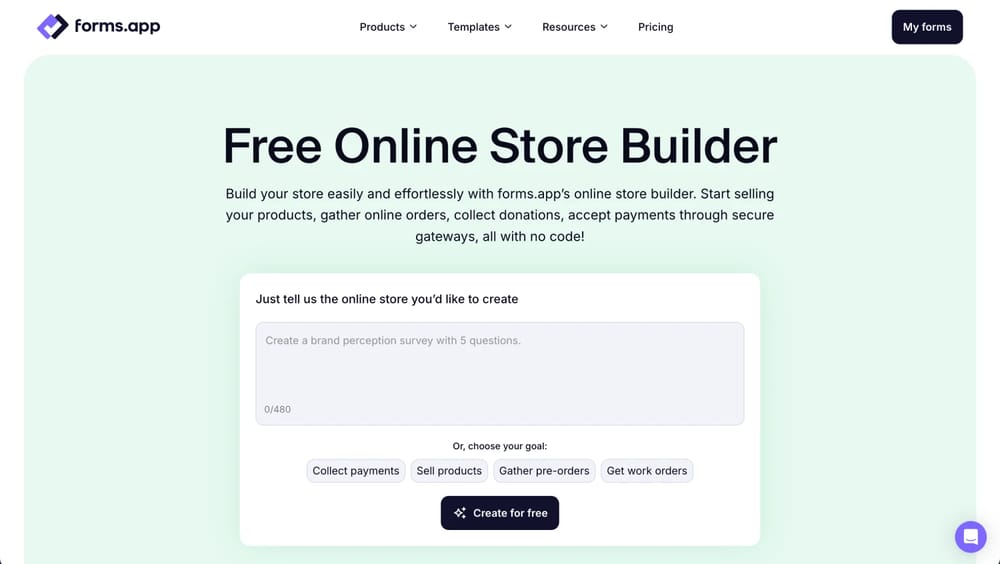
Open your online store with forms.app
2. Choose a template
To create a successful store, a user-friendly and visually appealing design is just as important as the products themselves. forms.app offers a variety of ready-made sales form templates, helping you achieve a professional look without wasting time in the design process.
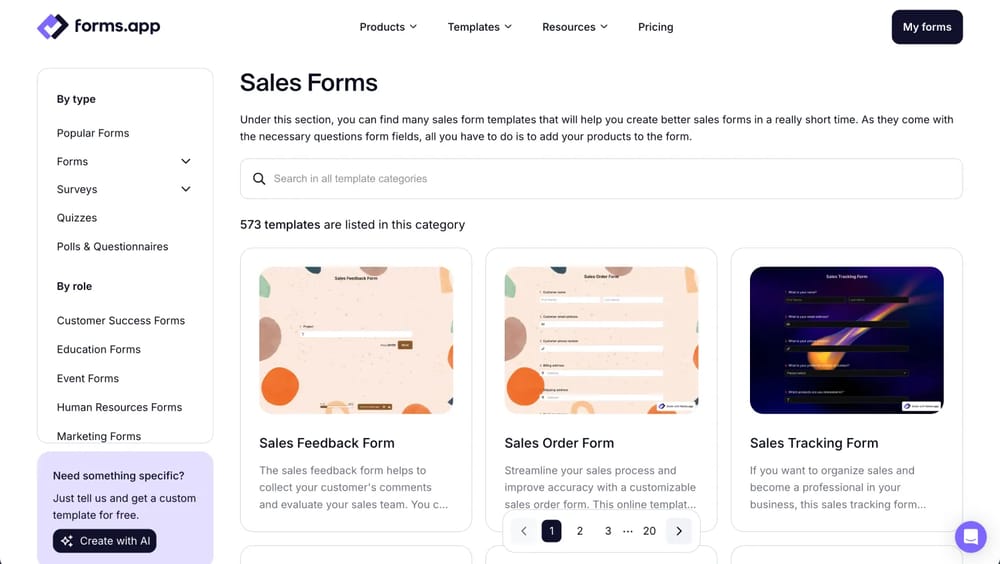
Choose a free template
💡 Editor’s suggestion: You can also use forms.app AI to instantly generate a starting template by just describing your brand, which is a massive time-saver for anyone looking to create a store online for free without designer costs. Whether you use a ready-made template or start with AI, you can customize the colors, fonts, images, and layout to suit your brand identity perfectly.
3. Add your products and optimize for sales
You've done your research and created your template. Now for the exciting part! However, several factors must be considered to create a product page that quickly and effortlessly captures your customers' attention.
- Present your products in categories: A clean, accessible layout is crucial. Presenting your products in categories makes it easier for users to find what they're looking for, which is key to a positive Experience.
- Use high-quality visuals and detailed descriptions: Visuals are essential. Use high-resolution images and remember to include SEO-friendly alt-text for search engines. Additionally, a detailed description is a must. For example, if we consider a piece of clothing, an attractive image helps, but customers won't buy without seeing the fabric components. Think like a customer!
- Leverage advanced pricing and stock management: Especially in products with variations such as size and color (crucial if you're wondering how to open an online clothing store), being able to control stock for each option provides a great advantage.
💡 Expert tip: Add high-quality images to make your form look more professional.
4. Publish your store: The trustworthiness check
If you have followed all the instructions correctly up to this stage, it is time to publish your store. Before going live, we need to focus on Trustworthiness and a safe shopping image.
Crucial trust signal check: Legal and security
Customers will not shop from a place they do not trust. Therefore, you must check the details regarding privacy and security. For example, Is the SSL certificate active in your store? Are the sections such as “Privacy Policy,” “Return Policy,” and “Contact” clear and easily accessible? You can reinforce the sense of trust by incorporating reliable payment logo images or “secure shopping” labels.
5. Promote your online store: Drive traffic
Your store is now live! But for sales to come, people must first be aware of its existence. At this crucial step, we'll leverage the power of promotion to enhance your store's visibility.
- Use social media actively: Social media is where your audience spends time. Use your market research to identify their preferred platforms. You can put the store link you created via forms.app in your Instagram bio, promote products in stories, or collaborate with relevant influencers.
- Optimize for Search Engines (SEO): Even simple platforms allow you to optimize product names and descriptions using keywords your target audience is searching for (like open an online store or how to open online store free). This is a low-cost, high-value way to reach a wider audience.
6. Collect and manage orders: The post-sale experience
Once you have successfully implemented your promotional strategies, you are ready to start taking orders. When sales start coming in, you must efficiently track and manage your orders and maintain regular customer contact.
- Follow the order management panel: Especially for fields like "clothing," where size and stock tracking are frequent, manually tracking can be challenging.
- Automate the process with ıntegrations: As your sales volume increases, manual operations will slow you down. forms.app offers wide integration options with payment systems and logistics services, allowing you to quickly perform operations such as automatic barcode generation and sharing tracking numbers via the platform.
- Ready for cargo and logistics: The order has arrived, and the payment has been received. Your order panel displays all necessary details, such as address information. From here, you just organize the shipping process.
⭐ Bonus step: Focus on customer satisfaction
In the after-sales process, learning your customers’ opinions and trying to satisfy them is essential. Use short feedback forms to collect valuable information. You can also create social proof by reflecting positive feedback on your site, thus gaining the Trust of new customers more easily.
💡 You can use a customer satisfaction survey to assess the service.
Conclusion
You have learned how to open an online store for free. As you can see, opening an online store is not as complicated as you think. As long as you are planned and organized, you can complete the entire process quite easily. However, the process does not end with opening; what makes the real difference is how you manage this process and how you communicate with your customers.
In this article, we have covered, step by step, how to open an online store for free, emphasizing the importance of research, template selection, security, and effective promotion strategies.
FAQs
A good online store is defined by an impressive user experience and a strong sense of Trustworthiness. This includes easily findable products, clear and honest descriptions, a smooth payment process, and great customer support. You must provide a reliable shopping experience that doesn't tire the user.
Creating an online store for free with forms.app will only take a few minutes. You can set up a store quickly, even without any technical knowledge, by using ready-made templates or forms.app AI. If you have your products, images, and descriptions ready, the entire process won't take more than a few hours.
Profitability depends on the right product, the right audience, and effective promotion strategies. It is not enough to just open an online store; you need patience and consistent management.
The free plan from forms.app is perfectly suited for beginners, allowing you to launch and validate your idea with zero financial risk. While the free plan has limits on features and transaction volume, it is the perfect place to start and determine if your concept is profitable before investing in a paid plan.
forms.app, your free form builder
- Unlimited views
- Unlimited questions
- Unlimited notifications