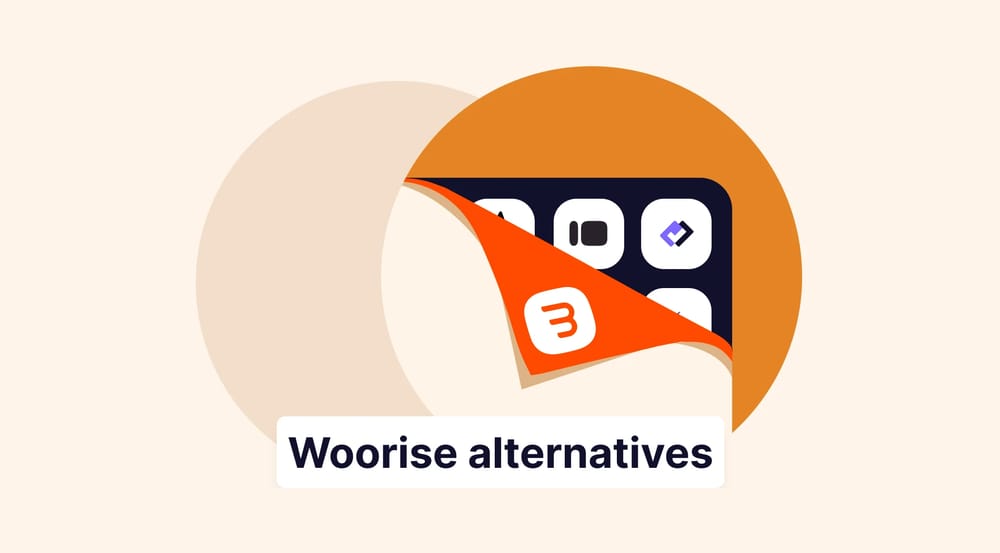Do you research how to collect donations online for free? Of course, you’ve probably come across dozens of tools and platforms. One of the most effective ways to start collecting support is by creating a simple and engaging donation form..
In this article, we’ll guide you through the process of getting started with a ready-made donation form template, including what information to include, how to design your form, and how to share it to begin receiving contributions. You will also see some frequently asked questions and answers along the way.
Collect donations seamlessly: 5 Simple steps with forms.app
Donations are collected in many areas, from civil society organizations to individual aid campaigns. However, regardless of the area you collect from, the key is to achieve maximum efficiency with minimal cost and effort. This is where online forms.app comes into play. So, how to create a donation form?
Let’s explore how you can set up your donation process step by step using online forms!
1. Start with a template
Don’t worry if you’ve never built a form before. You can select a ready-made sample donation form template that suits your campaign or use the form builder to create one from scratch in just a few minutes. Whether you’re working with a charity or a personal fundraiser, starting with a donation form sample saves a significant amount of time and effort.
💡Personally, I prefer the AI form builder tool, regardless of the form I'm creating. Instead of spending a lot of time thinking about what kind of questions you need to include, you can type in what you need and get a quick start.
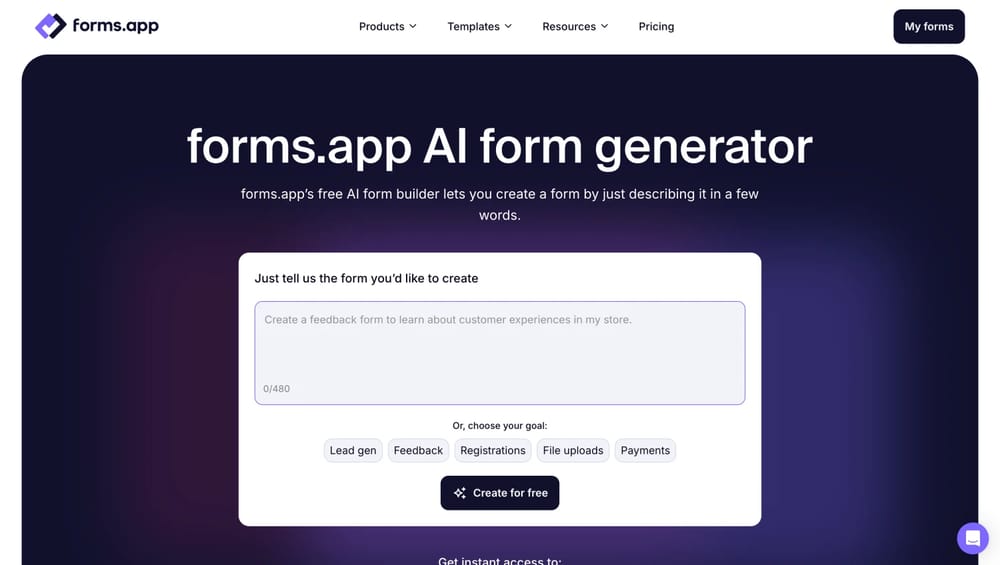
Use the free AI form builder tool
2. Add payment fields to collect donations
forms.app offers payment options via Stripe and PayPal. After adding a payment field to your form, you can set a fixed amount and currency for payments, choose a default payment method, and enable the methods you would like to offer. Regardless of the method you use, the process will be straightforward and can be completed in a few simple steps.
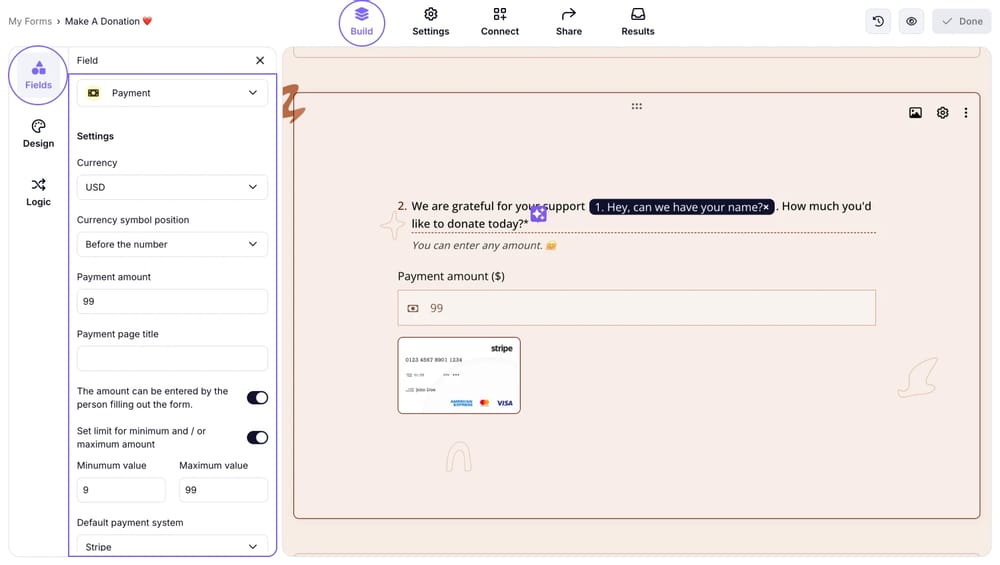
Customize the payment settings
When setting up Stripe, clearly state on the form that the donation is secured with SSL encryption and that card data is tokenized and never stored on your server. This directly addresses a major donor concern. After you connect to Stripe, you can accept credit and debit card payments directly through your form. It’s a great option if you want a smooth experience that doesn’t redirect users elsewhere.
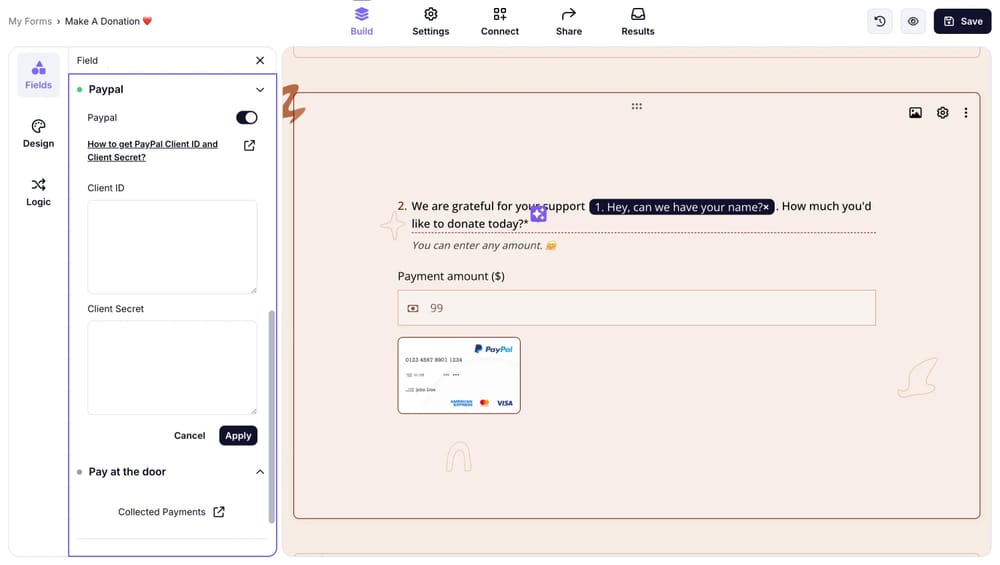
Use PayPal to collect donations
You can use PayPal integration, if your audience prefers a familiar and trusted service they already use. Easily provide a way for people to make easy and secure payments or donations.
3. Change the design
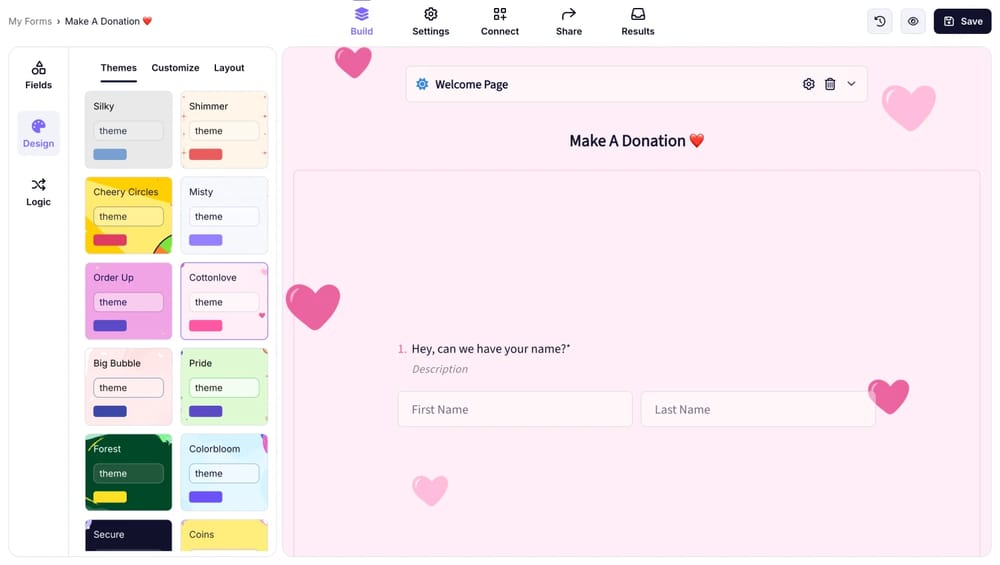
Change the form theme
Design is vital in online forms, not just for looks, but for conversions. More than 67% of site visitors will abandon your form permanently if they encounter any complications, and only 20% will bother to follow up with the company in another way. In other words, poor form design doesn’t just cost you a submission; it often costs you the donors entirely.
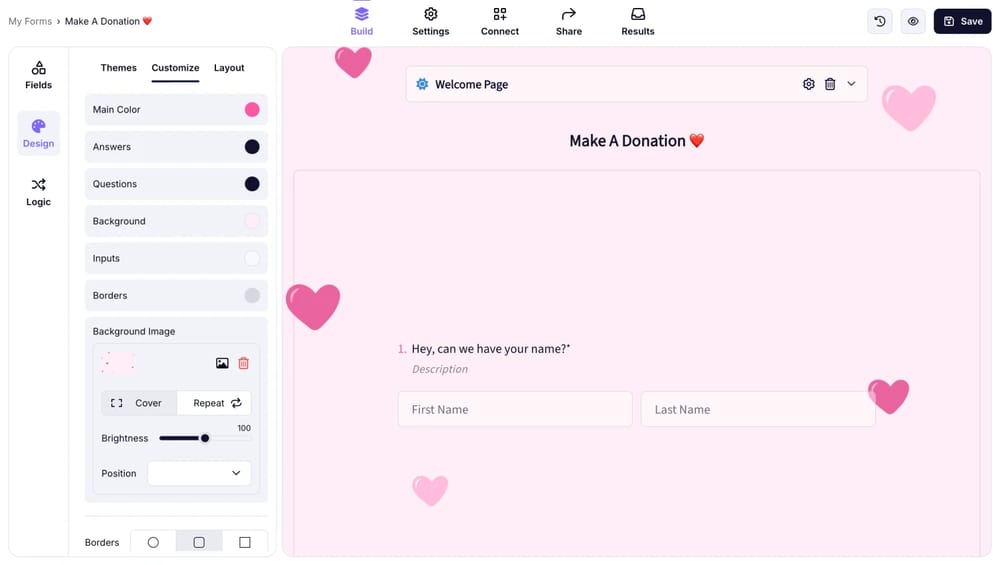
Edit the colors
Using form themes, you can instantly change your form design. You can customize the colors and overall design of your online form, from the primary color to the response color. Furthermore, you can add visual content to your forms and choose a layout type.
✏️ Editor’s note: A well-designed form not only looks professional but also builds trust with your audience.
4. Embed it on your website
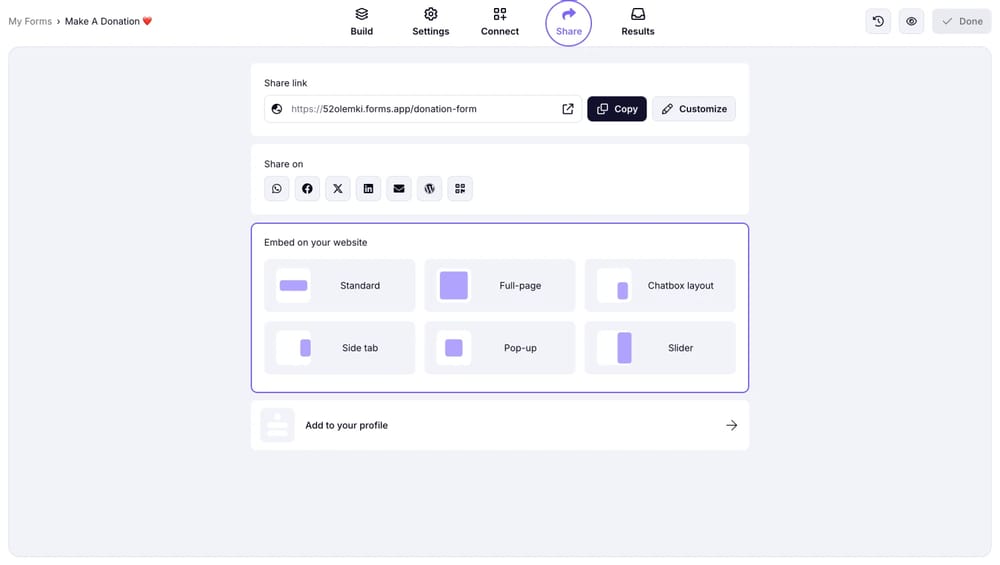
Choose an embed type
You’ve created your donation form and customized the design; it’s time to introduce it to potential donors. forms.app offers a variety of embed options to embed your online donation request forms on your website without coding. You can use any of the six different embed options: standard, fullscreen, chatbox layout, side tab, pop-up, and slider, and make adjustments to these options as you wish.
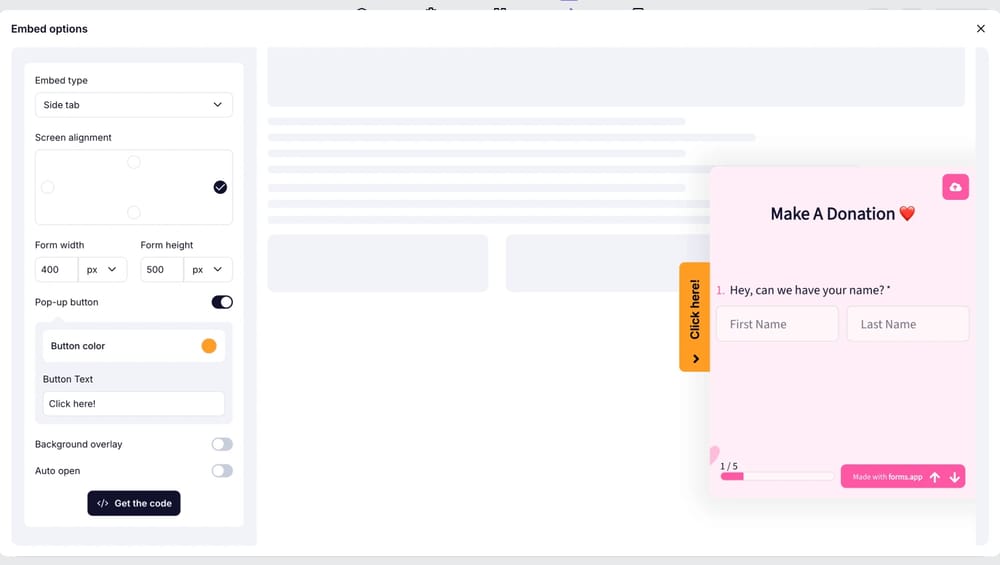
Customize the embed details
All you have to do is choose one of the handy embed options, make the necessary adjustments, and then embed the code on your website. This way, visitors can donate without leaving the site, which increases engagement and conversion.
5. Start collecting donations
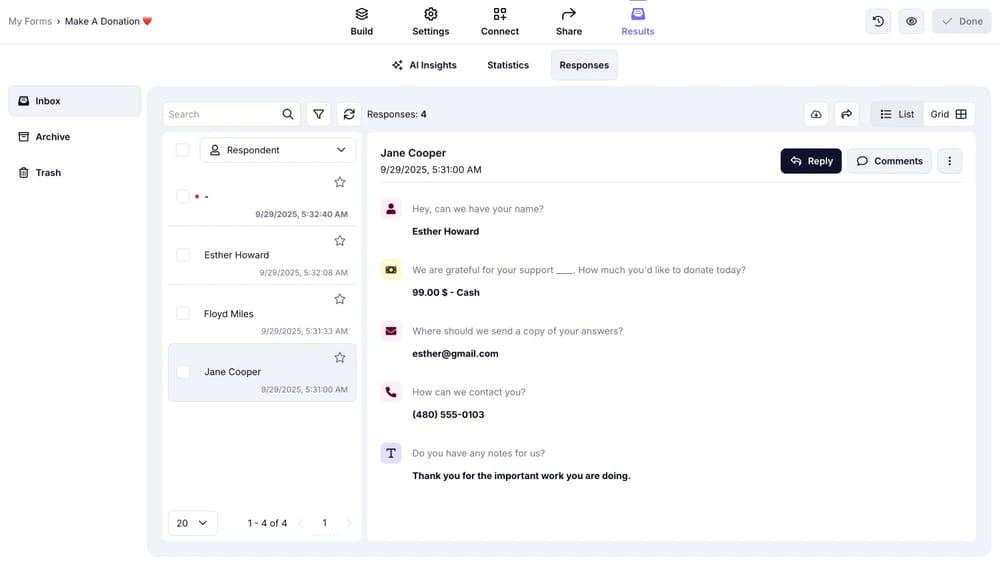
Check your responses
You’ve completed the final checks and shared your form. Now you’re ready to collect donations. Analyzing form responses can be time-consuming and require effort. forms.app helps you track and analyze your donations in real-time. With the AI Insights, you can benefit from AI to analyze form responses.
For example, you can obtain summaries of donation trends, including the most common donation amounts, the most active days, and times of day.
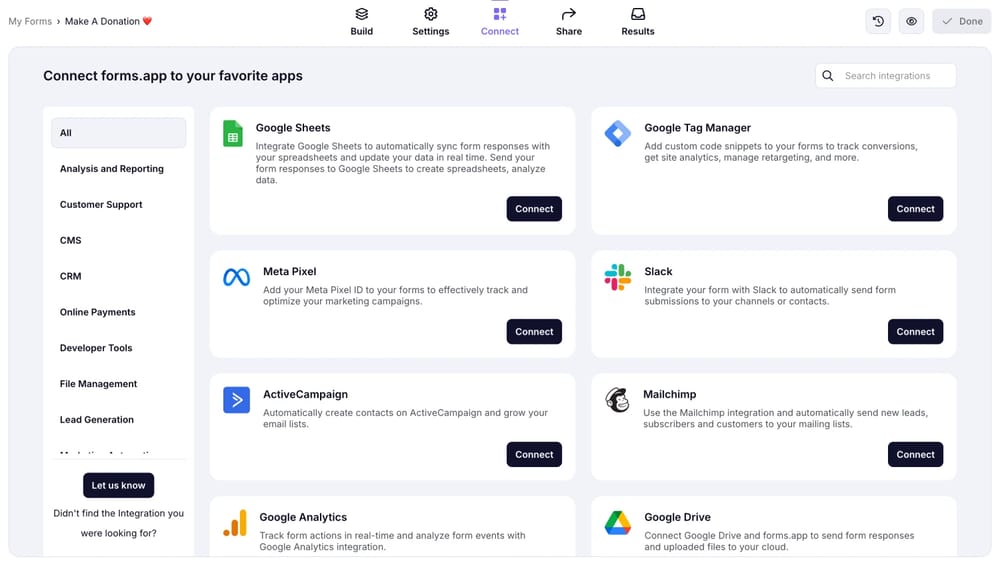
Connect other apps to your donation form
Additionally, forms.app offers a wide range of integrations with various tools, including Google Sheets, Slack, Notion, Mailchimp, and CRMs. These integrations enable you to automate your workflow, organize contacts, and send automated thank-you messages.
In short
Online fundraising isn’t as complicated as you might think. On the contrary, it’s an effective method that saves time and resources. By using a donation form, you can start accepting donations with minimal setup and without coding.
In this article, we aimed to provide a comprehensive and practical guide on how to collect charity donations online. In its simplest terms, the best and most effective way to collect donations is to create a well-structured online form. All you have to do is choose a template and add payment fields. Then customize its design, embed it on your website, and start collecting donations.
FAQs
No, forms.app operates on a freemium model. Importantly, we do not take any commission or percentage of the donation funds. 100% of the donor's intended gift goes to your campaign, minus the standard third-party processing fees from Stripe/PayPal.
To design an effective donation form, include basic details such as the donor's name, email address, and donation amount. If you're raising money for a specific cause, adding a brief description of your campaign can help build trust.Apply⌘ + EnterRemove
Also, you can add an optional 'Dedication' field (in memory of/in honor of) and a checkbox for Gift Aid/tax-deductible receipts (if applicable).Apply⌘ + EnterRemove
Monitoring and tracking progress are essential for any form. forms.app helps you track and analyze donations in real-time. You can track each donation by date, amount, and donor information. This makes it super easy to monitor progress and adjust your campaign as needed.
Of course not. You can also share a website to use your form for collecting donations, but it is not necessary. You can share your form on popular social media platforms like Facebook, Twitter, LinkedIn, and WhatsApp. You can also copy and embed your form link on your website or share it via SMS, email, or a QR code that they can scan with their mobile devices.
forms.app, your free form builder
- Unlimited views
- Unlimited questions
- Unlimited notifications