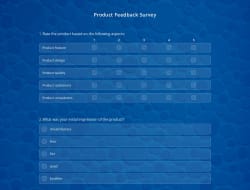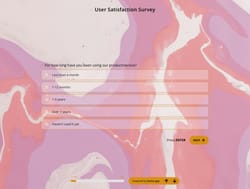Ux surveys stand for User Experience surveys, and they are a smart way to get feedback on customer service and customer journey within your business framework. In the survey, customers answer questions on the usability, effectiveness, and ease of a product or website.
It is possible for anyone to use a website user experience survey template and get the accurate data they want to achieve. If you want to collect customer feedback but ask yourself: “how do I design a customer experience survey?” continue reading this article, we have gathered for you!
What is a UX survey?
A UX (user experience) survey is a research method used to gather information about how people perceive and interact with a product or service. UX surveys are often conducted through online questionnaires or website feedback surveys, and they are designed to gather feedback on the usability, effectiveness, and enjoyment of a product or service. The goal of a UX survey is to identify areas where the product or service can be improved, as well as to understand what users like and dislike about it.
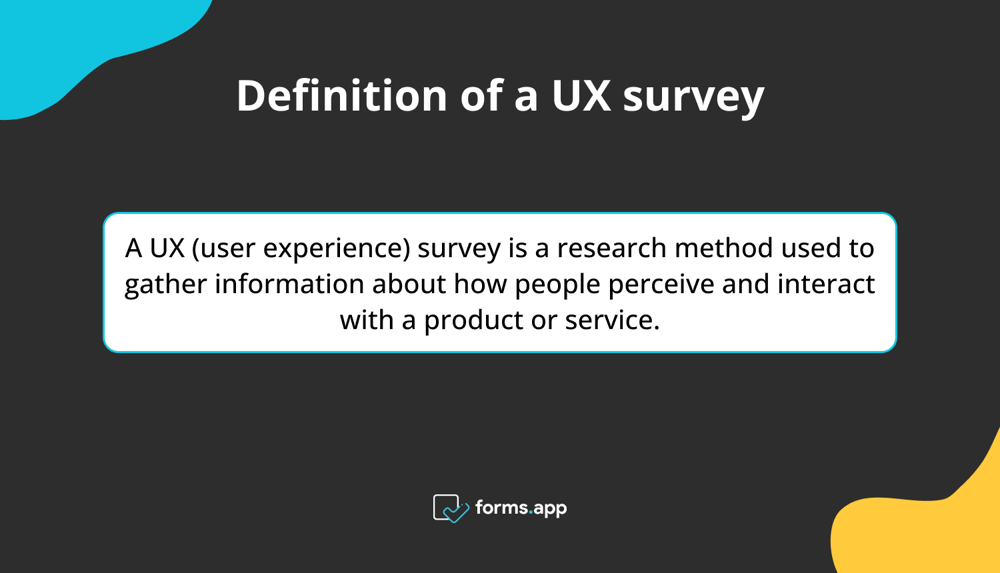
Why use surveys to collect feedback from users
Letting your clients know you care about them by asking their opinions and trying to better your company is a great way to improve your customer service. But also, there are several reasons why it can be helpful to use surveys to collect feedback from users:
- Surveys provide a large amount of data in a short time: Surveys can be distributed to a large number of users, and the responses can be collected and analyzed quickly, making them an efficient way to gather feedback.
- Surveys can be done remotely: Surveys can be conducted online, allowing users to complete them on their own time and from any location. This can be especially useful for gathering feedback from users in different parts of the world.
- Surveys can be customized to gather specific types of feedback: Surveys can be designed to gather specific types of feedback, such as usability issues, satisfaction levels, or feature preferences. This allows companies to focus on the areas that are most important to them.
- Surveys can help companies understand their users: By gathering feedback from a group of users, companies can better understand the needs and preferences of their target audience, and they are more direct than analyzing software and provide more accurate data.
- Surveys can help identify areas for improvement: By analyzing the results of a survey, companies can identify areas where their product or service is not meeting the needs of their users and can make changes to improve the user experience.
How to create a user experience survey (for free)
As a business owner or as someone who wants to improve the way their business works, you have the smart idea of using UX surveys. However, you do not know what the best site to use for designing surveys is. Here is what you are looking for: forms.app! forms.app is an effective survey maker that will help your every need. It has more than 1000 ready-to-use templates and many functional form fields. Now, let us go through the steps on how to create a UX survey:
- Go to forms.app and log into your account.
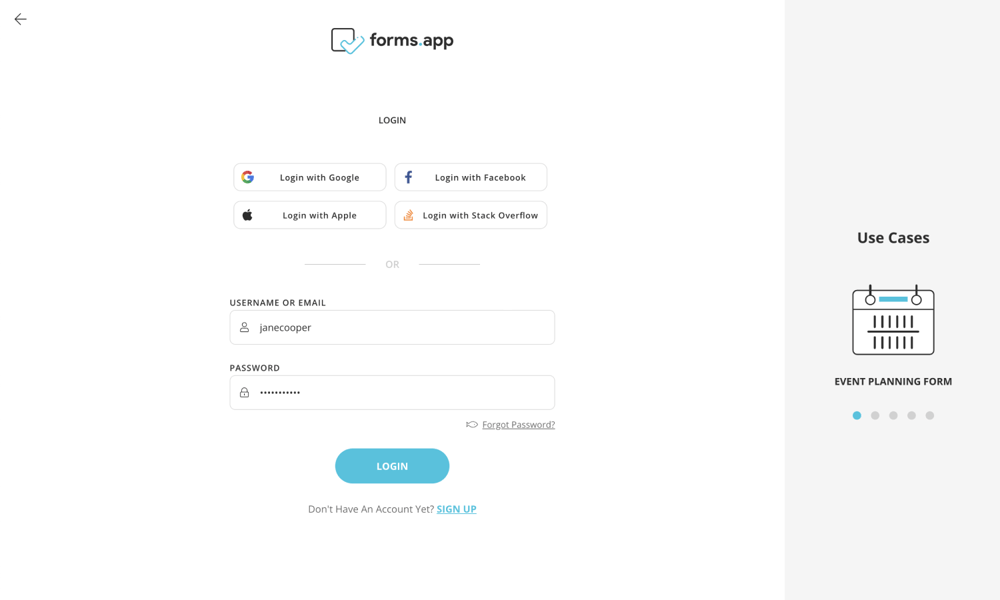
- Go to the templates page and choose one of the existing templates or start from scratch. After choosing a template, you can still add your own questions and make the survey uniquely yours.
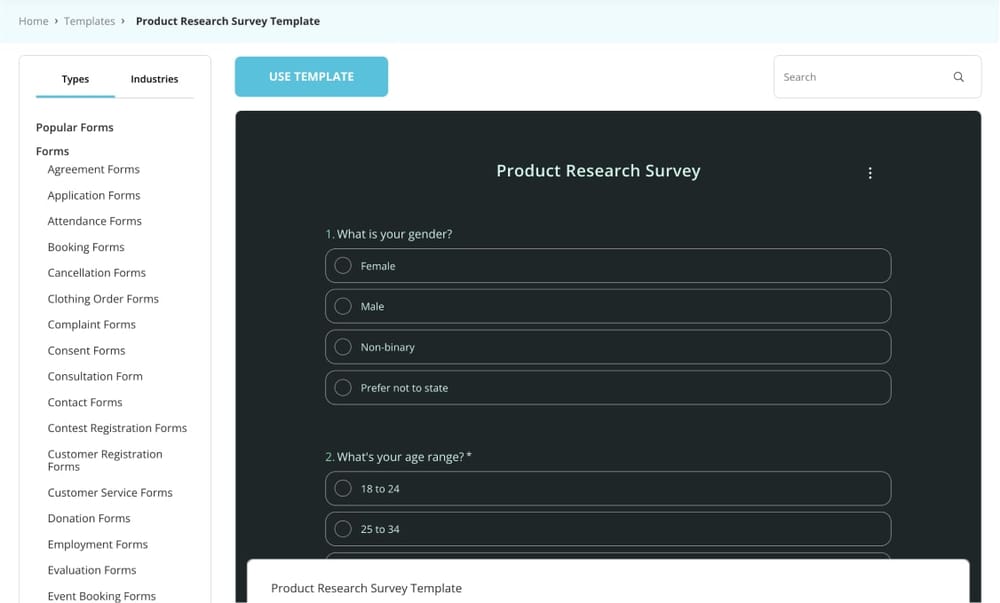
- Go to the design page and customize the colors and theme of the survey.
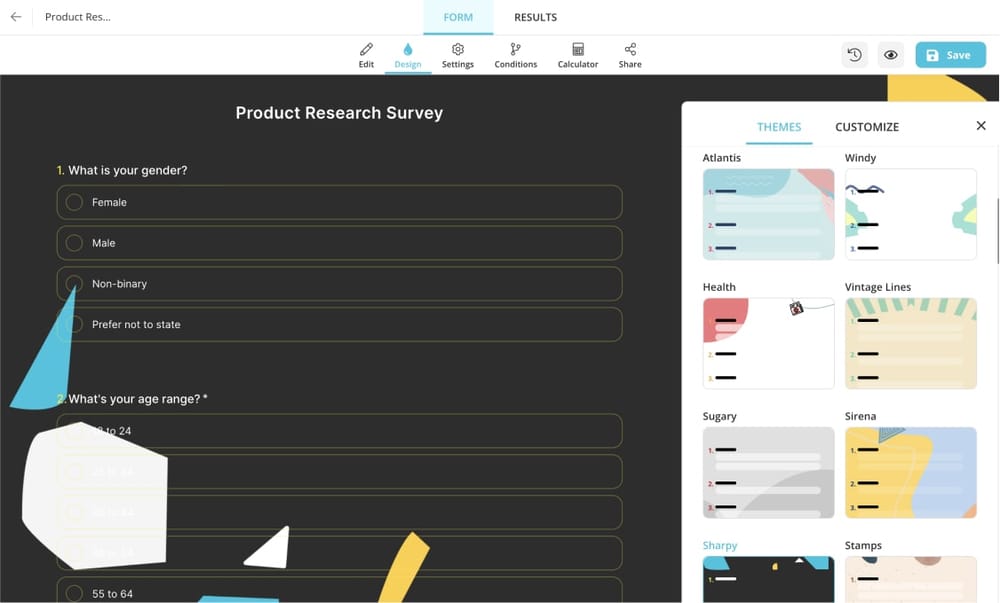
- Turn your notifications on and check out other form settings.
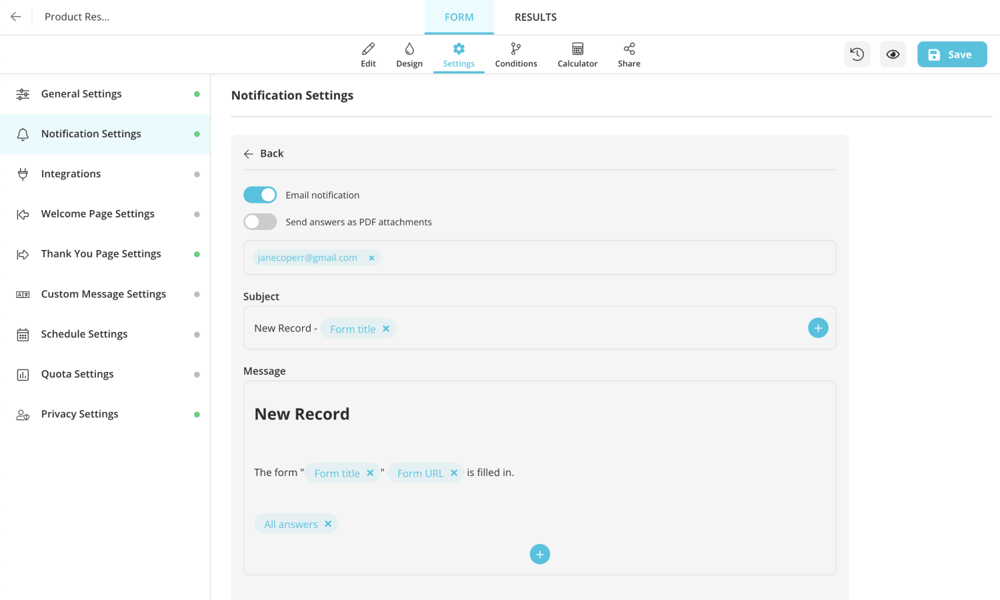
- Check the end result by clicking the “eye” icon on the upper left side of the page.
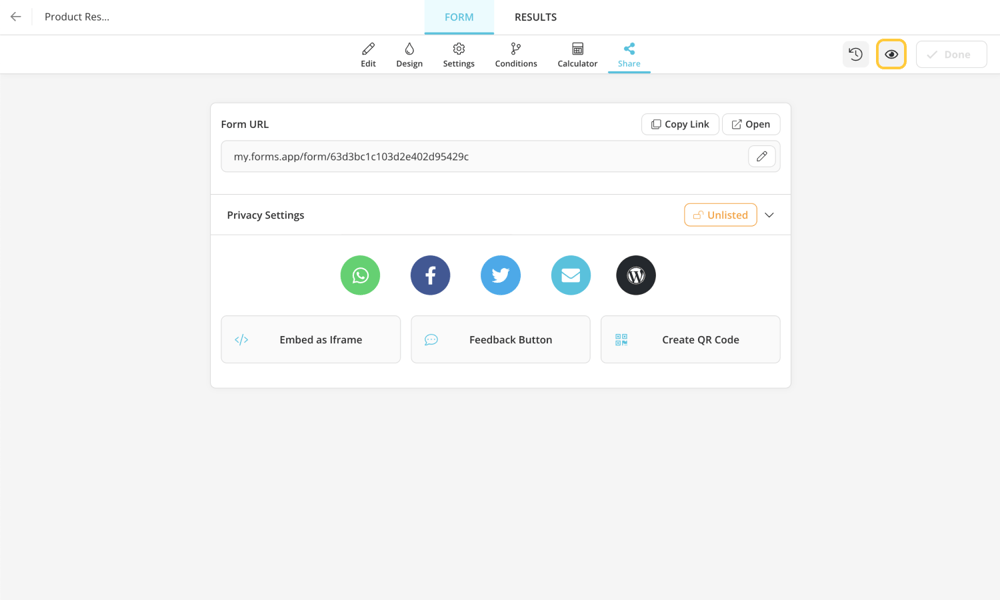
- Share the survey with your target audience.
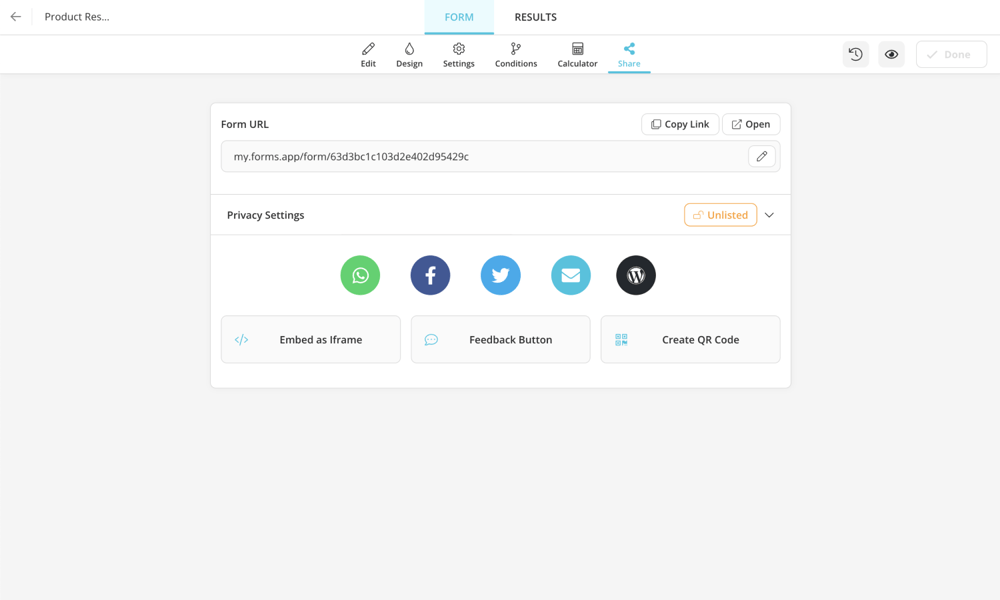
- Start collecting accurate feedback!
15 great user experience survey questions
Having the idea to create a UX survey is a great start. However, if you make some small adjustments to the website user survey questions, you can maximize the result and submissions from your clients. Here are 15 great user experience survey questions:
1 - How easy was it to use the product/service?
2 - How satisfied are you with the product/service overall?
3 - How likely are you to recommend the product/service to a friend or colleague?
4 - What did you like most about the product/service?
5 - What did you like least about the product/service?
6 - Was the product/service easy to learn how to use?
7 - Did you have any difficulties or frustrations while using the product/service?
8 - Was the product/service visually appealing?
9 - Was the product/service easy to navigate?
10 - Was the product/service responsive and reliable?
11 - Did the product/service meet your expectations?
12 - Was the product/service easy to use on different devices (e.g. desktop, mobile)?
13 - How useful was the product/service in helping you complete your tasks?
14 - Was the product/service easy to understand?
15 - Was the product/service enjoyable to use?
Best practices to follow when creating a survey for user experience
When creating a survey for user experience, there are some best practices that should be followed in order to ensure that the survey is effective and efficient. The first thing to have in mind is defining the goal of the survey and the information you want to gather. This will help you design questions that are relevant and useful. For questions, it could be better to use Closed-ended ones such as multiple-choice or scale questions.
Furthermore, for the visual aspects, it is better to keep the survey as short as possible and only include questions that are essential. Because, as you know, nobody likes to go through long questions. Also, use simple, straightforward language that is easy to understand. It is best to avoid using jargon or technical terms that may be confusing. Thanks to the appealing colors you will choose and the simple look of the survey, you will not lose any submissions.
Free user experience survey templates for a quick start
When you know what you want, you can start with one of the existing templates of forms.app, you can edit the template as much as you want, or you can also use them as they are. forms.app has more than 1000 templates to choose from, and each is as effective. And here is some examples of user experience surveys:
Conclusion
When you want to reach out to your clients and ask about their user experience, the best way is to give them a survey to fill out. With a uniform survey that you send to multiple people, the data you receive will be accurate and easy to analyze. Furthermore, if you ask those questions in an online survey, it will be even better because anyone can fill that out from the comfort of their home. Then all you have to do is adjust your plans and goals and maybe create a roadmap based on your data.
Moreover, the best way to build this survey is by the powerful survey builder, forms.app. It has more than 1000 templates, and it is quite easy to navigate. You can start going through it and start collecting feedback today!
forms.app, your free form builder
- Unlimited views
- Unlimited questions
- Unlimited notifications