User Satisfaction Survey Template
When you are selling products, user satisfaction is essential to having a loyal customer base. So, you have to do market research and measure customer experience regularly. And an online user satisfaction survey provides a great way of doing these. Start today with this free user satisfaction survey template on forms.app!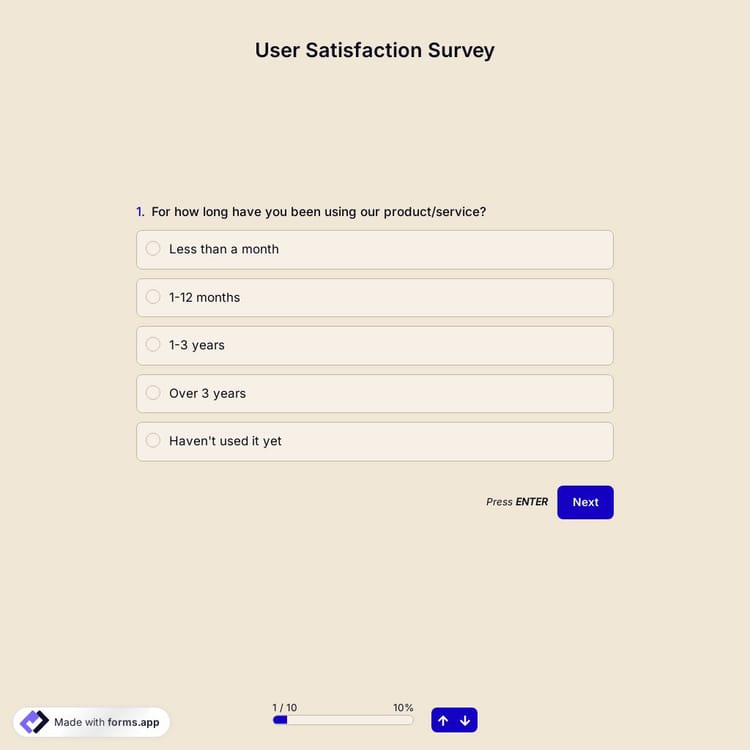
What is a user satisfaction survey?
Online surveys can be a great solution if you are searching for a way to do market research. A user satisfaction survey is a tool to collect data about user experience, satisfaction, or behavior. According to your business type, you can employ different questions and fields to collect information about your products or services.
What are the advantages of using an online user satisfaction survey?
Developing a good business strategy and achieving success heavily rely on customer feedback. In order to maintain your current customer base and reach even more people, you have to know the issues they are having and bring new solutions to them. But, there are also many reasons to use surveys for market research. For example, using an online user satisfaction form will make it possible to:
- Reach certain quality standards: Knowing what the users need and want can allow you to improve your product or service constantly. As a result, you can reach and maintain a quality that other companies will always look up to. Also, if you conduct the survey regularly, you can easily be aware of the changes in customer behavior and update your services accordingly.
- Develop a promising marketing strategy: With user feedback, you can easily adjust the direction of your company. This will allow you to choose a better marketing strategy for your products. And in the end, you will increase your sales and achieve great success.
- Maintain and increase the number of users: By improving your products and strategies, you will be able to keep your user satisfied. And it will eventually increase your net promoter score. Namely, people will advise their friends and colleagues to use your brand.
- Save time when collecting feedback: Lastly, you will enjoy your time while the user satisfaction survey you have created on forms.app collects all the user feedback for you. Furthermore, you will not have a hard time reviewing the survey submissions, thanks to forms.app’s easy-to-navigate interface.
How to get the most out of the user satisfaction survey template?
forms.app offers you an awesome user satisfaction survey sample that comes with all the required questions and a professional design. For general products and services, you can even use it without bothering with the editing and designing process. But, in order to get the best and optimal results, you may consider changing some of the questions and question types according to your business.
How to create a great user satisfaction survey and get better results?
In order to collect valuable feedback and get better results, first, you need to adjust your questions and question types according to your business type. For example, you may add some questions about specific aspects of your products or services. Fortunately, forms.app provides easy-to-use options for you to make changes to your user satisfaction survey in seconds. Additionally, there are a few points you should also consider when creating a client satisfaction survey.
- The simpler, the better: A great saying some philosophers repeatedly stated and applied in their lifetimes. Not surprisingly, this goes for customer satisfaction surveys as well. Today, most people avoid surveys because they think they are complicated and will take their time and effort. So, you must ensure that your user satisfaction survey looks simple and short. This will make it possible to attract more people, thus increasing the accuracy of the survey results.
- Use clear and unbiased language: Once you have opened the survey template to measure user satisfaction and started adding your own questions, you will notice how tiny words can affect people's reactions. To receive honest answers to your feedback questions, you should use unbiased language that won’t lead people to choose a specific option.
- Ask deliberate questions: It is important that the answers should help you reach a conclusion. So, ensure each question will provide information about an aspect of your product. For example, if you add rating scales for your product quality and customer service separately, you can see how satisfied your customers are with the different aspects of your brand.
- Have a professional-looking design: Appearance plays a crucial role in people’s decision to participate in your survey. It also affects how people will see your brand. So, to help you create great survey designs, forms.app provides free themes and advanced design options. After you have selected the user satisfaction survey template, easily choose one of the free themes and customize your survey without any coding experience.
- Use scales and some known metrics: Having comparable results is important to assess your progress over time. You also have another reason to use scales or multiple choice questions in your survey; a faster review process. With a Likert scale question, users can easily give feedback about how much they are satisfied with your brand. And you can use scales to measure the net promoter score (NPS) as well. This way, you will learn how likely users are to advise their friends and colleagues to use your products.
How to customize and share your user satisfaction survey?
The customer satisfaction survey template comes with all the general questions you may need to measure the satisfaction rate of your user base. However, you may need to add custom questions to optimize your survey for your products or services. This will lead you to have more clear and more honest results. And thanks to forms.app’s advanced and user-friendly features, editing your survey won’t take more than a few minutes.
Once you have completed your user satisfaction survey, you will have various survey and sharing options. For instance, you can add a thank-you page for your customers. Finally, forms.app offers many sharing options. For example, you can easily send surveys via email, post your user satisfaction survey on social media, or embed it into your website. Create your questionnaire with this user satisfaction survey template and measure customer satisfaction for free!
Frequently asked questions about User Satisfaction Survey Template?
By using forms.app’s easy and extensive survey creator user interface, you can create online forms, surveys, and exams with less effort than anything else! You can quickly start with a ready-made template and customize it according to your needs or you can start from scratch and build your form with many different types of form fields and customization options.
Powerful features:
- Conditional logic
- Create forms with ease
- Calculator for exams and quote forms
- Geolocation restriction
- Real-time data
- Detailed design customization
Automations between the tools you use are vital as it saves time and deducts tons of workload. Imagine that you would need to transmit data from your form responses to another tool manually. That would be boring and time-consuming distracting you from your real work.
forms.app integrates with +500 third-party applications such as Asana, Slack, and Pipedrive via Zapier. Thus, you can automate your workflows and focus more on enriching your business.
Let our templates do errands for you and let you focus more on critical parts of your forms and surveys such as form fields, questions, and design customization. With over 100 templates, forms.app enables you to create a survey form that you need and customize it according to your needs by using our survey maker.
You can share your forms in any way you like. If you want to share your form or survey and collect responses through your form’s unique link, you can simply adjust privacy settings and copy-paste your form link anywhere. And if you would like to embed your survey form in your website, you can easily copy and paste embed code in your website HTML.
On forms.app, you can customize your survey’s theme and design elements in depth. Once you switch to the ‘Design’ tab after getting your form done, you will see many different design customization options. You can change your survey theme by choosing your own colors or picking one of many ready-made themes.