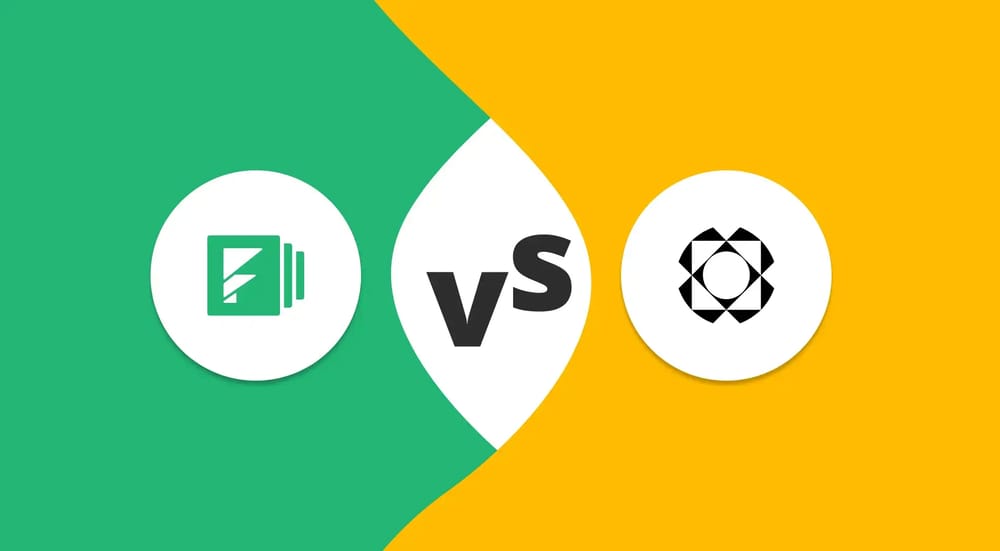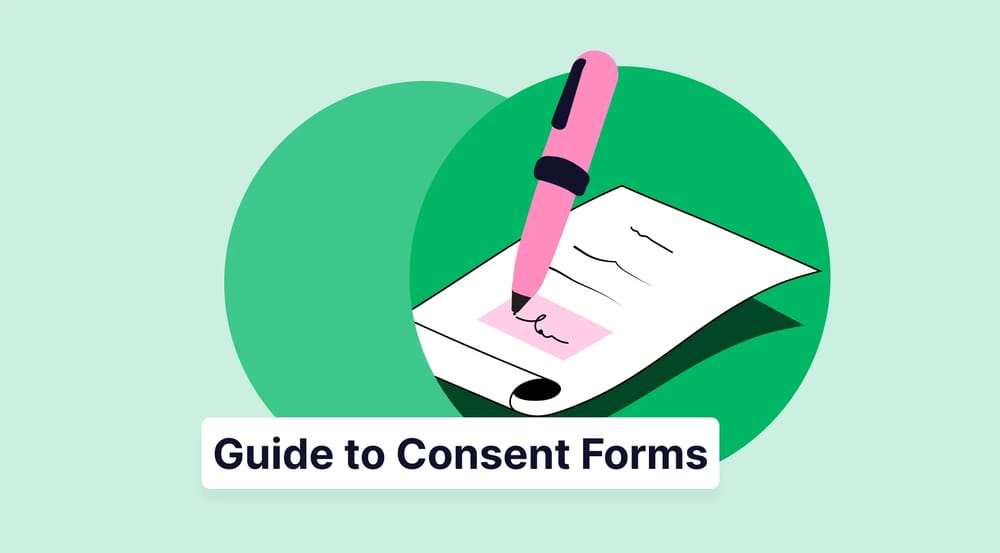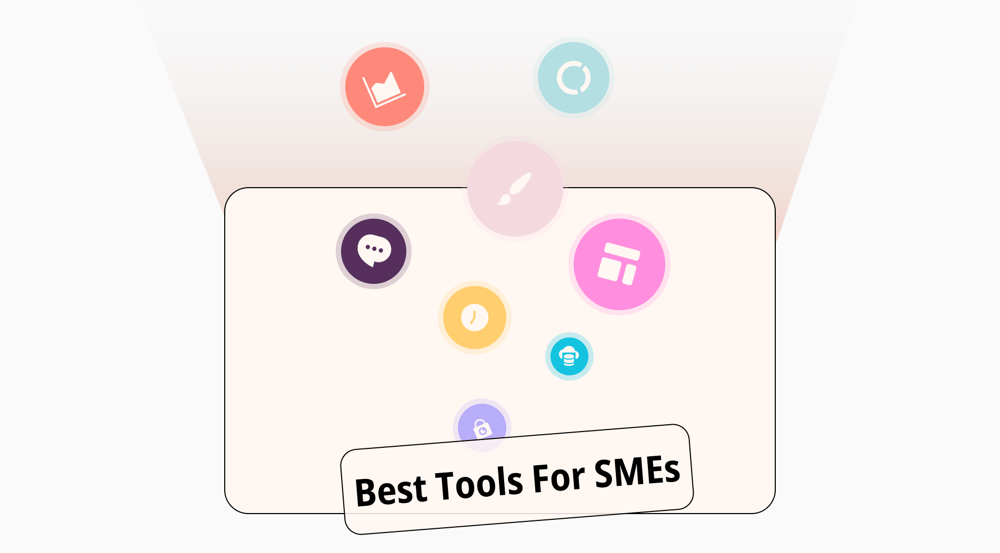Online forms are invaluable for businesses, serving multiple purposes, from basic operational needs like order forms, employee evaluations, and job applications to more complex marketing strategies such as lead generation and building relationships with potential clients. Creating and sharing forms should be easy so businesses don't need to spend extra time or effort on them.
Fortunately, online form builders make form creation stress-free and easy. They simplify the process, making it as quick as answering an email. This article will compare two popular platforms, Formstack and Paperform, examining their features, pricing plans, and other key factors. So, you can make the right decision when choosing a tool or perhaps discover a great alternative.
Formstack vs. Paperform at first glance
At first glance, they are two popular tools used for creating forms and managing them independently or together with your team. However, each platform offers its own set of unique options and, of course, some limitations. Therefore, it's crucial to carefully examine features step by step to select the tool that best suits your business needs and brand's identity.
Formstack is an all-in-one platform that excels in analytics, making it ideal for businesses focusing on data security and accessibility, especially larger organizations and firms. Formstack Forms is a part of the Formstack Suite and offers specialized features for handling complex tasks and creating efficient web forms and documents.
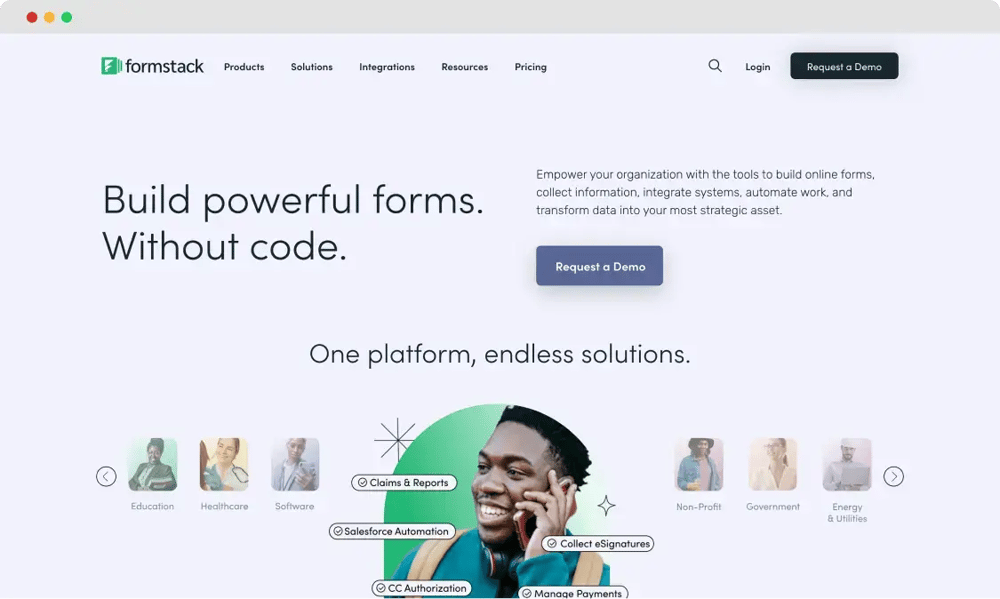
The home page of Formstack
Paperform is a versatile tool for crafting forms that works like a Word document. It enables users to add questions, text, images, and videos anywhere on the page with ease. Paperform supports slash commands and integrates with visual content apps. With built-in e-commerce capabilities that connect with multiple payment providers, Paperform is ideal for online sales.
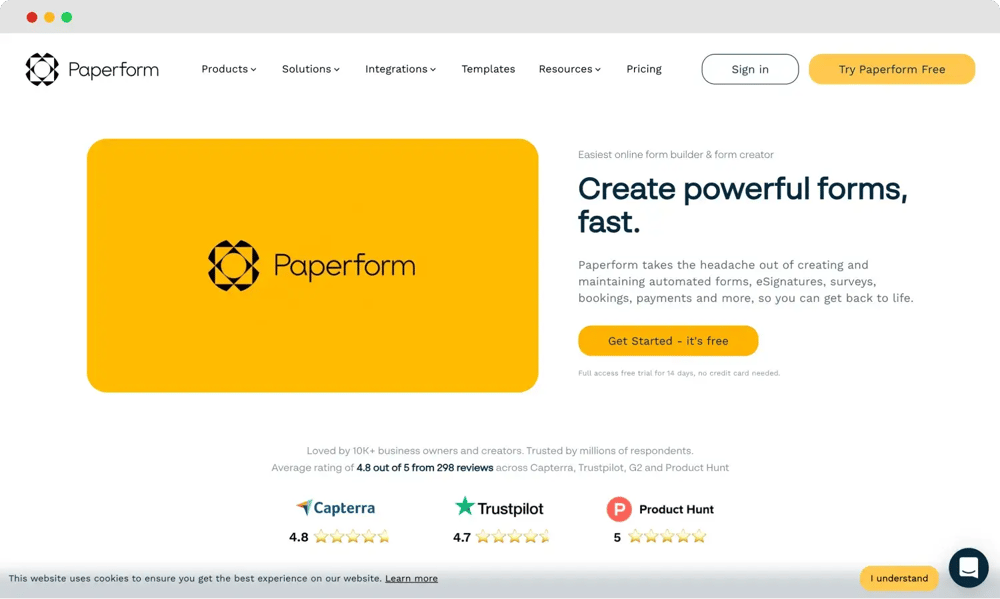
The home page of Paperform
Now that you've learned a bit about these tools, you might wonder which would win in a Paperform vs. Formstack competition. However, if you're already expecting something more or just different, consider checking a great alternative. forms.app is a powerful form creator with an intuitive interface, drag-and-drop functionality, and many AI features, helping you craft various forms in seconds.
Formstack vs. Paperform: 7 Essential points
There are some important factors to consider when choosing a form builder platform. Even the smallest details can impact your success and productivity. These include the platform's plans and pricing, availability of a free trial, template library, and even limits on form submissions. In the following comparison between Formstack and Paperform, we'll examine these 7 essential points step by step:
1. Pricing
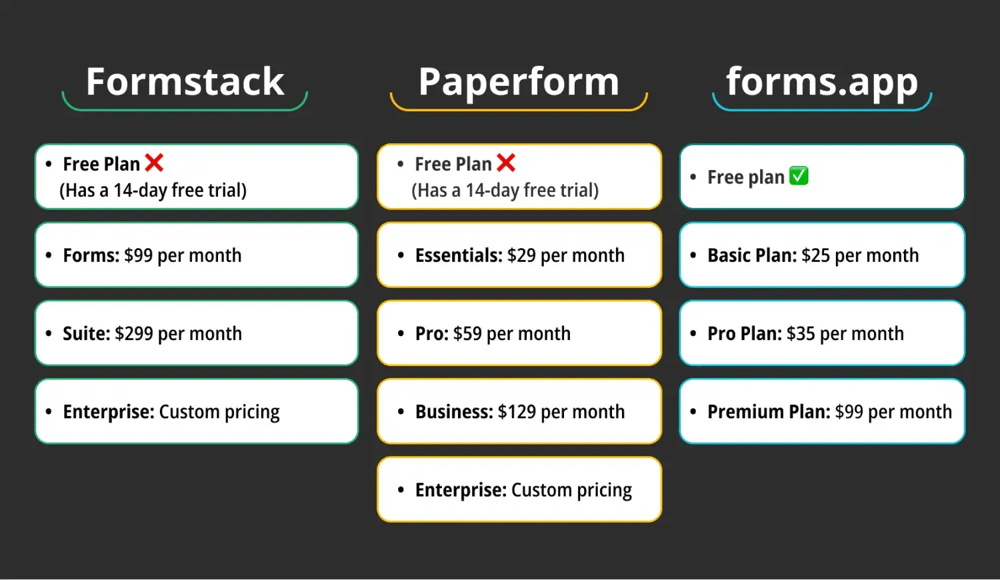
Pricing comparison between Formstack, Paperform, and forms.app
Formstack's Forms plan, starting at $99 per month, is ideal for creating online forms. For those requiring an all-in-one solution, including document management and e-signatures, the Suite plan is available for $299 monthly. The prices might not seem budget-friendly, but the option to purchase features separately benefits users who only need specific tools. Here are Formstack's pricing plans:
- Free Plan ❌(Has a 14-day free trial)
- Forms: $99 per month
- Suite: $299 per month
- Enterprise: Custom pricing
Paperform offers three pricing plans with monthly prices ranging from $29 to $129. The Essentials plan lacks advanced features such as Calculations and e-signature options. The Pro plan suits small teams, while the Business plan targets organizations needing scalability and compliance features. Plus, Paperform has a special Enterprise plan with all features and unlimited opportunities. Here are Paperform's pricing plans:
- Free Plan ❌(Has a 14-day free trial)
- Essentials: $29 per month
- Pro: $59 per month
- Business: $129 per month
- Enterprise: Custom pricing
When it comes to affordability, forms.app stands out among the competition. It has a free plan and a starting price of $25 monthly for its paid plans. The Free plan sets forms.app apart as a powerful and cost-effective form builder, offering an advantage that Paperform and Formstack do not provide. Here are forms.app's pricing plans:
- Free plan ✅
- Basic Plan: $25 per month
- Pro Plan: $35 per month
- Premium Plan: $99 per month
2. Form features
Next, you can delve into some of the unique form features that Formstack has to offer. The platform prioritizes security and complies with all relevant standards, including PCI and HIPAA. Additionally, the tool simplifies the transition from other providers with its useful Form Importer feature. Moreover, Formstack offers a strong Conditional Logic feature for crafting dynamic and effective web forms.
Paperform provides strong e-commerce options, supporting multiple payment providers like Stripe and PayPal for business needs. The tool also stands out with its unique approach to navigation, employing slash commands to simplify the user experience. Plus, Paperform's Calculation features, like Custom Pricing Rules, enable real-time total calculations and fast field updates, enhancing forms for analysis and automation.
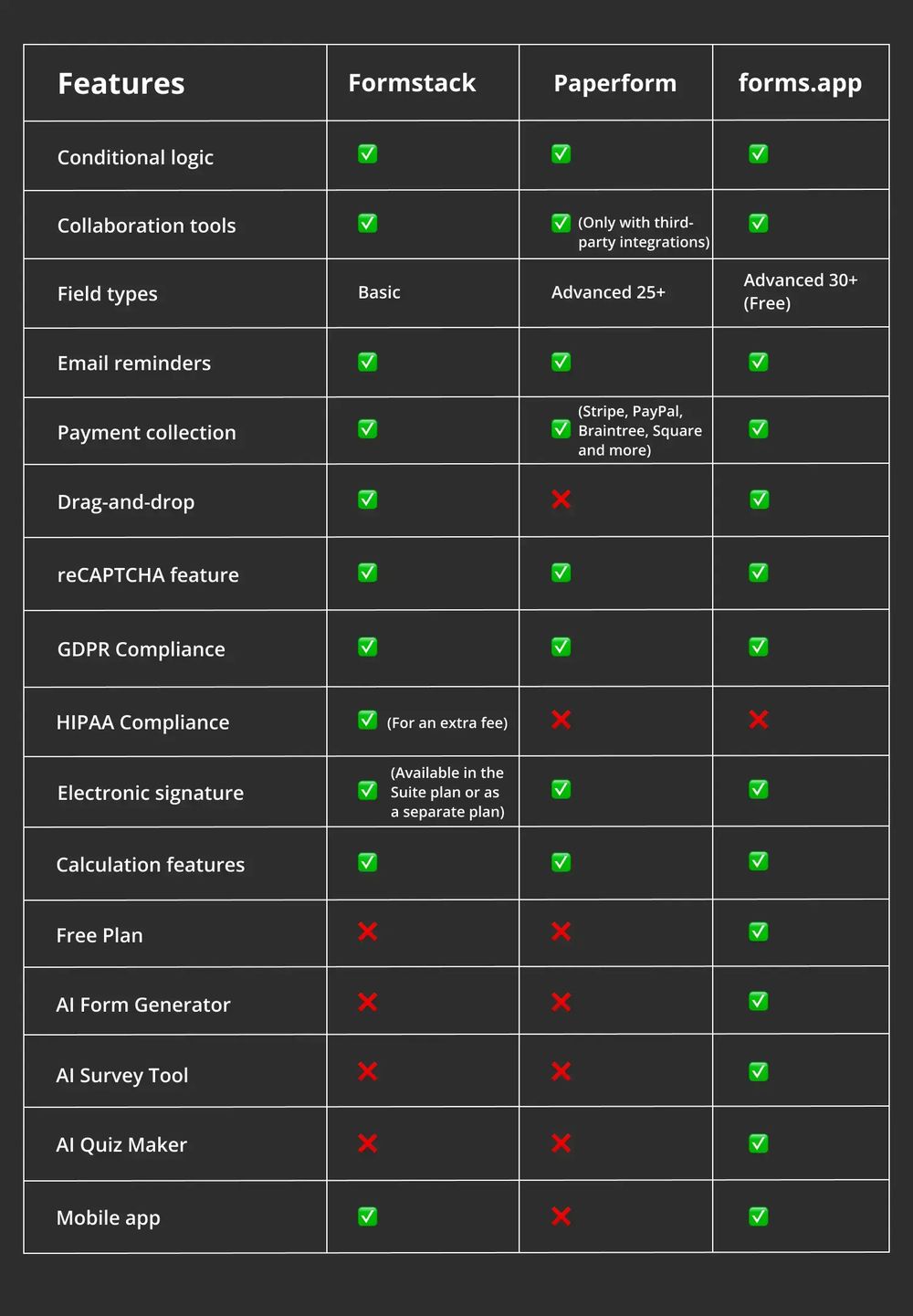
Feature comparison between Formstack, Paperform, and forms.app
3. Customization options
Both Formstack and Paperform offer powerful customization options to match your brand's identity. You are free to add images, GIFs, and videos and create thank-you pages. Plus, you can set up automated emails for engaging user experiences. Platforms also support HTML customization for forms and offer the ability to add custom CSS for precise control over appearance.
Together with options like selecting an animated background, applying themes, changing fonts, and choosing colors to match your brand, forms.app also provides advanced features like custom CSS for more professional designs. Moreover, it offers List and Step views for form display, along with uploading your own videos as field media, helping you create fantastic forms.
4. Field types
Having many field types is crucial for efficient form creation. Users can simply click and choose without needing to create new elements from scratch. Formstack supports a standard set of fields, including Short Answer, Long Answer, Dropdown List, Checkbox, Radio Buttons, Number, Star Rating, and NPS. However, its professional approach may lack some specific field types found in other apps.
Paperform offers 25+ different field types, providing a wide range of options to build practical forms. These fields include basics like Text, Email, and Phone Number, as well as advanced options like Color Picker, Scale, and Ranking. Additionally, Paperform supports Appointment scheduling with Google Calendar and complex Calculations using Excel-style functions.
Think about exploring forms.app's extensive form fields, as it offers all the standard options plus many unique ones for all purposes. In addition to the basics, the platform provides over 30 different and exclusive fields, including Product Basket, Drawing Field, and Field Groups. Also, you can use all these field types even with the free plan.
5. Integrations
Formstack is suitable for fast integrations with multiple third-party apps. With over 260 integrations, including Salesforce, PayPal, Stripe, HubSpot, Airtable, and Microsoft, the platform enhances productivity by connecting your forms, documents, and signatures with extra services. Its robust API functions make it easy to connect with other apps, offering flexibility and customization.
Paperform provides an impressive array of over 2,000 integrations to boost your productivity. With direct integrations, it connects with tools like Google Sheets, Trello, and Asana. Additionally, Paperform supports connections through Zapier, integrating with services such as ProProfs live chat for customer support and other apps. Plus, you can manage a connection with the Facebook pixel for conversion tracking.
6. Team collaboration
Paperform has some collaboration tools, including the Teams creation. Teams help you invite other users to access your account and, depending on your pricing plan, give them access to your Paperform products. While Paperform's native collaboration features are limited, its extensive integrations with third-party apps like Linear, Microsoft SharePoint, Frame.io, and Miro offer numerous options for team collaboration.
Unlike Paperform, Formstack offers robust collaboration capabilities, including its own Workflow feature. With unique team collaboration options, users can collaborate on workflows within public or private folders. Multiple users can review, edit, and complete a single form. Formstack also automates workflows involving multiple people and departments, speeding up processes like approvals, requests, and applications.
7. Templates
An extensive template library is crucial for users seeking quick and efficient form creation. Formstack presents 300+ pre-designed templates for various needs, including Business Operations, Education, IT, Marketing, Healthcare, and more. Users can easily filter templates by type, category, or their chosen plan, simplifying the process of crafting and customizing forms.
Paperform boasts an impressive 650+ pre-built form templates, which is twice as many as Formstack offers. These templates are not only functional but also designed with style and modern taste, ensuring that users can find the perfect template to simplify their work.
At the same time, forms.app boasts the largest template library among its competitors, offering 5000+ fantastic templates for creating forms, surveys, quizzes, and documents. This vast collection ensures that users can easily find and adjust a perfect pre-made template to suit their needs, with options available in different languages for accessibility to diverse audiences.
A better alternative: forms.app
After evaluating all the essential factors, some advanced features may not seem obvious but can significantly enhance your form creation process. These include AI-powered tools integrated into your form builder, mobile accessibility, and the interface's user-friendliness. If, even after our comparison, you're still looking for something more, consider exploring a tempting alternative tool.
forms.app is an AI-powered online form builder that caters to businesses of all sizes. It offers various features to simplify the creation of forms, surveys, and quizzes. Whether you're a small business or a large enterprise, forms.app provides an intuitive platform for collecting valuable information and conducting thorough data analysis. Here are its highlights:
- Intuitive interface: forms.app boasts a user-friendly interface suitable for both novices and experts. Its drag-and-drop form builder ensures a quick form creation process, promising a smooth experience for users of all levels.
- AI capabilities: The platform has AI-powered tools such as the AI Form Generator, AI Survey Tool, and a Rewrite with AI feature. These tools use AI powers to speed up the creation and customization processes, saving you valuable time and energy.
- 5000+ templates: forms.app presents an extensive collection of free templates categorized by type and purpose. Additionally, forms.app offers templates in multiple languages, ensuring accessibility for users globally.
- Integrations: The tool integrates with popular apps such as Slack, HubSpot, Google Sheets, Trello, Stripe, PayPal, and Discord. With over 20 direct integrations and 500 Zapier integrations, connecting your forms with other tools is super easy.
- Analytics and reporting: forms.app provides data analysis features, including real-time analytics and reporting. You can track form submissions, gain insights into user behavior, and optimize your forms.
Final words
In conclusion, Formstack can be an excellent choice for bigger companies and enterprises, offering robust collaboration tools to connect with your large team. Despite its higher pricing, which may not be suitable for smaller businesses, Formstack's all-in-one solution provides exceptional value for larger organizations, presenting a professional approach and comprehensive compliance support.
In this article, we also explored Paperform's features, highlighting its massive amount of integrations with every imaginable app, built-in e-commerce tools, and a unique form builder interface that sets it apart from most other form builders. Ultimately, choosing which tool to pick between these two, or perhaps exploring an alternative form builder, depends on your specific business needs.
forms.app, your free form builder
- Unlimited views
- Unlimited questions
- Unlimited notifications